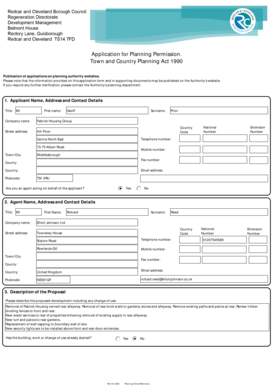
Redcar and Cleveland Blue Badge Form


What is the Redcar and Cleveland Blue Badge
The Redcar and Cleveland Blue Badge is a parking permit designed to assist individuals with disabilities. It allows holders to park closer to their destinations, providing greater accessibility. This badge is recognized across the United Kingdom, enabling those eligible to benefit from specific parking privileges. The scheme aims to improve mobility for individuals who may struggle with traditional parking options due to their disabilities.
How to obtain the Redcar and Cleveland Blue Badge
To obtain the Redcar and Cleveland Blue Badge, applicants must meet specific eligibility criteria. This includes having a permanent disability that severely affects mobility or a visual impairment. The application process typically involves filling out a Blue Badge application form, which can often be completed online. Applicants may need to provide supporting documents, such as proof of identity and evidence of their disability. Once submitted, the application will be reviewed by the Redcar and Cleveland Council, which will notify the applicant of the decision.
Steps to complete the Redcar and Cleveland Blue Badge
Completing the Redcar and Cleveland Blue Badge application involves several key steps:
- Gather necessary documents, including proof of identity and disability evidence.
- Fill out the Blue Badge application form accurately, ensuring all sections are completed.
- Submit the application online or via mail, depending on the preferred method.
- Await confirmation from the council regarding the status of the application.
- If approved, receive the Blue Badge and familiarize yourself with the parking regulations associated with it.
Legal use of the Redcar and Cleveland Blue Badge
The Redcar and Cleveland Blue Badge must be used in accordance with local regulations. Holders are permitted to park in designated spaces and may also be allowed to park on yellow lines for a limited time. However, misuse of the badge, such as using it when the holder is not present, can lead to penalties. It is crucial for badge holders to understand their rights and responsibilities to avoid legal issues.
Eligibility Criteria
Eligibility for the Redcar and Cleveland Blue Badge is determined by specific criteria set forth by the council. Generally, individuals who receive certain disability benefits or have a severe mobility impairment qualify. Additionally, those with a visual impairment may also be eligible. It is essential for applicants to review the criteria carefully to ensure they meet the necessary requirements before applying.
Application Process & Approval Time
The application process for the Redcar and Cleveland Blue Badge typically takes several weeks. After submitting the application form and required documents, the council will review the information provided. The approval time can vary based on the volume of applications received. Applicants are encouraged to check the council's website or contact them directly for updates on their application status.
Quick guide on how to complete redcar and cleveland blue badge
Complete Redcar And Cleveland Blue Badge effortlessly on any device
Digital document management has become widely adopted by companies and individuals alike. It serves as an ideal environmentally friendly alternative to conventional printed and signed documents, as you can obtain the necessary form and securely store it online. airSlate SignNow provides all the resources you require to create, modify, and electronically sign your files quickly without interruptions. Manage Redcar And Cleveland Blue Badge on any platform using airSlate SignNow's Android or iOS applications and simplify any document-related procedure today.
How to alter and electronically sign Redcar And Cleveland Blue Badge with ease
- Locate Redcar And Cleveland Blue Badge and click on Get Form to begin.
- Utilize the tools available to fill out your document.
- Select pertinent sections of your documents or redact sensitive information with tools that airSlate SignNow offers specifically for that purpose.
- Create your signature using the Sign feature, which takes mere seconds and carries the same legal validity as a conventional handwritten signature.
- Review the information carefully and click on the Done button to save your modifications.
- Choose how you would like to send your form, via email, SMS, or invitation link, or download it to your computer.
Eliminate concerns about lost or misfiled documents, tedious form searches, or errors that necessitate printing new document copies. airSlate SignNow meets your document management needs in just a few clicks from any device of your preference. Modify and electronically sign Redcar And Cleveland Blue Badge to ensure outstanding communication at every stage of your form preparation process with airSlate SignNow.
Create this form in 5 minutes or less
Create this form in 5 minutes!
How to create an eSignature for the redcar and cleveland blue badge
How to create an electronic signature for a PDF online
How to create an electronic signature for a PDF in Google Chrome
How to create an e-signature for signing PDFs in Gmail
How to create an e-signature right from your smartphone
How to create an e-signature for a PDF on iOS
How to create an e-signature for a PDF on Android
People also ask
-
What is the redcar and cleveland blue badge, and who is eligible?
The redcar and cleveland blue badge is a parking concession for individuals with disabilities, allowing them to park in designated areas. Eligibility typically includes those who have severe mobility issues or certain medical conditions. To obtain this badge, applicants must meet specific criteria set by the council.
-
How do I apply for the redcar and cleveland blue badge?
To apply for the redcar and cleveland blue badge, you can visit the local council's website or contact their office directly. The application process involves filling out forms and possibly providing medical evidence of your condition. Once your application is submitted, the council will review it and notify you of the outcome.
-
What documents do I need to provide for the redcar and cleveland blue badge application?
When applying for the redcar and cleveland blue badge, you typically need to provide proof of identity, residency, and your medical condition. This may include documents like a driving license, utility bills, and a letter from your healthcare provider. These documents help verify your eligibility for the badge.
-
Is there a fee associated with the redcar and cleveland blue badge application?
Most councils, including Redcar and Cleveland, do not charge a fee for the redcar and cleveland blue badge application. However, it's crucial to check with your local council for any specific charges or conditions. If you require additional services, such as a replacement badge, a fee may apply.
-
What benefits does the redcar and cleveland blue badge provide?
The redcar and cleveland blue badge provides various benefits, including the ability to park in designated disabled parking spaces and exemptions from parking fees in some areas. Additionally, it offers easier access to services and venues, improving mobility for those with disabilities. This signNowly enhances independence and quality of life.
-
Can I use the redcar and cleveland blue badge outside of the area?
Yes, the redcar and cleveland blue badge is recognized across the UK, allowing badge holders to use it in other local authorities. However, it's essential to check the specific rules of the area you are visiting, as some parking regulations may differ. Always ensure to display the badge correctly to avoid fines.
-
How long does it take to receive the redcar and cleveland blue badge after applying?
After submitting your application for the redcar and cleveland blue badge, it usually takes several weeks for the council to process it. The exact timeframe can vary depending on the volume of applications received and the completeness of your submitted documentation. It's advisable to follow up with the council if you have not received an update within a reasonable period.
Get more for Redcar And Cleveland Blue Badge
- Form 12 motor dealer 60294181
- Ethan loved eating chicken nuggets pizza fries and form
- Addition rule of probability worksheet answers pdf 377222273 form
- Appeal letter for denied claims form
- Management posted a copy of crime lease addendum unsigned on bulletin board form
- Zs qu2 form
- Mta application form
- Dress rental agreement template 787741374 form
Find out other Redcar And Cleveland Blue Badge
- How To eSignature Wisconsin Construction Document
- Help Me With eSignature Arkansas Education Form
- Can I eSignature Louisiana Education Document
- Can I eSignature Massachusetts Education Document
- Help Me With eSignature Montana Education Word
- How To eSignature Maryland Doctors Word
- Help Me With eSignature South Dakota Education Form
- How Can I eSignature Virginia Education PDF
- How To eSignature Massachusetts Government Form
- How Can I eSignature Oregon Government PDF
- How Can I eSignature Oklahoma Government Document
- How To eSignature Texas Government Document
- Can I eSignature Vermont Government Form
- How Do I eSignature West Virginia Government PPT
- How Do I eSignature Maryland Healthcare / Medical PDF
- Help Me With eSignature New Mexico Healthcare / Medical Form
- How Do I eSignature New York Healthcare / Medical Presentation
- How To eSignature Oklahoma Finance & Tax Accounting PPT
- Help Me With eSignature Connecticut High Tech Presentation
- How To eSignature Georgia High Tech Document