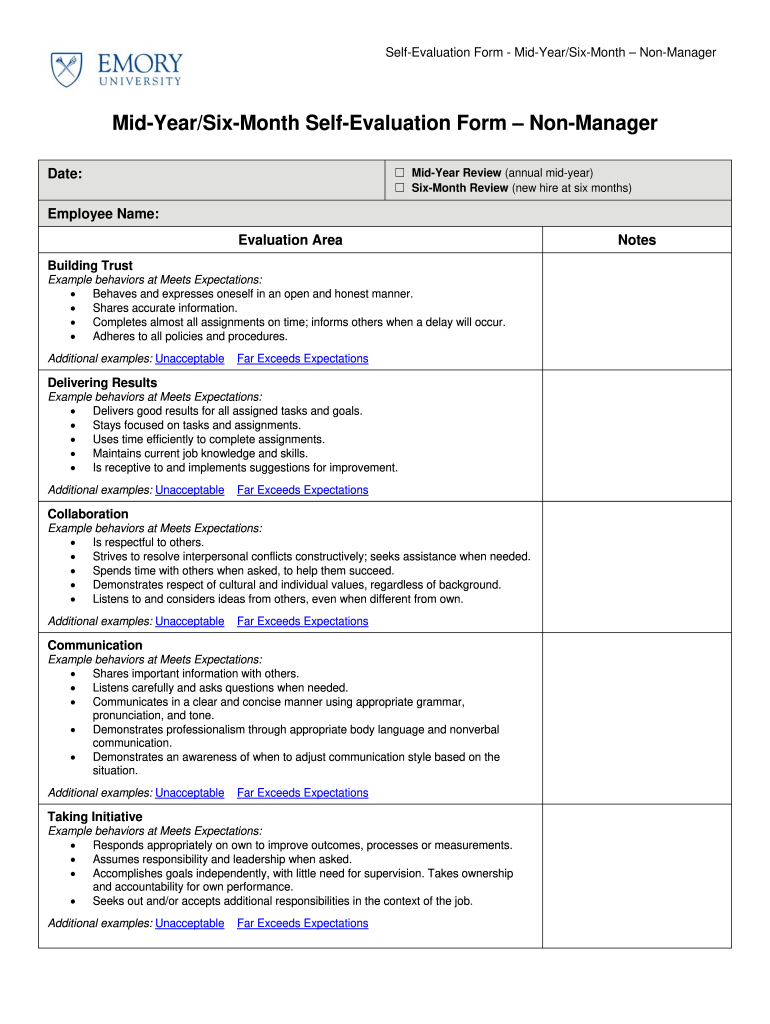
Mid Year Review Examples Form


What is the mid year review examples PDF
The mid year review examples PDF serves as a structured template that organizations can use to evaluate employee performance halfway through the year. This document typically includes sections for assessing individual goals, performance metrics, and feedback from both employees and managers. By utilizing this format, companies can ensure a consistent approach to performance evaluations, making it easier to track progress and identify areas for improvement.
How to use the mid year review examples PDF
Using the mid year review examples PDF involves several straightforward steps. First, download the PDF template from a reliable source. Next, fill in the necessary information, which may include the employee’s name, position, and specific performance goals. It is essential to provide constructive feedback and highlight achievements to foster a positive review process. Once completed, the document can be printed for in-person discussions or sent electronically for eSigning, ensuring a smooth and efficient evaluation process.
Steps to complete the mid year review examples PDF
Completing the mid year review examples PDF requires careful attention to detail. Follow these steps:
- Download the mid year review template in PDF format.
- Fill in the employee's personal details, including name and position.
- Assess performance against established goals and objectives.
- Provide specific examples of achievements and areas needing improvement.
- Gather feedback from peers or supervisors, if applicable.
- Review the completed document for accuracy and clarity.
- Save the document and prepare it for eSigning or printing.
Legal use of the mid year review examples PDF
The legal validity of the mid year review examples PDF hinges on compliance with eSignature laws in the United States. To ensure that the document is legally binding, it is crucial to use a trusted eSigning platform that adheres to the ESIGN Act and UETA regulations. This includes obtaining a secure electronic signature, which verifies the identity of the signer and maintains the integrity of the document throughout the review process.
Key elements of the mid year review examples PDF
Key elements of the mid year review examples PDF include:
- Employee identification details.
- Performance goals and objectives set at the beginning of the year.
- Quantitative and qualitative assessments of performance.
- Feedback sections for both the employee and manager.
- Action items and goals for the remainder of the year.
- Signatures from both the employee and manager to acknowledge the review.
Examples of using the mid year review examples PDF
Examples of using the mid year review examples PDF can vary by industry and company size. For instance, a tech company might focus on project completion rates and innovation, while a retail organization may emphasize customer service and sales performance. By tailoring the review process to specific roles and responsibilities, organizations can create a more meaningful evaluation that supports employee development and aligns with business objectives.
Quick guide on how to complete mid year review examples
Effortlessly Prepare Mid Year Review Examples on Any Device
Digital document management has gained traction among businesses and individuals alike. It serves as an excellent eco-friendly substitute for conventional printed and signed documents, allowing you to locate the right form and securely keep it online. airSlate SignNow equips you with all the tools necessary to create, edit, and electronically sign your documents swiftly without any delays. Manage Mid Year Review Examples on any device with airSlate SignNow's Android or iOS applications and simplify any document-related tasks today.
The Easiest Way to Edit and Electronically Sign Mid Year Review Examples
- Find Mid Year Review Examples and click on Get Form to begin.
- Make use of the tools we provide to fill out your document.
- Highlight important sections of your documents or redact sensitive data with tools specially designed by airSlate SignNow for that purpose.
- Create your signature using the Sign tool, which takes only seconds and holds the same legal validity as a traditional ink signature.
- Review the information and click on the Done button to save your modifications.
- Select your preferred method for delivering your form, whether by email, SMS, or invitation link, or download it to your computer.
Eliminate concerns over lost or misplaced files, tedious form searching, or mistakes that necessitate reprinting new document copies. airSlate SignNow addresses your document management needs in just a few clicks from any device you prefer. Modify and electronically sign Mid Year Review Examples to ensure exceptional communication at every step of the document preparation process with airSlate SignNow.
Create this form in 5 minutes or less
Create this form in 5 minutes!
How to create an eSignature for the mid year review examples
How to create an electronic signature for a PDF online
How to create an electronic signature for a PDF in Google Chrome
How to create an e-signature for signing PDFs in Gmail
How to create an e-signature right from your smartphone
How to create an e-signature for a PDF on iOS
How to create an e-signature for a PDF on Android
People also ask
-
What types of performance review examples PDF can I create using airSlate SignNow?
With airSlate SignNow, you can create customizable performance review examples PDF specific to your organization's needs. Our platform offers templates that cater to various roles and performance evaluation criteria to streamline the review process.
-
Are there any costs associated with downloading performance review examples PDF?
Downloading performance review examples PDF is included in our subscription plans, which are designed to be cost-effective for businesses of all sizes. You can choose from different pricing tiers based on your document needs and the number of users.
-
What features does airSlate SignNow offer for performance review examples PDF?
airSlate SignNow offers robust features for performance review examples PDF, including customizable templates, eSignature capabilities, and real-time collaboration tools. These features ensure a smooth and efficient performance review process for both management and employees.
-
How can airSlate SignNow enhance the performance review process?
By using airSlate SignNow, you can signNowly enhance your performance review process with efficiency and accuracy. The platform allows for easy tracking of employee progress and collaborative feedback, ensuring that all information is documented in performance review examples PDF.
-
Can I integrate airSlate SignNow with other HR software for performance reviews?
Yes, airSlate SignNow offers seamless integrations with popular HR software systems which can enhance the creation and management of performance review examples PDF. This integration allows for a more centralized approach to managing employee performance data.
-
Is it easy to share performance review examples PDF with employees?
Absolutely! airSlate SignNow makes it easy to share performance review examples PDF with employees via email or a shared link. This ensures that employees receive their review documents promptly and can access them from anywhere.
-
What are the benefits of using performance review examples PDF?
Using performance review examples PDF allows for standardized evaluations that can be easily shared and stored. This standardization not only improves consistency but also simplifies the documentation process, making it essential for HR departments.
Get more for Mid Year Review Examples
- Electrical license renewal cayman islands planning department form
- Supports intensity scale interview and profile form
- Acc45 form pdf
- Questionnaire prior to the dental treatment anamnesis form
- Ausbil investment trusts dexia alpha dynamic fund form
- Youth govafterschool activitiesafterschool activitiesyouth gov form
- Publication 161114new york tax status of limited liability companies and limited liability partnershipspub16 form
- Worthy matron handbook pdf 616366115 form
Find out other Mid Year Review Examples
- How To eSign Maryland Insurance PPT
- Can I eSign Arkansas Life Sciences PDF
- How Can I eSign Arkansas Life Sciences PDF
- Can I eSign Connecticut Legal Form
- How Do I eSign Connecticut Legal Form
- How Do I eSign Hawaii Life Sciences Word
- Can I eSign Hawaii Life Sciences Word
- How Do I eSign Hawaii Life Sciences Document
- How Do I eSign North Carolina Insurance Document
- How Can I eSign Hawaii Legal Word
- Help Me With eSign Hawaii Legal Document
- How To eSign Hawaii Legal Form
- Help Me With eSign Hawaii Legal Form
- Can I eSign Hawaii Legal Document
- How To eSign Hawaii Legal Document
- Help Me With eSign Hawaii Legal Document
- How To eSign Illinois Legal Form
- How Do I eSign Nebraska Life Sciences Word
- How Can I eSign Nebraska Life Sciences Word
- Help Me With eSign North Carolina Life Sciences PDF