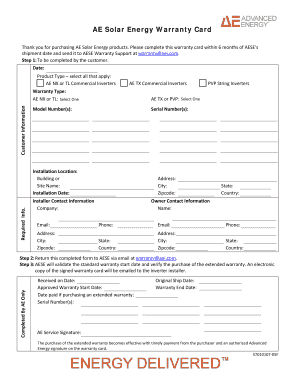
AE Solar Energy Warranty Card Form


What is the AE Solar Energy Warranty Card
The AE Solar Energy Warranty Card serves as a formal document that outlines the terms and conditions of the warranty provided for solar energy systems. This card is crucial for homeowners and businesses that have invested in solar panels, as it details the coverage, duration, and any limitations associated with the warranty. Typically, it includes information about the manufacturer, installation details, and the specific components covered under the warranty. Understanding this card is essential for ensuring that you can make claims if issues arise with your solar energy system.
How to use the AE Solar Energy Warranty Card
Using the AE Solar Energy Warranty Card involves several steps to ensure that you are protected under the warranty. First, keep the card in a safe location where you can easily access it when needed. If you experience any issues with your solar panels, refer to the warranty card to understand your coverage. You may need to contact the manufacturer or installer, providing them with the warranty details. Always have the card on hand when making inquiries or filing claims to expedite the process.
Steps to complete the AE Solar Energy Warranty Card
Completing the AE Solar Energy Warranty Card requires careful attention to detail. Begin by filling in your personal information, including your name, address, and contact details. Next, provide specifics about the solar panel installation, such as the installation date and the installer’s information. Ensure that you sign and date the card to validate it. After completing the card, store it securely, either digitally or in a physical format, to ensure it is readily available when needed.
Key elements of the AE Solar Energy Warranty Card
The AE Solar Energy Warranty Card contains several key elements that are vital for understanding your warranty coverage. These elements typically include:
- Warranty Duration: The length of time the warranty is valid, often ranging from five to twenty-five years.
- Coverage Details: Specific components covered, such as panels, inverters, and installation.
- Exclusions: Situations or damages not covered by the warranty, such as natural disasters or improper installation.
- Claim Process: Instructions on how to file a claim, including necessary documentation and contact information.
Legal use of the AE Solar Energy Warranty Card
The legal use of the AE Solar Energy Warranty Card is essential for protecting your rights as a consumer. This card serves as a binding agreement between you and the manufacturer or installer, outlining the obligations of both parties. To ensure its legality, it is important to comply with all stipulated terms and conditions. In case of disputes, this card can be used as evidence in legal proceedings, provided it is completed accurately and retained securely.
How to obtain the AE Solar Energy Warranty Card
Obtaining the AE Solar Energy Warranty Card typically occurs during the installation of your solar energy system. Most reputable installers will provide this card as part of the installation process. If you did not receive it, you can contact your installer or the manufacturer directly to request a copy. Ensure that you have your installation details on hand to facilitate the process. It is important to obtain this card to ensure you have documented warranty coverage for your solar panels.
Quick guide on how to complete ae solar energy warranty card
Effortlessly Prepare AE Solar Energy Warranty Card on Any Device
The management of online documents has become increasingly popular among businesses and individuals. It serves as an ideal eco-friendly alternative to traditional printed and signed documents, allowing you to find the right form and securely store it online. airSlate SignNow offers you all the necessary tools to create, modify, and eSign your documents swiftly without delays. Handle AE Solar Energy Warranty Card on any platform through airSlate SignNow's Android or iOS applications and enhance any document-related process today.
The Easiest Way to Edit and eSign AE Solar Energy Warranty Card Without Stress
- Find AE Solar Energy Warranty Card and click Get Form to begin.
- Utilize the tools we offer to fill out your document.
- Emphasize crucial sections of your documents or obscure sensitive data using the tools that airSlate SignNow provides specifically for this purpose.
- Create your signature with the Sign feature, which takes just seconds and holds the same legal validity as a traditional signature made with ink.
- Review the information and click on the Done button to save your changes.
- Select your preferred method to send your form: via email, text message (SMS), invite link, or download it to your computer.
Say goodbye to lost or misplaced documents, tedious form searching, or errors that necessitate printing new copies. airSlate SignNow meets your document management needs with just a few clicks from any device you choose. Edit and eSign AE Solar Energy Warranty Card and ensure exceptional communication at any stage of the form preparation process with airSlate SignNow.
Create this form in 5 minutes or less
Create this form in 5 minutes!
How to create an eSignature for the ae solar energy warranty card
How to create an electronic signature for a PDF online
How to create an electronic signature for a PDF in Google Chrome
How to create an e-signature for signing PDFs in Gmail
How to create an e-signature right from your smartphone
How to create an e-signature for a PDF on iOS
How to create an e-signature for a PDF on Android
People also ask
-
What are handwritten cards solar installation?
Handwritten cards solar installation are personalized cards that can accompany your solar installation projects. They provide a unique touch to your communications, highlighting the quality and care you put into your energy solutions. Incorporating handwritten cards can enhance your customer experience during the installation process.
-
How does airSlate SignNow support handwritten cards solar installation?
airSlate SignNow allows you to digitize the process of creating and sending handwritten cards alongside your solar installation services. You can easily include these cards with your eSignature documents, ensuring a seamless experience. This integration helps maintain a personal connection with customers during the solar installation process.
-
What are the benefits of using handwritten cards in solar installation?
Using handwritten cards in solar installation can signNowly improve customer satisfaction and build stronger relationships. These personal touches demonstrate your commitment to excellent service and can positively influence customer referrals. When paired with the well-structured service of airSlate SignNow, you increase your chances of repeat business in the solar market.
-
Are handwritten cards solar installation services cost-effective?
Yes, the handwritten cards solar installation services can be both effective and budget-friendly. By integrating these cards with airSlate SignNow's document solutions, you minimize the time and operational costs associated with traditional handwritten cards. This cost-efficient approach helps you focus resources on the actual solar installation work.
-
What features does airSlate SignNow offer for handwritten cards solar installation?
airSlate SignNow offers various features for handwritten cards solar installation, such as customizable templates and digital signing functionalities. These features allow you to create personalized notes that reflect your brand while maintaining professional standards. Moreover, you can track the status of your documents effortlessly.
-
Can I integrate other tools with airSlate SignNow for handwritten cards solar installation?
Yes, airSlate SignNow provides integration capabilities with various third-party applications, making it easy to streamline your handwritten cards solar installation workflows. Integrating customer relationship management (CRM) tools enhances your ability to send personalized cards at the right time. This ensures all parts of your service process are connected seamlessly.
-
How can handwritten cards improve customer engagement during solar installation?
Handwritten cards can play a crucial role in enhancing customer engagement during solar installation by making your communication feel more personal. This approach allows you to express gratitude or share promotional offers, making clients feel valued. Engaging customers in this way can lead to higher satisfaction levels and increased loyalty.
Get more for AE Solar Energy Warranty Card
- Contract for house form
- Propane drop test form
- Fax referral form pacific infusion center
- Child and spousal support registration form new york
- Imrfform bw 6b
- Form i 817 application for family unity benefits application for family unity benefits
- Cg3788a pdf enlisted evaluation report nonrated or rated seamanfireman form
- Pcs departingseparation worksheet pcs departingseparation worksheet form
Find out other AE Solar Energy Warranty Card
- Electronic signature South Carolina Amendment to an LLC Operating Agreement Safe
- Can I Electronic signature Delaware Stock Certificate
- Electronic signature Massachusetts Stock Certificate Simple
- eSignature West Virginia Sale of Shares Agreement Later
- Electronic signature Kentucky Affidavit of Service Mobile
- How To Electronic signature Connecticut Affidavit of Identity
- Can I Electronic signature Florida Affidavit of Title
- How Can I Electronic signature Ohio Affidavit of Service
- Can I Electronic signature New Jersey Affidavit of Identity
- How Can I Electronic signature Rhode Island Affidavit of Service
- Electronic signature Tennessee Affidavit of Service Myself
- Electronic signature Indiana Cease and Desist Letter Free
- Electronic signature Arkansas Hold Harmless (Indemnity) Agreement Fast
- Electronic signature Kentucky Hold Harmless (Indemnity) Agreement Online
- How To Electronic signature Arkansas End User License Agreement (EULA)
- Help Me With Electronic signature Connecticut End User License Agreement (EULA)
- Electronic signature Massachusetts Hold Harmless (Indemnity) Agreement Myself
- Electronic signature Oklahoma Hold Harmless (Indemnity) Agreement Free
- Electronic signature Rhode Island Hold Harmless (Indemnity) Agreement Myself
- Electronic signature California Toll Manufacturing Agreement Now