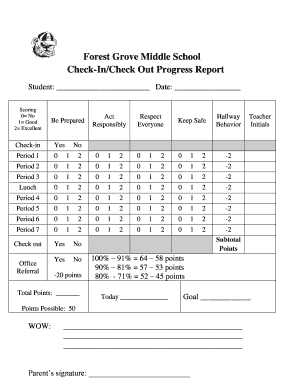
Check in Check Out Form PDF


What is the Check In Check Out Form PDF
The check in check out form PDF is a document used to track the movement of items or individuals in various settings, such as schools, libraries, or businesses. This form helps maintain an accurate record of who is present or absent at any given time. It typically includes fields for the name of the individual, date, time of check-in and check-out, and any additional notes relevant to the process. Utilizing a PDF format allows for easy sharing and printing while ensuring that the document maintains its structure and integrity across different devices.
How to Use the Check In Check Out Form PDF
Using the check in check out form PDF involves several straightforward steps. First, download the form from a reliable source. Once you have the document, open it using a PDF reader. Fill in the required fields, including the name of the person checking in or out, the date, and the times for each action. After completing the form, you can either print it for physical records or save it digitally. If needed, the form can also be signed electronically, ensuring that all entries are legally binding and securely stored.
Steps to Complete the Check In Check Out Form PDF
Completing the check in check out form PDF involves the following steps:
- Download the PDF form from a trusted website.
- Open the document in a PDF viewer.
- Fill in the necessary fields, including the individual's name, date, and times of check-in and check-out.
- Add any relevant notes or comments if required.
- Review the information for accuracy.
- Save the completed form or print it for your records.
Key Elements of the Check In Check Out Form PDF
The key elements of the check in check out form PDF typically include:
- Name: The full name of the individual checking in or out.
- Date: The date of the check-in or check-out.
- Time: Specific times for both check-in and check-out.
- Signature: A space for the individual to sign, confirming their presence.
- Notes: An optional section for any additional information or comments.
Legal Use of the Check In Check Out Form PDF
The legal use of the check in check out form PDF is significant, especially in environments where accurate attendance records are essential. This document can serve as proof of presence or absence in various legal contexts, such as educational institutions or workplaces. To ensure its legal validity, it is important to use a reliable platform for electronic signatures, which can provide an audit trail and compliance with relevant laws such as the ESIGN Act. This ensures that the document is recognized as a legitimate record in case of disputes.
Examples of Using the Check In Check Out Form PDF
There are numerous scenarios where the check in check out form PDF can be effectively utilized:
- Schools: Tracking student attendance during events or field trips.
- Libraries: Monitoring the check-in and check-out of books and materials.
- Businesses: Keeping records of employee attendance during meetings or work hours.
- Events: Managing guest lists and attendance for conferences or gatherings.
Quick guide on how to complete check in check out form pdf
Effortlessly Prepare Check In Check Out Form Pdf on Any Device
Managing documents online has become increasingly favored by businesses and individuals alike. It serves as an ideal environmentally friendly alternative to traditional printed and signed paperwork, allowing you to locate the necessary form and securely store it on the web. airSlate SignNow equips you with all the tools required to create, modify, and electronically sign your documents promptly and without delays. Manage Check In Check Out Form Pdf on any device with airSlate SignNow's Android or iOS applications and simplify any document-related process today.
The Easiest Way to Modify and Electronically Sign Check In Check Out Form Pdf with Ease
- Obtain Check In Check Out Form Pdf and click Get Form to begin.
- Utilize the tools we offer to complete your form.
- Select important parts of your documents or conceal sensitive information using tools that airSlate SignNow provides specifically for this task.
- Create your signature with the Sign feature, which takes only a few seconds and holds the same legal validity as a conventional wet ink signature.
- Verify all the details and click the Done button to save your modifications.
- Select your preferred method for sending your form, whether by email, SMS, invitation link, or download it to your computer.
Say goodbye to lost or misplaced documents, tiresome form searches, or errors that necessitate printing new copies. airSlate SignNow addresses your document management requirements in just a few clicks from any device you choose. Modify and electronically sign Check In Check Out Form Pdf and guarantee excellent communication at every step of your form preparation process with airSlate SignNow.
Create this form in 5 minutes or less
Create this form in 5 minutes!
How to create an eSignature for the check in check out form pdf
How to create an electronic signature for a PDF online
How to create an electronic signature for a PDF in Google Chrome
How to create an e-signature for signing PDFs in Gmail
How to create an e-signature right from your smartphone
How to create an e-signature for a PDF on iOS
How to create an e-signature for a PDF on Android
People also ask
-
What is a check in check out sheet template?
A check in check out sheet template is a pre-designed document that helps organizations track items or resources borrowed and returned by individuals. This template simplifies the process of monitoring inventory, ensuring items are accounted for, and streamlining workflow, making it essential for efficient management.
-
How can I customize the check in check out sheet template?
You can easily customize the check in check out sheet template using airSlate SignNow's user-friendly features. Tailor the template to fit your specific needs by adding or removing fields, changing formatting styles, and including your branding elements to make it unique to your organization.
-
Is the check in check out sheet template suitable for small businesses?
Absolutely! The check in check out sheet template is particularly beneficial for small businesses that need to manage their resources efficiently. Its straightforward design and flexibility make it easy for small teams to track their inventory without overwhelming complexity.
-
Can I integrate the check in check out sheet template with other tools?
Yes, airSlate SignNow allows seamless integration of the check in check out sheet template with various tools and platforms. Whether you use project management software or CRM systems, you can streamline your document workflows and enhance collaboration across your business.
-
What are the benefits of using a check in check out sheet template?
Using a check in check out sheet template offers numerous benefits, including improved accountability, reduced errors, and enhanced organization. It helps ensure all items are tracked accurately, which ultimately saves time and increases productivity within your business.
-
How does pricing work for the check in check out sheet template?
Pricing for the check in check out sheet template is competitive and varies based on the features you need. With airSlate SignNow, you can choose a plan that fits your business size and requirements, allowing you to access high-quality document management solutions at a cost-effective rate.
-
Can I share the check in check out sheet template with my team?
Absolutely! The check in check out sheet template can be easily shared with your team members through airSlate SignNow. This feature facilitates collaboration, ensuring everyone is on the same page regarding inventory status and document processes.
Get more for Check In Check Out Form Pdf
Find out other Check In Check Out Form Pdf
- How Can I Electronic signature Maine Lawers PPT
- How To Electronic signature Maine Lawers PPT
- Help Me With Electronic signature Minnesota Lawers PDF
- How To Electronic signature Ohio High Tech Presentation
- How Can I Electronic signature Alabama Legal PDF
- How To Electronic signature Alaska Legal Document
- Help Me With Electronic signature Arkansas Legal PDF
- How Can I Electronic signature Arkansas Legal Document
- How Can I Electronic signature California Legal PDF
- Can I Electronic signature Utah High Tech PDF
- How Do I Electronic signature Connecticut Legal Document
- How To Electronic signature Delaware Legal Document
- How Can I Electronic signature Georgia Legal Word
- How Do I Electronic signature Alaska Life Sciences Word
- How Can I Electronic signature Alabama Life Sciences Document
- How Do I Electronic signature Idaho Legal Form
- Help Me With Electronic signature Arizona Life Sciences PDF
- Can I Electronic signature Colorado Non-Profit Form
- How To Electronic signature Indiana Legal Form
- How To Electronic signature Illinois Non-Profit Document