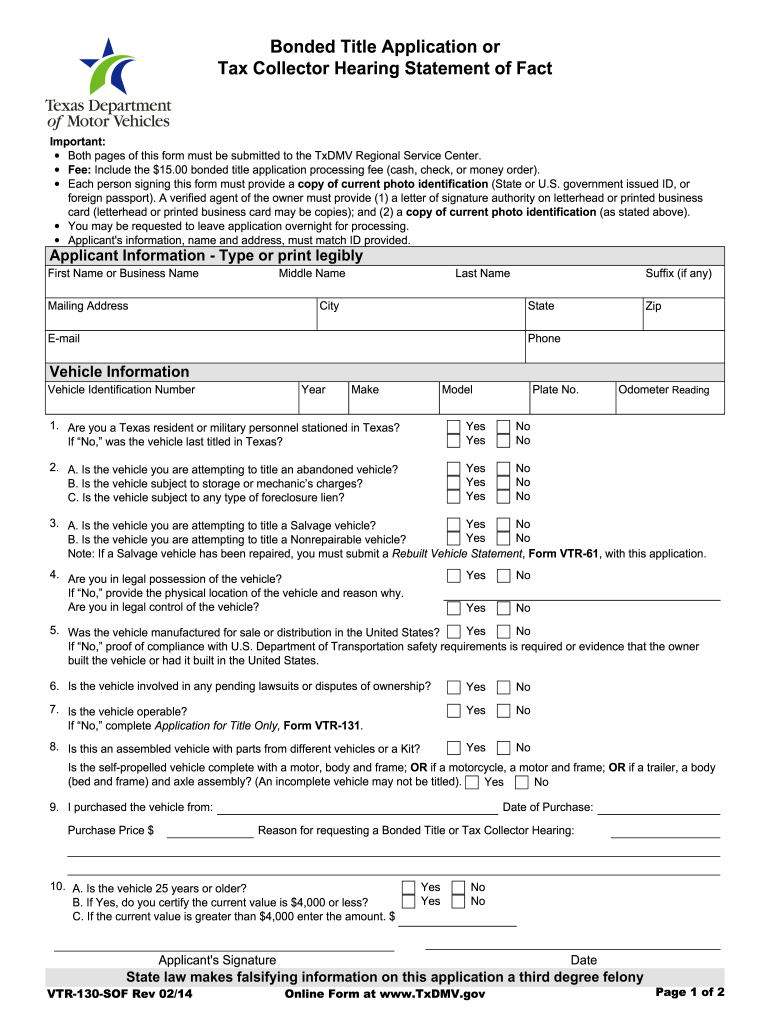
Vtr 130 Sof Form


What is the VTR 130 Sof?
The VTR 130 Sof is a form used in Texas for applying for a bonded title. This form is essential for individuals who have lost their vehicle title or never received one, allowing them to obtain a legal title for their vehicle through a bonding process. The bonded title serves as a legal document that proves ownership, enabling the vehicle owner to register their vehicle and drive it legally on public roads. Understanding the purpose and function of the VTR 130 Sof is crucial for anyone needing to navigate the title application process in Texas.
Steps to Complete the VTR 130 Sof
Completing the VTR 130 Sof involves several key steps to ensure accuracy and compliance with Texas regulations. Begin by gathering necessary information, including the vehicle's identification number (VIN), make, model, and year. Next, fill out the form with your personal details, including your name, address, and contact information. Be sure to provide any additional information required, such as the reason for applying for a bonded title. After completing the form, review it for any errors or omissions, as inaccuracies can delay the processing of your application. Finally, submit the form along with any required documents and fees to the appropriate Texas Department of Motor Vehicles (DMV) office.
Legal Use of the VTR 130 Sof
The VTR 130 Sof is legally recognized in Texas as a valid means to apply for a bonded title. When completed correctly and submitted with the necessary documentation, it allows individuals to secure ownership of their vehicle legally. It is important to understand that the use of this form must comply with Texas laws and regulations regarding vehicle ownership and titling. Failure to adhere to these legal requirements can result in complications or denial of your application, making it essential to follow the guidelines closely.
Required Documents
When submitting the VTR 130 Sof, several documents are typically required to support your application. These may include:
- A copy of your driver's license or state-issued ID.
- Proof of vehicle ownership, such as a bill of sale or previous registration.
- Any documents related to the bonding process, including a surety bond.
- Payment for any applicable fees associated with the bonded title application.
Ensuring that all required documents are included with your application can help streamline the process and reduce the likelihood of delays.
How to Obtain the VTR 130 Sof
The VTR 130 Sof can be obtained through the Texas Department of Motor Vehicles (DMV) website or by visiting a local DMV office. The form is available in a downloadable format, allowing applicants to print it for completion. Alternatively, individuals can request a physical copy at their nearest DMV location. It is important to ensure that you are using the most current version of the form to avoid any issues during the application process.
State-Specific Rules for the VTR 130 Sof
Each state may have specific rules and regulations governing the use of forms like the VTR 130 Sof. In Texas, applicants must adhere to state laws regarding vehicle ownership and titling. This includes understanding the bonding process, which may require obtaining a surety bond for the value of the vehicle. Additionally, applicants should be aware of any local regulations that may affect their application, such as additional documentation or fees required by specific counties or municipalities.
Quick guide on how to complete vtr 130 sof
Complete Vtr 130 Sof effortlessly on any device
Online document management has become increasingly popular among organizations and individuals. It offers an ideal eco-friendly substitute for conventional printed and signed documents, as you can locate the right form and securely keep it online. airSlate SignNow provides you with all the tools you need to create, modify, and eSign your documents quickly without delays. Handle Vtr 130 Sof on any platform with airSlate SignNow's Android or iOS applications and simplify any document-related process today.
How to modify and eSign Vtr 130 Sof effortlessly
- Obtain Vtr 130 Sof and click on Get Form to begin.
- Utilize the tools we provide to complete your form.
- Highlight pertinent sections of the documents or redact sensitive information using tools that airSlate SignNow specifically offers for that purpose.
- Create your eSignature with the Sign tool, which takes mere seconds and holds the same legal significance as a traditional wet ink signature.
- Review all the details and click on the Done button to save your modifications.
- Select how you wish to send your form: via email, text message (SMS), invitation link, or download it to your computer.
Eliminate the worry of lost or misplaced documents, tedious form searching, or mistakes that require printing new document copies. airSlate SignNow meets your document management needs in just a few clicks from any device of your choice. Modify and eSign Vtr 130 Sof and ensure excellent communication at every stage of your form preparation process with airSlate SignNow.
Create this form in 5 minutes or less
Create this form in 5 minutes!
How to create an eSignature for the vtr 130 sof
How to create an electronic signature for a PDF online
How to create an electronic signature for a PDF in Google Chrome
How to create an e-signature for signing PDFs in Gmail
How to create an e-signature right from your smartphone
How to create an e-signature for a PDF on iOS
How to create an e-signature for a PDF on Android
People also ask
-
What is airSlate SignNow and how does it relate to 130 sof?
airSlate SignNow is an intuitive electronic signature platform designed to help businesses efficiently send and eSign documents. With the capability to integrate with various applications, SignNow can enhance your workflow, making it a cost-effective choice for any business looking to utilize the 130 sof.
-
How much does airSlate SignNow cost for users interested in 130 sof?
airSlate SignNow offers flexible pricing plans to meet different business needs. Users can choose from various tiers designed to accommodate the 130 sof scenarios, ensuring you only pay for what you use while getting the best value for your budget.
-
What features of airSlate SignNow are particularly beneficial for users searching for 130 sof?
Key features of airSlate SignNow include easy document sharing, advanced security options, and customizable templates. These features are essential for businesses operating under the 130 sof, as they streamline the signing process and ensure compliance.
-
Can airSlate SignNow integrate with other applications necessary for managing 130 sof?
Yes, airSlate SignNow seamlessly integrates with numerous third-party applications such as Google Drive, Salesforce, and Zapier. This ability to integrate is vital for businesses managing their 130 sof operations, as it ensures a smooth transition of data across platforms.
-
What are the key benefits of using airSlate SignNow for 130 sof?
Using airSlate SignNow for 130 sof brings numerous benefits, including increased efficiency, reduced processing time for documents, and enhanced security through electronic signatures. Companies can signNowly improve their workflows and customer satisfaction by adopting this solution.
-
Is airSlate SignNow secure enough for important documents related to 130 sof?
Absolutely. airSlate SignNow employs industry-leading security measures such as encryption and two-factor authentication, ensuring that all documents related to your 130 sof are protected. Users can trust that their sensitive information remains confidential and secure.
-
How does airSlate SignNow support mobile usage for 130 sof?
airSlate SignNow offers a mobile app that allows users to send and receive signed documents on-the-go. This mobile compatibility is especially useful for professionals dealing with 130 sof who need quick access to documents anytime, anywhere.
Get more for Vtr 130 Sof
Find out other Vtr 130 Sof
- Can I eSign New Jersey Plumbing Form
- How Can I eSign Wisconsin Plumbing PPT
- Can I eSign Colorado Real Estate Form
- How To eSign Florida Real Estate Form
- Can I eSign Hawaii Real Estate Word
- How Do I eSign Hawaii Real Estate Word
- How To eSign Hawaii Real Estate Document
- How Do I eSign Hawaii Real Estate Presentation
- How Can I eSign Idaho Real Estate Document
- How Do I eSign Hawaii Sports Document
- Can I eSign Hawaii Sports Presentation
- How To eSign Illinois Sports Form
- Can I eSign Illinois Sports Form
- How To eSign North Carolina Real Estate PDF
- How Can I eSign Texas Real Estate Form
- How To eSign Tennessee Real Estate Document
- How Can I eSign Wyoming Real Estate Form
- How Can I eSign Hawaii Police PDF
- Can I eSign Hawaii Police Form
- How To eSign Hawaii Police PPT