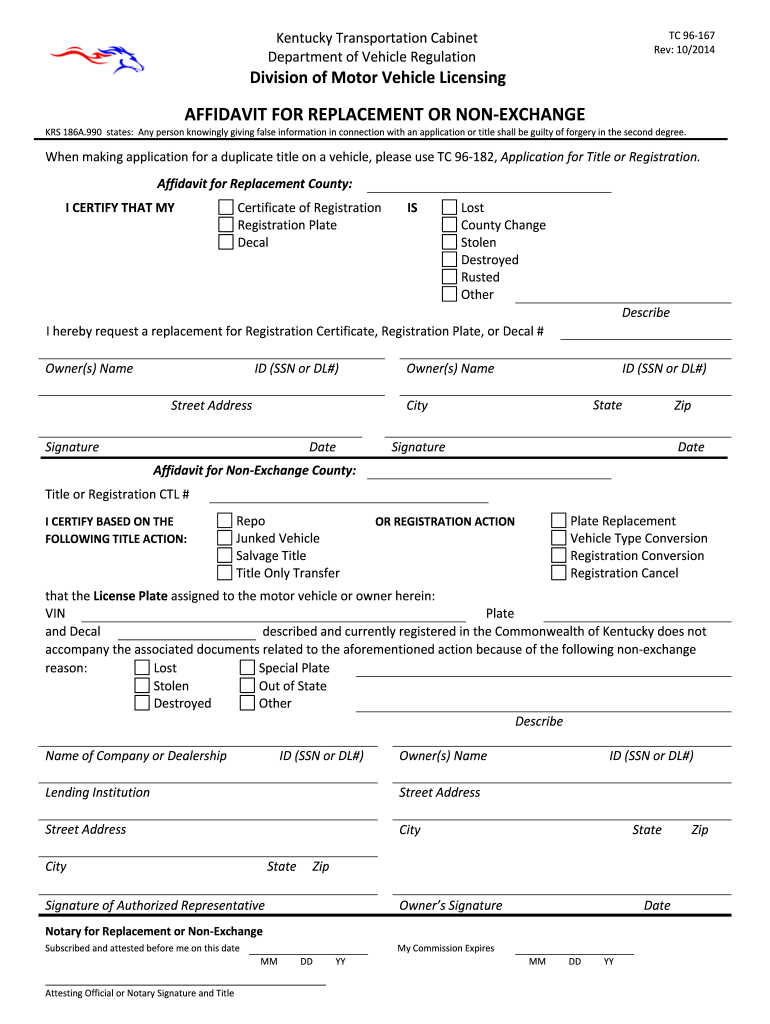
Tc 96 167 Form


What is the TC 96 167?
The TC 96 167, also known as the Kentucky Vehicle Inspection Form, is a crucial document used in the state of Kentucky for vehicle inspections. This form is essential for ensuring that vehicles meet safety and emissions standards before they can be registered or titled. The TC 96 167 is designed to provide a comprehensive record of the inspection process, detailing any issues found and confirming that the vehicle has passed inspection.
How to Obtain the TC 96 167
To obtain the TC 96 167 form, individuals can visit their local county clerk's office or the Kentucky Transportation Cabinet's website. The form is typically available for download in a fillable format, allowing users to complete it electronically before printing. Additionally, physical copies may be available at various vehicle inspection stations throughout the state.
Steps to Complete the TC 96 167
Completing the TC 96 167 involves several key steps:
- Gather necessary vehicle information, including the Vehicle Identification Number (VIN), make, model, and year.
- Schedule an appointment with a licensed inspection facility.
- Undergo the vehicle inspection, which will assess safety features and emissions compliance.
- Fill out the TC 96 167 form with the inspection results, including any repairs needed.
- Submit the completed form to the appropriate county clerk’s office when registering the vehicle.
Legal Use of the TC 96 167
The TC 96 167 serves as a legally binding document in Kentucky, confirming that a vehicle has undergone the required inspection. It is important to ensure that the form is filled out accurately and submitted in a timely manner to comply with state regulations. Failure to provide a valid TC 96 167 during vehicle registration can result in penalties or delays.
Key Elements of the TC 96 167
Key elements of the TC 96 167 include:
- Vehicle Information: Details such as VIN, make, model, and year.
- Inspection Results: A section for recording the outcomes of the inspection, including any deficiencies.
- Inspector Information: Name and signature of the inspector who conducted the evaluation.
- Date of Inspection: The date when the vehicle was inspected, which is crucial for record-keeping.
Form Submission Methods
The TC 96 167 can be submitted through various methods, depending on the requirements of the local county clerk's office. Common submission methods include:
- Online: Some counties may offer online submission options through their official websites.
- Mail: The completed form can be mailed to the appropriate county clerk's office.
- In-Person: Individuals can also submit the form in person at their local county clerk's office.
Quick guide on how to complete tc 96 167
Prepare Tc 96 167 effortlessly on any device
Digital document management has become increasingly popular among businesses and individuals. It offers an excellent eco-friendly substitute for traditional printed and signed documents, enabling you to find the correct form and securely store it online. airSlate SignNow provides you with all the tools necessary to create, edit, and eSign your documents swiftly without delays. Manage Tc 96 167 on any device with airSlate SignNow apps for Android or iOS and simplify any document-related process today.
The easiest way to edit and eSign Tc 96 167 with ease
- Find Tc 96 167 and click Get Form to begin.
- Utilize the tools we provide to complete your document.
- Highlight pertinent sections of your documents or redact sensitive information with tools that airSlate SignNow offers specifically for that purpose.
- Create your signature using the Sign tool, which takes mere seconds and has the same legal validity as a conventional wet ink signature.
- Carefully review all the details and click the Done button to save your modifications.
- Choose how you want to share your form, by email, SMS, or invitation link, or download it to your computer.
Forget about lost or misplaced files, tedious form searching, or mistakes that necessitate printing out new document copies. airSlate SignNow addresses all your document management needs in just a few clicks from any device you prefer. Modify and eSign Tc 96 167 and ensure outstanding communication at every stage of your form preparation process with airSlate SignNow.
Create this form in 5 minutes or less
Create this form in 5 minutes!
How to create an eSignature for the tc 96 167
How to create an electronic signature for a PDF online
How to create an electronic signature for a PDF in Google Chrome
How to create an e-signature for signing PDFs in Gmail
How to create an e-signature right from your smartphone
How to create an e-signature for a PDF on iOS
How to create an e-signature for a PDF on Android
People also ask
-
What is tc 96 167 rev 10 2014 and how does it relate to airSlate SignNow?
The tc 96 167 rev 10 2014 is a specific regulatory standard that governs electronic signatures. airSlate SignNow fully complies with this standard, ensuring that your eSigning processes are legally binding and recognized by various jurisdictions. By utilizing airSlate SignNow, you can confidently navigate the requirements of tc 96 167 rev 10 2014.
-
How does airSlate SignNow ensure compliance with tc 96 167 rev 10 2014?
airSlate SignNow adheres to the stipulations of tc 96 167 rev 10 2014 by implementing stringent security measures and offering features like audit trails and user authentication. These features help verify the identity of signers and ensure that all transactions are secure, meeting regulatory compliance for eSignatures.
-
What are the pricing options for airSlate SignNow?
airSlate SignNow offers competitive pricing plans that cater to different business needs and budgets. When considering the implementation of tc 96 167 rev 10 2014 compliant solutions, the various pricing tiers allow you to select the features that best align with your compliance and operational goals.
-
What key features does airSlate SignNow offer to enhance documentation processes?
airSlate SignNow provides a comprehensive suite of features, including customizable templates, bulk sending, and seamless integrations with popular business tools. These features not only streamline your workflow but also ensure compliance with standards like tc 96 167 rev 10 2014, enhancing your document management process.
-
How can airSlate SignNow improve my business workflow?
By leveraging airSlate SignNow, businesses can signNowly reduce turnaround time on documents through efficient eSigning capabilities. With compliance to standards such as tc 96 167 rev 10 2014, you can enhance trust and efficiency in your transactions, ultimately improving business productivity.
-
Does airSlate SignNow integrate with other software platforms?
Yes, airSlate SignNow offers robust integrations with various software platforms such as Salesforce, Google Drive, and Microsoft Office. This capability is especially important when adhering to regulations like tc 96 167 rev 10 2014, as it allows seamless document flow across your existing systems.
-
What are the benefits of using airSlate SignNow over traditional signatures?
The benefits of using airSlate SignNow include increased speed, reduced costs, and enhanced security compared to traditional signatures. With the validity provided by tc 96 167 rev 10 2014 compliance, airSlate SignNow enables businesses to maintain legal standards while improving efficiency.
Get more for Tc 96 167
Find out other Tc 96 167
- Electronic signature Texas Shareholder Agreement Template Free
- Electronic signature Mississippi Redemption Agreement Online
- eSignature West Virginia Distribution Agreement Safe
- Electronic signature Nevada Equipment Rental Agreement Template Myself
- Can I Electronic signature Louisiana Construction Contract Template
- Can I eSignature Washington Engineering Proposal Template
- eSignature California Proforma Invoice Template Simple
- eSignature Georgia Proforma Invoice Template Myself
- eSignature Mississippi Proforma Invoice Template Safe
- eSignature Missouri Proforma Invoice Template Free
- Can I eSignature Mississippi Proforma Invoice Template
- eSignature Missouri Proforma Invoice Template Simple
- eSignature Missouri Proforma Invoice Template Safe
- eSignature New Hampshire Proforma Invoice Template Mobile
- eSignature North Carolina Proforma Invoice Template Easy
- Electronic signature Connecticut Award Nomination Form Fast
- eSignature South Dakota Apartment lease agreement template Free
- eSignature Maine Business purchase agreement Simple
- eSignature Arizona Generic lease agreement Free
- eSignature Illinois House rental agreement Free