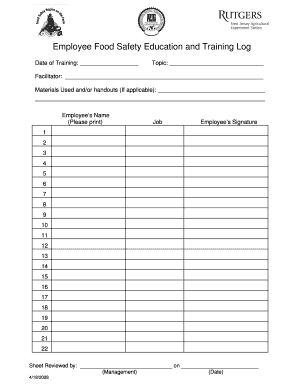
Employee Food Safety Education and Training Log 2008-2026


What is the Employee Food Safety Education and Training Log
The Employee Food Safety Education and Training Log is a crucial document for businesses in the food service industry. It serves as a record of the training that employees receive regarding food safety practices. This log helps ensure that all staff members are knowledgeable about safe food handling, storage, and preparation techniques, which are essential for maintaining health standards and compliance with regulations. By documenting training sessions, businesses can demonstrate their commitment to food safety and provide evidence of compliance during inspections.
How to Use the Employee Food Safety Education and Training Log
Utilizing the Employee Food Safety Education and Training Log involves several key steps. First, businesses should ensure that the log is easily accessible to all employees. Each training session should be documented with details such as the date, topics covered, and the names of participants. It is important to keep the log updated regularly, reflecting ongoing training efforts and any new food safety regulations. Additionally, supervisors should review the log periodically to ensure that all employees have completed the necessary training.
Steps to Complete the Employee Food Safety Education and Training Log
Completing the Employee Food Safety Education and Training Log involves a systematic approach. Start by identifying the training topics relevant to your establishment, such as proper food storage techniques or allergen awareness. Next, schedule training sessions and record the date and duration of each session in the log. After training, have each participant sign the log to confirm their attendance. Finally, review the log for completeness and accuracy, ensuring that it reflects all necessary training activities.
Legal Use of the Employee Food Safety Education and Training Log
The legal use of the Employee Food Safety Education and Training Log is vital for compliance with food safety regulations. In the United States, various federal and state laws require food service establishments to provide training to their employees. Maintaining an accurate log not only helps in demonstrating compliance during health inspections but also protects businesses from potential liability in case of foodborne illness outbreaks. It is essential to ensure that the log meets the legal requirements set forth by local health departments.
Key Elements of the Employee Food Safety Education and Training Log
Several key elements should be included in the Employee Food Safety Education and Training Log to ensure its effectiveness. These elements include:
- Date of Training: The specific date when the training occurred.
- Topics Covered: A brief description of the subjects addressed during the training.
- Employee Names: The names of all employees who participated in the training session.
- Instructor Information: The name of the person conducting the training.
- Signatures: Signatures of both the instructor and participants confirming their attendance.
Examples of Using the Employee Food Safety Education and Training Log
Examples of using the Employee Food Safety Education and Training Log can vary by establishment. For instance, a restaurant may use the log to document a training session on proper handwashing techniques, including the date, the instructor's name, and the employees present. Another example could involve a catering service using the log to record training on allergen management, ensuring that all staff are aware of cross-contamination risks. These examples illustrate the log's versatility in tracking various training topics relevant to food safety.
Quick guide on how to complete employee food safety education and training log
Complete Employee Food Safety Education And Training Log effortlessly on any device
Online document management has gained traction among businesses and individuals alike. It offers an excellent eco-friendly alternative to traditional printed and signed documents, as you can find the right template and securely store it online. airSlate SignNow provides you with all the necessary tools to create, edit, and eSign your documents quickly without delays. Manage Employee Food Safety Education And Training Log on any device with airSlate SignNow Android or iOS applications and simplify any document-related process today.
How to edit and eSign Employee Food Safety Education And Training Log effortlessly
- Find Employee Food Safety Education And Training Log and click on Get Form to begin.
- Utilize the tools we provide to complete your document.
- Select important sections of your documents or redact sensitive information with tools that airSlate SignNow offers explicitly for that purpose.
- Create your eSignature using the Sign tool, which takes mere seconds and has the same legal validity as a conventional wet ink signature.
- Review all the details and click on the Done button to save your changes.
- Select how you wish to share your form, via email, SMS, or invitation link, or download it to your computer.
Put an end to lost or misplaced documents, tedious form searches, or errors that require printing new document copies. airSlate SignNow meets your document management needs in just a few clicks from any device of your choosing. Edit and eSign Employee Food Safety Education And Training Log and ensure excellent communication at every stage of the document preparation process with airSlate SignNow.
Create this form in 5 minutes or less
Create this form in 5 minutes!
How to create an eSignature for the employee food safety education and training log
How to create an electronic signature for a PDF online
How to create an electronic signature for a PDF in Google Chrome
How to create an e-signature for signing PDFs in Gmail
How to create an e-signature right from your smartphone
How to create an e-signature for a PDF on iOS
How to create an e-signature for a PDF on Android
People also ask
-
What is a food safety training log?
A food safety training log is a documented record that tracks the training and competencies of staff regarding food safety protocols. It helps ensure that all employees are trained adequately, which is critical for maintaining food safety standards in any organization. This log can be essential for compliance and audits.
-
How can airSlate SignNow help with food safety training logs?
airSlate SignNow enables businesses to create, manage, and securely sign food safety training logs with ease. Its user-friendly interface allows organizations to electronically sign training logs and store them safely, ensuring that documentation is always accessible. This streamlines the training process and strengthens compliance efforts.
-
What are the key features of airSlate SignNow for managing food safety training logs?
Key features of airSlate SignNow include electronic signatures, template creation for training logs, and secure cloud storage. Additionally, it offers integrations with various software platforms, enhancing data management and accessibility of your food safety training logs. These features simplify the training tracking process for teams.
-
Is airSlate SignNow cost-effective for managing food safety training logs?
Yes, airSlate SignNow offers a cost-effective solution for managing food safety training logs. With various pricing plans tailored to different business sizes, you can choose the option that fits your budget. Investing in this solution can ultimately save time and improve compliance, leading to greater efficiency.
-
Can I customize my food safety training log templates in airSlate SignNow?
Absolutely! airSlate SignNow allows you to customize food safety training log templates to suit your organization's specific needs. This flexibility ensures that all relevant information is captured and that the log aligns with your internal training protocols and compliance requirements.
-
How do integrations with other software improve my food safety training log management?
Integrations with other software enhance the management of your food safety training logs by allowing seamless data transfer and improved workflow efficiency. For instance, connecting airSlate SignNow with HR or compliance software can automatically update employee training statuses. This connectivity reduces manual errors and saves time.
-
What are the compliance benefits of using a food safety training log?
Using a food safety training log helps in maintaining compliance with health and safety regulations by ensuring that staff members are properly trained. It provides documented proof of training that can be essential during inspections or audits. Keeping accurate logs also builds confidence in your organization’s commitment to food safety.
Get more for Employee Food Safety Education And Training Log
- 0938 0025 expires tbd form
- Sxcran form
- Cc 1411 form
- Comen qutation form pdf
- Muscular system worksheet pdf form
- W boundarycountyid org sites defaultfile boundary county conditional use permit application form
- Special events amp mass gathering permit application victor idaho form
- Fire permit guide and application event resources guide form
Find out other Employee Food Safety Education And Training Log
- How Can I Sign Louisiana High Tech LLC Operating Agreement
- Sign Louisiana High Tech Month To Month Lease Myself
- How To Sign Alaska Insurance Promissory Note Template
- Sign Arizona Insurance Moving Checklist Secure
- Sign New Mexico High Tech Limited Power Of Attorney Simple
- Sign Oregon High Tech POA Free
- Sign South Carolina High Tech Moving Checklist Now
- Sign South Carolina High Tech Limited Power Of Attorney Free
- Sign West Virginia High Tech Quitclaim Deed Myself
- Sign Delaware Insurance Claim Online
- Sign Delaware Insurance Contract Later
- Sign Hawaii Insurance NDA Safe
- Sign Georgia Insurance POA Later
- How Can I Sign Alabama Lawers Lease Agreement
- How Can I Sign California Lawers Lease Agreement
- Sign Colorado Lawers Operating Agreement Later
- Sign Connecticut Lawers Limited Power Of Attorney Online
- Sign Hawaii Lawers Cease And Desist Letter Easy
- Sign Kansas Insurance Rental Lease Agreement Mobile
- Sign Kansas Insurance Rental Lease Agreement Free