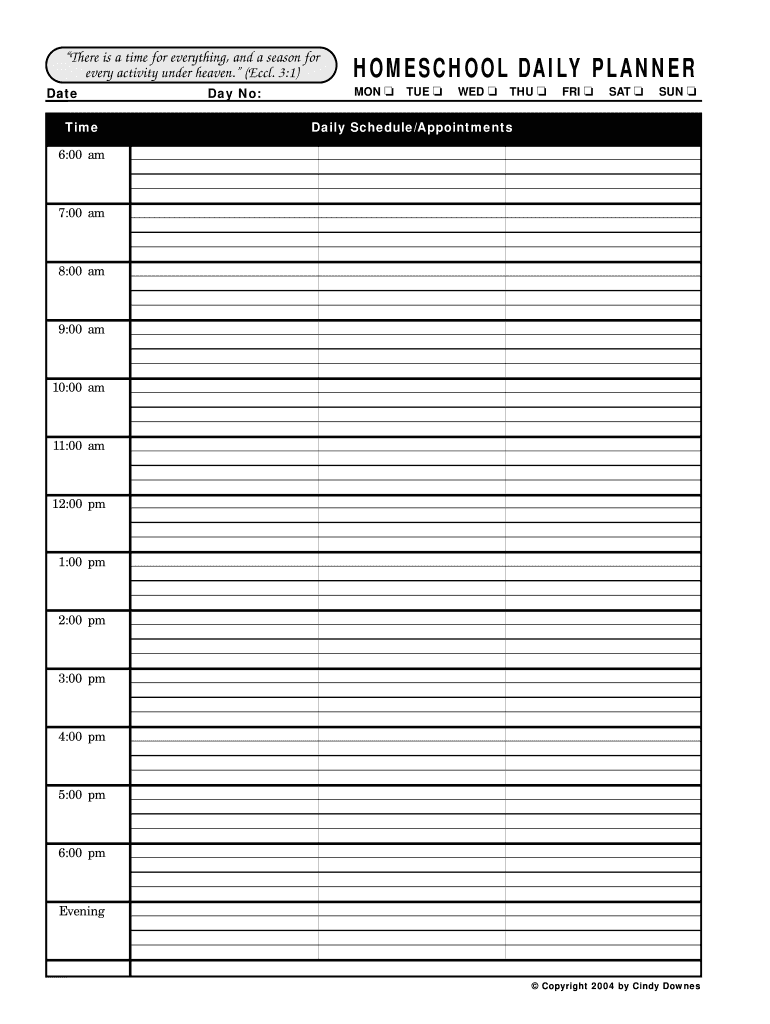
Schedule Form


What is the fillable homeschool schedule?
The fillable homeschool schedule is a customizable document designed for families engaged in homeschooling. It allows parents and students to organize their daily activities, subjects, and assignments in a structured format. This schedule can be tailored to fit individual learning styles and preferences, making it an essential tool for effective homeschooling. By using a fillable format, users can easily modify the schedule to reflect changes in lessons or activities, ensuring that the educational experience remains flexible and responsive to the needs of the student.
How to use the fillable homeschool schedule
Using the fillable homeschool schedule involves several straightforward steps. First, download the blank schedule template, which is available in a fillable format. Next, open the document using a compatible PDF reader or editor that supports form filling. Begin by entering the student's name and the academic year at the top of the schedule. Then, allocate time slots for each subject or activity throughout the week, ensuring to include breaks and time for extracurricular activities. Once completed, save the document for future reference or print it out for a physical copy.
Steps to complete the fillable homeschool schedule
Completing the fillable homeschool schedule can be broken down into several key steps:
- Download the fillable homeschool schedule template from a trusted source.
- Open the template in a PDF editor that allows for form filling.
- Input the student's name and the date range for the schedule.
- Assign subjects and activities to specific time slots, ensuring a balanced approach to learning.
- Review the schedule for accuracy and completeness.
- Save the completed schedule as a PDF or print it for daily use.
Key elements of the fillable homeschool schedule
Several key elements should be included in a fillable homeschool schedule to enhance its effectiveness:
- Student Information: Name and grade level of the student.
- Daily Time Blocks: Clearly defined time slots for each subject or activity.
- Subjects: List of subjects that will be taught during the week.
- Assignments: Space to note specific assignments or tasks for each subject.
- Flexibility: Areas to adjust the schedule as needed for unforeseen changes.
Legal use of the fillable homeschool schedule
The fillable homeschool schedule can serve as a legal document in some jurisdictions, particularly if it demonstrates a structured educational plan. In the United States, many states require homeschoolers to maintain records of their educational progress. By using this schedule, parents can document their teaching efforts, which may be necessary for compliance with state homeschooling laws. It is advisable to check specific state regulations to ensure that the schedule meets any legal requirements.
Examples of using the fillable homeschool schedule
There are various ways to utilize the fillable homeschool schedule effectively:
- Create a weekly overview that outlines daily subjects and activities.
- Incorporate time for field trips or educational outings.
- Use the schedule to track progress on long-term projects or assignments.
- Adjust the schedule based on the student’s learning pace and interests.
Quick guide on how to complete schedule form
Complete Schedule Form effortlessly on any device
Web-based document management has become increasingly popular among businesses and individuals. It serves as an ideal eco-friendly alternative to conventional printed and signed documents, allowing you to obtain the necessary form and securely keep it online. airSlate SignNow provides all the resources you require to create, update, and eSign your documents swiftly without interruptions. Manage Schedule Form on any device with airSlate SignNow's Android or iOS applications and streamline any document-related procedure today.
The simplest way to edit and eSign Schedule Form without any hassle
- Find Schedule Form and click Get Form to begin.
- Make use of the features we offer to finish your document.
- Emphasize signNow parts of your documents or conceal sensitive information with tools specifically provided by airSlate SignNow for that purpose.
- Create your eSignature with the Sign tool, which takes only seconds and holds the same legal authority as a traditional handwritten signature.
- Review the details and click the Done button to store your modifications.
- Choose how you would like to send your form, via email, SMS, or an invitation link, or download it to your computer.
Say goodbye to lost or misplaced documents, tedious form searches, or mistakes that require reprinting new document copies. airSlate SignNow meets your document management needs in just a few clicks from any device you prefer. Edit and eSign Schedule Form and guarantee outstanding communication at any stage of the form preparation process with airSlate SignNow.
Create this form in 5 minutes or less
Create this form in 5 minutes!
How to create an eSignature for the schedule form
How to create an electronic signature for a PDF online
How to create an electronic signature for a PDF in Google Chrome
How to create an e-signature for signing PDFs in Gmail
How to create an e-signature right from your smartphone
How to create an e-signature for a PDF on iOS
How to create an e-signature for a PDF on Android
People also ask
-
What is a fillable homeschool schedule and how can it help my family?
A fillable homeschool schedule is a customizable document that allows you to plan and organize your homeschooling activities effectively. By using a fillable schedule, you can easily adjust lessons, track progress, and manage daily tasks, ensuring a smooth and structured learning experience for your children.
-
How do I create a fillable homeschool schedule with airSlate SignNow?
Creating a fillable homeschool schedule with airSlate SignNow is simple and user-friendly. You can start by choosing a template or designing your own, then customize fields to suit your family's educational needs. Once completed, you can save and share the schedule seamlessly, making it accessible for everyone involved in your homeschooling.
-
Is there a cost associated with using airSlate SignNow for my fillable homeschool schedule?
Yes, there is a cost associated with using airSlate SignNow, but it is designed to be affordable for families. The service offers various pricing plans, allowing you to choose one that fits your needs. This investment provides you with a secure, efficient solution for managing your fillable homeschool schedule and other documents.
-
Are there any specific features that enhance my fillable homeschool schedule?
Yes, airSlate SignNow offers various features that enhance your fillable homeschool schedule, including the ability to add interactive elements and set reminders. You can also track changes, enable eSignature options, and collaborate with other family members or tutors, making managing homeschooling much simpler.
-
Can I integrate third-party apps with my fillable homeschool schedule?
Absolutely! airSlate SignNow allows integrations with various third-party applications that can enhance your homeschooling experience. Whether you need to sync with calendars, learning management systems, or educational resources, integrating these apps helps streamline the management of your fillable homeschool schedule.
-
How does a fillable homeschool schedule improve student engagement?
Using a fillable homeschool schedule can signNowly boost student engagement by providing a clear structure for learning. With a visual representation of daily activities and goals, students are more likely to stay focused and motivated. Furthermore, the interactive elements of a fillable schedule keep lessons dynamic and integrated.
-
Is my fillable homeschool schedule secure with airSlate SignNow?
Yes, your fillable homeschool schedule's information remains secure with airSlate SignNow. The platform employs advanced security measures, ensuring that all documents are encrypted and safe from unauthorized access. You can share your schedule with confidence, knowing that your family's information is protected.
Get more for Schedule Form
- Chapter 4 biology test answer key form
- Ups policy book form
- Wellness profile herbalife form
- Campaign printable volunteer form
- Good landlord waiver procedure 00078864 docx ogden city form
- Temporary event notice crawley borough council form
- Renewal form for ttc wheel trans support person assistance card fill
- Faller trainee weekly training plan and bcforestsafe org form
Find out other Schedule Form
- How To Integrate Sign in Banking
- How To Use Sign in Banking
- Help Me With Use Sign in Banking
- Can I Use Sign in Banking
- How Do I Install Sign in Banking
- How To Add Sign in Banking
- How Do I Add Sign in Banking
- How Can I Add Sign in Banking
- Can I Add Sign in Banking
- Help Me With Set Up Sign in Government
- How To Integrate eSign in Banking
- How To Use eSign in Banking
- How To Install eSign in Banking
- How To Add eSign in Banking
- How To Set Up eSign in Banking
- How To Save eSign in Banking
- How To Implement eSign in Banking
- How To Set Up eSign in Construction
- How To Integrate eSign in Doctors
- How To Use eSign in Doctors