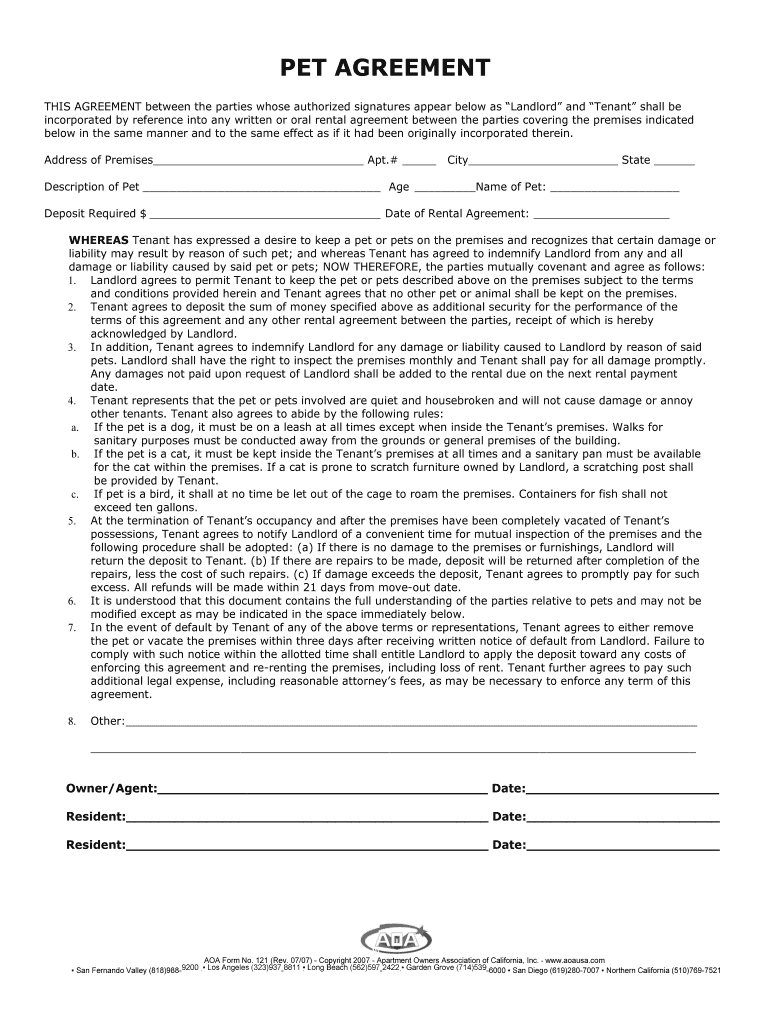
Pet Agreement Form


What is the Pet Agreement Form
The pet agreement form is a legal document that outlines the responsibilities and expectations of pet ownership between parties, typically landlords and tenants or pet owners and caretakers. This form serves to clarify the terms under which a pet can reside in a property, ensuring that both parties understand their obligations regarding care, behavior, and potential damages. It is essential for preventing misunderstandings and providing a clear framework for pet-related issues.
How to Use the Pet Agreement Form
Using the pet agreement form involves several key steps to ensure it serves its purpose effectively. First, both parties should review the document to understand its terms fully. Next, they should fill out the necessary information, including pet details, owner responsibilities, and any specific rules regarding pet behavior. After completing the form, both parties should sign it electronically or in person, ensuring that each retains a copy for their records. This process helps establish mutual understanding and accountability.
Key Elements of the Pet Agreement Form
Several critical elements should be included in a pet agreement form to make it comprehensive and effective. These elements may include:
- Pet Information: Details about the pet, such as breed, age, and medical history.
- Owner Responsibilities: Expectations regarding care, feeding, and exercise.
- Behavioral Expectations: Rules concerning noise, cleanliness, and interactions with others.
- Liability Clauses: Provisions addressing damages or injuries caused by the pet.
- Termination Conditions: Circumstances under which the agreement may be terminated.
Steps to Complete the Pet Agreement Form
Completing the pet agreement form involves a systematic approach to ensure all necessary information is accurately captured. Follow these steps:
- Review the form to understand all sections and requirements.
- Gather relevant information about the pet and the owner.
- Fill in the form with accurate details, addressing all key elements.
- Discuss the terms with the other party to ensure clarity and agreement.
- Sign the form electronically or in person, ensuring both parties have copies.
Legal Use of the Pet Agreement Form
The legal use of the pet agreement form is significant in establishing enforceable rights and obligations. To ensure the form's legality, it must comply with local and state laws regarding pet ownership and rental agreements. Both parties should understand that the signed document can serve as evidence in case of disputes related to pet behavior, damages, or violations of the agreement. Therefore, it is crucial to ensure that all terms are clear and mutually agreed upon before signing.
State-Specific Rules for the Pet Agreement Form
Different states may have specific regulations regarding pet ownership and rental agreements. It is important to research and understand these state-specific rules when drafting or signing a pet agreement form. For instance, some states may have laws that dictate pet deposit amounts, while others may have restrictions on certain breeds. Familiarizing oneself with these regulations can help avoid legal complications and ensure compliance with local laws.
Quick guide on how to complete pet agreement form 100587220
Effortlessly Prepare Pet Agreement Form on Any Device
Managing documents online has gained signNow traction among businesses and individuals alike. It offers an excellent environmentally friendly option compared to conventional printed and signed documents, allowing you to acquire the necessary form and securely store it online. airSlate SignNow equips you with all the tools required to create, edit, and eSign your documents quickly and without hindrance. Manage Pet Agreement Form on any platform using airSlate SignNow's Android or iOS applications and simplify any document-related task today.
How to edit and eSign Pet Agreement Form with ease
- Locate Pet Agreement Form and then click Get Form to begin.
- Utilize the tools we provide to fill out your document.
- Emphasize important sections of the documents or obscure sensitive details using the tools that airSlate SignNow specifically offers for this purpose.
- Create your signature using the Sign feature, which takes mere seconds and carries the same legal validity as a conventional wet ink signature.
- Review all the information and click on the Done button to save your modifications.
- Choose how you would prefer to share your form, be it via email, SMS, or an invitation link, or download it to your computer.
Eliminate concerns about lost or misplaced files, tedious searching for forms, or mistakes that necessitate reprinting documents. airSlate SignNow addresses all your document management needs with just a few clicks from your preferred device. Modify and eSign Pet Agreement Form to ensure effective communication at every stage of the form preparation process with airSlate SignNow.
Create this form in 5 minutes or less
Create this form in 5 minutes!
How to create an eSignature for the pet agreement form 100587220
How to create an electronic signature for a PDF online
How to create an electronic signature for a PDF in Google Chrome
How to create an e-signature for signing PDFs in Gmail
How to create an e-signature right from your smartphone
How to create an e-signature for a PDF on iOS
How to create an e-signature for a PDF on Android
People also ask
-
What is a pet agreement form?
A pet agreement form is a document that outlines the responsibilities and expectations between pet owners and landlords or property managers regarding pets. This form helps in preventing disputes by clearly stating pet policies, fees, and care guidelines.
-
How does airSlate SignNow help with pet agreement forms?
airSlate SignNow allows you to easily create, send, and eSign pet agreement forms online. With its user-friendly interface, you can customize your form to meet specific requirements and ensure that all parties can securely sign it from anywhere.
-
Is there a cost associated with using the pet agreement form feature on airSlate SignNow?
Yes, there are affordable pricing plans available with airSlate SignNow that cater to different business needs. The cost depends on the number of users and features included, but the pet agreement form functionality is a valuable part of all plans.
-
Can I customize the pet agreement form?
Absolutely! airSlate SignNow allows you to fully customize your pet agreement form to include any specific terms, conditions, or additional clauses you want. This flexibility ensures your document is tailored to your unique requirements.
-
What benefits does an eSigned pet agreement form offer?
An eSigned pet agreement form provides legal validity and a streamlined process for signing documents. It reduces paperwork, allows for easy storage, and can be accessed anytime, ensuring a hassle-free experience for both pet owners and landlords.
-
Which integrations are available for pet agreement forms?
airSlate SignNow seamlessly integrates with various platforms like Google Drive, Salesforce, and Zapier, allowing for efficient management of your pet agreement forms. This ensures that you can easily access and share your documents across different workflows.
-
How do I share a pet agreement form using airSlate SignNow?
To share a pet agreement form using airSlate SignNow, simply upload your document, customize it as needed, and enter the recipients' email addresses. You can send it for signatures, track the signing status, and receive notifications when it’s completed.
Get more for Pet Agreement Form
Find out other Pet Agreement Form
- Can I Electronic signature Minnesota Government Quitclaim Deed
- Help Me With Electronic signature Mississippi Government Confidentiality Agreement
- Electronic signature Kentucky Finance & Tax Accounting LLC Operating Agreement Myself
- Help Me With Electronic signature Missouri Government Rental Application
- Can I Electronic signature Nevada Government Stock Certificate
- Can I Electronic signature Massachusetts Education Quitclaim Deed
- Can I Electronic signature New Jersey Government LLC Operating Agreement
- Electronic signature New Jersey Government Promissory Note Template Online
- Electronic signature Michigan Education LLC Operating Agreement Myself
- How To Electronic signature Massachusetts Finance & Tax Accounting Quitclaim Deed
- Electronic signature Michigan Finance & Tax Accounting RFP Now
- Electronic signature Oklahoma Government RFP Later
- Electronic signature Nebraska Finance & Tax Accounting Business Plan Template Online
- Electronic signature Utah Government Resignation Letter Online
- Electronic signature Nebraska Finance & Tax Accounting Promissory Note Template Online
- Electronic signature Utah Government Quitclaim Deed Online
- Electronic signature Utah Government POA Online
- How To Electronic signature New Jersey Education Permission Slip
- Can I Electronic signature New York Education Medical History
- Electronic signature Oklahoma Finance & Tax Accounting Quitclaim Deed Later