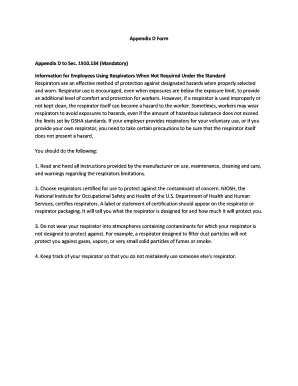
Appendix D Sign off Form


What is the Appendix D Sign Off Form
The Appendix D Sign Off Form is a critical document used in workplace safety to ensure compliance with the Occupational Safety and Health Administration (OSHA) regulations. Specifically, it pertains to the voluntary use of respirators in the workplace, as outlined in 29 CFR 1910.134 Appendix D. This form serves to document that employees have been informed about the proper use of respirators, the limitations of the equipment, and the potential hazards associated with their use. By signing this form, both employers and employees acknowledge their understanding of these factors, which is essential for maintaining a safe working environment.
How to use the Appendix D Sign Off Form
Using the Appendix D Sign Off Form involves several key steps to ensure that it is completed accurately and effectively. First, employers should provide the form to employees who will be using respirators. It is important that employees read the accompanying instructions carefully. Next, employees must fill out the required sections, which typically include personal information and acknowledgment of the training received. Once completed, the form should be signed by both the employee and the employer, indicating mutual understanding and agreement. Finally, employers should retain these forms for their records, as they may be required during safety audits or inspections.
Steps to complete the Appendix D Sign Off Form
Completing the Appendix D Sign Off Form involves a straightforward process. Follow these steps to ensure proper completion:
- Obtain the Appendix D Sign Off Form from your employer or safety officer.
- Read the instructions carefully to understand your responsibilities.
- Fill in your personal information, including your name and position.
- Indicate the type of respirator you will be using.
- Sign the form to confirm that you have received the necessary training and understand the limitations and hazards of respirator use.
- Have your employer sign the form to acknowledge receipt and understanding.
- Submit the completed form to your employer for record-keeping.
Legal use of the Appendix D Sign Off Form
The legal use of the Appendix D Sign Off Form is essential for compliance with OSHA regulations. This form not only serves as a record of training and acknowledgment but also protects both employees and employers in the event of an inspection or incident. By ensuring that the form is properly completed and retained, employers demonstrate their commitment to workplace safety and regulatory compliance. Additionally, the form can serve as evidence in legal proceedings should any disputes arise regarding the use of respirators and safety protocols.
Key elements of the Appendix D Sign Off Form
Several key elements must be included in the Appendix D Sign Off Form to ensure its validity and effectiveness:
- Employee Information: Name, job title, and department of the employee.
- Respirator Details: Type and model of the respirator being used.
- Training Acknowledgment: Confirmation that the employee has received training on the proper use and limitations of the respirator.
- Signatures: Signatures of both the employee and employer, indicating mutual understanding and agreement.
- Date: The date on which the form is completed and signed.
Examples of using the Appendix D Sign Off Form
Examples of using the Appendix D Sign Off Form can be found across various industries where respirators are necessary for safety. In construction, for instance, workers may need to use respirators to protect against dust and harmful fumes. In healthcare settings, staff may use respirators to prevent transmission of airborne diseases. Each scenario requires the completion of the Appendix D Sign Off Form to ensure that employees are informed and compliant with safety regulations. By documenting these situations, employers can create a safer work environment and reduce liability.
Quick guide on how to complete appendix d sign off form
Effortlessly Create Appendix D Sign Off Form on Any Device
Digital document management has gained traction among businesses and individuals alike. It offers an ideal environmentally friendly substitute to conventional printed and signed paperwork, enabling you to obtain the necessary format and securely store it online. airSlate SignNow equips you with all the resources needed to produce, modify, and electronically sign your documents swiftly without delays. Manage Appendix D Sign Off Form on any device using the airSlate SignNow applications for Android or iOS and enhance any document-centric procedure today.
How to Alter and Electronically Sign Appendix D Sign Off Form with Ease
- Retrieve Appendix D Sign Off Form and then click Get Form to begin.
- Utilize the tools we provide to complete your document.
- Emphasize relevant sections of your documents or redact sensitive information with tools that airSlate SignNow provides specifically for that purpose.
- Create your signature using the Sign tool, which takes mere seconds and holds the same legal standing as a conventional handwritten signature.
- Verify the information and click the Done button to save your changes.
- Choose how you wish to send your form: via email, text message (SMS), invitation link, or download it to your computer.
Say goodbye to lost or misplaced files, cumbersome form searches, or errors requiring new document copies. airSlate SignNow caters to your document management needs in just a few clicks from any device you prefer. Modify and electronically sign Appendix D Sign Off Form and ensure excellent communication throughout your form preparation process with airSlate SignNow.
Create this form in 5 minutes or less
Create this form in 5 minutes!
How to create an eSignature for the appendix d sign off form
How to create an electronic signature for a PDF online
How to create an electronic signature for a PDF in Google Chrome
How to create an e-signature for signing PDFs in Gmail
How to create an e-signature right from your smartphone
How to create an e-signature for a PDF on iOS
How to create an e-signature for a PDF on Android
People also ask
-
What is the OSHA Appendix D sign off form?
The OSHA Appendix D sign off form is a crucial document used in the OSHA standards for Hazard Communication. It confirms that employees have been trained on the various hazards associated with materials they may encounter in the workplace. Understanding this form helps ensure compliance with safety regulations and enhances workplace safety.
-
How can airSlate SignNow help with OSHA Appendix D sign off forms?
airSlate SignNow streamlines the process of sending and eSigning OSHA Appendix D sign off forms, making it easier for businesses to manage employee training records. Our platform offers templates, ensuring all necessary information is included, which will save your team time and boost productivity. With our solution, you can securely track the completion of training and signatures.
-
Is there a cost associated with using airSlate SignNow for OSHA Appendix D sign off forms?
Yes, airSlate SignNow offers affordable pricing plans that cater to businesses of all sizes. Depending on your needs, you can choose from several subscription options that provide access to features necessary for managing OSHA Appendix D sign off forms efficiently. We believe in providing a cost-effective solution for your document signing needs.
-
What features does airSlate SignNow provide for OSHA Appendix D sign off forms?
airSlate SignNow offers features like template creation, bulk sending, real-time tracking, and eSignature capabilities for OSHA Appendix D sign off forms. These capabilities ensure that your documents are processed quickly and securely. Additionally, you can customize workflows to meet your specific compliance needs.
-
Can I integrate airSlate SignNow with other tools for OSHA Appendix D sign off forms?
Absolutely! airSlate SignNow integrates seamlessly with various business tools such as Google Workspace, Salesforce, and many others. This allows you to automate your document workflows, including the OSHA Appendix D sign off form processing, improving efficiency and reducing duplication of efforts across your systems.
-
How can I ensure the security of my OSHA Appendix D sign off forms with airSlate SignNow?
AirSlate SignNow employs advanced security protocols, such as encryption and secure cloud storage, to protect your OSHA Appendix D sign off forms. Our platform is compliant with various industry standards, ensuring that your documents remain confidential and protected against unauthorized access. You can trust us with your essential compliance documents.
-
What benefits does eSigning OSHA Appendix D sign off forms bring to my business?
eSigning OSHA Appendix D sign off forms enhances operational efficiency by reducing paperwork and facilitating faster approvals. It also improves document tracking and accountability within your team, ensuring that all employees are properly trained and compliant with safety regulations. Ultimately, it helps create a safer workplace.
Get more for Appendix D Sign Off Form
- Nysdoh influenzapneumococcal consent form
- Ohio hospital form
- Pasrr identification screen ohio department mental health and form
- Ohio semi annual form
- Infection control tracking forms printable
- Aims abnormal involuntary movement scale facial and oral bb ok form
- Odh form 757 2009
- Home affordable modification program non borrower occupant certification form
Find out other Appendix D Sign Off Form
- eSign Washington Car Dealer Bill Of Lading Mobile
- eSign Wisconsin Car Dealer Resignation Letter Myself
- eSign Wisconsin Car Dealer Warranty Deed Safe
- eSign Business Operations PPT New Hampshire Safe
- Sign Rhode Island Courts Warranty Deed Online
- Sign Tennessee Courts Residential Lease Agreement Online
- How Do I eSign Arkansas Charity LLC Operating Agreement
- eSign Colorado Charity LLC Operating Agreement Fast
- eSign Connecticut Charity Living Will Later
- How Can I Sign West Virginia Courts Quitclaim Deed
- Sign Courts Form Wisconsin Easy
- Sign Wyoming Courts LLC Operating Agreement Online
- How To Sign Wyoming Courts Quitclaim Deed
- eSign Vermont Business Operations Executive Summary Template Mobile
- eSign Vermont Business Operations Executive Summary Template Now
- eSign Virginia Business Operations Affidavit Of Heirship Mobile
- eSign Nebraska Charity LLC Operating Agreement Secure
- How Do I eSign Nevada Charity Lease Termination Letter
- eSign New Jersey Charity Resignation Letter Now
- eSign Alaska Construction Business Plan Template Mobile