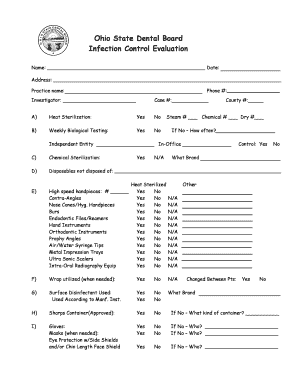
Infection Control Tracking Forms Printable


What is the printable infection control log template?
The printable infection control log template is a structured document designed to help dental practices and healthcare facilities track infection control measures. This template provides a systematic way to record essential information related to infection prevention, including the date, type of procedure, staff involved, and any incidents or observations. By using this template, facilities can ensure compliance with health regulations and maintain a safe environment for both patients and staff.
How to use the printable infection control log template
Using the printable infection control log template involves several straightforward steps. First, download the template and print it for use in your facility. Next, fill in the relevant information for each patient interaction or procedure. This includes the date, type of service provided, and any infection control measures taken. Regularly review and update the log to ensure all entries are accurate and complete. This practice not only aids in compliance but also enhances the overall safety protocols within the facility.
Key elements of the printable infection control log template
Several key elements are essential for a comprehensive printable infection control log template. These include:
- Date: The date of the procedure or patient interaction.
- Type of Procedure: A description of the service provided, such as a dental cleaning or surgical procedure.
- Staff Involved: Names of the personnel who performed the procedure.
- Infection Control Measures: Specific protocols followed, such as sterilization methods or personal protective equipment used.
- Observations: Any incidents or notes regarding infection control practices during the procedure.
Steps to complete the printable infection control log template
Completing the printable infection control log template involves a few organized steps:
- Download and print the template from a reliable source.
- Fill in the date of service at the top of the log.
- Document the type of procedure performed in the designated section.
- List the names of all staff members involved in the procedure.
- Record the infection control measures implemented during the procedure.
- Make any necessary observations or notes regarding the procedure.
- Store the completed log securely for future reference and compliance checks.
Legal use of the printable infection control log template
The printable infection control log template serves a critical role in legal compliance within healthcare settings. By maintaining accurate and detailed records, facilities can demonstrate adherence to infection control regulations set forth by health authorities. This documentation is vital during inspections or audits, as it provides evidence of the measures taken to protect patient health. Additionally, having a well-maintained log can help mitigate liability in case of any incidents related to infection control failures.
State-specific rules for the printable infection control log template
Each state may have specific regulations regarding infection control practices in healthcare settings. It is essential to be aware of these state-specific rules when using the printable infection control log template. For instance, some states may require additional documentation or specific formats for recording infection control measures. Regularly reviewing state guidelines ensures that your facility remains compliant and up-to-date with the latest requirements, thereby enhancing patient safety and care quality.
Quick guide on how to complete infection control tracking forms printable
Finish Infection Control Tracking Forms Printable seamlessly on any device
Online document management has gained traction among businesses and individuals. It serves as an excellent eco-friendly alternative to traditional printed and signed documents, allowing you to access the necessary form and securely store it online. airSlate SignNow equips you with all the tools needed to create, edit, and electronically sign your files quickly without delays. Manage Infection Control Tracking Forms Printable on any device with the airSlate SignNow Android or iOS applications and enhance any document-driven workflow today.
How to alter and electronically sign Infection Control Tracking Forms Printable effortlessly
- Find Infection Control Tracking Forms Printable and click on Get Form to begin.
- Utilize the tools we provide to fill out your form.
- Emphasize important sections of your documents or obscure sensitive information using tools specifically designed for that purpose by airSlate SignNow.
- Generate your signature with the Sign tool, which takes only seconds and carries the same legal validity as a conventional wet ink signature.
- Review the details and click on the Done button to save your modifications.
- Select how you wish to send your form, whether by email, text message (SMS), or shareable link, or download it to your computer.
Say goodbye to lost or misplaced documents, tedious form searches, or mistakes that necessitate printing new copies. airSlate SignNow fulfills all your document management needs in just a few clicks from any device you prefer. Edit and electronically sign Infection Control Tracking Forms Printable while ensuring excellent communication at any stage of your form preparation process with airSlate SignNow.
Create this form in 5 minutes or less
Create this form in 5 minutes!
How to create an eSignature for the infection control tracking forms printable
How to make an eSignature for your PDF file in the online mode
How to make an eSignature for your PDF file in Chrome
The way to make an eSignature for putting it on PDFs in Gmail
The best way to create an electronic signature straight from your smartphone
The best way to make an electronic signature for a PDF file on iOS devices
The best way to create an electronic signature for a PDF document on Android
People also ask
-
What is a printable infection control log template?
A printable infection control log template is a structured document designed to help businesses and healthcare facilities track infection control measures. It allows users to document various aspects of infection control protocols and ensures compliance with health regulations. This template can be easily printed and filled out manually or integrated into digital tracking systems.
-
How can I use a printable infection control log template with airSlate SignNow?
You can create, customize, and electronically sign your printable infection control log template using airSlate SignNow. The platform enables you to upload the template and add fields for necessary data, streamlining the documentation process. This minimizes paperwork and enhances the efficiency of tracking infection control measures.
-
Is the printable infection control log template customizable?
Yes, the printable infection control log template is fully customizable. Users can modify it to meet specific requirements, adding or removing sections as needed. This flexibility ensures that the log complies with the unique infection control policies of your organization.
-
What are the benefits of using a printable infection control log template?
Using a printable infection control log template helps ensure that all infection control protocols are documented consistently and accurately. It promotes accountability and ensures that all staff members are aware of their responsibilities. Additionally, this structured approach can help to improve overall compliance and enhance patient safety.
-
How does pricing work for the printable infection control log template on airSlate SignNow?
The printable infection control log template is included in the airSlate SignNow subscription plans, which are designed to be cost-effective for businesses of any size. Specific pricing details can be found on the airSlate SignNow website, where you can explore different plans based on your needs. This affordability ensures easy access to essential tools for infection control documentation.
-
Does the printable infection control log template integrate with other software?
Absolutely! The printable infection control log template can easily integrate with various software applications that your organization may already use, such as electronic health record (EHR) systems or project management tools. This integration facilitates seamless data transfer and improves overall workflow efficiency.
-
Can I access the printable infection control log template on mobile devices?
Yes, you can access and use the printable infection control log template on mobile devices through the airSlate SignNow mobile app. This ensures that your documentation process remains convenient and accessible, allowing you to track infection control measures anytime, anywhere. The mobile-friendly design supports real-time updates and e-signatures.
Get more for Infection Control Tracking Forms Printable
- Rpo obrazac word form
- Chrysler generic customer claim form ncds home ncdsusa
- Digital signature certificate subscription form signature planet
- Penske truck rental moving truck rentals form
- Waiver quitclaim form
- Form 8857 rev december internal revenue service
- Ein confirmation letter pdf fill online printable form
- Rockview university ru zambia online application forms
Find out other Infection Control Tracking Forms Printable
- Can I Electronic signature Ohio Car Dealer PPT
- How Can I Electronic signature Texas Banking Form
- How Do I Electronic signature Pennsylvania Car Dealer Document
- How To Electronic signature South Carolina Car Dealer Document
- Can I Electronic signature South Carolina Car Dealer Document
- How Can I Electronic signature Texas Car Dealer Document
- How Do I Electronic signature West Virginia Banking Document
- How To Electronic signature Washington Car Dealer Document
- Can I Electronic signature West Virginia Car Dealer Document
- How Do I Electronic signature West Virginia Car Dealer Form
- How Can I Electronic signature Wisconsin Car Dealer PDF
- How Can I Electronic signature Wisconsin Car Dealer Form
- How Do I Electronic signature Montana Business Operations Presentation
- How To Electronic signature Alabama Charity Form
- How To Electronic signature Arkansas Construction Word
- How Do I Electronic signature Arkansas Construction Document
- Can I Electronic signature Delaware Construction PDF
- How Can I Electronic signature Ohio Business Operations Document
- How Do I Electronic signature Iowa Construction Document
- How Can I Electronic signature South Carolina Charity PDF