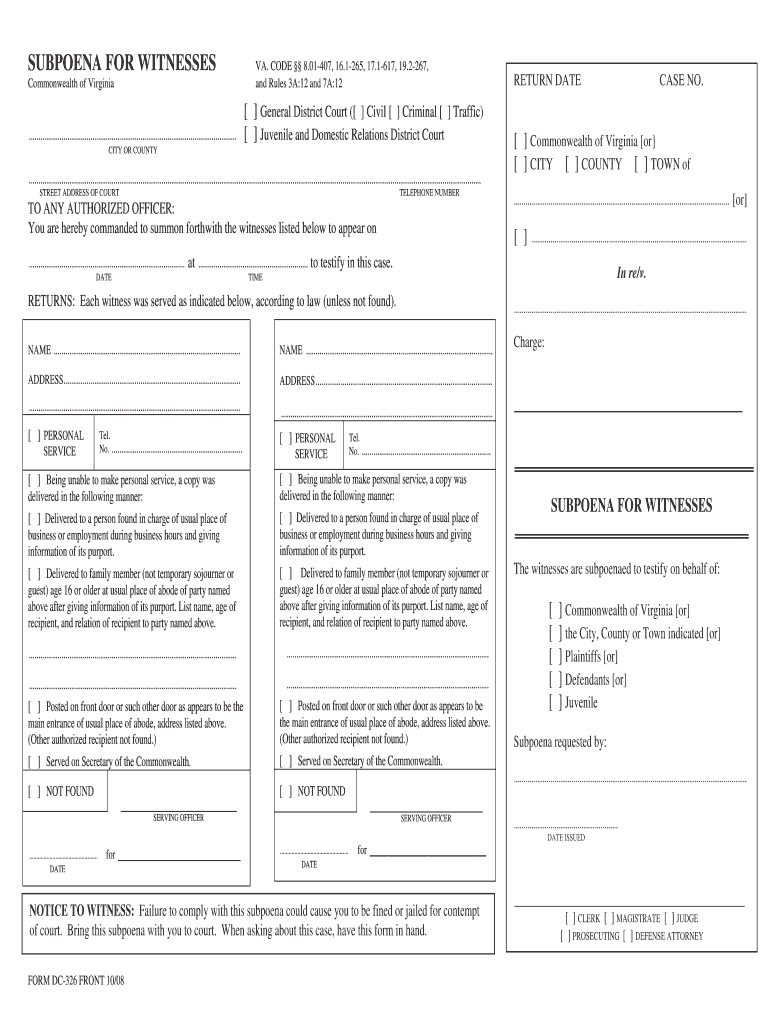
Dc 326 Form


What is the DC 326?
The DC 326 form, also known as the Virginia DC 326 court form, is a legal document used in Virginia to issue subpoenas for witnesses in court proceedings. This form is essential for attorneys and individuals involved in legal cases who need to compel witnesses to appear and provide testimony. The form outlines the necessary information regarding the case, the parties involved, and the specific details of the witness being subpoenaed.
How to Use the DC 326
To effectively use the DC 326 form, individuals must first ensure they have the correct information regarding the case and the witness. The form requires details such as the name of the witness, their address, and the nature of the testimony required. Once completed, the form must be served to the witness, typically by a process server or law enforcement officer, to ensure legal compliance. It is crucial to follow state laws regarding the service of subpoenas to avoid any legal complications.
Steps to Complete the DC 326
Completing the DC 326 form involves several key steps:
- Gather necessary information about the case and the witness.
- Fill out the form accurately, ensuring all details are correct.
- Sign the form where required, typically by the issuing attorney.
- Make copies of the completed form for your records and for the witness.
- Serve the form to the witness according to Virginia laws.
Legal Use of the DC 326
The DC 326 form is legally binding when completed and served in accordance with Virginia law. It is essential to ensure that all information is accurate and that the form is served properly to avoid challenges in court. Failure to comply with the legal requirements for issuing a subpoena can result in the witness not being compelled to appear, which may adversely affect the case.
Key Elements of the DC 326
Several key elements must be included in the DC 326 form for it to be valid:
- Case Information: Details about the case, including the case number and court name.
- Witness Information: Full name and address of the witness.
- Nature of Testimony: A brief description of what the witness is expected to testify about.
- Signature: The signature of the attorney or individual issuing the subpoena.
Form Submission Methods
The DC 326 form can be submitted through various methods, depending on the requirements of the court. Typically, the form must be served in person to the witness. However, copies of the completed form may also need to be filed with the court. It is important to check with the specific court for any additional submission methods or requirements.
Quick guide on how to complete dc 326
Complete Dc 326 effortlessly on any device
Digital document management has become increasingly popular among enterprises and individuals. It offers an ideal eco-friendly alternative to traditional printed and signed documents, as you can access the correct form and securely store it online. airSlate SignNow equips you with all the tools necessary to create, modify, and eSign your files swiftly without delays. Handle Dc 326 on any device using airSlate SignNow's Android or iOS applications and enhance any document-related process today.
How to modify and eSign Dc 326 effortlessly
- Find Dc 326 and click on Get Form to begin.
- Utilize the tools we offer to fill out your form.
- Emphasize important sections of your documents or redact sensitive information with tools that airSlate SignNow provides specifically for that purpose.
- Create your eSignature using the Sign tool, which takes seconds and holds the same legal value as a conventional handwritten signature.
- Review the information and click on the Done button to save your modifications.
- Select your preferred method to send your form—by email, SMS, invitation link, or download it to your computer.
Eliminate concerns about lost or misplaced documents, tedious form searches, or errors that require reprinting new copies. airSlate SignNow addresses your document management needs in just a few clicks from any device of your choice. Modify and eSign Dc 326 to ensure excellent communication at any stage of your form preparation process with airSlate SignNow.
Create this form in 5 minutes or less
Create this form in 5 minutes!
How to create an eSignature for the dc 326
The best way to generate an electronic signature for your PDF file in the online mode
The best way to generate an electronic signature for your PDF file in Chrome
The way to make an eSignature for putting it on PDFs in Gmail
How to make an electronic signature straight from your smartphone
The way to make an electronic signature for a PDF file on iOS devices
How to make an electronic signature for a PDF document on Android
People also ask
-
What is the dc 326 form and why is it used?
The dc 326 form is a legal document commonly required for various administrative processes. It is used to ensure compliance with regulatory requirements and facilitate efficient document management. Using the dc 326 form through airSlate SignNow enhances the signing process, making it quick and secure.
-
How can I easily fill out the dc 326 form using airSlate SignNow?
airSlate SignNow provides a user-friendly interface that allows you to easily fill out the dc 326 form online. You can add your details, sign digitally, and save the document for future reference. This convenient method streamlines the process and minimizes the risk of errors.
-
Is there a cost associated with using the dc 326 form on airSlate SignNow?
Using the dc 326 form on airSlate SignNow comes at a competitive price, tailored to fit different business needs. airSlate SignNow offers flexible pricing plans that cater to occasional users as well as businesses requiring frequent document management. This ensures you get the best value for your money.
-
What are the key features of airSlate SignNow for the dc 326 form?
airSlate SignNow offers several key features for the dc 326 form, including easy document editing, electronic signature capabilities, and cloud storage. Additionally, it provides tracking and audit features to ensure compliance. These tools help you manage your forms with ease and confidence.
-
Can I integrate the dc 326 form with other applications using airSlate SignNow?
Yes, airSlate SignNow supports integrations with various applications to enhance the functionality of the dc 326 form. You can connect it with CRMs, project management tools, or cloud storage services. This integration allows for seamless document workflows and improved productivity.
-
How does airSlate SignNow enhance the security of my dc 326 form?
Security is a top priority at airSlate SignNow, especially for documents like the dc 326 form. The platform employs encryption and secure access protocols to protect your data. Additionally, it allows for secure sharing and ensures that only authorized users can access the document.
-
Can I access my signed dc 326 form from multiple devices?
Absolutely! airSlate SignNow allows you to access your signed dc 326 form from any device with internet access. This flexibility means you can review or share your document whether you’re at your office, home, or on the move. Easy access ensures you're always in control of your documents.
Get more for Dc 326
- Integrated dairy services form
- Caregiver name time card in by check mailed by phone form
- Young leaders training course confidential appli form
- Fillable online formulario de inscripcin exhibitors
- Demolition permit city chicago form
- Construction permit application byron il form
- Cta exemption letter amp global clearing llc date 221 form
- Master physical precious metals deposit lease agreement form
Find out other Dc 326
- Electronic signature Utah Storage Rental Agreement Easy
- Electronic signature Washington Home office rental agreement Simple
- Electronic signature Michigan Email Cover Letter Template Free
- Electronic signature Delaware Termination Letter Template Now
- How Can I Electronic signature Washington Employee Performance Review Template
- Electronic signature Florida Independent Contractor Agreement Template Now
- Electronic signature Michigan Independent Contractor Agreement Template Now
- Electronic signature Oregon Independent Contractor Agreement Template Computer
- Electronic signature Texas Independent Contractor Agreement Template Later
- Electronic signature Florida Employee Referral Form Secure
- How To Electronic signature Florida CV Form Template
- Electronic signature Mississippi CV Form Template Easy
- Electronic signature Ohio CV Form Template Safe
- Electronic signature Nevada Employee Reference Request Mobile
- How To Electronic signature Washington Employee Reference Request
- Electronic signature New York Working Time Control Form Easy
- How To Electronic signature Kansas Software Development Proposal Template
- Electronic signature Utah Mobile App Design Proposal Template Fast
- Electronic signature Nevada Software Development Agreement Template Free
- Electronic signature New York Operating Agreement Safe