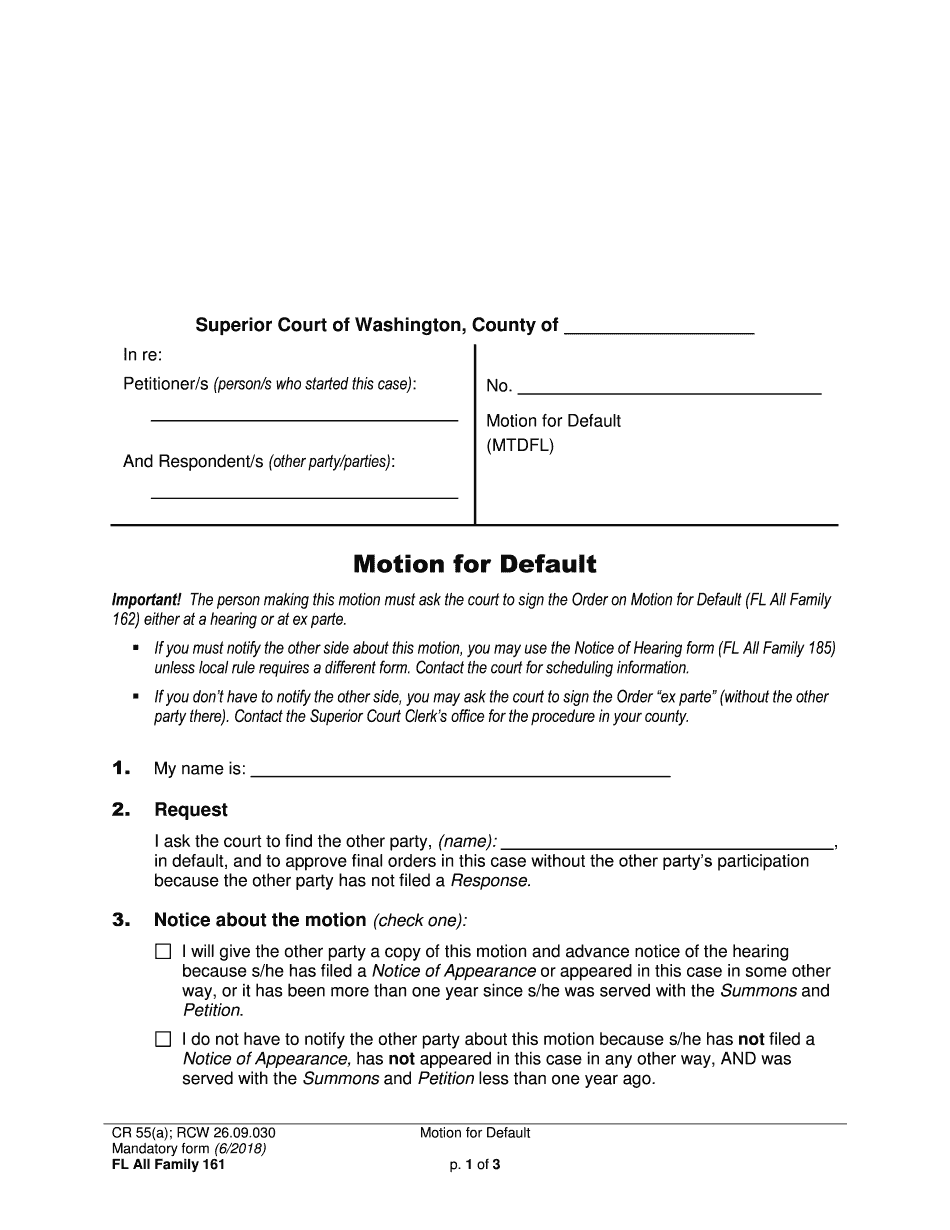
161 Motion Default 2018-2026


What is the 161 Motion Default
The 161 Motion Default is a legal document used in Washington State family law cases. It is specifically designed to request a court to enter a default judgment when one party fails to respond to a petition or motion within the required time frame. This motion is crucial for ensuring that legal proceedings can continue even if one party does not participate. The 161 Motion Default is often associated with family law matters, such as divorce or child custody, where timely resolution is essential for the welfare of the involved parties.
How to use the 161 Motion Default
Using the 161 Motion Default involves several key steps. First, ensure that the motion is properly completed, including all necessary information about the case and the parties involved. Next, file the motion with the appropriate court, adhering to local rules regarding submission. After filing, serve the motion to the other party, providing them with notice of the proceedings. If the other party does not respond within the specified time, you may proceed to request a default judgment from the court. This process helps to streamline family law cases and ensure that decisions can be made in a timely manner.
Steps to complete the 161 Motion Default
Completing the 161 Motion Default requires attention to detail. Follow these steps:
- Gather necessary information, including case number and party details.
- Fill out the motion form accurately, ensuring all sections are completed.
- Review local court rules for any specific requirements regarding the motion.
- File the motion with the court, either online or in person, as per local guidelines.
- Serve the motion to the other party, ensuring proper documentation of service.
- Monitor the response period and prepare to attend any hearings if required.
Legal use of the 161 Motion Default
The legal use of the 161 Motion Default is governed by Washington State law. It is essential to comply with all procedural rules to ensure that the motion is valid. The motion must be filed in a timely manner, typically within a specific timeframe after the other party has been served. Additionally, the court will require evidence that the other party was properly notified. Failure to adhere to these legal standards may result in the motion being denied, delaying the resolution of the case.
Required Documents
To successfully file a 161 Motion Default, certain documents are required. These typically include:
- The completed 161 Motion Default form.
- Proof of service, demonstrating that the other party was notified.
- Any supporting documentation that may be relevant to the case, such as financial statements or custody evaluations.
Having all required documents prepared and organized will facilitate a smoother filing process and increase the likelihood of a favorable outcome.
Filing Deadlines / Important Dates
Filing deadlines for the 161 Motion Default are critical to the success of the motion. Generally, the motion must be filed within a specific time frame after the other party has been served with the initial petition. It is important to check local court rules for exact deadlines, as they can vary by jurisdiction. Missing a deadline may result in the inability to obtain a default judgment, potentially prolonging the case. Keeping track of these important dates ensures that all parties remain compliant with legal requirements.
Examples of using the 161 Motion Default
Examples of situations where the 161 Motion Default may be utilized include:
- A spouse files for divorce, and the other spouse does not respond within the required time frame.
- A parent seeks custody arrangements, but the other parent fails to participate in the proceedings.
- In cases where financial obligations are disputed, and one party does not provide the necessary documentation or response.
These scenarios illustrate the importance of the 161 Motion Default in facilitating legal resolutions when one party is unresponsive.
Quick guide on how to complete 161 motion default
Effortlessly Prepare 161 Motion Default on Any Device
Digital document management has gained traction among companies and individuals alike. It offers an ideal eco-friendly substitute for traditional printed and signed papers, as you can obtain the necessary form and securely keep it online. airSlate SignNow equips you with all the tools required to create, modify, and electronically sign your documents swiftly and without delay. Manage 161 Motion Default on any platform using airSlate SignNow Android or iOS applications and simplify your document-related tasks today.
The easiest way to adjust and electronically sign 161 Motion Default without hassle
- Obtain 161 Motion Default and click on Get Form to begin.
- Utilize the tools we offer to fill out your form.
- Highlight important sections of your documents or hide sensitive information with tools provided by airSlate SignNow specifically for that purpose.
- Create your electronic signature with the Sign tool, which takes mere seconds and carries the same legal validity as a conventional wet ink signature.
- Review the data and click on the Done button to save your modifications.
- Select your preferred method to deliver your form—via email, SMS, invitation link, or download it to your computer.
Eliminate concerns about lost or misplaced documents, tedious form searches, or errors that require reprinting. airSlate SignNow meets all your document management needs with just a few clicks from any device you choose. Edit and electronically sign 161 Motion Default while ensuring effective communication at every stage of your form preparation process with airSlate SignNow.
Create this form in 5 minutes or less
Find and fill out the correct 161 motion default
Create this form in 5 minutes!
How to create an eSignature for the 161 motion default
The best way to generate an eSignature for a PDF file in the online mode
The best way to generate an eSignature for a PDF file in Chrome
How to create an electronic signature for putting it on PDFs in Gmail
The best way to create an eSignature from your smartphone
How to create an eSignature for a PDF file on iOS devices
The best way to create an eSignature for a PDF file on Android
People also ask
-
What is a Washington motion default?
A Washington motion default is a legal request filed when a party fails to respond to a lawsuit within the specified time frame. This motion allows the other party to seek a judgment without further court proceedings. Understanding motion defaults is crucial for effective legal representation.
-
How can airSlate SignNow help with preparing documents for a Washington motion default?
airSlate SignNow streamlines document preparation for a Washington motion default with its easy-to-use eSigning platform. You can quickly create, edit, and send legal documents securely, ensuring compliance with Washington state laws. This enhances efficiency, allowing you to focus on more critical aspects of your case.
-
What features does airSlate SignNow offer for handling legal documents?
airSlate SignNow offers several essential features for handling legal documents, including customizable templates, real-time collaboration, and secure eSigning. These features are particularly useful for managing Washington motion defaults, ensuring that your documents are properly signed and promptly filed. This helps prevent delays in legal processes.
-
Is airSlate SignNow cost-effective for handling Washington motion defaults?
Yes, airSlate SignNow is a cost-effective solution for handling Washington motion defaults, offering competitive pricing plans that fit various business needs. By utilizing this platform, you can save on printing and mailing costs, making it a financially smart choice for legal professionals. Plus, the time saved translates into additional cost savings.
-
Can I integrate airSlate SignNow with other software for my legal practice?
Absolutely! airSlate SignNow seamlessly integrates with popular legal management software and CRM systems, making it ideal for managing Washington motion defaults. This integration allows for smoother workflow processes and enhanced document management, contributing to overall operational efficiency in your legal practice.
-
How secure is airSlate SignNow for handling sensitive legal documents?
airSlate SignNow ensures the highest level of security for handling sensitive legal documents, including Washington motion defaults. It employs advanced encryption technologies and complies with industry standards, providing peace of mind that your documents are safe from unauthorized access. This is especially critical in legal contexts, where confidentiality is paramount.
-
What are the benefits of using airSlate SignNow for Washington motion defaults?
Using airSlate SignNow for Washington motion defaults offers numerous benefits, including improved efficiency, enhanced collaboration, and reliable document tracking. These features signNowly streamline the process of preparing and submitting legal documents. This ultimately increases the chances of timely resolutions and favorable outcomes in legal proceedings.
Get more for 161 Motion Default
- 2220 form
- Now jump start your life map4life form
- Residential history example 444575473 form
- Application transfer land form
- Arbeitsvertrag fr arbeiter und angestellte ohne tarifbindung form
- Preschool progress report planet kids form
- Dzu r poz 925 konsulat generalny rzeczypospolitej bb dziennikustaw gov form
- Cont oh manual catalan keselamatan ais program kes form
Find out other 161 Motion Default
- How To Electronic signature South Carolina Legal Lease Agreement
- How Can I Electronic signature South Carolina Legal Quitclaim Deed
- Electronic signature South Carolina Legal Rental Lease Agreement Later
- Electronic signature South Carolina Legal Rental Lease Agreement Free
- How To Electronic signature South Dakota Legal Separation Agreement
- How Can I Electronic signature Tennessee Legal Warranty Deed
- Electronic signature Texas Legal Lease Agreement Template Free
- Can I Electronic signature Texas Legal Lease Agreement Template
- How To Electronic signature Texas Legal Stock Certificate
- How Can I Electronic signature Texas Legal POA
- Electronic signature West Virginia Orthodontists Living Will Online
- Electronic signature Legal PDF Vermont Online
- How Can I Electronic signature Utah Legal Separation Agreement
- Electronic signature Arizona Plumbing Rental Lease Agreement Myself
- Electronic signature Alabama Real Estate Quitclaim Deed Free
- Electronic signature Alabama Real Estate Quitclaim Deed Safe
- Electronic signature Colorado Plumbing Business Plan Template Secure
- Electronic signature Alaska Real Estate Lease Agreement Template Now
- Electronic signature Colorado Plumbing LLC Operating Agreement Simple
- Electronic signature Arizona Real Estate Business Plan Template Free