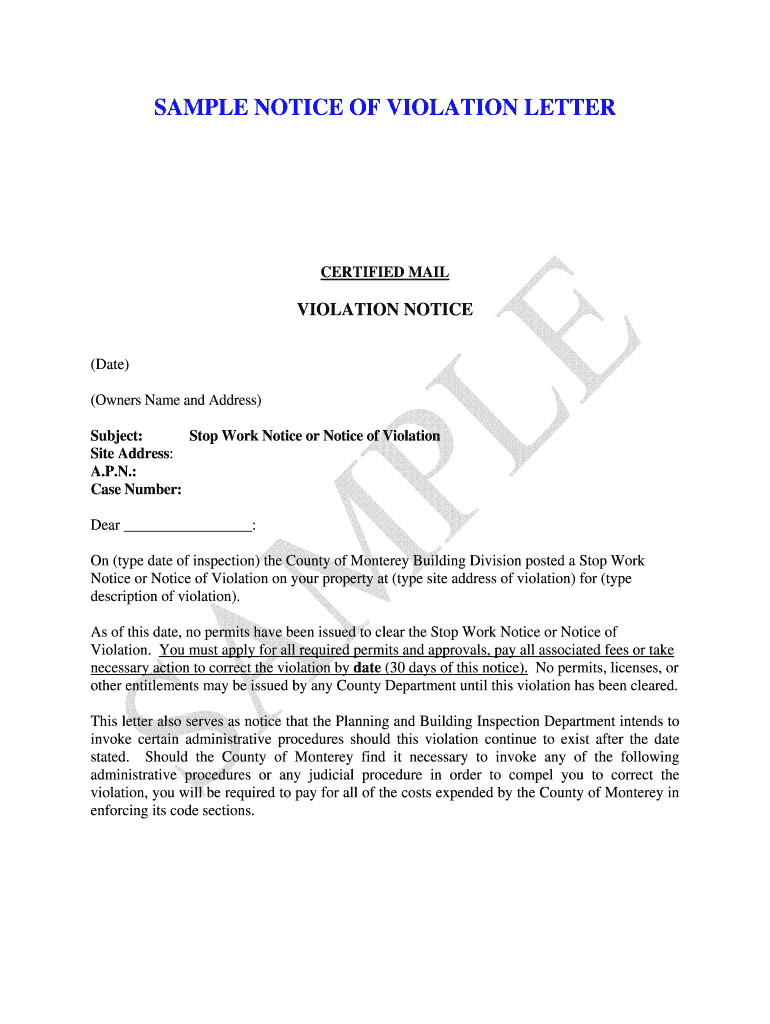
Sample Stop Work Letter Form


What is the Sample Stop Work Letter
A stop work letter is a formal document that notifies relevant parties about the immediate cessation of work on a project. This letter serves as an official communication, often used in construction and contractual agreements, to inform contractors, subcontractors, or clients that work must be halted due to various reasons, such as safety concerns, non-compliance with regulations, or contractual disputes. The sample stop work letter provides a template that can be customized to meet specific project needs, ensuring clarity and legal validity.
Key Elements of the Sample Stop Work Letter
When drafting a stop work letter, it is essential to include specific key elements to ensure its effectiveness and legal standing. These elements typically include:
- Date: The date the letter is issued.
- Recipient Information: Names and addresses of all parties involved.
- Project Details: Clear identification of the project, including location and contract number.
- Reason for Stopping Work: A detailed explanation of why work is being halted.
- Instructions: Any specific instructions for the parties involved regarding the cessation of work.
- Signature: The signature of the person issuing the letter, along with their title and contact information.
Steps to Complete the Sample Stop Work Letter
Completing a stop work letter involves several straightforward steps. Begin by gathering all necessary information, including project details and contact information for all parties. Follow these steps:
- Open the sample stop work letter template.
- Fill in the date at the top of the letter.
- Enter recipient information, ensuring accuracy.
- Clearly state the project details.
- Provide a concise reason for the work stoppage.
- Include any specific instructions for the parties involved.
- Sign the letter and include your title and contact information.
Legal Use of the Sample Stop Work Letter
The legal use of a stop work letter is crucial in protecting the rights of all parties involved in a project. This letter can serve as evidence in case of disputes or legal proceedings. It is important to ensure that the letter complies with relevant laws and regulations, including any contractual obligations. Proper documentation can help mitigate potential legal issues and provide a clear record of communication regarding the work stoppage.
How to Obtain the Sample Stop Work Letter
Obtaining a sample stop work letter can be done easily through various resources. Many legal websites, construction industry associations, and business resource platforms provide templates that can be downloaded and customized. Additionally, consulting with legal professionals or contract specialists can ensure that the letter meets specific legal requirements and is tailored to the particular circumstances of the project.
Examples of Using the Sample Stop Work Letter
Examples of using a stop work letter can help illustrate its practical application. Common scenarios include:
- A contractor halting work due to safety violations on a construction site.
- A project owner stopping work due to non-compliance with contract terms.
- A subcontractor issuing a stop work notice due to delayed payments.
Each scenario highlights the importance of clear communication and documentation to protect the interests of all parties involved.
Quick guide on how to complete sample stop work letter
Effortlessly Prepare Sample Stop Work Letter on Any Device
Managing documents online has become increasingly popular among businesses and individuals alike. It offers an ideal eco-friendly alternative to traditional printed and signed materials, allowing you to locate the right form and securely store it online. airSlate SignNow provides all the necessary tools to create, modify, and eSign your documents promptly without delays. Handle Sample Stop Work Letter on any platform with airSlate SignNow's Android or iOS applications and enhance any document-centered procedure today.
The Easiest Way to Modify and eSign Sample Stop Work Letter Effortlessly
- Obtain Sample Stop Work Letter and then click Get Form to begin.
- Utilize the tools we provide to fill out your form.
- Emphasize important sections of your documents or redact sensitive information with tools that airSlate SignNow has specifically designed for that purpose.
- Generate your signature using the Sign tool, which takes mere seconds and holds the same legal validity as a traditional wet ink signature.
- Review all the details and click on the Done button to confirm your changes.
- Select your preferred method to share your form, whether by email, text message (SMS), invitation link, or download it to your computer.
Say goodbye to lost or misplaced documents, tedious form searches, or errors that necessitate printing new copies. airSlate SignNow meets all your document management needs with just a few clicks from any device you choose. Modify and eSign Sample Stop Work Letter while ensuring clear communication at every stage of the form preparation process with airSlate SignNow.
Create this form in 5 minutes or less
Create this form in 5 minutes!
How to create an eSignature for the sample stop work letter
How to create an electronic signature for a PDF online
How to create an electronic signature for a PDF in Google Chrome
How to create an e-signature for signing PDFs in Gmail
How to create an e-signature right from your smartphone
How to create an e-signature for a PDF on iOS
How to create an e-signature for a PDF on Android
People also ask
-
What is a stop work letter?
A stop work letter is a formal document that instructs a contractor or service provider to cease work on a project. It serves as an essential tool in contract management and ensuring compliance with project specifications. Using airSlate SignNow, you can easily create and send a stop work letter while ensuring it's signed efficiently.
-
How does airSlate SignNow simplify the process of creating a stop work letter?
airSlate SignNow offers a user-friendly interface that allows you to quickly draft a stop work letter using customizable templates. You can add necessary details, such as project information and reasons for halting work, in a few clicks. This makes document preparation faster and more convenient.
-
Can I integrate airSlate SignNow with other applications for managing stop work letters?
Yes, airSlate SignNow integrates seamlessly with various applications, such as Google Drive, Dropbox, and CRM systems. This integration ensures that you can easily access, manage, and send stop work letters without switching between multiple platforms. This enhances workflow efficiency and document management.
-
What are the pricing options for using airSlate SignNow for stop work letters?
airSlate SignNow offers various pricing plans to cater to different business needs, including a free trial for first-time users. The plans are designed to be cost-effective, providing features for creating, sending, and eSigning stop work letters. Check our website for the most up-to-date pricing and feature details.
-
What features does airSlate SignNow provide for managing stop work letters?
With airSlate SignNow, you can create stop work letters quickly, add digital signatures, and track document status. The platform also offers secure storage and sharing options, helping you keep your documentation organized. Furthermore, you can automate reminders for necessary actions regarding the stop work letter.
-
What benefits can businesses gain from using airSlate SignNow for stop work letters?
By using airSlate SignNow for your stop work letters, businesses can save time and reduce errors associated with manual processes. The platform ensures that all documents are legally binding with eSignatures, leading to better compliance and fewer disputes. Overall, it enhances the efficiency of your operational workflows.
-
Is it possible to customize stop work letter templates in airSlate SignNow?
Absolutely! airSlate SignNow allows you to customize stop work letter templates according to your specific needs. You can modify text, add logos, and include necessary clauses to ensure the letter meets your project's requirements, making the process more tailored and effective.
Get more for Sample Stop Work Letter
Find out other Sample Stop Work Letter
- How To Electronic signature Massachusetts Doctors Quitclaim Deed
- Electronic signature Minnesota Doctors Last Will And Testament Later
- How To Electronic signature Michigan Doctors LLC Operating Agreement
- How Do I Electronic signature Oregon Construction Business Plan Template
- How Do I Electronic signature Oregon Construction Living Will
- How Can I Electronic signature Oregon Construction LLC Operating Agreement
- How To Electronic signature Oregon Construction Limited Power Of Attorney
- Electronic signature Montana Doctors Last Will And Testament Safe
- Electronic signature New York Doctors Permission Slip Free
- Electronic signature South Dakota Construction Quitclaim Deed Easy
- Electronic signature Texas Construction Claim Safe
- Electronic signature Texas Construction Promissory Note Template Online
- How To Electronic signature Oregon Doctors Stock Certificate
- How To Electronic signature Pennsylvania Doctors Quitclaim Deed
- Electronic signature Utah Construction LLC Operating Agreement Computer
- Electronic signature Doctors Word South Dakota Safe
- Electronic signature South Dakota Doctors Confidentiality Agreement Myself
- How Do I Electronic signature Vermont Doctors NDA
- Electronic signature Utah Doctors Promissory Note Template Secure
- Electronic signature West Virginia Doctors Bill Of Lading Online