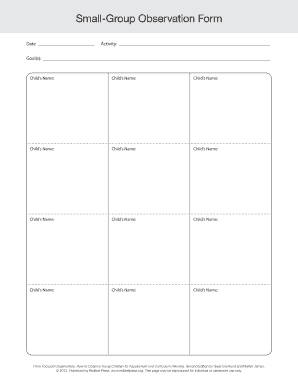
Blank Observation Form


What is the Blank Observation Form
The blank observation form is a structured document used to record specific observations in various settings, such as educational environments or organizational assessments. This form allows users to capture detailed information systematically, aiding in evaluations and decision-making processes. It typically includes sections for date, observer details, and specific criteria to be assessed, ensuring that all relevant data is collected efficiently.
How to use the Blank Observation Form
Using the blank observation form involves several straightforward steps. Begin by identifying the purpose of the observation to ensure that the right criteria are included. Next, fill out the observer details and the date at the top of the form. As you conduct the observation, record your findings in the designated sections, paying attention to the specific criteria outlined in the form. This structured approach helps maintain clarity and focus during the observation process.
Steps to complete the Blank Observation Form
Completing the blank observation form requires careful attention to detail. Follow these steps for effective completion:
- Identify the observation context and criteria.
- Fill in the observer's name and the date of the observation.
- Document observations in real-time, ensuring accuracy.
- Review the completed form for completeness and clarity.
- Save or submit the form as required by your organization.
Legal use of the Blank Observation Form
The legal use of the blank observation form hinges on its proper completion and adherence to relevant regulations. When used in educational or organizational contexts, it is essential to ensure that the observations recorded are factual and unbiased. Additionally, maintaining confidentiality and following privacy laws, such as FERPA for educational settings, is crucial to ensure the form's legal validity.
Key elements of the Blank Observation Form
Several key elements define the effectiveness of the blank observation form. These include:
- Observer Information: Name and role of the individual completing the form.
- Date: The specific date when the observation takes place.
- Criteria for Observation: Clearly defined parameters that guide the observation process.
- Observation Notes: Space for detailed notes on the observed subject or activity.
- Signatures: Areas for the observer and any relevant parties to sign, ensuring accountability.
Examples of using the Blank Observation Form
There are various scenarios where the blank observation form can be effectively utilized. For instance:
- In educational settings, teachers may use it to assess student engagement during lessons.
- Organizations might employ it to evaluate employee performance during training sessions.
- Healthcare professionals can utilize it to document patient interactions and care quality.
Quick guide on how to complete blank observation form
Effortlessly Prepare Blank Observation Form on Any Device
Digital document management has become increasingly popular among organizations and individuals alike. It serves as an excellent environmentally friendly alternative to conventional printed and signed documents, allowing you to find the necessary form and securely store it online. airSlate SignNow equips you with all the resources you require to create, modify, and eSign your documents quickly without delays. Handle Blank Observation Form on any platform with airSlate SignNow's Android or iOS applications and enhance any document-driven process today.
The Easiest Way to Modify and eSign Blank Observation Form with Ease
- Find Blank Observation Form and click on Get Form to initiate.
- Utilize the tools we offer to complete your document.
- Emphasize important sections of your documents or obscure sensitive information using the tools that airSlate SignNow provides specifically for that purpose.
- Create your eSignature with the Sign tool, which takes seconds and carries the same legal significance as a conventional wet ink signature.
- Review all the details and click on the Done button to save your changes.
- Select how you wish to send your form, via email, text message (SMS), invitation link, or download it to your computer.
Say goodbye to lost or misplaced files, cumbersome form navigation, or errors that require reprinting new document copies. airSlate SignNow meets your document management needs in just a few clicks from your preferred device. Edit and eSign Blank Observation Form and ensure outstanding communication at every stage of the form preparation process with airSlate SignNow.
Create this form in 5 minutes or less
Create this form in 5 minutes!
How to create an eSignature for the blank observation form
How to create an electronic signature for a PDF online
How to create an electronic signature for a PDF in Google Chrome
How to create an e-signature for signing PDFs in Gmail
How to create an e-signature right from your smartphone
How to create an e-signature for a PDF on iOS
How to create an e-signature for a PDF on Android
People also ask
-
What is the form 178 observation sheet?
The form 178 observation sheet is a standardized document used to record observational data in various settings. It helps to ensure consistent data entry and provides a clear format for analyzing observations over time. By utilizing the form 178 observation sheet, organizations can streamline their data collection process.
-
How can I create a form 178 observation sheet with airSlate SignNow?
Creating a form 178 observation sheet with airSlate SignNow is simple and efficient. You can use our user-friendly platform to design and customize your observation sheet according to your needs. Once designed, you can easily share it for electronic signatures and secure data collection.
-
Is the form 178 observation sheet customizable with airSlate SignNow?
Yes, the form 178 observation sheet is highly customizable using airSlate SignNow. Users can modify fields, add branding elements, and adapt the structure to fit specific requirements. This flexibility ensures that your observation sheet meets all necessary protocols while maintaining a professional appearance.
-
What are the benefits of using airSlate SignNow for the form 178 observation sheet?
Using airSlate SignNow for the form 178 observation sheet provides numerous benefits, including enhanced efficiency and improved data accuracy. The platform allows for real-time collaboration and easy access, reducing the time spent on manual processes. Additionally, your data is securely stored and easily retrievable.
-
Can I track responses for the form 178 observation sheet sent via airSlate SignNow?
Absolutely! airSlate SignNow offers built-in tracking features for the form 178 observation sheet. You can monitor who has opened the document, completed it, and when it was signed, providing you with all the necessary insights to follow up as needed.
-
What integrations does airSlate SignNow offer for the form 178 observation sheet?
airSlate SignNow integrates seamlessly with various applications such as Google Drive, Dropbox, and CRM systems for the form 178 observation sheet. This capability allows users to streamline their workflows and enhances data management across platforms. Integrations provide a more cohesive experience for managing documents.
-
How much does it cost to use airSlate SignNow for the form 178 observation sheet?
The cost of using airSlate SignNow for the form 178 observation sheet varies based on the pricing plan you choose. Our plans are designed to be cost-effective, providing robust features that cater to businesses of all sizes. You can check our website for the most current pricing and choose a plan that fits your needs.
Get more for Blank Observation Form
- Juvederm consent form allergan
- Power pole pro staff form
- Refrigerant log sheet pdf form
- Detail of relative form australia
- Bills of lading southeastern freight lines form
- Courses offered at sigalagala national polytechnic pdf form
- Scoliosis screening worksheet total number screened total form
- Habitability checklist 10 18 12 rough draft ii2 houstonmultifamily form
Find out other Blank Observation Form
- Electronic signature Texas Internship Contract Safe
- Electronic signature North Carolina Day Care Contract Later
- Electronic signature Tennessee Medical Power of Attorney Template Simple
- Electronic signature California Medical Services Proposal Mobile
- How To Electronic signature West Virginia Pharmacy Services Agreement
- How Can I eSignature Kentucky Co-Branding Agreement
- How Can I Electronic signature Alabama Declaration of Trust Template
- How Do I Electronic signature Illinois Declaration of Trust Template
- Electronic signature Maryland Declaration of Trust Template Later
- How Can I Electronic signature Oklahoma Declaration of Trust Template
- Electronic signature Nevada Shareholder Agreement Template Easy
- Electronic signature Texas Shareholder Agreement Template Free
- Electronic signature Mississippi Redemption Agreement Online
- eSignature West Virginia Distribution Agreement Safe
- Electronic signature Nevada Equipment Rental Agreement Template Myself
- Can I Electronic signature Louisiana Construction Contract Template
- Can I eSignature Washington Engineering Proposal Template
- eSignature California Proforma Invoice Template Simple
- eSignature Georgia Proforma Invoice Template Myself
- eSignature Mississippi Proforma Invoice Template Safe