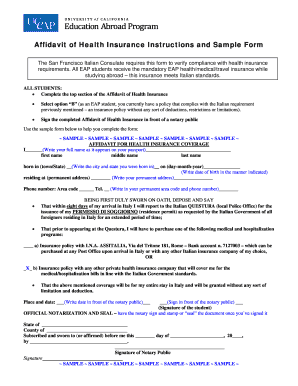
Affidavit of Overseas Health Insurance Form


What is the affidavit of overseas health insurance?
The affidavit of overseas health insurance is a legal document that certifies an individual’s health insurance coverage while they are outside of their home country. This document is often required for various purposes, including visa applications, travel insurance claims, and other legal matters. It serves as proof that the individual possesses adequate health insurance that meets specific requirements set by authorities or institutions. Understanding the importance of this affidavit can help ensure compliance with regulations and facilitate smoother travel or relocation processes.
How to obtain the affidavit of overseas health insurance
To obtain the affidavit of overseas health insurance, individuals typically need to follow these steps:
- Contact your health insurance provider to request an affidavit. Many providers have templates or can create a document that meets the necessary requirements.
- Provide any required information, such as your policy number, coverage details, and the duration of your overseas stay.
- Review the document for accuracy, ensuring that it includes all necessary details, such as the coverage limits and any exclusions.
- Request that the document be notarized if required, as some institutions may require a notarized affidavit for authenticity.
Steps to complete the affidavit of overseas health insurance
Completing the affidavit of overseas health insurance involves several important steps to ensure that the document is valid and meets all necessary requirements:
- Begin by filling out the personal information section, including your full name, address, and contact information.
- Clearly state the purpose of the affidavit, such as for visa applications or travel documentation.
- Detail your health insurance coverage, including the policy number, coverage dates, and specific benefits provided.
- Sign and date the affidavit in the presence of a notary public if required, ensuring that you follow any specific state or institutional guidelines.
Key elements of the affidavit of overseas health insurance
Several key elements must be included in the affidavit of overseas health insurance to ensure its validity:
- Personal Information: Full name, address, and contact details of the individual.
- Insurance Provider Details: Name and contact information of the insurance company.
- Policy Information: Policy number, coverage dates, and specific benefits included.
- Notarization: Signature of a notary public if required for legal validity.
Legal use of the affidavit of overseas health insurance
The affidavit of overseas health insurance is legally binding when executed properly. It can be used in various legal contexts, such as:
- Visa applications, where proof of adequate health insurance is required.
- Travel insurance claims, to verify coverage during international travel.
- Employment verification for expatriates, ensuring that employees have necessary health coverage.
Required documents
When preparing the affidavit of overseas health insurance, individuals should gather the following documents:
- Health insurance policy documents that outline coverage details.
- Identification documents, such as a passport or driver's license.
- Any additional documentation requested by the institution requiring the affidavit.
Quick guide on how to complete affidavit of overseas health insurance
Effortlessly Prepare Affidavit Of Overseas Health Insurance on Any Device
Managing documents online has become increasingly popular among businesses and individuals. It offers an ideal eco-friendly substitute to traditional printed and signed documents, as you can access the correct form and securely store it online. airSlate SignNow equips you with all the tools necessary to create, modify, and electronically sign your documents swiftly and without delays. Handle Affidavit Of Overseas Health Insurance on any device using the airSlate SignNow Android or iOS applications and simplify any document-related process today.
How to Modify and eSign Affidavit Of Overseas Health Insurance with Ease
- Obtain Affidavit Of Overseas Health Insurance and click on Get Form to begin.
- Utilize the tools we provide to complete your form.
- Highlight important sections of your documents or redact sensitive information using tools specifically designed for that purpose by airSlate SignNow.
- Create your signature with the Sign tool, which only takes seconds and holds the same legal validity as a traditional handwritten signature.
- Verify all the details and click on the Done button to save your modifications.
- Select your preferred method to share your form, via email, text message (SMS), or an invitation link, or download it to your computer.
Eliminate the hassle of lost or misfiled documents, tedious searches for forms, or mistakes that require printing new copies. airSlate SignNow addresses all your document management needs in just a few clicks from your chosen device. Modify and eSign Affidavit Of Overseas Health Insurance to ensure optimal communication throughout the form preparation process with airSlate SignNow.
Create this form in 5 minutes or less
Create this form in 5 minutes!
How to create an eSignature for the affidavit of overseas health insurance
How to create an electronic signature for a PDF online
How to create an electronic signature for a PDF in Google Chrome
How to create an e-signature for signing PDFs in Gmail
How to create an e-signature right from your smartphone
How to create an e-signature for a PDF on iOS
How to create an e-signature for a PDF on Android
People also ask
-
What is an affidavit of overseas health insurance?
An affidavit of overseas health insurance is a legal document that verifies your health insurance coverage while traveling or residing abroad. This document is crucial for various visa applications and ensures compliance with local health regulations. It serves as proof that you have adequate medical coverage during your time overseas.
-
How does airSlate SignNow facilitate the creation of an affidavit of overseas health insurance?
airSlate SignNow offers a simple and intuitive platform for drafting and signing your affidavit of overseas health insurance. With our eSigning capabilities, you can quickly fill out essential details and securely obtain signatures from necessary parties. This streamlines the process, making it easier and faster for you to finalize your documents.
-
What are the pricing options for using airSlate SignNow for documents?
airSlate SignNow provides various pricing tiers to meet different business needs, making it an affordable choice for creating an affidavit of overseas health insurance. You can opt for a monthly or annual plan, both of which come with a range of features to ensure you can efficiently manage and sign your documents. Each plan includes unlimited custom templates, enabling you to create documents tailored to your requirements.
-
Can I integrate airSlate SignNow with other applications?
Yes, airSlate SignNow supports integrations with numerous applications to enhance your workflow, making it easier to manage your affidavit of overseas health insurance. By linking with CRM systems, cloud storage platforms, and project management tools, you can streamline document handling and access them directly from your preferred applications. This collaboration ensures you never miss a critical document.
-
What benefits does airSlate SignNow offer for signing an affidavit of overseas health insurance?
Using airSlate SignNow to sign your affidavit of overseas health insurance provides several advantages, including increased efficiency and reliability. The platform allows for real-time signing and enables fast document turnaround, which is critical for time-sensitive situations like visa applications. Additionally, built-in security measures protect your information throughout the process, giving you peace of mind.
-
Is it legally binding to sign an affidavit of overseas health insurance with airSlate SignNow?
Yes, documents signed through airSlate SignNow, including an affidavit of overseas health insurance, are legally binding. The platform adheres to global eSignature laws, ensuring compliance with regulations in many countries. This means you can confidently use the signed affidavit for visa submissions and other legal requirements.
-
How can I access my signed affidavit of overseas health insurance later?
Once you’ve signed your affidavit of overseas health insurance on airSlate SignNow, you can easily access it from your account. The platform provides organized storage for your documents, allowing you to retrieve them whenever needed. Furthermore, you can download, print, or share the signed documents directly from your dashboard.
Get more for Affidavit Of Overseas Health Insurance
Find out other Affidavit Of Overseas Health Insurance
- How Can I Electronic signature New Mexico Legal Forbearance Agreement
- Electronic signature New Jersey Legal Residential Lease Agreement Fast
- How To Electronic signature New York Legal Lease Agreement
- How Can I Electronic signature New York Legal Stock Certificate
- Electronic signature North Carolina Legal Quitclaim Deed Secure
- How Can I Electronic signature North Carolina Legal Permission Slip
- Electronic signature Legal PDF North Dakota Online
- Electronic signature North Carolina Life Sciences Stock Certificate Fast
- Help Me With Electronic signature North Dakota Legal Warranty Deed
- Electronic signature North Dakota Legal Cease And Desist Letter Online
- Electronic signature North Dakota Legal Cease And Desist Letter Free
- Electronic signature Delaware Orthodontists Permission Slip Free
- How Do I Electronic signature Hawaii Orthodontists Lease Agreement Form
- Electronic signature North Dakota Life Sciences Business Plan Template Now
- Electronic signature Oklahoma Legal Bill Of Lading Fast
- Electronic signature Oklahoma Legal Promissory Note Template Safe
- Electronic signature Oregon Legal Last Will And Testament Online
- Electronic signature Life Sciences Document Pennsylvania Simple
- Electronic signature Legal Document Pennsylvania Online
- How Can I Electronic signature Pennsylvania Legal Last Will And Testament