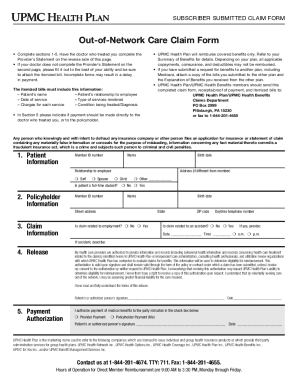
Medical Necessity Form Out of Network UPMC Health Plan


What is the Medical Necessity Form Out of Network UPMC Health Plan
The Medical Necessity Form for Out of Network services under the UPMC Health Plan is a crucial document that helps determine whether specific medical services or treatments are necessary for a patient's health. This form is especially relevant when a patient seeks care from providers outside the UPMC network. It is designed to facilitate communication between healthcare providers and the insurance company, ensuring that the services rendered are medically justified and meet the criteria for coverage.
How to Obtain the Medical Necessity Form Out of Network UPMC Health Plan
To obtain the Medical Necessity Form for Out of Network services, patients can visit the official UPMC Health Plan website, where the form is typically available for download in PDF format. Alternatively, patients may contact UPMC customer service at to request the form directly. It is important to ensure that the correct version of the form is used, as updates may occur periodically.
Steps to Complete the Medical Necessity Form Out of Network UPMC Health Plan
Completing the Medical Necessity Form involves several important steps:
- Gather relevant patient information, including the patient's name, insurance details, and contact information.
- Provide details about the medical service or treatment being requested, including the diagnosis and any prior treatments.
- Include the provider's information, such as their name, address, and National Provider Identifier (NPI) number.
- Clearly state the medical necessity for the requested service, supported by clinical evidence or documentation.
- Review the completed form for accuracy and completeness before submission.
Key Elements of the Medical Necessity Form Out of Network UPMC Health Plan
The Medical Necessity Form includes several key elements that must be addressed for it to be considered valid:
- Patient Information: Full name, date of birth, and insurance details.
- Provider Information: Name, address, and NPI number of the healthcare provider.
- Service Details: Description of the requested service, including the diagnosis and relevant medical history.
- Justification: A clear explanation of why the service is medically necessary, supported by clinical data.
- Signature: The form must be signed by the healthcare provider to validate the request.
Legal Use of the Medical Necessity Form Out of Network UPMC Health Plan
The Medical Necessity Form is legally binding when completed accurately and submitted according to UPMC guidelines. It serves as a formal request for coverage and must comply with relevant healthcare regulations. Ensuring that the form is filled out correctly and submitted in a timely manner is essential to avoid delays in treatment and coverage decisions.
Form Submission Methods for the Medical Necessity Form Out of Network UPMC Health Plan
Patients have several options for submitting the Medical Necessity Form to UPMC. These methods typically include:
- Online Submission: Upload the completed form through the UPMC Health Plan member portal.
- Mail: Send the form via postal service to the designated UPMC address.
- In-Person: Deliver the form directly to a UPMC facility or office, if applicable.
Quick guide on how to complete medical necessity form out of network upmc health plan
Prepare Medical Necessity Form Out of Network UPMC Health Plan seamlessly on any device
Web-based document management has become popular among businesses and individuals. It offers an ideal eco-friendly substitute for conventional printed and signed documents, as you can find the right form and securely store it online. airSlate SignNow equips you with all the tools needed to create, modify, and eSign your documents quickly and efficiently. Manage Medical Necessity Form Out of Network UPMC Health Plan on any device using airSlate SignNow's Android or iOS applications and enhance your document-oriented processes today.
The simplest way to modify and eSign Medical Necessity Form Out of Network UPMC Health Plan effortlessly
- Obtain Medical Necessity Form Out of Network UPMC Health Plan and click Get Form to begin.
- Utilize the tools we provide to fill out your document.
- Emphasize important sections of your documents or redact_sensitive information with the tools that airSlate SignNow provides specifically for that purpose.
- Create your eSignature using the Sign feature, which takes seconds and holds the same legal validity as a conventional wet ink signature.
- Review the details and click on the Done button to save your changes.
- Choose your preferred method to send your form, whether by email, SMS, or invite link, or download it to your computer.
Say goodbye to lost or misplaced files, tedious document searching, or mistakes that require reprinting new copies. airSlate SignNow meets your document management needs in just a few clicks from any device you choose. Modify and eSign Medical Necessity Form Out of Network UPMC Health Plan and ensure excellent communication at any stage of the form preparation process with airSlate SignNow.
Create this form in 5 minutes or less
Create this form in 5 minutes!
How to create an eSignature for the medical necessity form out of network upmc health plan
How to create an electronic signature for a PDF online
How to create an electronic signature for a PDF in Google Chrome
How to create an e-signature for signing PDFs in Gmail
How to create an e-signature right from your smartphone
How to create an e-signature for a PDF on iOS
How to create an e-signature for a PDF on Android
People also ask
-
What is the UPMC medical necessity form?
The UPMC medical necessity form is a document required by UPMC for verifying that a patient's treatment is medically necessary. It helps ensure that the services provided are covered by insurance based on the patient's specific health condition. Using airSlate SignNow, you can easily fill out and eSign this form online, streamlining the approval process.
-
How can airSlate SignNow help with the UPMC medical necessity form?
AirSlate SignNow simplifies the process of completing and submitting the UPMC medical necessity form. With our eSignature capabilities, you can securely sign documents from anywhere, reducing the time spent on paperwork and increasing efficiency in obtaining necessary approvals.
-
Is there a cost associated with using airSlate SignNow for the UPMC medical necessity form?
Yes, there are various pricing plans available for using airSlate SignNow, including options suitable for small businesses and larger enterprises. These plans offer features that make managing your UPMC medical necessity form and other documents cost-effective and user-friendly.
-
What features does airSlate SignNow offer for managing the UPMC medical necessity form?
AirSlate SignNow includes features such as templates for the UPMC medical necessity form, automated workflows, secure cloud storage, and robust tracking options. These tools enhance productivity and ensure that your important documents are handled securely and efficiently.
-
Can I integrate airSlate SignNow with other software when handling the UPMC medical necessity form?
Absolutely! AirSlate SignNow offers integration capabilities with various applications such as CRMs, project management tools, and more. This means you can easily connect your workflows involving the UPMC medical necessity form to other systems your organization is already using.
-
How does airSlate SignNow ensure the security of the UPMC medical necessity form?
AirSlate SignNow prioritizes security with features like encryption, secure data storage, and compliance with regulations like HIPAA. This ensures that your UPMC medical necessity form and all sensitive information are protected while you complete and share your documents.
-
What are the benefits of using airSlate SignNow for the UPMC medical necessity form?
The benefits of using airSlate SignNow for the UPMC medical necessity form include faster completion times, improved accuracy through form templates, and reduced errors thanks to eSignature technology. This streamlines the entire approval process, allowing healthcare providers to focus more on patient care.
Get more for Medical Necessity Form Out of Network UPMC Health Plan
- Certification of compliance with driver license requirements form
- Vaaru card form
- Alfred music theory book 3 pdf form
- Request for staff exclusion list check form 68911399
- Nwmls form 68b pet agreement
- Lesson 3 homework practice add and subtract like fractions answer key 42564453 form
- Shopify imagery form
- Counseling questionnaire 74799864 form
Find out other Medical Necessity Form Out of Network UPMC Health Plan
- How To eSign Hawaii Employee confidentiality agreement
- eSign Idaho Generic lease agreement Online
- eSign Pennsylvania Generic lease agreement Free
- eSign Kentucky Home rental agreement Free
- How Can I eSign Iowa House rental lease agreement
- eSign Florida Land lease agreement Fast
- eSign Louisiana Land lease agreement Secure
- How Do I eSign Mississippi Land lease agreement
- eSign Connecticut Landlord tenant lease agreement Now
- eSign Georgia Landlord tenant lease agreement Safe
- Can I eSign Utah Landlord lease agreement
- How Do I eSign Kansas Landlord tenant lease agreement
- How Can I eSign Massachusetts Landlord tenant lease agreement
- eSign Missouri Landlord tenant lease agreement Secure
- eSign Rhode Island Landlord tenant lease agreement Later
- How Can I eSign North Carolina lease agreement
- eSign Montana Lease agreement form Computer
- Can I eSign New Hampshire Lease agreement form
- How To eSign West Virginia Lease agreement contract
- Help Me With eSign New Mexico Lease agreement form