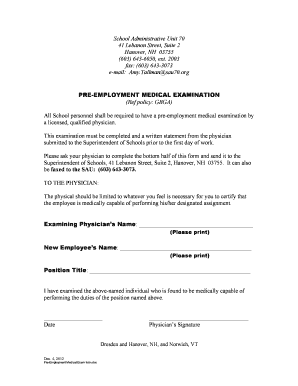
Medical Examination Form for Employment


What is the Medical Examination Form for Employment
The medical examination form for employment is a crucial document used by employers to assess the health and fitness of potential employees. This form typically requires candidates to provide personal health information, including medical history, current medications, and any pre-existing conditions. The information collected helps employers ensure that candidates are physically capable of performing job duties safely and effectively. It may also include sections for medical professionals to record findings from physical examinations, ensuring compliance with workplace safety standards.
How to Use the Medical Examination Form for Employment
Using the medical examination form for employment involves several steps. First, the employer provides the form to the candidate, who must complete the personal information and health history sections. Once filled out, the candidate typically submits the form to a designated healthcare provider for review. The healthcare provider will then conduct a physical examination and complete the form, noting any relevant findings. Finally, the completed form is returned to the employer, where it is reviewed as part of the hiring process.
Steps to Complete the Medical Examination Form for Employment
Completing the medical examination form for employment requires careful attention to detail. Here are the steps to follow:
- Gather personal information: Include your full name, contact details, and any identification numbers required.
- Complete health history: Provide accurate information about your medical history, including past surgeries, chronic conditions, and allergies.
- List current medications: Include any prescription or over-the-counter medications you are currently taking.
- Sign and date the form: Ensure that you sign the form to authorize the release of your medical information to the employer.
- Submit to a healthcare provider: Take the completed form to a designated medical professional for examination and further input.
Legal Use of the Medical Examination Form for Employment
The medical examination form for employment must comply with various legal regulations to ensure it is valid and enforceable. In the United States, employers must adhere to the Americans with Disabilities Act (ADA), which prohibits discrimination based on disability. This means that the information collected should be relevant to the job and not used to unfairly exclude candidates. Additionally, employers must maintain confidentiality regarding the medical information provided and only share it with authorized personnel.
Key Elements of the Medical Examination Form for Employment
Several key elements are essential to include in the medical examination form for employment. These elements ensure that the form is comprehensive and meets legal requirements:
- Personal identification: Full name, address, and contact information of the candidate.
- Medical history: Detailed account of past medical issues, surgeries, and chronic conditions.
- Current medications: List of all medications the candidate is currently taking.
- Physical examination results: Findings from the healthcare provider's assessment.
- Signature and date: Candidate's signature to validate the information provided.
Digital vs. Paper Version of the Medical Examination Form for Employment
Both digital and paper versions of the medical examination form for employment have their advantages. The digital version allows for easier storage and retrieval, as well as the ability to complete and sign the form electronically. This can streamline the hiring process and reduce paperwork. On the other hand, a paper version may be preferred in environments where digital tools are not readily available or where candidates feel more comfortable providing information in a traditional format. Regardless of the format, it is essential that the form meets all legal requirements and protects the candidate's privacy.
Quick guide on how to complete medical examination form for employment 64656640
Complete Medical Examination Form For Employment effortlessly on any device
Digital document management has gained traction among companies and individuals alike. It serves as an ideal eco-friendly substitute for traditional printed and signed paperwork, as you can obtain the right format and securely archive it online. airSlate SignNow equips you with all the tools necessary to create, modify, and eSign your documents quickly without delays. Handle Medical Examination Form For Employment on any platform with airSlate SignNow Android or iOS applications and enhance any document-centric process today.
How to alter and eSign Medical Examination Form For Employment with ease
- Obtain Medical Examination Form For Employment and then click Get Form to begin.
- Utilize the tools we offer to complete your form.
- Emphasize relevant sections of the documents or obscure sensitive details with tools that airSlate SignNow provides specifically for that purpose.
- Create your eSignature using the Sign tool, which takes seconds and carries the same legal validity as a conventional wet ink signature.
- Review the information and then click on the Done button to save your modifications.
- Select how you would like to send your form, via email, text message (SMS), or invite link, or download it to your computer.
Eliminate concerns about lost or misplaced documents, time-consuming form searches, or errors that require printing new document copies. airSlate SignNow addresses your needs in document management in just a few clicks from your chosen device. Modify and eSign Medical Examination Form For Employment and guarantee excellent communication at any stage of the form preparation process with airSlate SignNow.
Create this form in 5 minutes or less
Create this form in 5 minutes!
How to create an eSignature for the medical examination form for employment 64656640
How to create an electronic signature for a PDF online
How to create an electronic signature for a PDF in Google Chrome
How to create an e-signature for signing PDFs in Gmail
How to create an e-signature right from your smartphone
How to create an e-signature for a PDF on iOS
How to create an e-signature for a PDF on Android
People also ask
-
What is a medical physical form for employment?
A medical physical form for employment is a document that candidates must complete to verify their health status as part of the hiring process. This form typically includes questions about medical history and physical fitness essential for job performance. Using airSlate SignNow can streamline the completion and signing of these forms, ensuring compliance and efficiency.
-
How can airSlate SignNow help with medical physical forms for employment?
airSlate SignNow provides an easy-to-use platform for businesses to create, send, and eSign medical physical forms for employment. Its intuitive interface allows you to customize forms, ensure secure storage, and track completion. This optimizes the hiring process, enabling HR departments to focus more on candidate evaluation.
-
Is there a cost associated with using airSlate SignNow for medical physical forms?
Yes, there is a cost associated with using airSlate SignNow, but it is a cost-effective solution for managing medical physical forms for employment. The pricing plans are designed to cater to different business sizes and needs. You can choose a plan that fits your budget while benefiting from comprehensive features.
-
What features does airSlate SignNow offer for managing medical physical forms?
airSlate SignNow offers a variety of features for managing medical physical forms for employment, including templates, automated workflows, and secure cloud storage. Users can also take advantage of real-time tracking and notifications, making it easier to manage document status. This ensures that all necessary documents are completed on time.
-
How does eSigning work in the context of medical physical forms for employment?
eSigning with airSlate SignNow for medical physical forms for employment is a straightforward process. Users can sign documents electronically, which is legally binding and recognized in most jurisdictions. This feature speeds up the hiring process by eliminating the need for physical signatures and document delays.
-
Can I integrate airSlate SignNow with other applications for managing medical physical forms?
Yes, airSlate SignNow integrates with various applications, making it easy to manage medical physical forms for employment within your existing workflow. You can seamlessly connect it with HR software, CRM systems, and cloud storage services. This ensures that your document management system remains efficient and interconnected.
-
What benefits does using airSlate SignNow provide for handling medical physical forms?
Using airSlate SignNow for medical physical forms for employment offers several benefits, including increased efficiency, security, and compliance. The platform simplifies the document management process, reducing paperwork and speeding up approvals. Additionally, secure electronic signatures enhance data protection and maintain confidentiality.
Get more for Medical Examination Form For Employment
- School attendance and student status form
- Scholarship d conte latest form
- School attendance and student status 100922822 form
- Washington youth academy mentor form
- Editable formate for summer camp
- Forms montana state university extension
- Summer camp scholarship application sampledoc co henrico va form
- Washington youth academy application form
Find out other Medical Examination Form For Employment
- How Do I eSignature Arizona Charity Rental Application
- How To eSignature Minnesota Car Dealer Bill Of Lading
- eSignature Delaware Charity Quitclaim Deed Computer
- eSignature Colorado Charity LLC Operating Agreement Now
- eSignature Missouri Car Dealer Purchase Order Template Easy
- eSignature Indiana Charity Residential Lease Agreement Simple
- How Can I eSignature Maine Charity Quitclaim Deed
- How Do I eSignature Michigan Charity LLC Operating Agreement
- eSignature North Carolina Car Dealer NDA Now
- eSignature Missouri Charity Living Will Mobile
- eSignature New Jersey Business Operations Memorandum Of Understanding Computer
- eSignature North Dakota Car Dealer Lease Agreement Safe
- eSignature Oklahoma Car Dealer Warranty Deed Easy
- eSignature Oregon Car Dealer Rental Lease Agreement Safe
- eSignature South Carolina Charity Confidentiality Agreement Easy
- Can I eSignature Tennessee Car Dealer Limited Power Of Attorney
- eSignature Utah Car Dealer Cease And Desist Letter Secure
- eSignature Virginia Car Dealer Cease And Desist Letter Online
- eSignature Virginia Car Dealer Lease Termination Letter Easy
- eSignature Alabama Construction NDA Easy