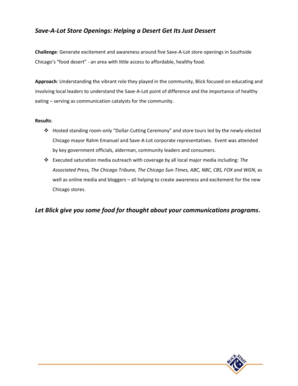
Save a Lot Application Form


What is the Save A Lot Application
The Save A Lot application is a standardized form used by individuals seeking employment at Save A Lot grocery stores. This document collects essential information about the applicant, including personal details, work experience, and references. The application can be completed in various formats, including a PDF version, which allows for easy printing and submission. The process is designed to streamline hiring and ensure that potential employees meet the necessary criteria for various positions within the company.
How to obtain the Save A Lot Application
To obtain the Save A Lot application, you can visit the official Save A Lot website. The application is typically available for download in PDF format, allowing you to fill it out digitally or print it for manual completion. Additionally, applications may be available at local Save A Lot stores, where you can request a physical copy from store management. This accessibility ensures that all interested candidates can easily access the application form.
Steps to complete the Save A Lot Application
Completing the Save A Lot application involves several straightforward steps:
- Download the application PDF from the Save A Lot website or obtain a physical copy at a store.
- Fill in your personal information, including your name, address, and contact details.
- Provide details regarding your employment history, including previous employers, job titles, and dates of employment.
- List references who can vouch for your work ethic and character.
- Review your application for accuracy and completeness before submitting it.
Legal use of the Save A Lot Application
The Save A Lot application must be completed in accordance with applicable employment laws and regulations. This includes ensuring that all provided information is truthful and accurate. Misrepresentation or false information can lead to disqualification from the hiring process or termination if discovered after employment. It is essential to understand that submitting the application electronically or in paper form carries the same legal weight, provided that it is signed and dated appropriately.
Key elements of the Save A Lot Application
Key elements of the Save A Lot application include:
- Personal Information: Name, address, phone number, and email address.
- Employment History: Previous jobs, roles, and duration of employment.
- Education: Schools attended, degrees earned, and relevant certifications.
- References: Contacts who can provide insight into your qualifications and character.
- Signature: A declaration confirming the accuracy of the information provided.
Form Submission Methods
Once you have completed the Save A Lot application, you can submit it through various methods:
- Online: If applying through the Save A Lot careers application online login, you can upload your completed PDF directly.
- In-Person: Bring your printed application to a local Save A Lot store and submit it to a manager.
- Mail: Some applicants may choose to mail their applications to specific Save A Lot locations, though this method is less common.
Quick guide on how to complete save a lot application
Complete Save A Lot Application easily on any device
Digital document management has become increasingly popular with businesses and individuals. It offers an ideal eco-friendly alternative to conventional printed and signed papers, allowing you to locate the necessary form and securely keep it online. airSlate SignNow equips you with all the resources required to create, modify, and electronically sign your documents quickly without interruptions. Manage Save A Lot Application on any device using the airSlate SignNow Android or iOS applications and enhance any document-related process today.
The easiest way to modify and electronically sign Save A Lot Application with ease
- Locate Save A Lot Application and click Get Form to begin.
- Use the tools available to complete your form.
- Emphasize important sections of your documents or obscure sensitive data with tools that airSlate SignNow provides specifically for that purpose.
- Generate your eSignature with the Sign tool, which takes just seconds and carries the same legal validity as a traditional handwritten signature.
- Review the information and click on the Done button to save your changes.
- Select how you wish to send your form, whether by email, SMS, or invitation link, or download it to your computer.
Forget about lost or misfiled documents, tedious form searching, or mistakes that necessitate reprinting document copies. airSlate SignNow meets your document management needs in just a few clicks from any device you prefer. Alter and electronically sign Save A Lot Application and ensure excellent communication at any stage of your form preparation process with airSlate SignNow.
Create this form in 5 minutes or less
Create this form in 5 minutes!
How to create an eSignature for the save a lot application
How to create an electronic signature for a PDF online
How to create an electronic signature for a PDF in Google Chrome
How to create an e-signature for signing PDFs in Gmail
How to create an e-signature right from your smartphone
How to create an e-signature for a PDF on iOS
How to create an e-signature for a PDF on Android
People also ask
-
What is the save a lot application pdf and how does it work?
The save a lot application pdf is a digital form designed to simplify the application process for employment at Save A Lot. Users can fill out the form digitally, sign it, and submit it directly, making it a convenient option for prospective employees. By using airSlate SignNow, applicants can ensure that their applications are submitted efficiently and securely.
-
Can I edit the save a lot application pdf after downloading it?
Once you've downloaded the save a lot application pdf, you can fill it out using a PDF editor. However, if you want to make signNow changes, it's more efficient to use airSlate SignNow to fill out the form directly. This platform allows you to modify fields and input information easily without compromising the document's integrity.
-
Is there a cost associated with using the save a lot application pdf?
Using the save a lot application pdf itself is free of charge. However, if you choose to utilize airSlate SignNow for signing and submitting your application digitally, there may be associated costs, depending on the subscription plan. Investing in airSlate SignNow can streamline your application process and reduce the hassle of traditional paper forms.
-
What are the benefits of using airSlate SignNow for the save a lot application pdf?
AirSlate SignNow offers signNow advantages for the save a lot application pdf, including ease of use, security, and efficiency. Users can fill out the application online, add electronic signatures, and submit it instantly. This digital transformation helps reduce the time spent on paperwork and enhances the applicant experience.
-
Does airSlate SignNow support integrations with other services for the save a lot application pdf?
Yes, airSlate SignNow provides integrations with various platforms that can enhance the use of the save a lot application pdf. Services like Google Drive and Dropbox can be connected, allowing users to easily store and share their completed applications. This flexibility ensures a smoother workflow for job seekers.
-
How can I track the status of my save a lot application pdf submitted via airSlate SignNow?
When you submit your save a lot application pdf through airSlate SignNow, you'll receive notification alerts regarding your document status. You can track when your application is viewed and signed by the recipient, providing peace of mind during the application process. This visibility allows you to stay informed every step of the way.
-
Is the save a lot application pdf secure when using airSlate SignNow?
Absolutely! The save a lot application pdf, when processed through airSlate SignNow, is secured with advanced encryption. This ensures that your personal information remains confidential and protected from unauthorized access. Utilizing airSlate SignNow adds an extra layer of security to your application submissions.
Get more for Save A Lot Application
Find out other Save A Lot Application
- How Do I eSignature Alaska Life Sciences Presentation
- Help Me With eSignature Iowa Life Sciences Presentation
- How Can I eSignature Michigan Life Sciences Word
- Can I eSignature New Jersey Life Sciences Presentation
- How Can I eSignature Louisiana Non-Profit PDF
- Can I eSignature Alaska Orthodontists PDF
- How Do I eSignature New York Non-Profit Form
- How To eSignature Iowa Orthodontists Presentation
- Can I eSignature South Dakota Lawers Document
- Can I eSignature Oklahoma Orthodontists Document
- Can I eSignature Oklahoma Orthodontists Word
- How Can I eSignature Wisconsin Orthodontists Word
- How Do I eSignature Arizona Real Estate PDF
- How To eSignature Arkansas Real Estate Document
- How Do I eSignature Oregon Plumbing PPT
- How Do I eSignature Connecticut Real Estate Presentation
- Can I eSignature Arizona Sports PPT
- How Can I eSignature Wisconsin Plumbing Document
- Can I eSignature Massachusetts Real Estate PDF
- How Can I eSignature New Jersey Police Document