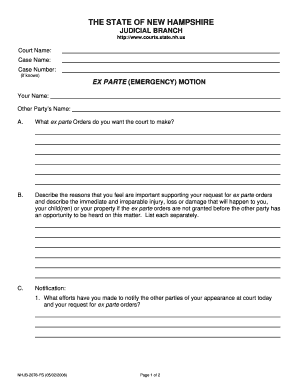
Nh Court Exparte Form 2006


What is the NH Court Exparte Form
The NH Court Exparte Form is a legal document used in New Hampshire to request a court order without notifying the other party involved. This form is typically utilized in situations where immediate action is necessary, and waiting for a hearing with all parties present could cause harm or prejudice. The ex parte motion allows the requesting party to present their case to the judge and seek relief without the presence of the opposing party.
How to Use the NH Court Exparte Form
Using the NH Court Exparte Form involves several key steps. First, ensure that you have a valid reason for filing an ex parte motion, such as an emergency situation. Next, complete the form with accurate information, detailing the reasons for your request and any supporting evidence. After filling out the form, you must file it with the appropriate court. Depending on the court's requirements, you may need to submit additional documents or evidence to support your claim.
Steps to Complete the NH Court Exparte Form
Completing the NH Court Exparte Form requires careful attention to detail. Follow these steps to ensure accuracy:
- Gather all necessary information, including your contact details and those of the other party.
- Clearly state the reasons for your request, providing factual information and any relevant documentation.
- Review the form for completeness and accuracy before submission.
- File the completed form with the court, adhering to any specific filing procedures.
Legal Use of the NH Court Exparte Form
The NH Court Exparte Form is legally binding once it is filed and approved by a judge. It is essential to understand that the court may grant or deny the request based on the merits of the case presented. If granted, the order will be effective immediately, but the opposing party will typically have the right to contest the order at a later hearing. Proper use of this form is crucial to ensure compliance with legal standards and to protect your rights.
Key Elements of the NH Court Exparte Form
When filling out the NH Court Exparte Form, certain key elements must be included to ensure its validity:
- Your full name and contact information.
- The name of the opposing party.
- A clear statement of the relief sought.
- Detailed reasons for the request, including any evidence supporting your claims.
- A declaration of any prior communication with the opposing party regarding the matter.
Form Submission Methods
The NH Court Exparte Form can be submitted through various methods, depending on the court's requirements. Common submission methods include:
- Online filing through the court's electronic filing system.
- Mailing the completed form to the court clerk.
- In-person submission at the courthouse.
Quick guide on how to complete nh court exparte form
Effortlessly Complete Nh Court Exparte Form on Any Device
Digital document management has gained traction among businesses and individuals alike. It offers an ideal environmentally friendly substitute for traditional printed and signed documents, enabling you to obtain the necessary form and securely keep it online. airSlate SignNow equips you with all the tools needed to formulate, modify, and electronically sign your documents quickly and efficiently. Manage Nh Court Exparte Form on any device with airSlate SignNow's Android or iOS applications and enhance any document-centric procedure today.
Steps to Modify and Electronically Sign Nh Court Exparte Form with Ease
- Obtain Nh Court Exparte Form and then click Get Form to begin.
- Utilize the tools we provide to finalize your document.
- Emphasize pertinent sections of your documents or conceal sensitive information with tools that airSlate SignNow provides specifically for that purpose.
- Generate your electronic signature using the Sign tool, which takes mere seconds and possesses the same legal validity as a conventional wet ink signature.
- Review the details and then click the Done button to save your changes.
- Choose your preferred method for submitting your form, whether by email, text message (SMS), invitation link, or download it to your computer.
Eliminate concerns about lost or mislaid documents, tedious form searches, or mistakes that necessitate reprinting new document copies. airSlate SignNow meets your document management needs with just a few clicks from any device you choose. Modify and electronically sign Nh Court Exparte Form and ensure clear communication at every stage of the form preparation process with airSlate SignNow.
Create this form in 5 minutes or less
Find and fill out the correct nh court exparte form
Create this form in 5 minutes!
How to create an eSignature for the nh court exparte form
How to create an electronic signature for a PDF online
How to create an electronic signature for a PDF in Google Chrome
How to create an e-signature for signing PDFs in Gmail
How to create an e-signature right from your smartphone
How to create an e-signature for a PDF on iOS
How to create an e-signature for a PDF on Android
People also ask
-
What is the nh court exparte form, and when is it used?
The nh court exparte form is a legal document used in New Hampshire courts to request immediate relief without notifying the other party. This form is typically used in urgent situations where waiting for a hearing might cause harm. It's essential to understand the proper usage of this form to ensure compliance with legal standards.
-
How can airSlate SignNow help with the nh court exparte form?
airSlate SignNow simplifies the process of completing and signing the nh court exparte form electronically. With our platform, you can easily prepare the form, send it for signatures, and ensure it is securely filed with the court. This streamlines your workflow and saves you valuable time.
-
Is there a cost associated with using airSlate SignNow for the nh court exparte form?
Yes, there are pricing plans available for using airSlate SignNow to manage the nh court exparte form and other documents. Our plans are designed to be cost-effective, offering various features to meet your needs. Check our website for detailed pricing information and find a plan that works for you.
-
What features does airSlate SignNow offer for handling the nh court exparte form?
airSlate SignNow offers a range of features to manage the nh court exparte form effectively, including easy document sharing, electronic signatures, and real-time tracking of document status. Additionally, our user-friendly interface makes it simple to navigate the document preparation process, reducing potential errors.
-
Can I integrate airSlate SignNow with other software for the nh court exparte form?
Yes, airSlate SignNow supports various integrations, allowing you to connect with other software you may use for handling the nh court exparte form. This capability enhances your workflow by ensuring that all your tools work seamlessly together. Check our integrations list to see compatible software options.
-
What are the benefits of using airSlate SignNow for the nh court exparte form?
Using airSlate SignNow for the nh court exparte form provides numerous benefits, including increased efficiency and enhanced security. By digitally managing your documents, you avoid the hassle of paper handling and reduce the risk of loss. Plus, our platform ensures that your information is protected throughout the signing process.
-
Is airSlate SignNow legally compliant for the nh court exparte form?
Yes, airSlate SignNow is designed to be legally compliant with e-signature laws, ensuring that documents like the nh court exparte form are valid. Our platform adheres to relevant regulations, providing you with confidence that your signed documents will be accepted by New Hampshire courts. Always verify compliance based on specific court requirements.
Get more for Nh Court Exparte Form
Find out other Nh Court Exparte Form
- How To Integrate Sign in Banking
- How To Use Sign in Banking
- Help Me With Use Sign in Banking
- Can I Use Sign in Banking
- How Do I Install Sign in Banking
- How To Add Sign in Banking
- How Do I Add Sign in Banking
- How Can I Add Sign in Banking
- Can I Add Sign in Banking
- Help Me With Set Up Sign in Government
- How To Integrate eSign in Banking
- How To Use eSign in Banking
- How To Install eSign in Banking
- How To Add eSign in Banking
- How To Set Up eSign in Banking
- How To Save eSign in Banking
- How To Implement eSign in Banking
- How To Set Up eSign in Construction
- How To Integrate eSign in Doctors
- How To Use eSign in Doctors