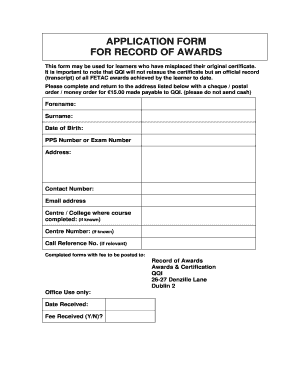
Fetac Certificate Replacement Form


What is the Fetac Certificate Replacement
The Fetac certificate replacement refers to the process of obtaining a new certificate when the original has been lost, damaged, or destroyed. This certificate is essential for individuals who have completed courses or programs accredited by the Further Education and Training Awards Council (FETAC), now known as Quality and Qualifications Ireland (QQI). The replacement certificate serves as an official document that verifies the qualifications and achievements of the individual.
How to obtain the Fetac Certificate Replacement
To obtain a Fetac certificate replacement, individuals must follow specific steps to ensure their request is processed efficiently. First, gather necessary information, including personal identification details and the original certificate's details, if available. Next, contact the issuing body, which is QQI, to inquire about the application process for a replacement certificate. Typically, this involves completing a specific application form and providing identification documents. There may also be a fee associated with the replacement.
Steps to complete the Fetac Certificate Replacement
Completing the Fetac certificate replacement involves several key steps:
- Gather personal identification, including your name, date of birth, and any relevant course details.
- Visit the QQI website or contact their office to access the replacement certificate application form.
- Fill out the application form accurately, ensuring all required information is provided.
- Submit the completed form along with any required identification documents and payment for the processing fee.
- Wait for confirmation from QQI regarding the status of your application.
Legal use of the Fetac Certificate Replacement
The Fetac certificate replacement is legally recognized as a valid document that certifies an individual's educational achievements. It holds the same weight as the original certificate, provided that it is issued by the appropriate authority, QQI. This legal recognition is crucial for individuals seeking employment, further education, or professional licensing, as it ensures that their qualifications are acknowledged by employers and educational institutions.
Required Documents
When applying for a Fetac certificate replacement, applicants typically need to submit several key documents:
- A completed application form for the replacement certificate.
- A valid form of identification, such as a driver's license or passport.
- Any additional documentation that may support the request, such as proof of course completion or previous certificates.
Who Issues the Form
The replacement certificate form is issued by Quality and Qualifications Ireland (QQI). QQI is the official body responsible for maintaining the integrity of educational qualifications in Ireland. They handle all requests related to the issuance of replacement certificates and ensure that the process adheres to legal and regulatory standards.
Quick guide on how to complete fetac certificate replacement
Effortlessly Prepare Fetac Certificate Replacement on Any Device
Digital document management has become increasingly favored by organizations and individuals alike. It offers an ideal eco-friendly substitute for traditional printed and signed documents, allowing you to locate the necessary form and securely store it online. airSlate SignNow equips you with all the resources needed to create, edit, and electronically sign your documents promptly without any hold-ups. Manage Fetac Certificate Replacement on any device using airSlate SignNow's Android or iOS applications and enhance any document-related workflow today.
The Simplest Way to Edit and Electronically Sign Fetac Certificate Replacement Without Any Hassle
- Locate Fetac Certificate Replacement and then click Get Form to start.
- Utilize the tools available to fill in your form.
- Emphasize pertinent parts of your documents or conceal sensitive information using the tools that airSlate SignNow provides specifically for this purpose.
- Generate your signature with the Sign feature, which takes just seconds and holds the same legal validity as a conventional wet ink signature.
- Review the information carefully and then click on the Done button to save your changes.
- Choose your preferred method to send your form, via email, SMS, or an invitation link, or download it to your computer.
Eliminate concerns about lost or misplaced documents, tedious form searches, or errors that necessitate printing new copies. airSlate SignNow meets all your document management needs in just a few clicks from any device of your choice. Revise and electronically sign Fetac Certificate Replacement to ensure effective communication at any point in the form preparation process with airSlate SignNow.
Create this form in 5 minutes or less
Create this form in 5 minutes!
How to create an eSignature for the fetac certificate replacement
How to create an electronic signature for a PDF online
How to create an electronic signature for a PDF in Google Chrome
How to create an e-signature for signing PDFs in Gmail
How to create an e-signature right from your smartphone
How to create an e-signature for a PDF on iOS
How to create an e-signature for a PDF on Android
People also ask
-
What is a QQI replacement certificate?
A QQI replacement certificate is an official document issued by Quality and Qualifications Ireland (QQI) to replace a lost or damaged qualification certificate. It serves as proof of your educational achievements and is crucial for job applications or further studies. Obtaining a QQI replacement certificate ensures you have valid credentials to showcase your qualifications.
-
How can I apply for a QQI replacement certificate?
To apply for a QQI replacement certificate, you need to visit the QQI website and complete the application form. Ensure you gather all necessary documents, including identification and any supporting evidence of your original certificate. Once your application is submitted and fees are paid, QQI processes your request and issues the replacement certificate.
-
What is the cost of a QQI replacement certificate?
The cost of a QQI replacement certificate typically varies based on the type of qualification. While there may be a standard processing fee, additional charges may apply for expedited services. It's best to check the QQI official website for the most current pricing details related to your specific qualification.
-
How long does it take to receive a QQI replacement certificate?
The processing time for a QQI replacement certificate can vary, usually ranging from a few weeks to a couple of months. Factors such as application volume and completeness of your submission can affect this timeline. For quicker service, consider opting for any expedited processing options provided by QQI.
-
Are there any specific requirements to obtain a QQI replacement certificate?
Yes, to obtain a QQI replacement certificate, you must provide valid identification and proof of the original qualification. This may include details like your QQI registration number or other relevant documentation. Meeting these requirements ensures a smooth application process.
-
Can I track the status of my QQI replacement certificate application?
Yes, QQI usually provides a tracking system for your replacement certificate application. You can log in to your account on their website to check the status and receive updates on your application. This feature helps you stay informed about any delays or necessary actions.
-
What should I do if my QQI replacement certificate is incorrect?
If you receive a QQI replacement certificate with incorrect information, contact QQI immediately. They will guide you through the steps to correct any mistakes. It's important to resolve discrepancies quickly to avoid complications with job applications or further education.
Get more for Fetac Certificate Replacement
Find out other Fetac Certificate Replacement
- How Do I eSign Rhode Island Construction PPT
- How Do I eSign Idaho Finance & Tax Accounting Form
- Can I eSign Illinois Finance & Tax Accounting Presentation
- How To eSign Wisconsin Education PDF
- Help Me With eSign Nebraska Finance & Tax Accounting PDF
- How To eSign North Carolina Finance & Tax Accounting Presentation
- How To eSign North Dakota Finance & Tax Accounting Presentation
- Help Me With eSign Alabama Healthcare / Medical PDF
- How To eSign Hawaii Government Word
- Can I eSign Hawaii Government Word
- How To eSign Hawaii Government Document
- How To eSign Hawaii Government Document
- How Can I eSign Hawaii Government Document
- Can I eSign Hawaii Government Document
- How Can I eSign Hawaii Government Document
- How To eSign Hawaii Government Document
- How To eSign Hawaii Government Form
- How Can I eSign Hawaii Government Form
- Help Me With eSign Hawaii Healthcare / Medical PDF
- How To eSign Arizona High Tech Document