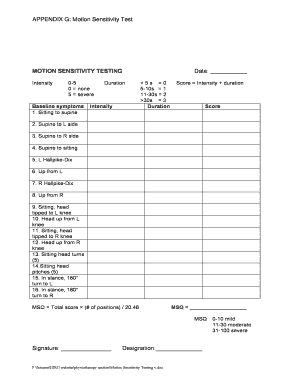
Motion Sensitivity Quotient PDF Form


What is the motion sensitivity quotient PDF?
The motion sensitivity quotient PDF is a specialized document designed to assess an individual's sensitivity to motion. This assessment is crucial for various medical and psychological evaluations, especially in fields such as neurology and rehabilitation. The document typically includes a series of questions or scenarios that help determine how a person reacts to different types of motion, providing valuable insights into their sensory processing capabilities. Understanding the motion sensitivity quotient can assist healthcare professionals in tailoring treatment plans to meet individual needs.
How to use the motion sensitivity quotient PDF
Using the motion sensitivity quotient PDF involves a straightforward process. First, download the document from a reliable source. Once you have the PDF, read through the instructions carefully to understand the assessment's purpose and structure. Complete the questionnaire by answering each item honestly and to the best of your ability. After filling out the form, review your responses, and save the document securely. This completed PDF can then be shared with your healthcare provider for further analysis and discussion.
Steps to complete the motion sensitivity quotient PDF
Completing the motion sensitivity quotient PDF requires attention to detail. Follow these steps for accurate results:
- Download the motion sensitivity quotient PDF from a trusted source.
- Read the instructions thoroughly to understand the assessment format.
- Answer each question based on your personal experiences with motion sensitivity.
- Review your answers before finalizing the document.
- Save the completed PDF securely on your device.
Legal use of the motion sensitivity quotient PDF
The motion sensitivity quotient PDF can serve as a legally recognized document in specific contexts, particularly in medical and therapeutic settings. For it to be considered valid, it must be completed accurately and signed by the individual taking the assessment. Additionally, healthcare providers may need to ensure that the document complies with relevant regulations such as HIPAA, which governs the privacy of medical information. Proper handling and storage of the completed PDF are essential to maintain its legal integrity.
Key elements of the motion sensitivity quotient PDF
Several key elements define the motion sensitivity quotient PDF, making it an effective tool for assessment:
- Questionnaire Structure: The PDF typically contains a series of questions designed to evaluate various aspects of motion sensitivity.
- Scoring System: A scoring system may be included to help interpret the results and determine the level of sensitivity.
- Instructions: Clear instructions guide users on how to complete the assessment accurately.
- Confidentiality Notice: Information regarding the confidentiality of responses is often included to reassure users about privacy.
Examples of using the motion sensitivity quotient PDF
The motion sensitivity quotient PDF can be utilized in various scenarios. For instance, a healthcare provider may use it to evaluate a patient experiencing dizziness or balance issues. By analyzing the responses, the provider can better understand the patient's condition and recommend appropriate interventions. Additionally, educators may employ the assessment to identify students who may require accommodations due to motion sensitivity, thereby fostering a more inclusive learning environment.
Quick guide on how to complete motion sensitivity quotient pdf
Complete Motion Sensitivity Quotient Pdf effortlessly on any device
Digital document management has become increasingly favored by businesses and individuals alike. It offers a seamless eco-friendly substitute to traditional printed and signed papers, enabling you to access the correct format and securely preserve it online. airSlate SignNow equips you with all the tools necessary to create, modify, and electronically sign your documents quickly and without delays. Manage Motion Sensitivity Quotient Pdf on any platform using airSlate SignNow’s Android or iOS applications and enhance any document-centric workflow today.
The easiest way to modify and electronically sign Motion Sensitivity Quotient Pdf effortlessly
- Find Motion Sensitivity Quotient Pdf and click Get Form to begin.
- Utilize the tools we provide to fill out your document.
- Highlight important sections of your documents or conceal sensitive information using tools that airSlate SignNow offers specifically for that purpose.
- Create your signature with the Sign feature, which takes moments and carries the same legal validity as a traditional handwritten signature.
- Review all the details and click on the Done button to save your modifications.
- Select how you want to deliver your form, via email, text message (SMS), or invitation link, or download it to your computer.
Say goodbye to lost or misplaced documents, painstaking form searches, or errors that require printing new document copies. airSlate SignNow addresses your document management needs in just a few clicks from any device you choose. Modify and electronically sign Motion Sensitivity Quotient Pdf and guarantee excellent communication at every stage of your form preparation with airSlate SignNow.
Create this form in 5 minutes or less
Create this form in 5 minutes!
How to create an eSignature for the motion sensitivity quotient pdf
How to create an electronic signature for a PDF online
How to create an electronic signature for a PDF in Google Chrome
How to create an e-signature for signing PDFs in Gmail
How to create an e-signature right from your smartphone
How to create an e-signature for a PDF on iOS
How to create an e-signature for a PDF on Android
People also ask
-
What is the motion sensitivity quotient?
The motion sensitivity quotient is a measure designed to assess how individuals react to motion stimuli. Understanding this quotient can help businesses tailor their digital experiences, ensuring user-friendly interaction with platforms like airSlate SignNow.
-
How can the motion sensitivity quotient impact eSigning documents?
The motion sensitivity quotient can affect how users engage with eSigning interfaces. By considering this quotient, airSlate SignNow enhances usability, making the signing process smooth and efficient for all users, including those who may experience discomfort with rapid motion.
-
What features does airSlate SignNow offer related to motion sensitivity?
airSlate SignNow provides features designed with user comfort in mind, including customizable settings for motion effects. These features cater to varying motion sensitivity quotients, ensuring a seamless experience for all users when signing documents.
-
Is airSlate SignNow suitable for businesses with employees having different motion sensitivity quotients?
Yes, airSlate SignNow is highly suitable for businesses with diverse teams. By accommodating different motion sensitivity quotients, it allows all employees to effectively participate in document signing without discomfort, boosting overall productivity.
-
What is the pricing structure of airSlate SignNow?
airSlate SignNow offers a flexible pricing structure designed to cater to various business needs. Plans are competitively priced and accessible, ensuring all businesses, regardless of their motion sensitivity quotient considerations, can leverage its powerful eSigning capabilities.
-
Are there any integrations available on airSlate SignNow that accommodate motion sensitivity quotients?
Yes, airSlate SignNow integrates with various applications that can help optimize user experiences by factoring in motion sensitivity quotients. These integrations ensure a cohesive workflow while maintaining user comfort during the eSigning process.
-
Can I customize the experience in airSlate SignNow based on the motion sensitivity quotient?
Absolutely! airSlate SignNow allows users to customize their signing experience, which can include adjusting settings based on their motion sensitivity quotient. This flexibility ensures that all users can feel comfortable and focused while completing their document transactions.
Get more for Motion Sensitivity Quotient Pdf
Find out other Motion Sensitivity Quotient Pdf
- How Can I eSign Hawaii Non-Profit Cease And Desist Letter
- Can I eSign Florida Non-Profit Residential Lease Agreement
- eSign Idaho Non-Profit Business Plan Template Free
- eSign Indiana Non-Profit Business Plan Template Fast
- How To eSign Kansas Non-Profit Business Plan Template
- eSign Indiana Non-Profit Cease And Desist Letter Free
- eSign Louisiana Non-Profit Quitclaim Deed Safe
- How Can I eSign Maryland Non-Profit Credit Memo
- eSign Maryland Non-Profit Separation Agreement Computer
- eSign Legal PDF New Jersey Free
- eSign Non-Profit Document Michigan Safe
- eSign New Mexico Legal Living Will Now
- eSign Minnesota Non-Profit Confidentiality Agreement Fast
- How Do I eSign Montana Non-Profit POA
- eSign Legal Form New York Online
- Can I eSign Nevada Non-Profit LLC Operating Agreement
- eSign Legal Presentation New York Online
- eSign Ohio Legal Moving Checklist Simple
- How To eSign Ohio Non-Profit LLC Operating Agreement
- eSign Oklahoma Non-Profit Cease And Desist Letter Mobile