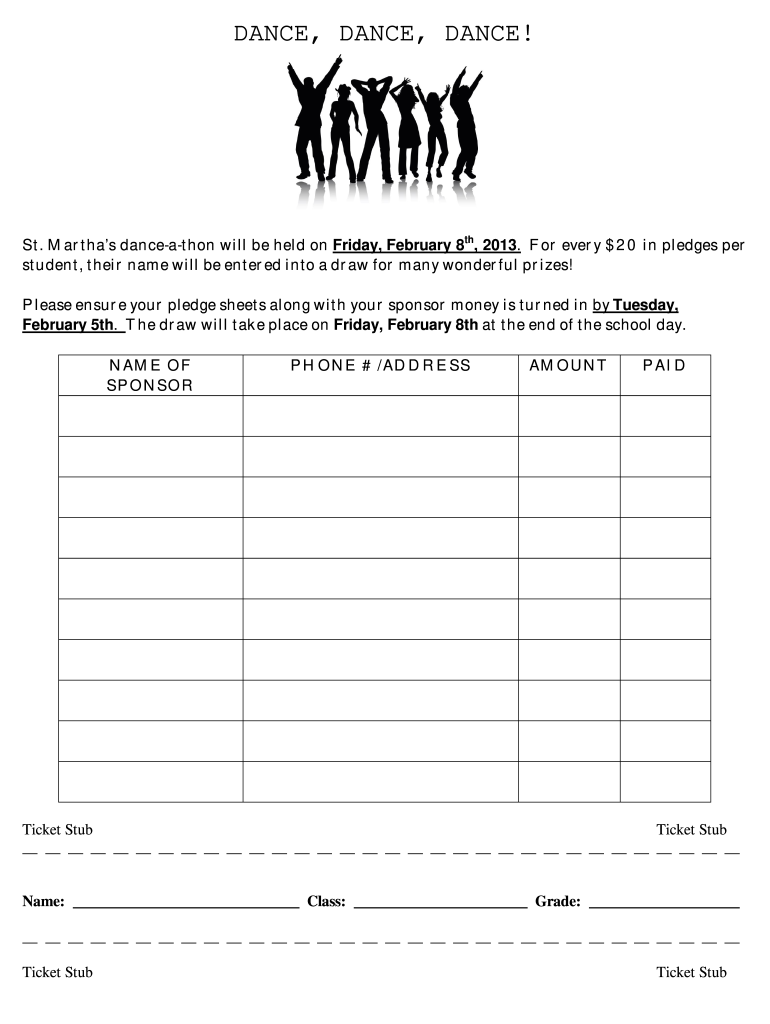
Sponsor Form Ticket Stub for Dance a Thon 1 PDF


What is the Sponsor Form ticket Stub For Dance a thon 1 pdf
The Sponsor Form ticket stub for Dance-a-thon 1 pdf is a document designed for fundraising events, particularly dance marathons. This form allows participants to collect sponsorships from friends, family, and community members to support their participation in the event. The form typically includes fields for the dancer's name, the names of sponsors, the amount pledged by each sponsor, and space for signatures to validate the commitments. It serves as a record of the funds raised and is essential for tracking contributions during the event.
How to use the Sponsor Form ticket Stub For Dance a thon 1 pdf
To use the Sponsor Form ticket stub for Dance-a-thon 1 pdf effectively, participants should first download the form from a reliable source. Once obtained, they can fill in their personal details, including their name and the event date. Next, they should approach potential sponsors, explaining the purpose of the event and asking for their support. As sponsors agree to contribute, their names and pledged amounts should be recorded on the form. This process not only helps in fundraising but also fosters community engagement and support for the event.
Steps to complete the Sponsor Form ticket Stub For Dance a thon 1 pdf
Completing the Sponsor Form ticket stub for Dance-a-thon 1 pdf involves several straightforward steps:
- Download the form from a trusted source.
- Fill in your name and contact information at the top of the form.
- List the names of your sponsors in the designated sections.
- Record the amount each sponsor is willing to contribute.
- Ensure each sponsor signs the form to confirm their pledge.
- Keep a copy of the completed form for your records.
Legal use of the Sponsor Form ticket Stub For Dance a thon 1 pdf
The Sponsor Form ticket stub for Dance-a-thon 1 pdf is legally binding when filled out correctly. For it to be valid, all sponsors must provide their signatures, indicating their agreement to the pledged amounts. Additionally, the form should comply with local fundraising regulations, which may vary by state. Ensuring that the form is completed accurately and securely will help protect both the participant and the sponsors, making the fundraising process transparent and trustworthy.
Key elements of the Sponsor Form ticket Stub For Dance a thon 1 pdf
Several key elements make up the Sponsor Form ticket stub for Dance-a-thon 1 pdf:
- Participant Information: Name and contact details of the dancer.
- Sponsor Details: Names and contact information of each sponsor.
- Pledge Amounts: The amount each sponsor agrees to contribute.
- Signatures: Required signatures from sponsors to validate their pledges.
- Date: The date of the event and when the form was completed.
How to obtain the Sponsor Form ticket Stub For Dance a thon 1 pdf
To obtain the Sponsor Form ticket stub for Dance-a-thon 1 pdf, participants can typically access it through the event's official website or by contacting the event organizers directly. Many organizations provide downloadable versions of the form to facilitate easy access for participants. It is important to ensure that the version obtained is up-to-date and reflects any changes in the event's requirements or regulations.
Quick guide on how to complete sponsor form ticket stub for dance a thon 1 pdf
Complete Sponsor Form ticket Stub For Dance a thon 1 pdf seamlessly on any device
Web-based document management has gained signNow traction among enterprises and individuals. It offers an excellent eco-friendly substitute for conventional printed and signed papers, allowing you to obtain the necessary format and securely archive it online. airSlate SignNow equips you with all the resources required to create, edit, and eSign your documents swiftly without interruptions. Manage Sponsor Form ticket Stub For Dance a thon 1 pdf on any platform with airSlate SignNow Android or iOS applications and enhance any document-driven process today.
How to modify and eSign Sponsor Form ticket Stub For Dance a thon 1 pdf effortlessly
- Find Sponsor Form ticket Stub For Dance a thon 1 pdf and then click Get Form to begin.
- Utilize the tools we offer to submit your document.
- Emphasize pertinent sections of your documents or obscure sensitive information with tools that airSlate SignNow specifically provides for that purpose.
- Generate your signature using the Sign feature, which only takes seconds and holds the same legal validity as a traditional wet ink signature.
- Verify all the details and then click the Done button to save your changes.
- Select how you wish to share your form, by email, text message (SMS), or through an invite link, or download it to your computer.
Eliminate concerns about lost or misplaced papers, tedious form searches, or mistakes that require printing new document versions. airSlate SignNow addresses all your requirements in document management with just a few clicks from any device you prefer. Alter and eSign Sponsor Form ticket Stub For Dance a thon 1 pdf to ensure exceptional communication at any stage of your form preparation process with airSlate SignNow.
Create this form in 5 minutes or less
Create this form in 5 minutes!
How to create an eSignature for the sponsor form ticket stub for dance a thon 1 pdf
How to create an electronic signature for a PDF online
How to create an electronic signature for a PDF in Google Chrome
How to create an e-signature for signing PDFs in Gmail
How to create an e-signature right from your smartphone
How to create an e-signature for a PDF on iOS
How to create an e-signature for a PDF on Android
People also ask
-
What is the Sponsor Form ticket Stub For Dance a thon 1 pdf?
The Sponsor Form ticket Stub For Dance a thon 1 pdf is a downloadable and customizable document designed to facilitate sponsorship for dance-a-thon events. This PDF template allows organizers to collect sponsor information efficiently while also providing a streamlined experience for participants.
-
How can I customize the Sponsor Form ticket Stub For Dance a thon 1 pdf?
You can easily customize the Sponsor Form ticket Stub For Dance a thon 1 pdf using airSlate SignNow's intuitive editing tools. Add your organization's logo, adjust text fields, and personalize it to suit your event's theme, ensuring it aligns with your branding and information needs.
-
Is there a cost associated with the Sponsor Form ticket Stub For Dance a thon 1 pdf?
The Sponsor Form ticket Stub For Dance a thon 1 pdf is accessible through airSlate SignNow's subscription plans, which are cost-effective. Pricing varies based on the features you select, providing flexibility depending on the size and needs of your event.
-
What are the benefits of using the Sponsor Form ticket Stub For Dance a thon 1 pdf?
Using the Sponsor Form ticket Stub For Dance a thon 1 pdf streamlines your event's sponsorship process. It simplifies data collection, enhances organization, and ensures clear communication with sponsors, allowing you to focus more on the event itself and less on paperwork.
-
Can I integrate the Sponsor Form ticket Stub For Dance a thon 1 pdf with other tools?
Yes, airSlate SignNow allows seamless integration with various tools and platforms. You can link the Sponsor Form ticket Stub For Dance a thon 1 pdf with your email marketing, CRM systems, and event management software, enhancing overall efficiency.
-
How does eSigning work with the Sponsor Form ticket Stub For Dance a thon 1 pdf?
With airSlate SignNow, eSigning the Sponsor Form ticket Stub For Dance a thon 1 pdf is quick and secure. Once the form is customized, you can send it to sponsors for electronic signatures, ensuring a fast turnaround and a professional appearance.
-
What if I encounter issues with the Sponsor Form ticket Stub For Dance a thon 1 pdf?
If you face any difficulties with the Sponsor Form ticket Stub For Dance a thon 1 pdf, airSlate SignNow provides robust customer support. You can access tutorials, FAQs, and direct customer service assistance to resolve any issues you might encounter.
Get more for Sponsor Form ticket Stub For Dance a thon 1 pdf
Find out other Sponsor Form ticket Stub For Dance a thon 1 pdf
- How To eSign Maryland Plumbing Document
- How Do I eSign Mississippi Plumbing Word
- Can I eSign New Jersey Plumbing Form
- How Can I eSign Wisconsin Plumbing PPT
- Can I eSign Colorado Real Estate Form
- How To eSign Florida Real Estate Form
- Can I eSign Hawaii Real Estate Word
- How Do I eSign Hawaii Real Estate Word
- How To eSign Hawaii Real Estate Document
- How Do I eSign Hawaii Real Estate Presentation
- How Can I eSign Idaho Real Estate Document
- How Do I eSign Hawaii Sports Document
- Can I eSign Hawaii Sports Presentation
- How To eSign Illinois Sports Form
- Can I eSign Illinois Sports Form
- How To eSign North Carolina Real Estate PDF
- How Can I eSign Texas Real Estate Form
- How To eSign Tennessee Real Estate Document
- How Can I eSign Wyoming Real Estate Form
- How Can I eSign Hawaii Police PDF