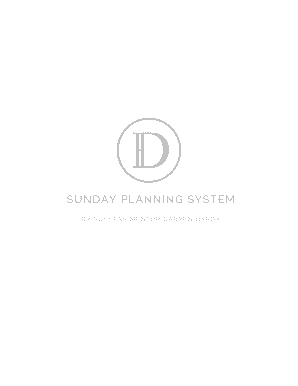
Sunday Planning System PDF Form


What is the Sunday Planning System PDF
The Sunday Planning System PDF is a structured framework designed to help individuals organize their week effectively. Created by Darren Hardy, this system emphasizes the importance of planning ahead to enhance productivity and achieve personal and professional goals. The PDF includes templates and guidelines that facilitate the planning process, allowing users to allocate time for essential tasks, set priorities, and reflect on their progress. By utilizing this system, individuals can create a clear roadmap for their week, ensuring they stay focused and aligned with their objectives.
How to Use the Sunday Planning System PDF
To effectively use the Sunday Planning System PDF, begin by downloading the document and reviewing its components. Identify the key sections, which typically include goal setting, weekly tasks, and reflection points. Start your planning session by reflecting on the previous week—consider what worked well and what could be improved. Next, set specific goals for the upcoming week and list actionable tasks that align with those goals. Allocate time for each task, ensuring a balanced approach to work and personal activities. Finally, revisit the PDF throughout the week to adjust your plans as necessary, maintaining flexibility while staying committed to your objectives.
Steps to Complete the Sunday Planning System PDF
Completing the Sunday Planning System PDF involves several straightforward steps. First, gather your materials, including the PDF and any additional notes or tools you may need. Begin with a review of your long-term goals to ensure your weekly plan aligns with your broader aspirations. Next, fill out the weekly overview section, detailing your major tasks and priorities. Break down larger tasks into smaller, manageable steps to avoid feeling overwhelmed. After outlining your tasks, allocate specific time blocks for each item on your list, considering your energy levels and commitments. Finally, set aside time for reflection at the end of the week to assess your progress and make adjustments for the following week.
Legal Use of the Sunday Planning System PDF
The Sunday Planning System PDF is legally compliant as it serves as a personal planning tool rather than a formal legal document. Users can fill out the PDF digitally or print it for handwritten notes, ensuring that the planning process adheres to personal privacy and data protection standards. While the content within the PDF is not subject to legal regulations, it is essential to ensure that any personal information shared during the planning process remains secure. Utilizing a trusted digital platform for storing or sharing the PDF can enhance security and compliance with applicable privacy laws.
Key Elements of the Sunday Planning System PDF
The Sunday Planning System PDF consists of several key elements that contribute to its effectiveness. These elements typically include:
- Goal Setting: A section dedicated to defining short-term and long-term goals.
- Weekly Overview: A layout for planning daily tasks and appointments.
- Task Breakdown: Guidelines for dividing larger projects into smaller, actionable steps.
- Reflection Points: Areas to evaluate successes and areas for improvement at the end of the week.
- Time Allocation: Recommendations for assigning time blocks to tasks to enhance productivity.
Examples of Using the Sunday Planning System PDF
Using the Sunday Planning System PDF can vary based on individual needs and preferences. For instance, a busy professional might use the system to schedule meetings, project deadlines, and personal commitments, ensuring a balanced approach to work and life. A student may utilize the PDF to plan study sessions, assignment deadlines, and extracurricular activities, helping them manage their academic responsibilities effectively. Additionally, a parent could apply the system to coordinate family activities, appointments, and personal time, fostering a sense of organization within the household. These examples illustrate the versatility of the Sunday Planning System PDF in accommodating diverse lifestyles and goals.
Quick guide on how to complete sunday planning system pdf
Complete Sunday Planning System Pdf effortlessly on any device
Managing documents online has become increasingly popular among businesses and individuals. It offers an ideal eco-friendly alternative to conventional printed and signed documents, allowing you to find the right form and securely archive it online. airSlate SignNow equips you with all the necessary tools to create, edit, and electronically sign your documents promptly and without interruptions. Handle Sunday Planning System Pdf on any system using airSlate SignNow applications for Android or iOS and enhance any document-based workflow today.
The easiest way to modify and electronically sign Sunday Planning System Pdf with ease
- Find Sunday Planning System Pdf and click on Get Form to begin.
- Utilize the resources we offer to fill out your form.
- Mark signNow parts of the documents or obscure sensitive information with tools that airSlate SignNow provides specifically for that purpose.
- Generate your electronic signature using the Sign feature, which takes just seconds and holds the same legal validity as a traditional handwritten signature.
- Review all the details and click on the Done button to save your modifications.
- Choose how you would like to send your form, whether by email, SMS, invitation link, or download it to your computer.
Say goodbye to missing or lost files, tedious form searching, or errors that require printing new copies of documents. airSlate SignNow addresses your document management needs in just a few clicks from any device of your preference. Modify and electronically sign Sunday Planning System Pdf to ensure excellent communication at any point in your form preparation process with airSlate SignNow.
Create this form in 5 minutes or less
Create this form in 5 minutes!
How to create an eSignature for the sunday planning system pdf
How to create an electronic signature for a PDF online
How to create an electronic signature for a PDF in Google Chrome
How to create an e-signature for signing PDFs in Gmail
How to create an e-signature right from your smartphone
How to create an e-signature for a PDF on iOS
How to create an e-signature for a PDF on Android
People also ask
-
What is the Darren Hardy Planner PDF?
The Darren Hardy Planner PDF is a comprehensive planning tool designed to enhance productivity and personal development. It incorporates strategies outlined by Darren Hardy to help users set and achieve their goals effectively. This planner is ideal for anyone looking to improve their workflow and personal accountability.
-
How can I access the Darren Hardy Planner PDF?
You can access the Darren Hardy Planner PDF by downloading it from the official Darren Hardy website or authorized partners. Simply visit the site, navigate to the planner section, and follow the prompts to download it in PDF format. Make sure to check for any available discounts or offers.
-
What are the key features of the Darren Hardy Planner PDF?
The Darren Hardy Planner PDF includes weekly and monthly planning sections, goal-setting pages, and motivational quotes to keep you inspired. Additionally, it offers tracking tools to monitor your progress and a structured approach to organize your tasks efficiently. These features support a disciplined, results-oriented planning method.
-
Is the Darren Hardy Planner PDF suitable for business use?
Yes, the Darren Hardy Planner PDF is suitable for both personal and business use. It provides a structured way to align business goals with personal objectives, allowing teams to collaborate effectively. By using this planner, businesses can improve accountability and focus on driving results.
-
Can I integrate the Darren Hardy Planner PDF with other tools?
While the Darren Hardy Planner PDF is a standalone document, you can use it alongside other productivity tools for an enhanced experience. Many users combine it with digital calendar applications to track deadlines and appointments more efficiently. This integration allows for greater flexibility and organization.
-
What are the benefits of using the Darren Hardy Planner PDF?
Using the Darren Hardy Planner PDF helps individuals prioritize their tasks, clarify their goals, and boost productivity. The structured format encourages regular reflection and adjustment of strategies to stay on track. Ultimately, it empowers users to achieve their personal and professional ambitions.
-
Is there a cost associated with the Darren Hardy Planner PDF?
The Darren Hardy Planner PDF may be available for free or through a one-time purchase, depending on the version and updates. Visit the official Darren Hardy website for the most current pricing options. Occasionally, promotional discounts may also be offered, making it more accessible.
Get more for Sunday Planning System Pdf
Find out other Sunday Planning System Pdf
- Sign New Jersey Share Donation Agreement Simple
- How To Sign Arkansas Collateral Debenture
- Sign Arizona Bill of Lading Simple
- Sign Oklahoma Bill of Lading Easy
- Can I Sign Massachusetts Credit Memo
- How Can I Sign Nevada Agreement to Extend Debt Payment
- Sign South Dakota Consumer Credit Application Computer
- Sign Tennessee Agreement to Extend Debt Payment Free
- Sign Kentucky Outsourcing Services Contract Simple
- Sign Oklahoma Outsourcing Services Contract Fast
- How Can I Sign Rhode Island Outsourcing Services Contract
- Sign Vermont Outsourcing Services Contract Simple
- Sign Iowa Interview Non-Disclosure (NDA) Secure
- Sign Arkansas Resignation Letter Simple
- Sign California Resignation Letter Simple
- Sign Florida Leave of Absence Agreement Online
- Sign Florida Resignation Letter Easy
- Sign Maine Leave of Absence Agreement Safe
- Sign Massachusetts Leave of Absence Agreement Simple
- Sign Connecticut Acknowledgement of Resignation Fast