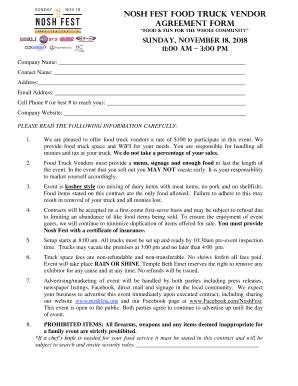
Food Truck Contract Template Form


What is the Food Truck Contract Template
The food truck contract template is a legally binding document that outlines the terms and conditions between food truck operators and their clients. This agreement serves to protect the interests of both parties by clearly defining the scope of services, payment terms, and responsibilities. It is essential for establishing a professional relationship and ensuring that all parties understand their obligations. The template typically includes sections on service details, pricing, cancellation policies, and liability clauses, making it a comprehensive resource for food truck businesses.
How to Use the Food Truck Contract Template
Utilizing the food truck contract template involves several straightforward steps. First, download the template from a reliable source. Next, customize the document by filling in specific details relevant to your business, such as the name of the food truck, services offered, and client information. Ensure all terms are clear and fair to both parties. Once completed, both the food truck operator and the client should review the document thoroughly. After agreement, both parties can sign the contract electronically, ensuring a smooth and efficient process.
Key Elements of the Food Truck Contract Template
Several key elements are crucial for a well-structured food truck contract template. These include:
- Parties Involved: Clearly identify the food truck operator and the client.
- Service Description: Detail the services provided, including menu items and service duration.
- Payment Terms: Specify the total cost, payment methods, and deadlines.
- Cancellation Policy: Outline the terms under which either party can cancel the agreement.
- Liability Clauses: Address liability for damages or injuries that may occur during the event.
Steps to Complete the Food Truck Contract Template
Completing the food truck contract template involves several important steps to ensure accuracy and legality:
- Download the Template: Obtain the template from a trusted source.
- Fill in Details: Input the necessary information, including names, dates, and specific terms.
- Review the Document: Both parties should read through the contract to confirm understanding and agreement.
- Make Necessary Adjustments: If needed, modify any terms to better suit both parties.
- Sign the Contract: Utilize an electronic signature solution for convenience and legal validity.
Legal Use of the Food Truck Contract Template
The legal use of the food truck contract template is essential for ensuring that the agreement is enforceable in a court of law. To achieve this, the contract must comply with relevant laws and regulations, including those governing eSignatures. It is important to ensure that both parties are competent to enter into the agreement and that the terms are not misleading or unfair. Additionally, keeping a copy of the signed contract is advisable for future reference and potential disputes.
Examples of Using the Food Truck Contract Template
There are various scenarios in which a food truck contract template can be effectively utilized. For instance, a food truck operator may use the template for catering events, festivals, or private parties. Each scenario may require slight modifications to the template, such as adjusting service details or payment terms. By having a standardized contract, food truck operators can streamline their business processes while ensuring all necessary legal protections are in place.
Quick guide on how to complete food truck contract template
Easily Prepare Food Truck Contract Template on Any Device
Digital document management has become increasingly popular with companies and individuals. It offers a perfect environmentally friendly option to traditional printed and signed papers, as you can access the correct form and securely store it online. airSlate SignNow equips you with all the necessary tools to create, modify, and eSign your documents quickly without delays. Manage Food Truck Contract Template on any device using the airSlate SignNow Android or iOS applications and streamline any document-related tasks today.
How to Modify and eSign Food Truck Contract Template with Ease
- Obtain Food Truck Contract Template and click on Get Form to begin.
- Utilize the tools we provide to complete your document.
- Highlight important sections of the documents or blackout sensitive information with tools that airSlate SignNow offers specifically for this purpose.
- Create your signature with the Sign tool, which takes seconds and has the same legal validity as a traditional handwritten signature.
- Review all the information and click on the Done button to save your modifications.
- Choose how you want to send your form, via email, text message (SMS), or invitation link, or download it to your computer.
Forget about lost or misplaced documents, cumbersome form searches, or mistakes that necessitate printing new copies. airSlate SignNow fulfills all your document management needs in just a few clicks from your chosen device. Edit and eSign Food Truck Contract Template and ensure effective communication at every stage of your form preparation process with airSlate SignNow.
Create this form in 5 minutes or less
Create this form in 5 minutes!
How to create an eSignature for the food truck contract template
How to create an electronic signature for a PDF online
How to create an electronic signature for a PDF in Google Chrome
How to create an e-signature for signing PDFs in Gmail
How to create an e-signature right from your smartphone
How to create an e-signature for a PDF on iOS
How to create an e-signature for a PDF on Android
People also ask
-
What is a food truck contract template?
A food truck contract template is a pre-formatted document designed to outline the terms and conditions for operating a food truck business. It typically includes details about service offerings, pricing, and responsibilities between the food truck owner and clients. Using a food truck contract template can help ensure all parties are clear on expectations and reduce the risk of disputes.
-
How can I create a food truck contract template with airSlate SignNow?
Creating a food truck contract template with airSlate SignNow is straightforward. You can start by selecting from customizable templates or creating your own from scratch. The platform's user-friendly interface allows you to add fields for signatures, dates, and other essential information, streamlining the process of generating contracts for your food truck.
-
What features does airSlate SignNow offer for food truck contract templates?
AirSlate SignNow provides a variety of features for food truck contract templates, including e-signatures, customizable templates, and document tracking. You can also integrate your contracts with other applications, making it easier to manage your food truck’s operations. These features ensure that your food truck contract template is not only efficient but also secure and compliant.
-
Is airSlate SignNow cost-effective for food truck owners?
Yes, airSlate SignNow is designed to be a cost-effective solution for food truck owners. With competitive pricing plans, you can use their platform to create, send, and eSign food truck contract templates without breaking the bank. This affordability helps food truck businesses streamline their operations while managing costs effectively.
-
Can I integrate airSlate SignNow with other tools for my food truck business?
Absolutely! airSlate SignNow offers integrations with various tools and applications, which can enhance the functionality of your food truck business. You can connect it with payment processors, accounting software, or scheduling tools, allowing you to manage your food truck contract templates and business activities seamlessly.
-
What are the benefits of using a food truck contract template?
Using a food truck contract template offers several benefits, including clarity, legal protection, and time-saving efficiency. It helps you clearly outline the terms of service and pricing, which minimizes misunderstandings with clients. Additionally, having a solid food truck contract template can protect your business in case of any legal issues regarding service agreements.
-
How secure is the e-signing process with airSlate SignNow for food truck contracts?
The e-signing process with airSlate SignNow is highly secure, employing encryption and multiple layers of verification to protect your food truck contract templates. You can confidently send and receive signed documents knowing they are protected against unauthorized access. This level of security not only safeguards your business but also builds trust with your clients.
Get more for Food Truck Contract Template
- Medicaid application form 197002
- Form 42 see rule 581 memorandum of appeal against an order
- Birthday party contract agreement form
- Punctal plugs consent form university eye clinic
- Final exit pdf form
- Community service guidelines lockport township high school form
- Cep 2 application alabama department of public adph form
- Step forward foot and ankle home podiatrist in hesperia ca form
Find out other Food Truck Contract Template
- How To eSignature Pennsylvania Legal Cease And Desist Letter
- eSignature Oregon Legal Lease Agreement Template Later
- Can I eSignature Oregon Legal Limited Power Of Attorney
- eSignature South Dakota Legal Limited Power Of Attorney Now
- eSignature Texas Legal Affidavit Of Heirship Easy
- eSignature Utah Legal Promissory Note Template Free
- eSignature Louisiana Lawers Living Will Free
- eSignature Louisiana Lawers Last Will And Testament Now
- How To eSignature West Virginia Legal Quitclaim Deed
- eSignature West Virginia Legal Lease Agreement Template Online
- eSignature West Virginia Legal Medical History Online
- eSignature Maine Lawers Last Will And Testament Free
- eSignature Alabama Non-Profit Living Will Free
- eSignature Wyoming Legal Executive Summary Template Myself
- eSignature Alabama Non-Profit Lease Agreement Template Computer
- eSignature Arkansas Life Sciences LLC Operating Agreement Mobile
- eSignature California Life Sciences Contract Safe
- eSignature California Non-Profit LLC Operating Agreement Fast
- eSignature Delaware Life Sciences Quitclaim Deed Online
- eSignature Non-Profit Form Colorado Free