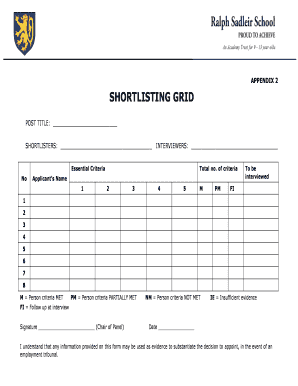
Shortlisting Grid Template Form


What is the shortlisting grid template
The shortlisting grid template is a structured document used to evaluate and compare candidates during the hiring process. This template helps organizations streamline their selection process by providing a clear framework to assess qualifications, skills, and experiences of applicants. Typically, it includes sections for candidate names, qualifications, interview scores, and overall assessments, allowing hiring teams to make informed decisions based on standardized criteria.
How to use the shortlisting grid template
Using the shortlisting grid template involves several straightforward steps. First, gather the necessary information about the candidates, such as resumes and cover letters. Next, populate the template with the relevant details, including each candidate's qualifications and experiences. During the evaluation process, hiring managers can score candidates on various criteria, such as technical skills and cultural fit. This scoring system simplifies comparisons and helps identify the best candidates for interviews.
Steps to complete the shortlisting grid template
Completing the shortlisting grid template requires a systematic approach. Begin by defining the key criteria for evaluation, which may include education, work experience, and specific skills. Next, input the candidate details into the template. As you review each application, assign scores based on how well each candidate meets the established criteria. Finally, summarize the scores to create a ranking of candidates, making it easier to identify those who should proceed to the next stage of the hiring process.
Key elements of the shortlisting grid template
The shortlisting grid template consists of several essential elements that facilitate effective candidate evaluation. Key components typically include:
- Candidate Name: The name of the applicant being assessed.
- Qualifications: Educational background and relevant certifications.
- Work Experience: Previous job roles and responsibilities.
- Skills Assessment: Specific skills relevant to the position.
- Interview Scores: Ratings from interviews conducted.
- Overall Ranking: A final score that helps prioritize candidates.
Legal use of the shortlisting grid template
When using the shortlisting grid template, it is crucial to adhere to legal guidelines to ensure fair hiring practices. This includes avoiding discrimination based on race, gender, age, or other protected characteristics. It is advisable to maintain transparency in the evaluation process and document the reasons for candidate selections. Utilizing a standardized template can help demonstrate that the hiring process is consistent and objective, which is beneficial in case of any legal scrutiny.
Examples of using the shortlisting grid template
Organizations can utilize the shortlisting grid template in various scenarios. For instance, a tech company may use it to evaluate software developer candidates based on programming skills, project experience, and cultural fit. Similarly, a non-profit organization might adapt the template to assess applicants for community outreach roles, focusing on interpersonal skills and relevant volunteer experience. These examples illustrate the versatility of the shortlisting grid template across different industries and roles.
Quick guide on how to complete shortlisting grid template
Complete Shortlisting Grid Template effortlessly on any device
Digital document management has gained traction among businesses and individuals. It offers an excellent eco-friendly alternative to conventional printed and signed documents, allowing you to locate the right form and securely store it online. airSlate SignNow provides all the tools you require to create, modify, and eSign your documents promptly without delays. Handle Shortlisting Grid Template on any device with airSlate SignNow Android or iOS applications and streamline any document-related process today.
The easiest way to adjust and eSign Shortlisting Grid Template with ease
- Locate Shortlisting Grid Template and then click Get Form to begin.
- Utilize the tools we offer to complete your form.
- Highlight important parts of the documents or obscure sensitive information with tools that airSlate SignNow supplies specifically for this purpose.
- Create your eSignature using the Sign feature, which takes seconds and carries the same legal validity as a conventional wet ink signature.
- Review all the details and then click on the Done button to save your modifications.
- Select how you would like to send your form, via email, text message (SMS), or invite link, or download it to your computer.
Forget about lost or misplaced documents, tedious form searches, or mistakes that require new document copies to be printed. airSlate SignNow meets all your document management needs in just a few clicks from any device of your choice. Modify and eSign Shortlisting Grid Template and guarantee excellent communication at every stage of the form preparation process with airSlate SignNow.
Create this form in 5 minutes or less
Create this form in 5 minutes!
How to create an eSignature for the shortlisting grid template
How to create an electronic signature for a PDF online
How to create an electronic signature for a PDF in Google Chrome
How to create an e-signature for signing PDFs in Gmail
How to create an e-signature right from your smartphone
How to create an e-signature for a PDF on iOS
How to create an e-signature for a PDF on Android
People also ask
-
What is a shortlisting template excel?
A shortlisting template excel is a structured spreadsheet designed to help businesses streamline their candidate evaluation process. It allows users to effectively organize and assess candidates based on predetermined criteria, making it easier to select the right applicants for interviews.
-
How can airSlate SignNow help with shortlisting candidates using a template?
AirSlate SignNow provides tools to integrate your shortlisting template excel into your document management process. You can easily send your excel template for review and eSign necessary documents, ensuring a smoother selection process that saves time and enhances collaboration.
-
What features does the shortlisting template excel include?
The shortlisting template excel typically includes columns for candidate names, skills, experience, and overall scores. With airSlate SignNow's eSigning capabilities, you can add additional comments and approvals, making your evaluation process more comprehensive and organized.
-
Is there a cost associated with using airSlate SignNow for shortlisting templates?
Yes, airSlate SignNow offers various pricing plans tailored to meet different business needs. Investing in their services to manage your shortlisting template excel can lead to improved efficiency and reduced hiring costs, ultimately benefiting your organization.
-
Can I customize my shortlisting template excel?
Absolutely! AirSlate SignNow allows you to customize your shortlisting template excel according to your organization's requirements. You can add relevant criteria and fields to better suit your hiring needs, enhancing your candidate selection process.
-
What are the benefits of using airSlate SignNow with my shortlisting template excel?
Using airSlate SignNow with your shortlisting template excel streamlines the document signing and management process. It ensures that all necessary stakeholders can review and sign off on candidate selections quickly, reducing delays and improving overall efficiency in hiring.
-
Does airSlate SignNow integrate with other recruitment tools?
Yes, airSlate SignNow offers integrations with various recruitment tools and software, enhancing your ability to leverage your shortlisting template excel. This ensures a seamless workflow between different applications, making your recruitment process more efficient.
Get more for Shortlisting Grid Template
Find out other Shortlisting Grid Template
- eSign Utah Legal Last Will And Testament Secure
- Help Me With eSign California Plumbing Business Associate Agreement
- eSign California Plumbing POA Mobile
- eSign Kentucky Orthodontists Living Will Mobile
- eSign Florida Plumbing Business Plan Template Now
- How To eSign Georgia Plumbing Cease And Desist Letter
- eSign Florida Plumbing Credit Memo Now
- eSign Hawaii Plumbing Contract Mobile
- eSign Florida Plumbing Credit Memo Fast
- eSign Hawaii Plumbing Claim Fast
- eSign Hawaii Plumbing Letter Of Intent Myself
- eSign Hawaii Plumbing Letter Of Intent Fast
- Help Me With eSign Idaho Plumbing Profit And Loss Statement
- eSign Illinois Plumbing Letter Of Intent Now
- eSign Massachusetts Orthodontists Last Will And Testament Now
- eSign Illinois Plumbing Permission Slip Free
- eSign Kansas Plumbing LLC Operating Agreement Secure
- eSign Kentucky Plumbing Quitclaim Deed Free
- eSign Legal Word West Virginia Online
- Can I eSign Wisconsin Legal Warranty Deed