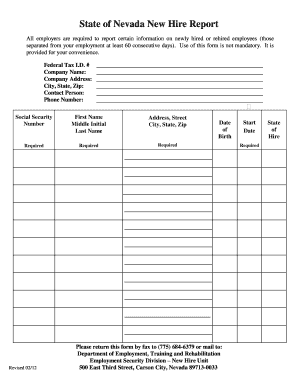
Nevada New Hire Reporting Form


What is the Nevada New Hire Reporting
The Nevada New Hire Reporting is a mandatory process for employers in the state of Nevada to report newly hired employees to the state government. This reporting is essential for various reasons, including child support enforcement, tracking unemployment benefits, and ensuring compliance with federal regulations. Employers must submit information about new hires within a specific timeframe to assist in the efficient management of these programs.
Steps to complete the Nevada New Hire Reporting
Completing the Nevada New Hire Reporting involves several key steps:
- Gather necessary information about the new employee, including their full name, address, Social Security number, and date of hire.
- Access the appropriate reporting form or online portal provided by the state of Nevada.
- Fill out the required fields accurately to ensure compliance with reporting requirements.
- Submit the completed form electronically or via mail, depending on your chosen submission method.
Legal use of the Nevada New Hire Reporting
The legal framework surrounding the Nevada New Hire Reporting mandates that employers comply with both state and federal laws. This reporting is not only a legal requirement but also plays a crucial role in supporting state initiatives for child support enforcement and unemployment insurance. Employers must ensure that the information submitted is accurate and timely to avoid potential penalties.
Required Documents
To complete the Nevada New Hire Reporting, employers need to prepare specific documents, including:
- Employee's completed W-4 form, which provides necessary tax information.
- Proof of identity and work eligibility for the new hire.
- Any additional documentation that may be required by state regulations.
Form Submission Methods
Employers in Nevada can submit the New Hire Reporting form through various methods, including:
- Online submission via the state’s designated reporting portal.
- Mailing a physical copy of the completed form to the appropriate state office.
- In-person submission at designated state offices, if necessary.
Penalties for Non-Compliance
Failure to comply with the Nevada New Hire Reporting requirements can result in penalties for employers. These may include fines, legal action, and increased scrutiny from state agencies. It is crucial for employers to understand their responsibilities and ensure timely reporting to avoid these consequences.
Quick guide on how to complete nevada new hire reporting
Complete Nevada New Hire Reporting effortlessly on any device
Online document management has gained popularity among organizations and individuals. It offers an excellent eco-friendly alternative to traditional printed and signed documents, allowing you to find the right form and securely store it online. airSlate SignNow provides all the tools necessary to create, modify, and eSign your documents quickly without delays. Handle Nevada New Hire Reporting on any device with airSlate SignNow's Android or iOS applications and simplify any document-related process today.
The easiest way to modify and eSign Nevada New Hire Reporting without exertion
- Obtain Nevada New Hire Reporting and select Get Form to begin.
- Use the tools we offer to fill out your document.
- Emphasize pertinent sections of your documents or obscure sensitive information with tools specifically designed by airSlate SignNow.
- Create your signature using the Sign feature, which takes mere seconds and carries the same legal significance as a traditional wet ink signature.
- Review all the details and click the Done button to save your modifications.
- Select your preferred method to share your form, whether by email, SMS, invitation link, or download it to your computer.
Eliminate worries about lost or misplaced files, monotonous form searching, or errors that necessitate printing new document copies. airSlate SignNow addresses all your document management needs in just a few clicks from any device you choose. Edit and eSign Nevada New Hire Reporting and ensure excellent communication at every stage of the form preparation process with airSlate SignNow.
Create this form in 5 minutes or less
Create this form in 5 minutes!
How to create an eSignature for the nevada new hire reporting
How to create an electronic signature for a PDF online
How to create an electronic signature for a PDF in Google Chrome
How to create an e-signature for signing PDFs in Gmail
How to create an e-signature right from your smartphone
How to create an e-signature for a PDF on iOS
How to create an e-signature for a PDF on Android
People also ask
-
What is Nevada new hire reporting and why is it important?
Nevada new hire reporting is a requirement for employers to report information about newly hired employees to the state. This process is crucial for ensuring compliance with state laws, preventing fraud, and facilitating child support enforcement. Implementing efficient reporting can signNowly benefit businesses by streamlining their hiring processes and avoiding penalties.
-
How does airSlate SignNow facilitate Nevada new hire reporting?
airSlate SignNow offers an efficient platform for managing and submitting Nevada new hire reporting documents electronically. With its user-friendly interface, you can quickly complete, sign, and send the necessary paperwork without any hassle. This reduces administrative burden and keeps your business compliant with state regulations.
-
Are there any costs associated with using airSlate SignNow for Nevada new hire reporting?
Yes, airSlate SignNow offers various pricing plans to accommodate different business needs. The cost-effective solutions ensure that even small to medium-sized businesses can afford to streamline their Nevada new hire reporting processes. Pricing varies depending on features and functionalities selected, making it flexible for all budgets.
-
What features does airSlate SignNow include for handling Nevada new hire reporting?
airSlate SignNow includes features such as custom templates, automated workflow processes, and secure document storage, specifically tailored for Nevada new hire reporting. Moreover, eSignature capabilities allow for quick approvals, while tracking tools help keep you organized. These features make the reporting process faster and more accurate.
-
Can airSlate SignNow integrate with other HR systems for Nevada new hire reporting?
Yes, airSlate SignNow supports integration with a variety of HR management systems, enhancing your ability to manage Nevada new hire reporting seamlessly. This allows for the automatic transfer of employee data, reducing manual input errors. Integrating your existing systems with SignNow ensures a smoother workflow for your HR team.
-
What are the benefits of using airSlate SignNow for Nevada new hire reporting?
Using airSlate SignNow for Nevada new hire reporting can signNowly reduce processing times, improve accuracy, and ensure compliance with state laws. Additionally, the platform enhances collaboration among HR teams by providing easy access to documents. This facilitates a more efficient onboarding process, helping your business thrive.
-
Is training available for using airSlate SignNow for Nevada new hire reporting?
airSlate SignNow provides extensive training resources to help users effectively navigate the platform for Nevada new hire reporting. From video tutorials to customer support, there's a wealth of information to guide you. This ensures that your team can utilize the platform efficiently and maximize its benefits.
Get more for Nevada New Hire Reporting
Find out other Nevada New Hire Reporting
- eSignature California Letter of Intent Free
- Can I eSign Louisiana General Power of Attorney Template
- eSign Mississippi General Power of Attorney Template Free
- How Can I eSignature New Mexico Letter of Intent
- Can I eSign Colorado Startup Business Plan Template
- eSign Massachusetts Startup Business Plan Template Online
- eSign New Hampshire Startup Business Plan Template Online
- How To eSign New Jersey Startup Business Plan Template
- eSign New York Startup Business Plan Template Online
- eSign Colorado Income Statement Quarterly Mobile
- eSignature Nebraska Photo Licensing Agreement Online
- How To eSign Arizona Profit and Loss Statement
- How To eSign Hawaii Profit and Loss Statement
- How To eSign Illinois Profit and Loss Statement
- How To eSign New York Profit and Loss Statement
- How To eSign Ohio Profit and Loss Statement
- How Do I eSign Ohio Non-Compete Agreement
- eSign Utah Non-Compete Agreement Online
- eSign Tennessee General Partnership Agreement Mobile
- eSign Alaska LLC Operating Agreement Fast