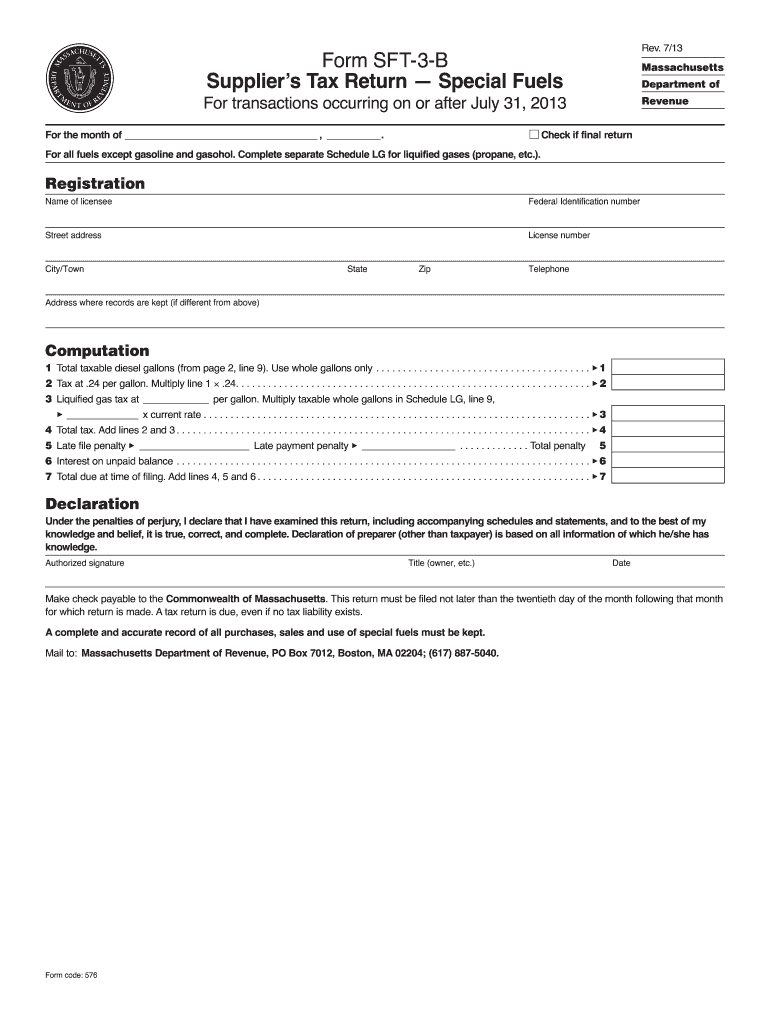
Fuel Return Massachusetts 2013


What is the Fuel Return Massachusetts
The Fuel Return Massachusetts is a specific form used by businesses and individuals in Massachusetts to report and claim refunds on certain fuel taxes. This form is essential for those who have purchased fuel for non-taxable uses, such as heating or agricultural purposes. Understanding the purpose of this form helps ensure compliance with state tax regulations while allowing eligible taxpayers to recover some of the costs associated with fuel purchases.
How to use the Fuel Return Massachusetts
Using the Fuel Return Massachusetts involves several steps to ensure accurate reporting. First, gather all relevant documentation, including receipts and records of fuel purchases. Next, fill out the form with the required information, such as the type of fuel purchased and the total amount. After completing the form, review it for accuracy before submitting it to the appropriate state agency. This process helps in obtaining any eligible refunds efficiently.
Steps to complete the Fuel Return Massachusetts
Completing the Fuel Return Massachusetts requires careful attention to detail. Follow these steps:
- Collect all necessary documentation, including fuel purchase receipts.
- Obtain the Fuel Return Massachusetts form from the state’s official website or relevant agency.
- Fill in your personal or business information accurately.
- Detail the fuel purchases, including types and quantities.
- Calculate the total refund amount based on the fuel tax rates.
- Review the form for any errors or omissions.
- Submit the completed form to the designated state office, either online or by mail.
Legal use of the Fuel Return Massachusetts
The legal use of the Fuel Return Massachusetts is strictly defined by state tax laws. This form is intended for individuals and businesses that qualify for fuel tax refunds based on specific criteria. It is crucial to ensure that the fuel was purchased for eligible non-taxable uses, as misuse of the form can lead to penalties. Always refer to the latest state regulations to confirm eligibility and compliance requirements.
Filing Deadlines / Important Dates
Filing deadlines for the Fuel Return Massachusetts are critical to ensure timely processing of refunds. Typically, taxpayers must submit their forms by a specified date each year, often aligned with the end of the fiscal year. It is important to stay informed about these deadlines to avoid delays in receiving refunds and to ensure compliance with state regulations.
Required Documents
To complete the Fuel Return Massachusetts, certain documents are required. These typically include:
- Receipts for fuel purchases.
- Proof of non-taxable use of the fuel.
- Any prior correspondence with the state regarding fuel tax matters.
Having these documents ready will facilitate a smoother filing process and help substantiate claims for refunds.
Create this form in 5 minutes or less
Find and fill out the correct fuel return massachusetts
Create this form in 5 minutes!
How to create an eSignature for the fuel return massachusetts
How to create an electronic signature for a PDF online
How to create an electronic signature for a PDF in Google Chrome
How to create an e-signature for signing PDFs in Gmail
How to create an e-signature right from your smartphone
How to create an e-signature for a PDF on iOS
How to create an e-signature for a PDF on Android
People also ask
-
What is Fuel Return Massachusetts?
Fuel Return Massachusetts is a service designed to streamline the process of returning unused fuel in the state of Massachusetts. It helps businesses manage their fuel efficiently, ensuring compliance with local regulations while minimizing waste.
-
How does airSlate SignNow support Fuel Return Massachusetts?
airSlate SignNow provides an easy-to-use platform for businesses to manage their Fuel Return Massachusetts documentation. With our eSigning capabilities, you can quickly send, sign, and store necessary documents, making the process seamless and efficient.
-
What are the pricing options for using airSlate SignNow for Fuel Return Massachusetts?
Our pricing for airSlate SignNow is competitive and designed to fit various business needs. We offer flexible plans that cater to different volumes of document management, ensuring that your Fuel Return Massachusetts processes remain cost-effective.
-
What features does airSlate SignNow offer for Fuel Return Massachusetts?
airSlate SignNow includes features such as customizable templates, automated workflows, and secure cloud storage, all tailored to enhance your Fuel Return Massachusetts experience. These tools help you save time and reduce errors in your documentation process.
-
What are the benefits of using airSlate SignNow for Fuel Return Massachusetts?
Using airSlate SignNow for Fuel Return Massachusetts allows businesses to improve efficiency and compliance. Our platform simplifies document management, reduces turnaround times, and enhances collaboration among team members, ultimately leading to better fuel management.
-
Can airSlate SignNow integrate with other tools for Fuel Return Massachusetts?
Yes, airSlate SignNow offers integrations with various business tools and software that can enhance your Fuel Return Massachusetts operations. This allows for a more streamlined workflow, enabling you to connect your existing systems with our eSigning solution.
-
Is airSlate SignNow secure for handling Fuel Return Massachusetts documents?
Absolutely! airSlate SignNow prioritizes security, ensuring that all documents related to Fuel Return Massachusetts are protected with advanced encryption and compliance with industry standards. You can trust us to keep your sensitive information safe.
Get more for Fuel Return Massachusetts
- Navmc 11627 form
- City of bunker hill permits form
- Us import textile checklist 210790442 form
- Express scripts prior authorization form pdf
- Residential aged care property details for services australia and 772058593 form
- Bounce house rental contract template form
- Business rental contract template form
- Build rental contract template form
Find out other Fuel Return Massachusetts
- Sign Colorado Profit Sharing Agreement Template Secure
- Sign Connecticut Profit Sharing Agreement Template Computer
- How Can I Sign Maryland Profit Sharing Agreement Template
- How To Sign New York Profit Sharing Agreement Template
- Sign Pennsylvania Profit Sharing Agreement Template Simple
- Help Me With Sign Delaware Electrical Services Contract
- Sign Louisiana Electrical Services Contract Safe
- How Can I Sign Mississippi Electrical Services Contract
- Help Me With Sign West Virginia Electrical Services Contract
- Can I Sign Wyoming Electrical Services Contract
- Sign Ohio Non-Solicitation Agreement Now
- How Can I Sign Alaska Travel Agency Agreement
- How Can I Sign Missouri Travel Agency Agreement
- How Can I Sign Alabama Amendment to an LLC Operating Agreement
- Can I Sign Alabama Amendment to an LLC Operating Agreement
- How To Sign Arizona Amendment to an LLC Operating Agreement
- Sign Florida Amendment to an LLC Operating Agreement Now
- How To Sign Florida Amendment to an LLC Operating Agreement
- How Do I Sign Illinois Amendment to an LLC Operating Agreement
- How Do I Sign New Hampshire Amendment to an LLC Operating Agreement