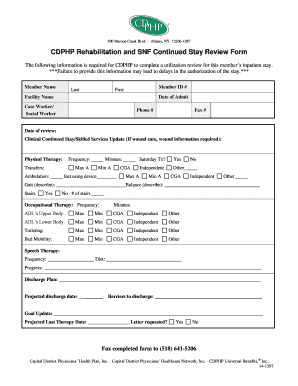
CDPHP Rehabilitation and SNF Continued Stay Review Form


What is the CDPHP Rehabilitation And SNF Continued Stay Review Form
The CDPHP Rehabilitation And SNF Continued Stay Review Form is a crucial document used in the healthcare sector to assess the continued need for rehabilitation services or skilled nursing facility (SNF) care. This form is primarily utilized by healthcare providers to ensure that patients receive appropriate levels of care based on their individual needs. It serves as a formal request for the extension of services, allowing healthcare professionals to evaluate the patient's progress and determine if ongoing treatment is necessary.
How to use the CDPHP Rehabilitation And SNF Continued Stay Review Form
Using the CDPHP Rehabilitation And SNF Continued Stay Review Form involves several key steps. First, gather all necessary patient information, including medical history and current treatment plans. Next, complete each section of the form accurately, providing detailed information about the patient's condition and progress. After filling out the form, review it for completeness and accuracy before submitting it to the appropriate healthcare provider or insurance company for approval. This process ensures that the patient's needs are thoroughly documented and can facilitate continued access to necessary care.
Steps to complete the CDPHP Rehabilitation And SNF Continued Stay Review Form
Completing the CDPHP Rehabilitation And SNF Continued Stay Review Form requires careful attention to detail. Follow these steps:
- Begin by entering the patient's personal information, including name, date of birth, and insurance details.
- Document the patient's diagnosis and relevant medical history, ensuring all information is up-to-date.
- Provide a summary of the patient's current treatment plan and any progress made during rehabilitation.
- Include any additional information that may support the need for continued care, such as therapy notes or physician recommendations.
- Review the completed form for accuracy and completeness before submission.
Legal use of the CDPHP Rehabilitation And SNF Continued Stay Review Form
The legal use of the CDPHP Rehabilitation And SNF Continued Stay Review Form is essential for ensuring compliance with healthcare regulations. This form must be filled out accurately to be considered valid by insurance companies and healthcare providers. It is important to adhere to all relevant laws and guidelines, including those set forth by the Centers for Medicare & Medicaid Services (CMS). Proper use of the form helps protect both the patient’s rights and the provider's responsibilities in delivering care.
Key elements of the CDPHP Rehabilitation And SNF Continued Stay Review Form
Several key elements are essential for the CDPHP Rehabilitation And SNF Continued Stay Review Form to be effective:
- Patient Identification: Clear identification of the patient is crucial for proper processing.
- Diagnosis Information: Accurate diagnosis helps determine the necessity of continued care.
- Treatment Summary: A detailed account of the treatment provided allows for informed decision-making.
- Provider Information: Contact details of the healthcare provider facilitate communication and follow-up.
How to obtain the CDPHP Rehabilitation And SNF Continued Stay Review Form
The CDPHP Rehabilitation And SNF Continued Stay Review Form can typically be obtained through healthcare providers, insurance companies, or online resources. Patients and providers may request the form directly from CDPHP or download it from their official website. Ensuring that the most current version of the form is used is important for compliance and accuracy in submissions.
Quick guide on how to complete cdphp rehabilitation and snf continued stay review form
Easily prepare CDPHP Rehabilitation And SNF Continued Stay Review Form on any device
Digital document management has become increasingly popular among businesses and individuals. It offers an excellent eco-friendly substitute for traditional printed and signed documents, allowing you to obtain the correct form and securely store it online. airSlate SignNow provides all the tools necessary to create, modify, and electronically sign your documents swiftly without delays. Manage CDPHP Rehabilitation And SNF Continued Stay Review Form on any device using airSlate SignNow's Android or iOS applications and streamline any document-related process today.
The simplest way to modify and electronically sign CDPHP Rehabilitation And SNF Continued Stay Review Form with ease
- Obtain CDPHP Rehabilitation And SNF Continued Stay Review Form and select Get Form to begin.
- Utilize the tools we offer to fill out your form.
- Emphasize important sections of your documents or redact sensitive information with tools that airSlate SignNow specifically provides for that purpose.
- Create your electronic signature using the Sign tool, which takes seconds and carries the same legal validity as a conventional handwritten signature.
- Review the details and click on the Done button to save your modifications.
- Select your preferred method of delivering your form, whether by email, text message (SMS), or invitation link, or download it to your computer.
Eliminate the worry of lost or misplaced documents, tedious form searches, or errors that necessitate printing new document copies. airSlate SignNow meets all your document management needs in just a few clicks from a device of your choice. Edit and electronically sign CDPHP Rehabilitation And SNF Continued Stay Review Form to ensure seamless communication at every stage of the form preparation process with airSlate SignNow.
Create this form in 5 minutes or less
Create this form in 5 minutes!
How to create an eSignature for the cdphp rehabilitation and snf continued stay review form
How to create an electronic signature for a PDF online
How to create an electronic signature for a PDF in Google Chrome
How to create an e-signature for signing PDFs in Gmail
How to create an e-signature right from your smartphone
How to create an e-signature for a PDF on iOS
How to create an e-signature for a PDF on Android
People also ask
-
What is the CDPHP Rehabilitation And SNF Continued Stay Review Form?
The CDPHP Rehabilitation And SNF Continued Stay Review Form is a structured document that facilitates the review process for patients in rehabilitation and skilled nursing facilities. It helps healthcare providers assess the ongoing needs and eligibility of patients, ensuring compliance with CDPHP guidelines.
-
How can I effectively use the CDPHP Rehabilitation And SNF Continued Stay Review Form?
To effectively use the CDPHP Rehabilitation And SNF Continued Stay Review Form, gather all necessary patient information before completing the form. This ensures accuracy and completeness, streamlining the review process to enhance patient care and meet CDPHP requirements.
-
Is there a cost associated with the CDPHP Rehabilitation And SNF Continued Stay Review Form?
The CDPHP Rehabilitation And SNF Continued Stay Review Form is typically provided through services that may have their own pricing structures. Users should check with their healthcare provider or service to understand any potential costs associated with utilizing this form within their organization.
-
What features does the CDPHP Rehabilitation And SNF Continued Stay Review Form offer?
The CDPHP Rehabilitation And SNF Continued Stay Review Form offers essential features such as easy data entry, compliance checks, and automated workflows for review processes. These features simplify documentation and enhance the efficiency of care delivery in rehabilitation and SNF settings.
-
What benefits can I expect from using the CDPHP Rehabilitation And SNF Continued Stay Review Form?
Using the CDPHP Rehabilitation And SNF Continued Stay Review Form can lead to improved accuracy in patient assessments, quicker review times, and better overall compliance with CDPHP regulations. This ultimately enhances patient outcomes through timely care decisions.
-
Can the CDPHP Rehabilitation And SNF Continued Stay Review Form integrate with other systems?
Yes, the CDPHP Rehabilitation And SNF Continued Stay Review Form can integrate with various healthcare management systems, allowing for seamless data sharing and enhanced workflows. This integration streamlines the review and approval processes, benefiting both providers and patients.
-
Is the CDPHP Rehabilitation And SNF Continued Stay Review Form easy to use?
Absolutely! The CDPHP Rehabilitation And SNF Continued Stay Review Form is designed with user-friendliness in mind, ensuring that healthcare providers can complete it efficiently. Its straightforward layout and prompts help guide users through the necessary information effectively.
Get more for CDPHP Rehabilitation And SNF Continued Stay Review Form
- Consumer disclosure for voluntary escrow account payments form
- Iahcsmm practice test form
- Occupation certificate form
- Las virgenes parking administration form
- Id or medical record form
- Get financial assistance for aged blind or disabled form
- U s house committee on energy and form
- Fillable online arrl radio license renewal 605 blank form
Find out other CDPHP Rehabilitation And SNF Continued Stay Review Form
- Can I eSignature New Mexico Courts Business Letter Template
- eSignature New Mexico Courts Lease Agreement Template Mobile
- eSignature Courts Word Oregon Secure
- Electronic signature Indiana Banking Contract Safe
- Electronic signature Banking Document Iowa Online
- Can I eSignature West Virginia Sports Warranty Deed
- eSignature Utah Courts Contract Safe
- Electronic signature Maine Banking Permission Slip Fast
- eSignature Wyoming Sports LLC Operating Agreement Later
- Electronic signature Banking Word Massachusetts Free
- eSignature Wyoming Courts Quitclaim Deed Later
- Electronic signature Michigan Banking Lease Agreement Computer
- Electronic signature Michigan Banking Affidavit Of Heirship Fast
- Electronic signature Arizona Business Operations Job Offer Free
- Electronic signature Nevada Banking NDA Online
- Electronic signature Nebraska Banking Confidentiality Agreement Myself
- Electronic signature Alaska Car Dealer Resignation Letter Myself
- Electronic signature Alaska Car Dealer NDA Mobile
- How Can I Electronic signature Arizona Car Dealer Agreement
- Electronic signature California Business Operations Promissory Note Template Fast