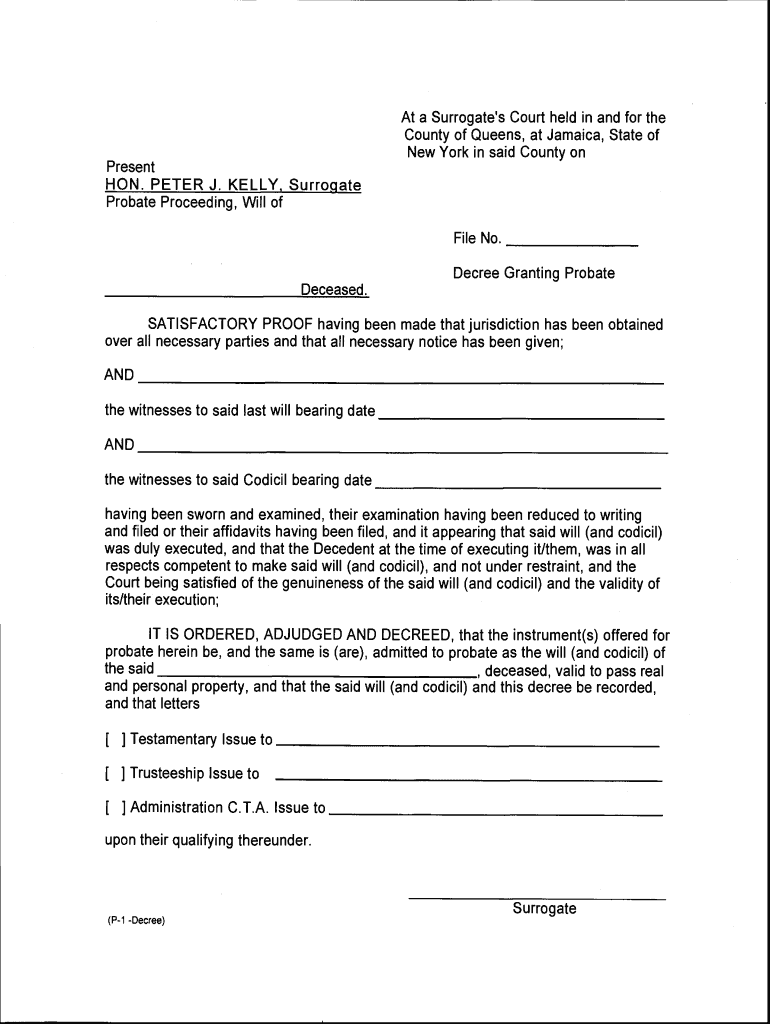
Decree Granting Probate Form


What is the decree granting probate?
The decree granting probate is a legal document issued by a court that validates a deceased person's will and authorizes the executor to manage the estate. This decree is essential in the probate process, as it provides the legal authority to distribute assets according to the deceased's wishes. In the United States, the decree granting probate serves as the foundation for settling an estate, ensuring that all debts are paid and assets are distributed fairly among beneficiaries.
How to obtain the decree granting probate
To obtain the decree granting probate, an interested party, typically the executor named in the will, must file a petition with the probate court in the jurisdiction where the deceased resided. The process generally involves several steps:
- Gather necessary documents, including the original will, death certificate, and any relevant financial statements.
- Complete the probate petition form, which may vary by state.
- File the petition with the appropriate court and pay any required filing fees.
- Attend a court hearing where the judge will review the petition and may ask questions.
Once the court approves the petition, the decree granting probate will be issued, allowing the executor to proceed with estate administration.
Steps to complete the decree granting probate
Completing the decree granting probate involves several key steps to ensure compliance with legal requirements:
- Identify and notify all interested parties, including beneficiaries and creditors.
- Compile an inventory of the deceased's assets and liabilities.
- Manage the estate's financial affairs, including paying debts and taxes.
- Distribute the remaining assets to beneficiaries as outlined in the will.
Throughout this process, it is important to maintain accurate records and adhere to state laws regarding probate administration.
Key elements of the decree granting probate
The decree granting probate contains several key elements that establish its legal authority:
- The name of the deceased and date of death.
- The name of the executor appointed to manage the estate.
- A confirmation that the will is valid and has been accepted by the court.
- Details regarding the jurisdiction and court where the decree was issued.
These elements are crucial for ensuring that the executor can legally act on behalf of the estate and fulfill their responsibilities.
Legal use of the decree granting probate
The decree granting probate is legally binding and must be used in accordance with state laws. It serves several purposes, including:
- Providing the executor with the authority to access bank accounts and manage assets.
- Allowing the executor to settle debts and distribute assets to beneficiaries.
- Serving as proof of the executor's authority when dealing with financial institutions and other entities.
Failure to adhere to the legal requirements associated with the decree granting probate may result in penalties or complications in the estate administration process.
Examples of using the decree granting probate
Examples of situations where the decree granting probate is utilized include:
- Accessing the deceased's bank accounts to pay outstanding bills.
- Transferring real estate titles to beneficiaries as specified in the will.
- Settling disputes among heirs regarding the distribution of assets.
In each case, the decree granting probate provides the necessary legal backing for the executor to act on behalf of the estate, ensuring a smooth transition of assets to the rightful beneficiaries.
Quick guide on how to complete decree granting probate
Effortlessly Complete Decree Granting Probate on Any Device
Managing documents online has become increasingly popular among businesses and individuals. It offers an ideal eco-friendly alternative to conventional printed and signed documents, allowing you to access the correct form and securely save it online. airSlate SignNow provides all the tools necessary to create, edit, and eSign your documents swiftly with no delays. Manage Decree Granting Probate on any platform using airSlate SignNow apps for Android or iOS and simplify any document-related process today.
How to Edit and eSign Decree Granting Probate with Ease
- Find Decree Granting Probate and then click Get Form to begin.
- Utilize the tools we offer to fill out your form.
- Emphasize relevant sections of the documents or redact sensitive information with tools specifically provided by airSlate SignNow for that purpose.
- Create your eSignature using the Sign tool, which takes just seconds and carries the same legal weight as a traditional handwritten signature.
- Review the information and then click the Done button to save your updates.
- Select how you wish to deliver your form: via email, text message (SMS), invite link, or download it to your computer.
Say goodbye to lost or misplaced documents, tedious form navigating, or mistakes that necessitate printing new document copies. airSlate SignNow meets all your document management needs in just a few clicks from any device of your choice. Edit and eSign Decree Granting Probate and ensure outstanding communication throughout any part of the form preparation process with airSlate SignNow.
Create this form in 5 minutes or less
Create this form in 5 minutes!
How to create an eSignature for the decree granting probate
The way to create an electronic signature for your PDF file online
The way to create an electronic signature for your PDF file in Google Chrome
How to make an eSignature for signing PDFs in Gmail
How to make an eSignature straight from your mobile device
The best way to create an electronic signature for a PDF file on iOS
How to make an eSignature for a PDF document on Android devices
People also ask
-
What is a decree granting probate?
A decree granting probate is a legal document issued by a court that validates a deceased person's will. This decree officially allows the executor to manage and distribute the assets according to the will's terms, ensuring that the estate is handled lawfully. Understanding this document is crucial for anyone involved in estate management.
-
How does airSlate SignNow assist with the decree granting probate process?
airSlate SignNow streamlines the process of obtaining signatures on documents needed for the decree granting probate. With its user-friendly interface, you can easily gather necessary approvals from involved parties, making estate administration more efficient. Our platform ensures secure and legally binding electronic signatures.
-
What are the pricing options for using airSlate SignNow in managing probate documents?
airSlate SignNow offers flexible pricing plans that cater to various needs, ensuring that you can access the features required for processing a decree granting probate at a cost-effective rate. We provide different tiers based on usage, so you can choose a plan that fits your budget while still enjoying our robust eSigning capabilities.
-
Can I integrate airSlate SignNow with other applications for managing probate documents?
Yes, airSlate SignNow seamlessly integrates with various applications, enhancing your workflow for handling documents related to the decree granting probate. You can connect with tools such as Google Drive, Dropbox, and CRM systems to ensure that all your documents are easily accessible and well-organized. These integrations save time and reduce the risk of errors.
-
What features does airSlate SignNow offer for enhancing the probate process?
airSlate SignNow provides a range of features designed to simplify the probate process, including customizable templates, automated reminders, and secure document storage. These tools make it easier to manage the paperwork associated with the decree granting probate, ensuring that you remain compliant with legal requirements. Our platform enhances communication and coordination between all parties involved.
-
Are electronic signatures valid for the documents involved in the decree granting probate?
Yes, electronic signatures are legally valid and recognized in most jurisdictions for documents involved in the decree granting probate. airSlate SignNow ensures that all signatures are secure and compliant with industry standards, providing you peace of mind that your electronic agreements will hold up in court. This feature simplifies the signing process while maintaining legal integrity.
-
How does airSlate SignNow ensure the security of sensitive probate documents?
airSlate SignNow takes document security seriously, employing advanced encryption methods to protect all files, including those related to the decree granting probate. Our platform also offers various authentication options to ensure that only authorized individuals can access sensitive information. This commitment to security gives you confidence while managing important probate documents.
Get more for Decree Granting Probate
- National subject policy guide for natural science form
- Citimortgage 4506 t form
- Canpass form doc pilotes
- Fillable hez form
- Mohave community college transcripts form
- Patient consent form jogc jogc
- Sj 753b 07 dclaration de la victime victim impact statement dclaration de la victime article 7224 c cr formule 34 2 article 672
- Print and sign your signature card form
Find out other Decree Granting Probate
- Can I Electronic signature New York Education Medical History
- Electronic signature Oklahoma Finance & Tax Accounting Quitclaim Deed Later
- How To Electronic signature Oklahoma Finance & Tax Accounting Operating Agreement
- Electronic signature Arizona Healthcare / Medical NDA Mobile
- How To Electronic signature Arizona Healthcare / Medical Warranty Deed
- Electronic signature Oregon Finance & Tax Accounting Lease Agreement Online
- Electronic signature Delaware Healthcare / Medical Limited Power Of Attorney Free
- Electronic signature Finance & Tax Accounting Word South Carolina Later
- How Do I Electronic signature Illinois Healthcare / Medical Purchase Order Template
- Electronic signature Louisiana Healthcare / Medical Quitclaim Deed Online
- Electronic signature Louisiana Healthcare / Medical Quitclaim Deed Computer
- How Do I Electronic signature Louisiana Healthcare / Medical Limited Power Of Attorney
- Electronic signature Maine Healthcare / Medical Letter Of Intent Fast
- How To Electronic signature Mississippi Healthcare / Medical Month To Month Lease
- Electronic signature Nebraska Healthcare / Medical RFP Secure
- Electronic signature Nevada Healthcare / Medical Emergency Contact Form Later
- Electronic signature New Hampshire Healthcare / Medical Credit Memo Easy
- Electronic signature New Hampshire Healthcare / Medical Lease Agreement Form Free
- Electronic signature North Dakota Healthcare / Medical Notice To Quit Secure
- Help Me With Electronic signature Ohio Healthcare / Medical Moving Checklist