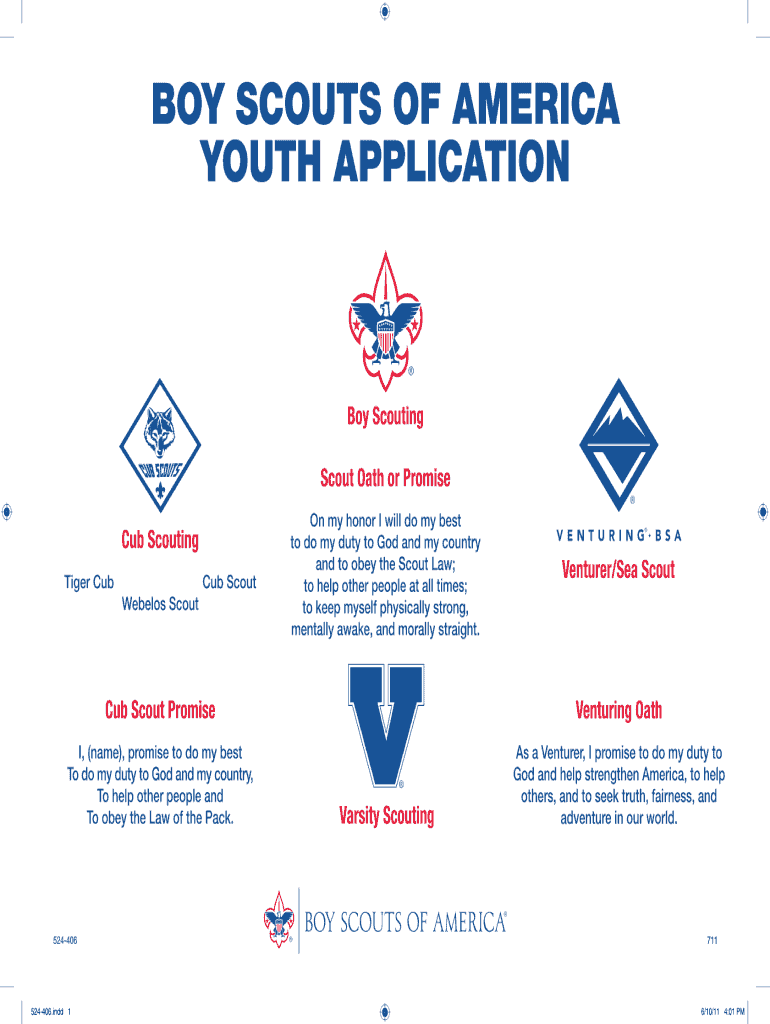
Fillable Bsa Youth Application Form


What is the Fillable BSA Youth Application
The BSA youth application is a formal document used by the Boy Scouts of America to enroll youth members in various scouting programs. This application is available in a fillable PDF format, allowing parents or guardians to complete it electronically. The fillable BSA youth application streamlines the registration process, making it easier to submit necessary information such as personal details, contact information, and health history. This digital format ensures that all required fields are completed accurately, reducing the likelihood of errors that can occur with paper forms.
How to Use the Fillable BSA Youth Application
Using the fillable BSA youth application is a straightforward process. First, download the editable PDF version from the official BSA website or authorized sources. Open the document using a compatible PDF reader that supports form filling. Enter the required information in each field, ensuring that all details are accurate and complete. Once you have filled out the application, you can save it for your records or print it out for submission. If you choose to submit it electronically, ensure that you use a secure method to send the completed form to your local council or designated recipient.
Steps to Complete the Fillable BSA Youth Application
Completing the fillable BSA youth application involves several key steps:
- Download the fillable BSA youth application PDF.
- Open the document in a PDF reader.
- Fill in the youth's personal information, including name, address, and date of birth.
- Provide emergency contact details and any relevant health information.
- Review the application for accuracy and completeness.
- Save the completed application to your device or print it for submission.
- Submit the application to the appropriate BSA council or organization.
Legal Use of the Fillable BSA Youth Application
The fillable BSA youth application is legally binding once it is completed and signed. To ensure its validity, it is essential to follow the guidelines set forth by the Boy Scouts of America. This includes providing accurate information and obtaining the necessary signatures from parents or guardians. Additionally, when using digital tools to fill out and submit the application, ensure compliance with eSignature laws, which recognize electronic signatures as legally valid in many jurisdictions.
Key Elements of the Fillable BSA Youth Application
Several key elements are essential in the fillable BSA youth application:
- Personal Information: This includes the youth's name, address, and date of birth.
- Emergency Contacts: Names and phone numbers of individuals to contact in case of an emergency.
- Health Information: Relevant medical history and allergies that may affect participation in scouting activities.
- Parent/Guardian Signatures: Required for consent and acknowledgment of the application details.
- Program Selection: Indication of the specific scouting program or unit the youth wishes to join.
Eligibility Criteria
The eligibility criteria for the BSA youth application typically include age requirements, which vary depending on the specific scouting program. Generally, youth must be between the ages of five and eighteen to participate in programs such as Cub Scouts, Scouts BSA, and Venturing. Additionally, applicants may need to meet specific local council requirements or prerequisites for certain activities. It is essential to review these criteria before submitting the application to ensure compliance.
Quick guide on how to complete fillable bsa youth application
Complete Fillable Bsa Youth Application effortlessly on any device
Web-based document administration has gained considerable traction among businesses and individuals. It serves as an ideal environmentally friendly alternative to traditional printed and signed documents, as you can locate the necessary form and securely maintain it online. airSlate SignNow provides you with all the resources you require to create, modify, and eSign your documents promptly without interruptions. Manage Fillable Bsa Youth Application on any device using airSlate SignNow's Android or iOS applications and streamline any document-related procedure today.
Ways to modify and eSign Fillable Bsa Youth Application with ease
- Locate Fillable Bsa Youth Application and then click Get Form to begin.
- Utilize the tools we offer to finish your form.
- Emphasize important sections of your documents or conceal sensitive information with features that airSlate SignNow specifically provides for that purpose.
- Generate your eSignature using the Sign tool, which takes mere seconds and holds the same legal validity as a conventional ink signature.
- Review all the details and then click the Done button to save your modifications.
- Decide how you would like to send your form, via email, text message (SMS), or invitation link, or download it to your computer.
Eliminate the hassle of lost or misplaced documents, tedious form searches, or mistakes that require printing new document copies. airSlate SignNow fulfills your requirements in document management with just a few clicks from your chosen device. Edit and eSign Fillable Bsa Youth Application and guarantee efficient communication at every stage of the document preparation workflow with airSlate SignNow.
Create this form in 5 minutes or less
Create this form in 5 minutes!
How to create an eSignature for the fillable bsa youth application
How to create an electronic signature for a PDF online
How to create an electronic signature for a PDF in Google Chrome
How to create an e-signature for signing PDFs in Gmail
How to create an e-signature right from your smartphone
How to create an e-signature for a PDF on iOS
How to create an e-signature for a PDF on Android
People also ask
-
What is the BSA youth application and how does airSlate SignNow facilitate its completion?
The BSA youth application is a form used for youth joining the Boy Scouts of America, and airSlate SignNow streamlines this process. Our platform allows users to easily complete, sign, and send the BSA youth application electronically. This eliminates paperwork hassles and speeds up the application process, making it more efficient for both applicants and organizations.
-
How much does it cost to use airSlate SignNow for the BSA youth application?
airSlate SignNow offers flexible pricing plans to accommodate different user needs, including options for individuals and organizations working on BSA youth applications. You can start with a free trial to explore our features before committing to a plan. For more detailed pricing information, visit our website to see the best option for your BSA youth application needs.
-
What features does airSlate SignNow provide for completing the BSA youth application?
airSlate SignNow includes features like customizable templates, e-signature capabilities, and secure document storage that enhance the BSA youth application process. These tools allow users to edit, sign, and manage documents seamlessly. Additionally, our user-friendly interface ensures that anyone can navigate the process easily.
-
How can airSlate SignNow enhance the efficiency of the BSA youth application process?
By using airSlate SignNow for the BSA youth application, users can signNowly reduce the time spent on paperwork. Our platform automates reminders for document completion and facilitates real-time collaboration between applicants and guardians. This streamlined workflow leads to quicker submissions and approvals.
-
Can I integrate airSlate SignNow with other applications for the BSA youth application?
Yes, airSlate SignNow offers integration with various applications and services, enhancing your experience when processing the BSA youth application. You can easily connect with platforms such as Google Drive, Dropbox, and other tools to simplify document management. These integrations help maintain organization and improve the overall efficiency of the application process.
-
Is airSlate SignNow secure for sending the BSA youth application?
Absolutely! airSlate SignNow prioritizes the security of your documents, including the BSA youth application. Our platform utilizes encryption and secure data storage, ensuring that all information remains confidential and protected against unauthorized access. You can trust us to keep your sensitive information safe.
-
What are the benefits of using airSlate SignNow for the BSA youth application?
Using airSlate SignNow for the BSA youth application provides numerous benefits, including increased efficiency, cost savings, and enhanced accessibility. Applicants can complete their applications anytime and anywhere, while organizations can manage submissions effortlessly. This user-friendly approach improves the overall experience for both parties involved.
Get more for Fillable Bsa Youth Application
Find out other Fillable Bsa Youth Application
- Can I Sign Nevada Charity Bill Of Lading
- How Do I Sign Nebraska Charity Limited Power Of Attorney
- Sign New Hampshire Charity Residential Lease Agreement Online
- Sign New Jersey Charity Promissory Note Template Secure
- How Do I Sign North Carolina Charity Lease Agreement Form
- How To Sign Oregon Charity Living Will
- Sign South Dakota Charity Residential Lease Agreement Simple
- Sign Vermont Charity Business Plan Template Later
- Sign Arkansas Construction Executive Summary Template Secure
- How To Sign Arkansas Construction Work Order
- Sign Colorado Construction Rental Lease Agreement Mobile
- Sign Maine Construction Business Letter Template Secure
- Can I Sign Louisiana Construction Letter Of Intent
- How Can I Sign Maryland Construction Business Plan Template
- Can I Sign Maryland Construction Quitclaim Deed
- Sign Minnesota Construction Business Plan Template Mobile
- Sign Construction PPT Mississippi Myself
- Sign North Carolina Construction Affidavit Of Heirship Later
- Sign Oregon Construction Emergency Contact Form Easy
- Sign Rhode Island Construction Business Plan Template Myself