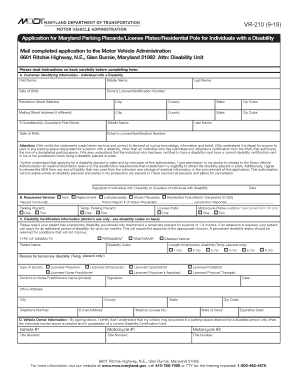
VR 210 6b5 18 VR 210 9 18 MVA Maryland Gov Form


What is the VR 210 form?
The VR 210 form, also known as the Maryland MVA Disability Application Form, is a document used to apply for a disability parking placard in the state of Maryland. This form is essential for individuals who require special parking accommodations due to physical disabilities. It collects necessary information about the applicant's condition and eligibility for the placard, which allows for parking in designated spaces that are closer to building entrances.
Eligibility Criteria for the VR 210 form
To qualify for the disability parking placard through the VR 210 form, applicants must meet specific criteria set by the Maryland Motor Vehicle Administration (MVA). Generally, individuals must have a physical condition that significantly limits their mobility. This may include conditions such as paralysis, severe arthritis, or other disabilities that impair walking. A licensed healthcare professional must certify the applicant's disability on the form, ensuring that the application meets the necessary legal requirements.
Steps to complete the VR 210 form
Completing the VR 210 form involves several straightforward steps:
- Obtain the form from the Maryland MVA website or a local MVA branch.
- Fill out the applicant's personal information, including name, address, and contact details.
- Have a qualified healthcare provider complete the certification section, confirming the disability.
- Review the form for accuracy and completeness before submission.
- Submit the completed form to the MVA either online, by mail, or in person at a local branch.
Legal use of the VR 210 form
The VR 210 form is legally binding when filled out and submitted according to the guidelines established by the Maryland MVA. It is essential for ensuring that individuals with disabilities receive the appropriate accommodations. The form must be completed accurately, as any discrepancies can lead to delays in processing or denial of the application. Additionally, misuse of the disability placard can result in penalties, including fines or revocation of the placard.
Form Submission Methods
Applicants can submit the VR 210 form through various methods, providing flexibility based on individual preferences:
- Online: The form can be completed and submitted electronically through the Maryland MVA website.
- By Mail: Completed forms can be mailed to the appropriate MVA address, ensuring that all required documents are included.
- In-Person: Applicants may also choose to visit a local MVA branch to submit the form directly and receive assistance if needed.
Key elements of the VR 210 form
The VR 210 form includes several key elements that are crucial for its completion:
- Applicant Information: Basic details about the individual applying for the placard.
- Healthcare Provider Certification: A section that must be filled out by a licensed medical professional, verifying the applicant's disability.
- Signature: The applicant's signature is required to authenticate the information provided on the form.
- Submission Instructions: Clear guidelines on how to submit the form, including any additional documentation that may be required.
Quick guide on how to complete vr 210 6b5 18 vr 210 9 18 mva maryland gov
Easily Prepare VR 210 6b5 18 VR 210 9 18 MVA Maryland gov on Any Device
Managing documents online has become increasingly popular among businesses and individuals. It offers an ideal eco-friendly alternative to conventional printed and signed papers, allowing you to access the right format and securely preserve it online. airSlate SignNow provides all the resources needed to create, modify, and electronically sign your documents swiftly without delays. Manage VR 210 6b5 18 VR 210 9 18 MVA Maryland gov on any platform with the airSlate SignNow applications for Android or iOS and simplify any document-related task today.
The Easiest Way to Modify and Electronically Sign VR 210 6b5 18 VR 210 9 18 MVA Maryland gov
- Find VR 210 6b5 18 VR 210 9 18 MVA Maryland gov and click Get Form to begin.
- Utilize the tools we provide to complete your document.
- Emphasize important sections of the files or obscure sensitive information with the tools specifically designed by airSlate SignNow for that purpose.
- Create your signature using the Sign tool, which takes just seconds and holds the same legal validity as a conventional handwritten signature.
- Review all the details and then click on the Done button to save your changes.
- Choose how you want to send your document, whether by email, SMS, or invite link, or download it to your computer.
Eliminate concerns about lost or misplaced files, tedious document searches, or errors that necessitate reprinting new copies. airSlate SignNow fulfills your document management needs in just a few clicks from any device of your choice. Modify and electronically sign VR 210 6b5 18 VR 210 9 18 MVA Maryland gov and guarantee effective communication at any stage of your document preparation process with airSlate SignNow.
Create this form in 5 minutes or less
Create this form in 5 minutes!
How to create an eSignature for the vr 210 6b5 18 vr 210 9 18 mva maryland gov
How to create an electronic signature for a PDF online
How to create an electronic signature for a PDF in Google Chrome
How to create an e-signature for signing PDFs in Gmail
How to create an e-signature right from your smartphone
How to create an e-signature for a PDF on iOS
How to create an e-signature for a PDF on Android
People also ask
-
What is the vr 210 disability application form?
The vr 210 disability application form is a critical document used for applying for disability benefits. This form collects necessary information to assess eligibility and support claims. Completing the vr 210 disability application form accurately is essential to ensure a smooth application process.
-
How can airSlate SignNow help with my vr 210 disability application form?
airSlate SignNow simplifies the process of filling out and submitting your vr 210 disability application form. With our user-friendly platform, you can easily access, complete, and eSign the form without the hassle of printing or mailing documents. This streamlines your application process and saves you time.
-
Is there a cost associated with using airSlate SignNow for the vr 210 disability application form?
Yes, while airSlate SignNow offers various pricing plans, the cost is competitive and designed to be budget-friendly. Depending on the plan you choose, you can access features that enhance your experience with the vr 210 disability application form. You can try our service with a free trial to see if it meets your needs.
-
What features does airSlate SignNow offer for the vr 210 disability application form?
airSlate SignNow offers features like document customization, template creation, and secure eSigning tailored for the vr 210 disability application form. Additionally, our platform includes tracking tools to monitor the application's progress. These features help ensure you have everything you need for a successful submission.
-
Can I integrate airSlate SignNow with other applications for the vr 210 disability application form?
Absolutely! airSlate SignNow integrates seamlessly with various applications, enabling you to manage your vr 210 disability application form efficiently. Tools like Google Drive, Dropbox, and CRM software can enhance your workflow and keep all documents organized in one place.
-
What benefits can I expect when using airSlate SignNow for the vr 210 disability application form?
Using airSlate SignNow for the vr 210 disability application form provides numerous benefits, including time savings, reduced paperwork, and enhanced tracking of your application. Additionally, our secure platform ensures your information remains protected throughout the process, giving you peace of mind.
-
How secure is the information I provide on the vr 210 disability application form with airSlate SignNow?
Security is a top priority at airSlate SignNow. We implement robust encryption and security measures to ensure that your information provided on the vr 210 disability application form is protected. Your data privacy and compliance with regulations are guaranteed when using our platform.
Get more for VR 210 6b5 18 VR 210 9 18 MVA Maryland gov
Find out other VR 210 6b5 18 VR 210 9 18 MVA Maryland gov
- eSignature Delaware Healthcare / Medical NDA Secure
- eSignature Florida Healthcare / Medical Rental Lease Agreement Safe
- eSignature Nebraska Finance & Tax Accounting Business Letter Template Online
- Help Me With eSignature Indiana Healthcare / Medical Notice To Quit
- eSignature New Jersey Healthcare / Medical Credit Memo Myself
- eSignature North Dakota Healthcare / Medical Medical History Simple
- Help Me With eSignature Arkansas High Tech Arbitration Agreement
- eSignature Ohio Healthcare / Medical Operating Agreement Simple
- eSignature Oregon Healthcare / Medical Limited Power Of Attorney Computer
- eSignature Pennsylvania Healthcare / Medical Warranty Deed Computer
- eSignature Texas Healthcare / Medical Bill Of Lading Simple
- eSignature Virginia Healthcare / Medical Living Will Computer
- eSignature West Virginia Healthcare / Medical Claim Free
- How To eSignature Kansas High Tech Business Plan Template
- eSignature Kansas High Tech Lease Agreement Template Online
- eSignature Alabama Insurance Forbearance Agreement Safe
- How Can I eSignature Arkansas Insurance LLC Operating Agreement
- Help Me With eSignature Michigan High Tech Emergency Contact Form
- eSignature Louisiana Insurance Rental Application Later
- eSignature Maryland Insurance Contract Safe