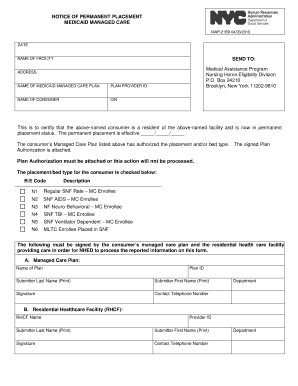
2159i Form


What is the 2159i Form
The 2159i form, also known as the map 2159i form, is a crucial document used in specific legal and financial contexts, particularly related to Medicaid managed care. This form serves as a notice of permanent placement, ensuring that individuals receiving Medicaid benefits are properly documented and that their placements comply with state regulations. Understanding the purpose and implications of the 2159i form is essential for both providers and recipients of Medicaid services.
How to use the 2159i Form
Using the 2159i form involves several key steps to ensure proper completion and submission. First, gather all necessary information regarding the individual’s Medicaid status and placement details. Next, accurately fill out the form, ensuring that all required fields are completed. It is important to review the form for any errors before submission. Once completed, the form can be submitted electronically or via mail, depending on the specific requirements of the issuing agency.
Steps to complete the 2159i Form
Completing the 2159i form requires attention to detail. Follow these steps:
- Collect personal information, including the recipient's name, Medicaid number, and placement details.
- Fill out each section of the form carefully, ensuring that all information is accurate and up to date.
- Sign and date the form where indicated, as this confirms the accuracy of the information provided.
- Review the completed form for any mistakes or omissions.
- Submit the form according to the specified submission method, whether online or by mail.
Legal use of the 2159i Form
The 2159i form is legally binding when filled out and submitted correctly. It must comply with relevant federal and state regulations governing Medicaid managed care. This includes adherence to the Electronic Signatures in Global and National Commerce (ESIGN) Act, which ensures that electronic signatures are recognized as valid. Proper use of the form protects the rights of individuals receiving Medicaid benefits and ensures that their placements are documented in accordance with the law.
Key elements of the 2159i Form
Several key elements must be included in the 2159i form to ensure its validity:
- Recipient Information: Full name, Medicaid number, and contact details.
- Placement Details: Information about the permanent placement, including the address and type of care.
- Signatures: Required signatures from the individual and authorized representatives.
- Date of Submission: The date on which the form is completed and submitted.
Form Submission Methods
The 2159i form can be submitted through various methods, accommodating different preferences and requirements. Common submission methods include:
- Online Submission: Many agencies allow for electronic submission through their secure portals.
- Mail: The form can be printed and sent via postal service to the designated agency.
- In-Person: Some individuals may choose to deliver the form directly to the agency office.
Quick guide on how to complete 2159i form
Effortlessly Prepare 2159i Form on Any Device
Managing documents online has gained traction among businesses and individuals. It offers an excellent eco-friendly substitute for traditional printed and signed papers, as you can locate the correct form and securely store it online. airSlate SignNow equips you with all the tools necessary to create, modify, and eSign your documents swiftly without delays. Manage 2159i Form on any platform using the airSlate SignNow Android or iOS applications and streamline any document-related process today.
How to Modify and eSign 2159i Form with Ease
- Find 2159i Form and click Get Form to begin.
- Use the tools we offer to fill out your form.
- Emphasize important sections of the documents or redact sensitive information with the tools provided by airSlate SignNow specifically for this purpose.
- Create your signature using the Sign tool, which takes mere seconds and carries the same legal validity as a conventional wet ink signature.
- Review all the information and click the Done button to save your modifications.
- Choose how you wish to deliver your form, whether by email, SMS, or invite link, or download it to your computer.
Say goodbye to lost or misplaced documents, tedious form searching, or errors that require printing new document copies. airSlate SignNow meets all your document management needs in just a few clicks from any device of your choice. Edit and eSign 2159i Form and ensure excellent communication throughout your form preparation process with airSlate SignNow.
Create this form in 5 minutes or less
Create this form in 5 minutes!
How to create an eSignature for the 2159i form
How to create an electronic signature for a PDF online
How to create an electronic signature for a PDF in Google Chrome
How to create an e-signature for signing PDFs in Gmail
How to create an e-signature right from your smartphone
How to create an e-signature for a PDF on iOS
How to create an e-signature for a PDF on Android
People also ask
-
What is the map 2159i form and why is it important?
The map 2159i form is a crucial document used for various administrative processes. It helps streamline data collection and ensures compliance with industry regulations. Understanding its significance can enhance your business operations.
-
How can I easily fill out the map 2159i form using airSlate SignNow?
With airSlate SignNow, filling out the map 2159i form is a simple and intuitive process. Our platform allows you to enter data quickly and electronically sign the document, reducing paperwork and saving time. Enjoy a seamless experience with our user-friendly interface.
-
What are the pricing options for using the map 2159i form with airSlate SignNow?
airSlate SignNow offers flexible pricing plans that cater to businesses of all sizes. Each plan includes features that support the completion and eSigning of essential documents like the map 2159i form. Visit our pricing page to find a package that fits your needs.
-
Are there any features specifically designed for the map 2159i form?
Yes, airSlate SignNow includes features specifically designed to enhance the usability of the map 2159i form. You can easily add fields, customize the form, and ensure all necessary information is captured efficiently. These features streamline the signing process for both senders and recipients.
-
What are the benefits of using airSlate SignNow for the map 2159i form?
Using airSlate SignNow for the map 2159i form provides numerous benefits, such as increased efficiency and reduced turnaround times. The electronic signing process minimizes errors, while secure cloud storage ensures that your documents are accessible anytime. Experience a more organized and reliable workflow.
-
Can I integrate the map 2159i form with other applications using airSlate SignNow?
Absolutely! airSlate SignNow supports various integrations with popular applications, making it easier to manage the map 2159i form alongside your existing tools. This connectivity enhances your data flow and overall productivity.
-
Is there customer support available for issues related to the map 2159i form?
Yes, airSlate SignNow provides dedicated customer support for any issues you encounter with the map 2159i form. Our team is readily available to assist you with any inquiries and ensure that you can utilize the platform effectively.
Get more for 2159i Form
Find out other 2159i Form
- How To Sign Iowa Car Dealer Resignation Letter
- Sign Iowa Car Dealer Contract Safe
- Sign Iowa Car Dealer Limited Power Of Attorney Computer
- Help Me With Sign Iowa Car Dealer Limited Power Of Attorney
- Sign Kansas Car Dealer Contract Fast
- Sign Kansas Car Dealer Agreement Secure
- Sign Louisiana Car Dealer Resignation Letter Mobile
- Help Me With Sign Kansas Car Dealer POA
- How Do I Sign Massachusetts Car Dealer Warranty Deed
- How To Sign Nebraska Car Dealer Resignation Letter
- How Can I Sign New Jersey Car Dealer Arbitration Agreement
- How Can I Sign Ohio Car Dealer Cease And Desist Letter
- How To Sign Ohio Car Dealer Arbitration Agreement
- How To Sign Oregon Car Dealer Limited Power Of Attorney
- How To Sign Pennsylvania Car Dealer Quitclaim Deed
- How Can I Sign Pennsylvania Car Dealer Quitclaim Deed
- Sign Rhode Island Car Dealer Agreement Safe
- Sign South Dakota Car Dealer Limited Power Of Attorney Now
- Sign Wisconsin Car Dealer Quitclaim Deed Myself
- Sign Wisconsin Car Dealer Quitclaim Deed Free