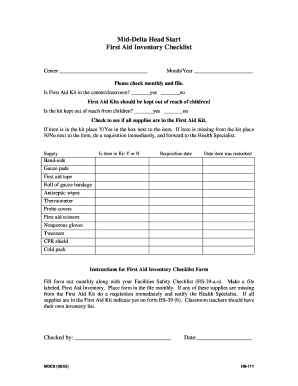
First Aid Inventory List Template Form


What is the First Aid Inventory List Template
The first aid inventory list template is a structured document designed to help organizations maintain an accurate record of all items contained within their first aid kits. This template serves as a vital tool for ensuring that essential supplies are readily available in case of emergencies. It typically includes categories for various types of first aid supplies, such as bandages, antiseptics, and medications, along with quantities and expiration dates. By using this template, businesses can ensure compliance with safety regulations and promote a safe working environment.
How to Use the First Aid Inventory List Template
Using the first aid inventory list template involves several straightforward steps. First, download or access the template in a digital format. Next, review the existing items listed and update them based on your organization's specific needs. It's essential to regularly check the supplies for expiration dates and replace any used items. Ensure that all team members responsible for first aid are familiar with the inventory list and know how to access it. This practice not only promotes readiness but also fosters a culture of safety within the workplace.
Steps to Complete the First Aid Inventory List Template
Completing the first aid inventory list template requires a systematic approach. Begin by gathering all first aid supplies and categorizing them according to type. Then, for each item, record the name, quantity, and expiration date in the designated fields of the template. After filling in the details, review the list for accuracy and completeness. It is advisable to have a designated first aider or safety officer verify the inventory to ensure compliance with safety standards. Finally, save the completed template in a secure location for easy access and regular updates.
Key Elements of the First Aid Inventory List Template
The key elements of the first aid inventory list template include the following:
- Item Name: The name of each first aid supply.
- Quantity: The number of each item available in the kit.
- Expiration Date: The date by which the item should be used or replaced.
- Location: Where the first aid kit is stored within the organization.
- Notes: Additional information, such as specific usage instructions or special handling requirements.
Legal Use of the First Aid Inventory List Template
Using the first aid inventory list template legally involves adhering to workplace safety regulations set forth by organizations such as OSHA (Occupational Safety and Health Administration). Maintaining an accurate inventory helps demonstrate compliance during inspections and ensures that all necessary supplies are available for emergencies. Organizations should regularly update their inventory list and keep it accessible for employees. This practice not only fulfills legal obligations but also enhances the overall safety culture within the workplace.
Examples of Using the First Aid Inventory List Template
Examples of using the first aid inventory list template can vary across different industries. For instance, a manufacturing facility might use the template to track supplies like gauze, gloves, and antiseptic wipes, ensuring that they are always stocked for employee safety. In an office setting, the inventory list may focus on items such as adhesive bandages and pain relievers. Schools may adapt the template to include items specific to child safety, such as pediatric medications. Each of these examples highlights the versatility of the first aid inventory list template in meeting diverse organizational needs.
Quick guide on how to complete first aid inventory list template
Complete First Aid Inventory List Template effortlessly on any gadget
Web-based document management has become increasingly popular among businesses and individuals. It offers an ideal eco-friendly alternative to conventional printed and signed documents, as you can easily locate the appropriate form and securely store it online. airSlate SignNow provides you with all the tools required to create, modify, and electronically sign your documents promptly without delays. Manage First Aid Inventory List Template on any gadget using airSlate SignNow Android or iOS applications and enhance any document-driven process today.
How to modify and electronically sign First Aid Inventory List Template with ease
- Obtain First Aid Inventory List Template and click Get Form to begin.
- Utilize the tools we provide to complete your form.
- Highlight pertinent sections of your documents or obscure sensitive information with tools that airSlate SignNow offers specifically for that purpose.
- Create your electronic signature using the Sign tool, which takes mere seconds and carries the same legal authority as a conventional wet ink signature.
- Verify all the information and click on the Done button to save your changes.
- Choose how you want to send your form, via email, text message (SMS), invitation link, or download it to your computer.
Eliminate concerns about lost or disorganized files, tedious form searches, or mistakes that require printing new document copies. airSlate SignNow meets your document management needs in just a few clicks from a device of your choice. Edit and eSign First Aid Inventory List Template and ensure outstanding communication at any stage of your form preparation process with airSlate SignNow.
Create this form in 5 minutes or less
Create this form in 5 minutes!
How to create an eSignature for the first aid inventory list template
How to create an electronic signature for a PDF online
How to create an electronic signature for a PDF in Google Chrome
How to create an e-signature for signing PDFs in Gmail
How to create an e-signature right from your smartphone
How to create an e-signature for a PDF on iOS
How to create an e-signature for a PDF on Android
People also ask
-
What is a first aiders list template?
A first aiders list template is a document designed to keep a record of individuals trained in first aid within an organization. It ensures that in case of an emergency, employees can quickly identify and contact certified first aiders. Using a template streamlines this process and enhances workplace safety.
-
How can I create a first aiders list template using airSlate SignNow?
You can easily create a first aiders list template with airSlate SignNow by utilizing our intuitive document editing features. Simply select a pre-made template or start from scratch, and customize it to include necessary details such as names, certifications, and contact information. This helps maintain an up-to-date record effortlessly.
-
Is the first aiders list template customizable?
Yes, the first aiders list template is highly customizable to suit the specific needs of your organization. You can add, remove, or modify fields and sections as necessary, ensuring that all relevant information is captured. This flexibility allows you to create a template that perfectly aligns with your first aid management policies.
-
Can I integrate the first aiders list template with other tools?
Absolutely! The first aiders list template can be integrated with various collaborative tools and platforms, enhancing accessibility. By linking it with your organization's management software, you can ensure all employees have access to the most current list of trained first aiders, improving response times during emergencies.
-
What are the benefits of using a first aiders list template?
Using a first aiders list template provides several benefits including improved compliance with safety regulations, quicker access to trained personnel during emergencies, and enhanced workplace safety communication. It simplifies the management of first aid resources, ultimately contributing to a safer work environment.
-
How much does it cost to use a first aiders list template with airSlate SignNow?
The cost to use a first aiders list template with airSlate SignNow varies based on the subscription plan you choose. We offer flexible pricing options that cater to businesses of all sizes, ensuring you get a cost-effective solution without compromising on features. Sign up today to explore our pricing tiers.
-
Is it easy to eSign the first aiders list template?
Yes, eSigning the first aiders list template is straightforward with airSlate SignNow. You can send the template to the necessary personnel for their signatures, ensuring that all first aiders are formally acknowledged. This process is quick, secure, and enhances your documentation's legal standing.
Get more for First Aid Inventory List Template
- Wcirb form 601
- Omb approval edition 3060 0819 form
- Employee goal sheet form
- Affidavit to waive appearance at 1a hearing form
- National paranormal society form
- Format cerere
- Noble cdjfs prc application noble county department of job and ncdjfs form
- Healing the healer a psycho spiritual approach to renewal form
Find out other First Aid Inventory List Template
- Can I Sign North Carolina Orthodontists Presentation
- How Do I Sign Rhode Island Real Estate Form
- Can I Sign Vermont Real Estate Document
- How To Sign Wyoming Orthodontists Document
- Help Me With Sign Alabama Courts Form
- Help Me With Sign Virginia Police PPT
- How To Sign Colorado Courts Document
- Can I eSign Alabama Banking PPT
- How Can I eSign California Banking PDF
- How To eSign Hawaii Banking PDF
- How Can I eSign Hawaii Banking Document
- How Do I eSign Hawaii Banking Document
- How Do I eSign Hawaii Banking Document
- Help Me With eSign Hawaii Banking Document
- How To eSign Hawaii Banking Document
- Can I eSign Hawaii Banking Presentation
- Can I Sign Iowa Courts Form
- Help Me With eSign Montana Banking Form
- Can I Sign Kentucky Courts Document
- How To eSign New York Banking Word