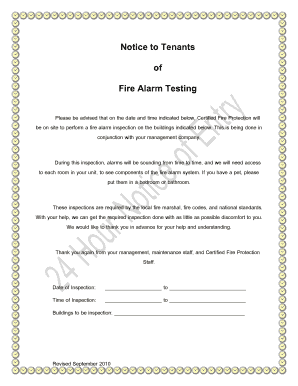
Fire Alarm Testing Notice Form


What is the Fire Alarm Testing Notice
The fire alarm testing notice is a formal document used to inform tenants, residents, or staff about scheduled fire alarm tests. This notice is crucial for ensuring safety and compliance with local fire codes. It typically includes details such as the date, time, and duration of the testing, as well as any necessary precautions that individuals should take during this period. By providing clear communication, the notice helps to minimize confusion and ensure that everyone is prepared for the testing process.
How to use the Fire Alarm Testing Notice
Using the fire alarm testing notice involves several steps to ensure that all relevant parties are adequately informed. First, determine the appropriate audience, which may include tenants, staff, or residents. Next, customize the notice template to include specific details about the testing schedule. Distribute the notice through suitable channels, such as email, physical postings, or community boards, ensuring it reaches everyone affected. It is also important to follow up with reminders as the testing date approaches, reinforcing the information provided in the initial notice.
Legal use of the Fire Alarm Testing Notice
For the fire alarm testing notice to be legally valid, it must adhere to local regulations and standards governing fire safety and tenant communication. This includes providing adequate notice to all affected individuals, which may vary by state or municipality. The notice should clearly state the purpose of the testing, the potential impact on residents, and any actions they need to take. Compliance with these legal requirements not only protects the safety of individuals but also helps avoid potential liabilities for property owners or managers.
Key elements of the Fire Alarm Testing Notice
A comprehensive fire alarm testing notice should include several key elements to ensure clarity and effectiveness. These elements typically consist of:
- Date and time: Clearly state when the testing will occur.
- Duration: Indicate how long the testing is expected to last.
- Purpose: Explain that the testing is for safety and compliance reasons.
- Instructions: Provide any necessary actions for residents, such as avoiding elevators or staying indoors.
- Contact information: Include details for individuals to reach out with questions or concerns.
Steps to complete the Fire Alarm Testing Notice
Completing the fire alarm testing notice involves a systematic approach to ensure all necessary information is included. Follow these steps:
- Gather relevant details about the testing schedule.
- Choose a clear and concise template for the notice.
- Fill in the template with specific information, including date, time, and instructions.
- Review the notice for accuracy and compliance with local regulations.
- Distribute the completed notice to all affected parties.
Examples of using the Fire Alarm Testing Notice
Examples of the fire alarm testing notice can vary based on the context in which it is used. For instance, a notice for an apartment complex might include specific instructions for residents to remain calm during the test. In a commercial building, the notice may emphasize the importance of evacuating if alarms sound unexpectedly. These examples highlight the importance of tailoring the notice to the audience and environment, ensuring that it meets the unique needs of each situation.
Quick guide on how to complete fire alarm testing notice
Complete Fire Alarm Testing Notice effortlessly on any device
Online document management has gained popularity among businesses and individuals. It offers an ideal eco-friendly alternative to traditional printed and signed documents, allowing you to access the necessary form and securely store it online. airSlate SignNow provides all the tools you need to create, edit, and eSign your documents quickly and efficiently. Manage Fire Alarm Testing Notice on any platform with the airSlate SignNow mobile applications for Android or iOS and simplify any document-related task today.
How to modify and eSign Fire Alarm Testing Notice seamlessly
- Locate Fire Alarm Testing Notice and click on Get Form to begin.
- Utilize the tools we offer to complete your document.
- Select important sections of your documents or redact sensitive information with tools that airSlate SignNow offers specifically for that purpose.
- Create your signature using the Sign tool, which takes just moments and carries the same legal validity as a conventional wet ink signature.
- Review all details and click on the Done button to save your modifications.
- Decide how you wish to send your form, whether by email, SMS, or invitation link, or download it to your computer.
Say goodbye to lost or misplaced documents, tedious form searching, or mistakes that require new document copies to be printed. airSlate SignNow meets all your document management needs in just a few clicks from any device you prefer. Modify and eSign Fire Alarm Testing Notice and ensure excellent communication at every stage of the form preparation process with airSlate SignNow.
Create this form in 5 minutes or less
Create this form in 5 minutes!
How to create an eSignature for the fire alarm testing notice
How to create an electronic signature for a PDF online
How to create an electronic signature for a PDF in Google Chrome
How to create an e-signature for signing PDFs in Gmail
How to create an e-signature right from your smartphone
How to create an e-signature for a PDF on iOS
How to create an e-signature for a PDF on Android
People also ask
-
What is a fire drill notice to tenants?
A fire drill notice to tenants is an official communication that informs residents about scheduled fire drills within a building. This notice ensures that tenants are aware of safety procedures and can participate effectively in practice evacuations, promoting overall safety in emergency situations.
-
How can airSlate SignNow help with fire drill notices to tenants?
airSlate SignNow streamlines the process of creating and distributing fire drill notices to tenants. With our eSignature capabilities, landlords can quickly prepare documents, obtain necessary approvals, and share notifications with tenants, ensuring they are informed and compliant with safety regulations.
-
What features does airSlate SignNow offer for managing notices like fire drill notifications?
airSlate SignNow offers several features tailored for managing documents, including customizable templates, automated reminders, and secure eSigning. These tools make it easy to create, send, and track fire drill notices to tenants efficiently, improving communication and compliance.
-
Is airSlate SignNow cost-effective for sending fire drill notices to tenants?
Yes, airSlate SignNow provides a cost-effective solution for property managers and landlords looking to send fire drill notices to tenants. With flexible pricing plans, you can choose the option that best fits your needs while ensuring timely and professional communication with your residents.
-
Can I integrate airSlate SignNow with my existing property management software?
Absolutely! airSlate SignNow offers integrations with various property management software systems. This functionality allows you to easily send fire drill notices to tenants directly through your existing platforms, streamlining your workflow and maintaining consistency across your operations.
-
What benefits does airSlate SignNow provide for tenant communication?
By using airSlate SignNow for tenant communication, including fire drill notices to tenants, you enhance clarity and accountability. With features like read receipts and templates, you can ensure that your messages are not only delivered but also confirmed, making safety communication more effective.
-
Can I customize the fire drill notice to tenants using airSlate SignNow?
Yes, airSlate SignNow allows for complete customization of your fire drill notice to tenants. You can edit templates to include specific details such as dates, times, and safety procedures, ensuring that your notices are tailored to your building's unique requirements and tenant needs.
Get more for Fire Alarm Testing Notice
- Oceania travel agent login form
- Corsage order form
- Prova degli sforzi personali intrapresi per trovare lavoro 249790325 form
- Juzo measurement forms
- Lesson 4 problem solving practice proportional and nonproportional relationships answer key form
- Cerere deschidere cont form
- Pdf filler border worksheet form
- Form rp 425 b application for basic star exemption for the 2025 2026 school year revised 724
Find out other Fire Alarm Testing Notice
- Help Me With eSign Arkansas Police Cease And Desist Letter
- How Can I eSign Rhode Island Real Estate Rental Lease Agreement
- How Do I eSign California Police Living Will
- Can I eSign South Dakota Real Estate Quitclaim Deed
- How To eSign Tennessee Real Estate Business Associate Agreement
- eSign Michigan Sports Cease And Desist Letter Free
- How To eSign Wisconsin Real Estate Contract
- How To eSign West Virginia Real Estate Quitclaim Deed
- eSign Hawaii Police Permission Slip Online
- eSign New Hampshire Sports IOU Safe
- eSign Delaware Courts Operating Agreement Easy
- eSign Georgia Courts Bill Of Lading Online
- eSign Hawaii Courts Contract Mobile
- eSign Hawaii Courts RFP Online
- How To eSign Hawaii Courts RFP
- eSign Hawaii Courts Letter Of Intent Later
- eSign Hawaii Courts IOU Myself
- eSign Hawaii Courts IOU Safe
- Help Me With eSign Hawaii Courts Cease And Desist Letter
- How To eSign Massachusetts Police Letter Of Intent