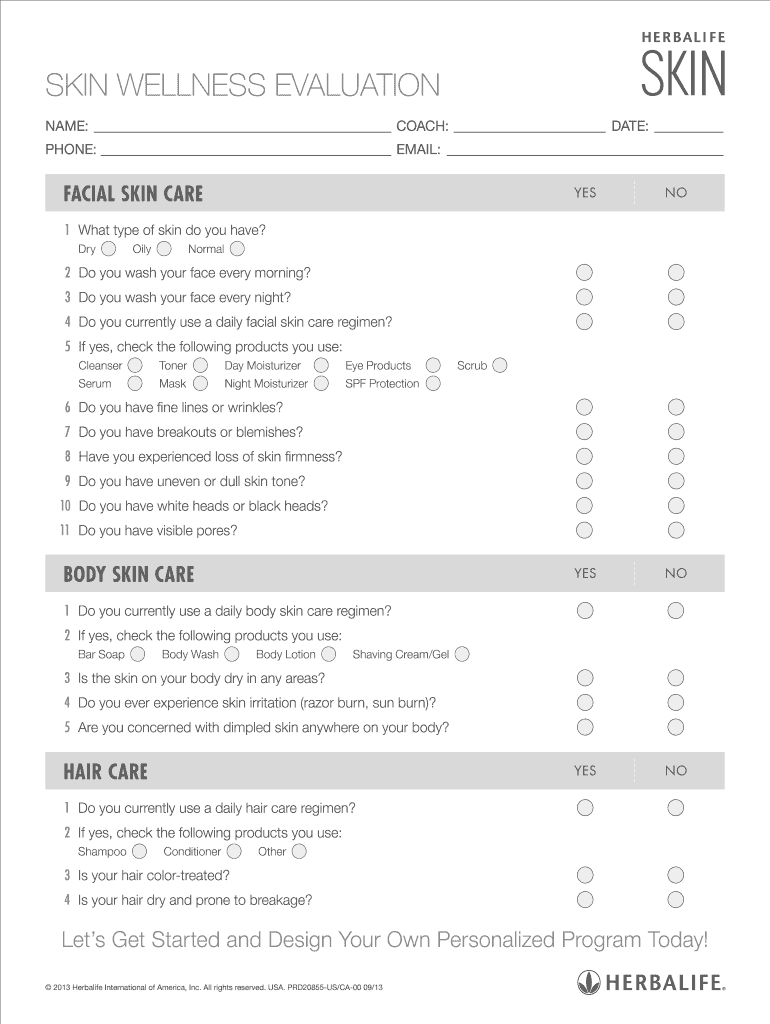
Herbalife Wellness Evaluation Form PDF


What is the Herbalife Wellness Evaluation Form PDF
The Herbalife Wellness Evaluation Form PDF is a structured document designed to assess an individual's health and wellness status. This form collects essential information regarding dietary habits, physical activity, and overall lifestyle choices. It serves as a tool for nutrition coaches and wellness consultants to provide personalized recommendations based on the individual's responses. The form is often utilized in nutrition clubs and wellness centers to facilitate discussions about health goals and nutritional needs.
How to use the Herbalife Wellness Evaluation Form PDF
To effectively use the Herbalife Wellness Evaluation Form PDF, follow these steps:
- Download the form from a reliable source.
- Fill out the required fields, including personal information and health-related questions.
- Review your answers to ensure accuracy and completeness.
- Share the completed form with your nutrition coach or wellness consultant for analysis.
This process allows for a comprehensive evaluation of your wellness, leading to tailored health recommendations.
Steps to complete the Herbalife Wellness Evaluation Form PDF
Completing the Herbalife Wellness Evaluation Form PDF involves several key steps:
- Begin by entering your personal details, such as name, age, and contact information.
- Answer questions regarding your current health status, including any medical conditions.
- Provide information about your dietary habits and physical activity levels.
- Indicate your wellness goals, such as weight loss, muscle gain, or improved energy levels.
- Review the form for any missing information before submission.
These steps ensure that the evaluation is thorough and informative.
Legal use of the Herbalife Wellness Evaluation Form PDF
The Herbalife Wellness Evaluation Form PDF is legally valid when completed and signed in accordance with electronic signature laws. In the United States, compliance with regulations such as the ESIGN Act and UETA ensures that electronically signed documents are recognized as legally binding. It is important to use a secure platform for signing and storing the completed form to maintain its integrity and confidentiality.
Key elements of the Herbalife Wellness Evaluation Form PDF
Several key elements make up the Herbalife Wellness Evaluation Form PDF:
- Personal Information: Essential details about the individual, including name and contact information.
- Health History: Questions related to medical conditions and previous health assessments.
- Dietary Preferences: Insights into eating habits, food preferences, and any dietary restrictions.
- Physical Activity: Information about exercise routines and activity levels.
- Wellness Goals: Clear objectives that the individual aims to achieve through the evaluation.
How to obtain the Herbalife Wellness Evaluation Form PDF
The Herbalife Wellness Evaluation Form PDF can be obtained through various channels:
- Visit official Herbalife websites or authorized distributors for downloadable versions.
- Request a copy from your nutrition coach or wellness consultant.
- Access wellness clubs or centers that may provide the form as part of their services.
Ensuring you have the correct and updated version of the form is essential for accurate evaluations.
Quick guide on how to complete herbalife wellness evaluation form pdf
Prepare Herbalife Wellness Evaluation Form Pdf effortlessly on any device
Digital document management has become increasingly popular with organizations and individuals. It serves as an ideal eco-friendly alternative to conventional printed and signed documents, allowing you to locate the appropriate form and securely store it online. airSlate SignNow provides you with all the tools you need to create, edit, and eSign your documents quickly and without delays. Manage Herbalife Wellness Evaluation Form Pdf on any device using airSlate SignNow's Android or iOS applications and simplify any document-centric process today.
How to edit and eSign Herbalife Wellness Evaluation Form Pdf effortlessly
- Find Herbalife Wellness Evaluation Form Pdf and click Get Form to begin.
- Make use of the tools we offer to complete your document.
- Emphasize important sections of your documents or redact sensitive information with the tools that airSlate SignNow provides specifically for that purpose.
- Create your signature using the Sign feature, which takes mere seconds and holds the same legal validity as a traditional wet ink signature.
- Review the information and then click on the Done button to save your changes.
- Select how you wish to send your form, via email, SMS, or invitation link, or download it to your computer.
Say goodbye to lost or misplaced files, tedious form searches, or mistakes that require printing new document copies. airSlate SignNow meets all your document management needs in just a few clicks from your preferred device. Edit and eSign Herbalife Wellness Evaluation Form Pdf and ensure excellent communication at any stage of the form preparation process with airSlate SignNow.
Create this form in 5 minutes or less
Create this form in 5 minutes!
How to create an eSignature for the herbalife wellness evaluation form pdf
How to create an electronic signature for a PDF online
How to create an electronic signature for a PDF in Google Chrome
How to create an e-signature for signing PDFs in Gmail
How to create an e-signature right from your smartphone
How to create an e-signature for a PDF on iOS
How to create an e-signature for a PDF on Android
People also ask
-
What is the herbalife wellness evaluation form pdf used for?
The herbalife wellness evaluation form pdf is designed to help individuals assess their wellness goals and dietary needs. This comprehensive form allows users to evaluate their health status and plan personalized wellness strategies effectively.
-
How can I obtain the herbalife wellness evaluation form pdf?
You can easily access the herbalife wellness evaluation form pdf through our landing page or by contacting our support team. Once downloaded, it can be printed or filled out digitally for your convenience.
-
Is the herbalife wellness evaluation form pdf customizable?
Yes, the herbalife wellness evaluation form pdf can be customized to suit your specific needs. With airSlate SignNow, you can modify the form to include additional questions or sections that are relevant to your personal wellness assessment.
-
What are the benefits of using the herbalife wellness evaluation form pdf?
The herbalife wellness evaluation form pdf provides a structured way to evaluate your dietary habits and health goals. Using this form can lead to more informed decisions about your wellness journey and help track your progress over time.
-
Can I eSign the herbalife wellness evaluation form pdf?
Absolutely! With airSlate SignNow, you can effortlessly eSign the herbalife wellness evaluation form pdf. This feature allows you to digitally sign and send the completed form to your wellness coach or healthcare provider with ease.
-
What integrations does airSlate SignNow offer for the herbalife wellness evaluation form pdf?
airSlate SignNow integrates with various applications to enhance your experience with the herbalife wellness evaluation form pdf. You can connect it with popular platforms like Google Drive, Salesforce, and others for streamlined document management.
-
Is there a fee to use the herbalife wellness evaluation form pdf with airSlate SignNow?
While the herbalife wellness evaluation form pdf itself is free to download, using it with airSlate SignNow includes various pricing plans. Our cost-effective solutions make it easy to manage, send, and eSign documents without breaking the bank.
Get more for Herbalife Wellness Evaluation Form Pdf
Find out other Herbalife Wellness Evaluation Form Pdf
- Sign Mississippi Insurance POA Fast
- How Do I Sign South Carolina Lawers Limited Power Of Attorney
- Sign South Dakota Lawers Quitclaim Deed Fast
- Sign South Dakota Lawers Memorandum Of Understanding Free
- Sign South Dakota Lawers Limited Power Of Attorney Now
- Sign Texas Lawers Limited Power Of Attorney Safe
- Sign Tennessee Lawers Affidavit Of Heirship Free
- Sign Vermont Lawers Quitclaim Deed Simple
- Sign Vermont Lawers Cease And Desist Letter Free
- Sign Nevada Insurance Lease Agreement Mobile
- Can I Sign Washington Lawers Quitclaim Deed
- Sign West Virginia Lawers Arbitration Agreement Secure
- Sign Wyoming Lawers Lease Agreement Now
- How To Sign Alabama Legal LLC Operating Agreement
- Sign Alabama Legal Cease And Desist Letter Now
- Sign Alabama Legal Cease And Desist Letter Later
- Sign California Legal Living Will Online
- How Do I Sign Colorado Legal LLC Operating Agreement
- How Can I Sign California Legal Promissory Note Template
- How Do I Sign North Dakota Insurance Quitclaim Deed