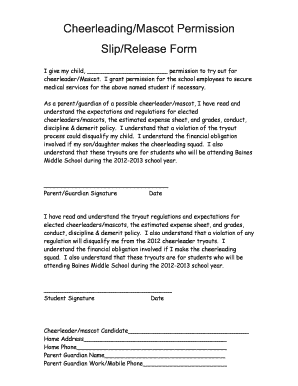
Cheerleading Permission Slip Template Form


What is the Cheerleading Permission Slip Template
The cheerleading permission slip template is a standardized document used by schools and cheerleading organizations to obtain parental consent for students participating in cheerleading activities. This template ensures that parents or guardians are informed about the nature of the activities, associated risks, and any necessary medical information. By using a template, organizations can streamline the process of gathering permissions, making it easier for parents to understand their responsibilities and for schools to maintain compliance with safety regulations.
How to use the Cheerleading Permission Slip Template
Using the cheerleading permission slip template involves several straightforward steps. First, download the template from a reliable source. Next, fill in the necessary details, including the event date, location, and specific activities involved. Ensure that the template includes sections for parental contact information and any medical conditions that may need to be addressed. Once completed, distribute the slips to parents for their signatures. Collect the signed slips before the event to ensure all participants have the required consent.
Key elements of the Cheerleading Permission Slip Template
Key elements of a cheerleading permission slip template include:
- Event Details: Date, time, and location of the cheerleading activity.
- Participant Information: Name, age, and grade of the student.
- Parental Consent: A section for parents to sign, indicating their approval for their child to participate.
- Medical Information: A space for parents to disclose any medical conditions or allergies.
- Emergency Contact: Information for someone to contact in case of an emergency.
Steps to complete the Cheerleading Permission Slip Template
Completing the cheerleading permission slip template involves the following steps:
- Download the template from a trusted source.
- Fill in the event details, including the date, time, and location.
- Enter participant information, ensuring accuracy.
- Provide space for parental signatures and emergency contact details.
- Review the completed slips for clarity and completeness.
- Distribute the slips to parents well in advance of the event.
- Collect signed slips before the event to confirm consent.
Legal use of the Cheerleading Permission Slip Template
The legal use of the cheerleading permission slip template is essential for protecting both the organization and the participants. To ensure the document is legally binding, it must include clear language about the activities involved and any potential risks. Additionally, it should comply with local laws regarding parental consent and minors' participation in extracurricular activities. Using a digital platform for signatures can enhance the document's validity, as it provides an audit trail and complies with eSignature laws.
Examples of using the Cheerleading Permission Slip Template
Examples of using the cheerleading permission slip template include:
- For a cheerleading camp: Parents are required to sign a permission slip for their children to attend a multi-day camp.
- For a cheerleading competition: Schools may use the template to gather consent for students participating in competitions outside of regular practice.
- For field trips: The template can also be adapted for cheerleaders attending events or performances at different locations.
Quick guide on how to complete cheerleading permission slip template
Complete Cheerleading Permission Slip Template effortlessly on any device
Online document management has gained popularity among businesses and individuals. It offers an ideal eco-friendly alternative to traditional printed and signed documents, as you can locate the correct form and securely store it online. airSlate SignNow provides all the tools you need to create, modify, and eSign your documents quickly and without delays. Manage Cheerleading Permission Slip Template on any platform with airSlate SignNow Android or iOS applications and simplify any document-related task today.
How to modify and eSign Cheerleading Permission Slip Template with ease
- Locate Cheerleading Permission Slip Template and click on Get Form to begin.
- Utilize the tools we offer to complete your document.
- Emphasize relevant parts of the documents or redact sensitive information with features that airSlate SignNow provides specifically for that purpose.
- Create your signature using the Sign tool, which takes mere moments and holds the same legal validity as a conventional wet ink signature.
- Review all the information and click on the Done button to save your modifications.
- Choose how you wish to send your form, via email, SMS, or an invitation link, or download it to your computer.
Eliminate the worry of lost or misplaced files, tedious document searching, or errors that necessitate the printing of new document versions. airSlate SignNow caters to all your document management needs in just a few clicks from any device you prefer. Modify and eSign Cheerleading Permission Slip Template and ensure exceptional communication at any stage of your form preparation process with airSlate SignNow.
Create this form in 5 minutes or less
Create this form in 5 minutes!
How to create an eSignature for the cheerleading permission slip template
How to create an electronic signature for a PDF online
How to create an electronic signature for a PDF in Google Chrome
How to create an e-signature for signing PDFs in Gmail
How to create an e-signature right from your smartphone
How to create an e-signature for a PDF on iOS
How to create an e-signature for a PDF on Android
People also ask
-
What is a cheerleading permission slip template?
A cheerleading permission slip template is a pre-designed document that allows parents or guardians to grant permission for their child to participate in cheerleading activities. This template typically includes essential information such as the child's name, event details, and contact information for emergencies.
-
How can I create a cheerleading permission slip template with airSlate SignNow?
Creating a cheerleading permission slip template with airSlate SignNow is straightforward. You can customize existing templates or build your own from scratch using our user-friendly interface, allowing you to include all necessary fields unique to your cheerleading program.
-
Are there any costs associated with using the cheerleading permission slip template?
airSlate SignNow offers a variety of pricing plans, including options for free trial periods. While the cheerleading permission slip template itself may be included in some plans, check the specific details of our pricing page to find the best option for your needs.
-
What features does the cheerleading permission slip template offer?
The cheerleading permission slip template features customizable fields, electronic signature capabilities, and secure storage for completed forms. This ensures that all permissions are collected efficiently and stored safely for future reference.
-
Can I integrate the cheerleading permission slip template with other tools?
Yes, airSlate SignNow allows integration with various tools such as Google Drive, Dropbox, and more. This means you can easily manage and share your cheerleading permission slip template alongside other digital resources and applications.
-
What are the benefits of using a cheerleading permission slip template?
Using a cheerleading permission slip template streamlines the permission process, making it easier for parents to respond quickly. It ensures that all required information is collected systematically and enhances your cheerleading program's professionalism.
-
How secure is the cheerleading permission slip template on airSlate SignNow?
The cheerleading permission slip template on airSlate SignNow is protected by advanced encryption and security protocols ensuring that all data is secure. You can trust that the personal information collected through the template is safeguarded at all times.
Get more for Cheerleading Permission Slip Template
- Dog training client questionnaire form
- Self declaration format for address proof pdf
- Erosion rates gizmo answer key form
- Prudential change of ownership form
- Cvac consent form 46946639
- Vermont pt 172 s templatepdf form
- Schedule k 1vt shareholder partner or member form
- Individual underpayment of estimated tax 764319263 form
Find out other Cheerleading Permission Slip Template
- Can I eSignature Louisiana Education Document
- Can I eSignature Massachusetts Education Document
- Help Me With eSignature Montana Education Word
- How To eSignature Maryland Doctors Word
- Help Me With eSignature South Dakota Education Form
- How Can I eSignature Virginia Education PDF
- How To eSignature Massachusetts Government Form
- How Can I eSignature Oregon Government PDF
- How Can I eSignature Oklahoma Government Document
- How To eSignature Texas Government Document
- Can I eSignature Vermont Government Form
- How Do I eSignature West Virginia Government PPT
- How Do I eSignature Maryland Healthcare / Medical PDF
- Help Me With eSignature New Mexico Healthcare / Medical Form
- How Do I eSignature New York Healthcare / Medical Presentation
- How To eSignature Oklahoma Finance & Tax Accounting PPT
- Help Me With eSignature Connecticut High Tech Presentation
- How To eSignature Georgia High Tech Document
- How Can I eSignature Rhode Island Finance & Tax Accounting Word
- How Can I eSignature Colorado Insurance Presentation