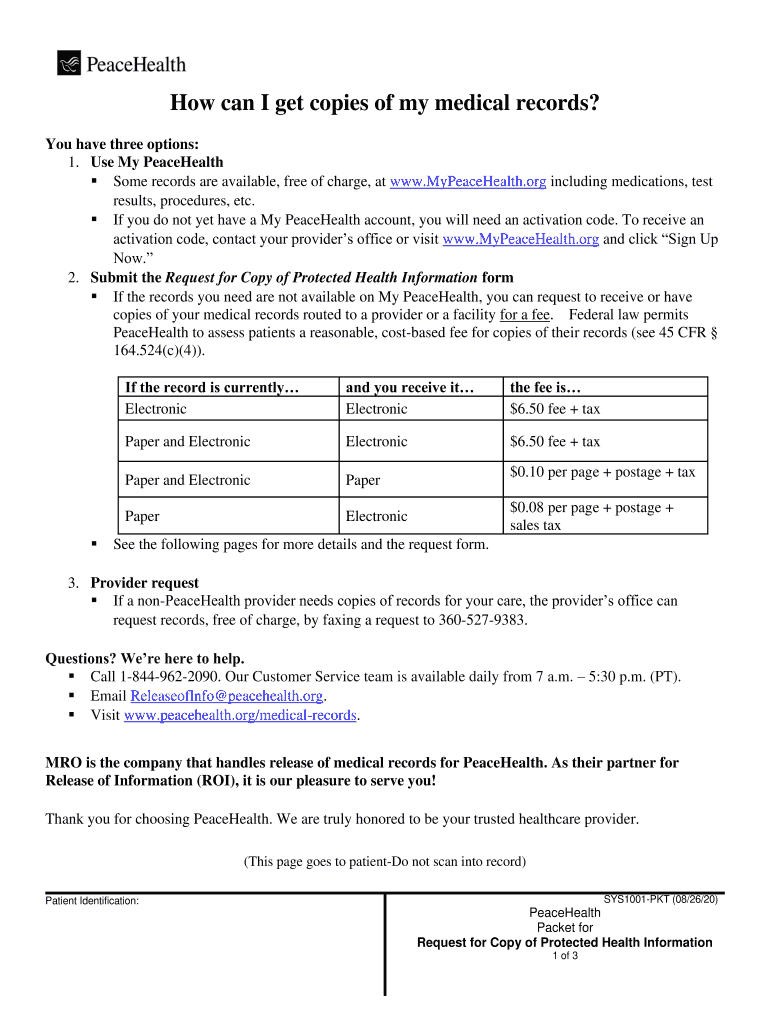
Peacehealth Medical Records Form


What is the Peacehealth Medical Records
The Peacehealth Medical Records encompass a comprehensive collection of an individual's health information, including diagnoses, treatment history, and medications. These records are essential for both patients and healthcare providers, ensuring continuity of care and informed decision-making. Accessing your Peacehealth medical records allows you to manage your health more effectively, track your medical history, and share necessary information with different healthcare professionals.
How to obtain the Peacehealth Medical Records
To obtain your Peacehealth medical records, you typically need to complete a records request form. This form can often be found on the Peacehealth website or obtained directly from the healthcare facility. You may be required to provide personal identification information, such as your name, date of birth, and contact details. Additionally, some facilities may request a signature to authorize the release of your records. It is important to check if there are any fees associated with obtaining copies of your records.
Steps to complete the Peacehealth Medical Records
Completing your Peacehealth medical records request involves several key steps:
- Visit the Peacehealth website or contact your healthcare provider to access the medical records request form.
- Fill out the form with accurate personal information, including your full name, date of birth, and contact information.
- Specify the type of records you are requesting and the time frame for the information needed.
- Sign and date the form to authorize the release of your records.
- Submit the completed form via the specified method, which may include online submission, fax, or mail.
Legal use of the Peacehealth Medical Records
The legal use of Peacehealth medical records is governed by various federal and state regulations, including HIPAA (Health Insurance Portability and Accountability Act). These laws protect the privacy and security of patient information. When using your medical records, it is crucial to ensure that any sharing of information complies with these regulations to safeguard your personal health data. Understanding your rights regarding access and the use of your records can empower you to take control of your healthcare.
Key elements of the Peacehealth Medical Records
Key elements of Peacehealth medical records include:
- Patient identification information, including name and date of birth.
- Medical history, including past illnesses and surgeries.
- Current medications and allergies.
- Results from diagnostic tests and imaging.
- Notes from healthcare providers regarding treatment plans and follow-up care.
Examples of using the Peacehealth Medical Records
Using your Peacehealth medical records can enhance your healthcare experience in various ways. For instance, sharing your records with a new healthcare provider can facilitate a smoother transition and ensure that you receive appropriate care. Additionally, reviewing your records can help you stay informed about your health status and any necessary lifestyle changes. You may also use your records to track your progress over time, especially when managing chronic conditions.
Quick guide on how to complete peacehealth medical records
Complete Peacehealth Medical Records effortlessly on any device
Web-based document management has gained traction among businesses and individuals alike. It offers an ideal environmentally friendly alternative to traditional printed and signed documents, allowing you to obtain the necessary form and securely preserve it online. airSlate SignNow provides you with all the tools required to create, modify, and eSign your documents swiftly without delays. Handle Peacehealth Medical Records on any device using the airSlate SignNow Android or iOS applications and streamline any document-related process today.
The simplest way to alter and eSign Peacehealth Medical Records without hassle
- Obtain Peacehealth Medical Records and click Get Form to begin.
- Utilize the tools we offer to complete your document.
- Emphasize key sections of your documents or obscure sensitive information with tools that airSlate SignNow provides just for that purpose.
- Create your eSignature using the Sign feature, which takes just moments and holds the same legal validity as a conventional wet ink signature.
- Review all the details and click on the Done button to save your changes.
- Select your preferred method of sending your form, whether by email, SMS, or invitation link, or download it to your computer.
Eliminate concerns about lost or misplaced files, tedious form searching, or mistakes that necessitate printing new document copies. airSlate SignNow meets all your document management needs in just a few clicks from any device you choose. Modify and eSign Peacehealth Medical Records to ensure excellent communication at every stage of your form preparation process with airSlate SignNow.
Create this form in 5 minutes or less
Create this form in 5 minutes!
How to create an eSignature for the peacehealth medical records
How to create an electronic signature for a PDF online
How to create an electronic signature for a PDF in Google Chrome
How to create an e-signature for signing PDFs in Gmail
How to create an e-signature right from your smartphone
How to create an e-signature for a PDF on iOS
How to create an e-signature for a PDF on Android
People also ask
-
What is the peacehealth link and how does it work?
The peacehealth link is a secure platform that allows users to access health-related documents and information seamlessly. By using airSlate SignNow, you can eSign these documents effortlessly, streamlining your workflow and ensuring timely access to important health data.
-
How does airSlate SignNow enhance the peacehealth link experience?
airSlate SignNow enhances the peacehealth link experience by providing a user-friendly interface for eSigning and managing documents. With features like customizable templates and real-time tracking, it simplifies the document process, allowing for a more efficient communication flow.
-
What are the pricing options available for airSlate SignNow with peacehealth link integration?
airSlate SignNow offers flexible pricing plans that can accommodate different business needs involving the peacehealth link. You can choose from monthly or annual subscriptions, ensuring you only pay for the features you need while benefiting from a cost-effective solution.
-
Is airSlate SignNow secure for using the peacehealth link?
Yes, airSlate SignNow is highly secure and compliant with various regulations, making it a trustworthy choice for accessing the peacehealth link. With features like encryption and audit trails, you can rest assured that your documents and sensitive information are protected.
-
What features does airSlate SignNow offer for managing documents through peacehealth link?
Key features of airSlate SignNow for managing documents via the peacehealth link include eSigning, document sharing, template creation, and real-time notifications. These functionalities simplify the signing process and keep you informed about document status, contributing to enhanced productivity.
-
Can airSlate SignNow integrate with other tools along with peacehealth link?
Absolutely! airSlate SignNow offers various integrations with popular tools and platforms while using the peacehealth link. This compatibility ensures a seamless workflow across different applications, allowing you to combine eSigning with your existing business processes.
-
How can I get started with airSlate SignNow for peacehealth link?
To get started with airSlate SignNow for the peacehealth link, simply sign up for an account on our website. Once registered, you can explore the platform, set up your document templates, and start utilizing eSigning features to improve your document management process.
Get more for Peacehealth Medical Records
Find out other Peacehealth Medical Records
- Electronic signature Colorado Doctors Emergency Contact Form Secure
- How Do I Electronic signature Georgia Doctors Purchase Order Template
- Electronic signature Doctors PDF Louisiana Now
- How To Electronic signature Massachusetts Doctors Quitclaim Deed
- Electronic signature Minnesota Doctors Last Will And Testament Later
- How To Electronic signature Michigan Doctors LLC Operating Agreement
- How Do I Electronic signature Oregon Construction Business Plan Template
- How Do I Electronic signature Oregon Construction Living Will
- How Can I Electronic signature Oregon Construction LLC Operating Agreement
- How To Electronic signature Oregon Construction Limited Power Of Attorney
- Electronic signature Montana Doctors Last Will And Testament Safe
- Electronic signature New York Doctors Permission Slip Free
- Electronic signature South Dakota Construction Quitclaim Deed Easy
- Electronic signature Texas Construction Claim Safe
- Electronic signature Texas Construction Promissory Note Template Online
- How To Electronic signature Oregon Doctors Stock Certificate
- How To Electronic signature Pennsylvania Doctors Quitclaim Deed
- Electronic signature Utah Construction LLC Operating Agreement Computer
- Electronic signature Doctors Word South Dakota Safe
- Electronic signature South Dakota Doctors Confidentiality Agreement Myself