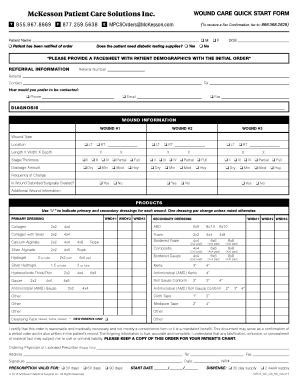
Mckesson Order Form


What is the Mckesson Wound Care Order Form
The Mckesson wound care order form is a specialized document used by healthcare providers to request wound care supplies from Mckesson, a leading distributor of medical products. This form ensures that the necessary items are ordered accurately and efficiently, facilitating the timely delivery of essential supplies for patient care. The form is designed to capture specific information regarding the types of supplies needed, quantities, and patient details, ensuring compliance with healthcare regulations and standards.
How to Use the Mckesson Wound Care Order Form
Using the Mckesson wound care order form involves several straightforward steps. First, healthcare providers should ensure they have the correct version of the form, which can typically be obtained from Mckesson's official website or through their customer service. Once the form is in hand, providers need to fill in essential patient information, including the patient's name, address, and insurance details. Next, they should specify the required wound care supplies, including product codes and quantities. After completing the form, it can be submitted electronically or printed and mailed, depending on the provider's preference.
Steps to Complete the Mckesson Wound Care Order Form
Completing the Mckesson wound care order form requires careful attention to detail to ensure accuracy. Follow these steps:
- Gather patient information, including demographics and insurance details.
- Identify the specific wound care supplies needed, referencing Mckesson's product catalog if necessary.
- Enter the product codes and quantities for each item on the form.
- Review the completed form for accuracy, ensuring all required fields are filled out.
- Submit the form electronically through a secure platform or print it for mailing.
Legal Use of the Mckesson Wound Care Order Form
The legal use of the Mckesson wound care order form is crucial for ensuring compliance with healthcare regulations. When properly filled out and submitted, the form serves as a binding document that authorizes the procurement of medical supplies. It is important for healthcare providers to maintain accurate records of submitted orders, as these documents may be required for audits or insurance claims. Additionally, using a secure electronic signature service can enhance the legitimacy of the order form, ensuring that it meets legal standards.
Key Elements of the Mckesson Wound Care Order Form
Several key elements are essential for the effective use of the Mckesson wound care order form:
- Patient Information: Accurate details about the patient, including name, address, and insurance information.
- Supplies List: A comprehensive list of required wound care supplies, including product codes and quantities.
- Provider Information: Details about the healthcare provider or facility submitting the order.
- Signature: An authorized signature or electronic signature to validate the order.
Form Submission Methods
The Mckesson wound care order form can be submitted through various methods, depending on the preferences of the healthcare provider. Common submission methods include:
- Online Submission: Many providers opt to submit the form electronically through Mckesson's secure online platform.
- Mail: The completed form can be printed and sent via postal mail to the designated Mckesson address.
- In-Person: Some providers may choose to deliver the form in person to a Mckesson representative, ensuring immediate processing.
Quick guide on how to complete mckesson order form
Complete Mckesson Order Form effortlessly on any device
Web-based document management has become popular among organizations and individuals. It serves as an ideal eco-friendly substitute for conventional printed and signed documents, as you can easily access the necessary form and securely save it online. airSlate SignNow provides all the resources you require to create, edit, and eSign your documents quickly and without delays. Handle Mckesson Order Form on any platform using airSlate SignNow Android or iOS applications and enhance any document-centric procedure today.
How to modify and eSign Mckesson Order Form with ease
- Find Mckesson Order Form and then click Get Form to begin.
- Utilize the tools we provide to complete your form.
- Emphasize pertinent sections of the documents or obscure private information using tools specifically provided by airSlate SignNow for that purpose.
- Create your signature with the Sign tool, which takes mere seconds and holds the same legal validity as a traditional wet signature.
- Review all the details and then click the Done button to save your changes.
- Choose how you wish to send your form: via email, text message (SMS), invite link, or download it to your computer.
Forget about lost or misplaced documents, tedious form searching, or errors that require new copies of documents. airSlate SignNow meets all your document management needs in just a few clicks from any device you prefer. Modify and eSign Mckesson Order Form and ensure excellent communication throughout the form preparation process with airSlate SignNow.
Create this form in 5 minutes or less
Create this form in 5 minutes!
How to create an eSignature for the mckesson order form
How to create an electronic signature for a PDF online
How to create an electronic signature for a PDF in Google Chrome
How to create an e-signature for signing PDFs in Gmail
How to create an e-signature right from your smartphone
How to create an e-signature for a PDF on iOS
How to create an e-signature for a PDF on Android
People also ask
-
What is the McKesson wound care order form?
The McKesson wound care order form is a specialized document designed for healthcare professionals to efficiently prescribe and manage wound care supplies. This form streamlines the ordering process, ensuring that all necessary information is captured accurately and quickly.
-
How can the McKesson wound care order form benefit my practice?
Utilizing the McKesson wound care order form can enhance efficiency within your practice by reducing paperwork and minimizing errors. With this form, healthcare providers can ensure timely access to wound care products, improving patient outcomes and satisfaction.
-
Is the McKesson wound care order form customizable?
Yes, the McKesson wound care order form can be customized to fit the specific needs of your practice. By tailoring the form, you can include your branding and modify sections to collect any additional information required for your patients.
-
What are the pricing options for using the McKesson wound care order form?
The pricing for using the McKesson wound care order form varies based on the features and integrations you select. You can choose a cost-effective plan that suits your practice size and volume of orders to ensure you only pay for what you need.
-
Can the McKesson wound care order form be integrated with other software?
Absolutely! The McKesson wound care order form is designed to integrate seamlessly with various healthcare management software and electronic health record (EHR) systems. This integration helps streamline workflows and enhances data accuracy across platforms.
-
How secure is the McKesson wound care order form for patient data?
Security is a top priority with the McKesson wound care order form. It utilizes advanced encryption and security protocols to protect sensitive patient data, ensuring compliance with HIPAA regulations and safeguarding your practice's information.
-
How do I access the McKesson wound care order form?
You can easily access the McKesson wound care order form through our website or by using airSlate SignNow’s platform. Simply create an account, and you can start using the form to manage your wound care orders efficiently.
Get more for Mckesson Order Form
Find out other Mckesson Order Form
- Help Me With eSign California Legal Promissory Note Template
- eSign Colorado Legal Operating Agreement Safe
- How To eSign Colorado Legal POA
- eSign Insurance Document New Jersey Online
- eSign Insurance Form New Jersey Online
- eSign Colorado Life Sciences LLC Operating Agreement Now
- eSign Hawaii Life Sciences Letter Of Intent Easy
- Help Me With eSign Hawaii Life Sciences Cease And Desist Letter
- eSign Hawaii Life Sciences Lease Termination Letter Mobile
- eSign Hawaii Life Sciences Permission Slip Free
- eSign Florida Legal Warranty Deed Safe
- Help Me With eSign North Dakota Insurance Residential Lease Agreement
- eSign Life Sciences Word Kansas Fast
- eSign Georgia Legal Last Will And Testament Fast
- eSign Oklahoma Insurance Business Associate Agreement Mobile
- eSign Louisiana Life Sciences Month To Month Lease Online
- eSign Legal Form Hawaii Secure
- eSign Hawaii Legal RFP Mobile
- How To eSign Hawaii Legal Agreement
- How Can I eSign Hawaii Legal Moving Checklist