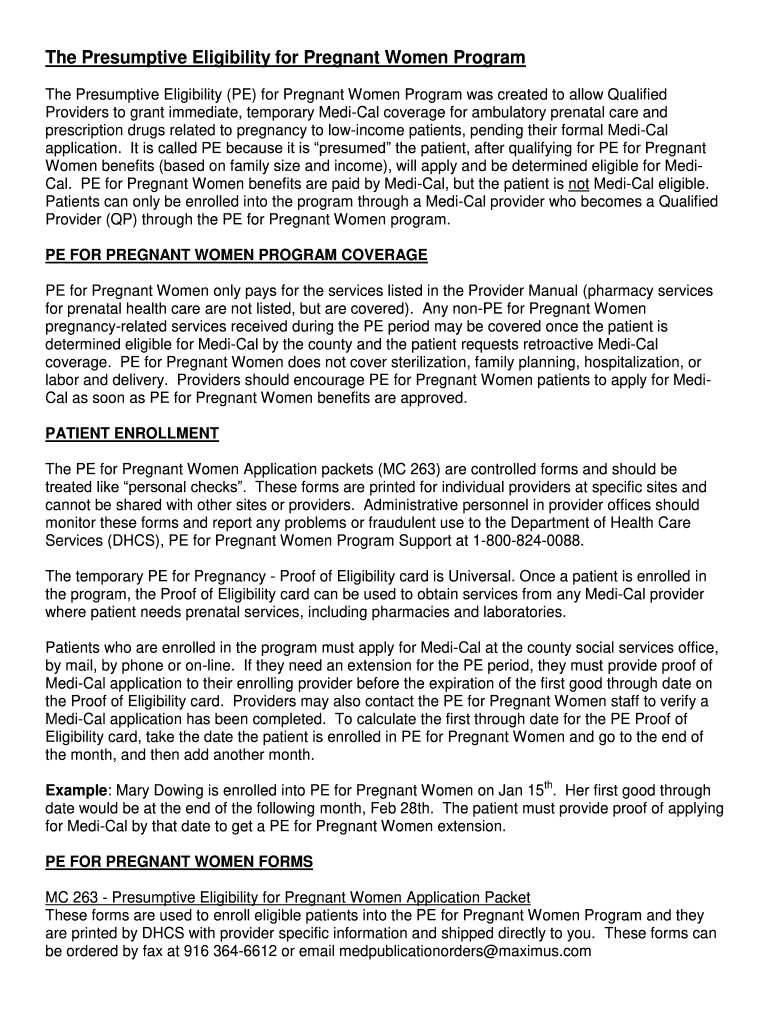
Pregnancy Work Restrictions Letter Form


What is the pregnancy work restrictions letter?
The pregnancy work restrictions letter is a formal document issued by a healthcare provider that outlines specific limitations or modifications needed in the workplace for an employee who is pregnant. This letter serves as a communication tool between the employee and employer, ensuring that the necessary adjustments are made to support the health and well-being of the pregnant employee. It may include recommendations for reduced hours, changes in job duties, or modifications to the work environment to accommodate the pregnancy.
How to obtain the pregnancy work restrictions letter
To obtain a pregnancy work restrictions letter, the employee should first schedule an appointment with their healthcare provider. During this visit, the employee can discuss any concerns regarding their job and the physical demands it may place on them during pregnancy. The healthcare provider will assess the situation and, if necessary, provide a letter detailing the recommended work restrictions. It is important for the employee to communicate openly about their job responsibilities and any specific challenges they face.
Key elements of the pregnancy work restrictions letter
A well-structured pregnancy work restrictions letter typically includes several key elements:
- Patient Information: The employee's name, contact information, and date of birth.
- Provider Information: The healthcare provider's name, contact information, and signature.
- Details of Restrictions: A clear outline of the recommended work limitations or modifications.
- Duration of Restrictions: The expected time frame for these restrictions, if applicable.
- Date of Issue: The date the letter is issued to ensure it is current.
Steps to complete the pregnancy work restrictions letter
Completing a pregnancy work restrictions letter involves several steps:
- Schedule an appointment with a healthcare provider.
- Discuss any work-related concerns during the appointment.
- Receive the letter detailing the recommended restrictions.
- Review the letter for accuracy and completeness.
- Provide the letter to the employer as needed.
Legal use of the pregnancy work restrictions letter
The pregnancy work restrictions letter is legally recognized as a valid document that can support an employee's request for accommodations in the workplace. Under the Pregnancy Discrimination Act, employers are required to treat pregnancy-related conditions similarly to other medical conditions. This means that the restrictions outlined in the letter should be taken seriously, and employers must make reasonable accommodations to comply with the recommendations provided by the healthcare provider.
Examples of using the pregnancy work restrictions letter
There are various scenarios in which a pregnancy work restrictions letter may be utilized:
- A pregnant employee may need to limit heavy lifting due to physical strain.
- Adjustments may be required for long periods of standing or sitting.
- A healthcare provider may recommend flexible work hours to accommodate medical appointments.
- Specific tasks may be restricted to ensure the safety of both the employee and the unborn child.
Quick guide on how to complete pregnancy work restrictions letter
Effortlessly Prepare Pregnancy Work Restrictions Letter on Any Device
Digital document management has become increasingly popular among businesses and individuals. It serves as an ideal eco-friendly alternative to traditional printed and signed papers, allowing you to access the correct form and securely store it online. airSlate SignNow equips you with all the necessary tools to create, edit, and electronically sign your documents swiftly without delays. Manage Pregnancy Work Restrictions Letter across any platform with airSlate SignNow apps for Android or iOS and enhance any document-related process today.
How to Edit and Electronically Sign Pregnancy Work Restrictions Letter with Ease
- Find Pregnancy Work Restrictions Letter and click Get Form to begin.
- Utilize the tools we provide to complete your form.
- Highlight important sections of the documents or redact sensitive data using tools specifically designed by airSlate SignNow for this purpose.
- Create your signature using the Sign feature, which takes seconds and carries the same legal validity as a traditional handwritten signature.
- Review the information and click the Done button to save your changes.
- Choose your preferred method to send your form—via email, SMS, or invitation link, or download it to your computer.
Forget about lost or misplaced documents, tedious form searches, or mistakes that necessitate printing new copies. airSlate SignNow addresses your document management needs in just a few clicks from any device you prefer. Modify and electronically sign Pregnancy Work Restrictions Letter to ensure excellent communication at every stage of your form preparation process with airSlate SignNow.
Create this form in 5 minutes or less
Create this form in 5 minutes!
How to create an eSignature for the pregnancy work restrictions letter
How to create an electronic signature for a PDF online
How to create an electronic signature for a PDF in Google Chrome
How to create an e-signature for signing PDFs in Gmail
How to create an e-signature right from your smartphone
How to create an e-signature for a PDF on iOS
How to create an e-signature for a PDF on Android
People also ask
-
What is a pregnancy work restrictions letter?
A pregnancy work restrictions letter is a formal document that outlines specific limitations or accommodations needed for a pregnant employee in the workplace. This letter serves to protect the health of both the mother and the unborn child by ensuring that the employee's tasks align with her physical capabilities. Using airSlate SignNow, you can easily create and send a pregnancy work restrictions letter to ensure compliance and safety.
-
How can airSlate SignNow help with creating a pregnancy work restrictions letter?
airSlate SignNow provides an intuitive platform to create and customize your pregnancy work restrictions letter. With our document templates, you can quickly fill in necessary details, ensuring it meets legal requirements and is professionally formatted. The ease of eSigning allows you to get approval from relevant parties with just a few clicks.
-
Is airSlate SignNow suitable for small businesses to manage pregnancy work restrictions letters?
Yes, airSlate SignNow is an excellent choice for small businesses looking to manage pregnancy work restrictions letters efficiently. Our cost-effective solution offers all the essential features to streamline document management without breaking the bank. Small business owners can save time and resources while ensuring the legal safety of their employees.
-
Can I track the status of my pregnancy work restrictions letter with airSlate SignNow?
Absolutely! airSlate SignNow allows you to track the status of your pregnancy work restrictions letter in real-time. You will receive notifications when the document is viewed, signed, or completed, enabling you to stay informed throughout the process and ensure timely compliance with restrictions.
-
What features does airSlate SignNow offer for managing HR documents like pregnancy work restrictions letters?
airSlate SignNow offers several features tailored for managing HR documents, including customizable templates, eSigning capabilities, collaboration tools, and document storage. These features make it easy to create and store your pregnancy work restrictions letter securely while allowing for quick modifications as needed. Additionally, our platform supports team collaboration, enhancing communication among HR personnel.
-
Are there any integration options available with airSlate SignNow for managing documents?
Yes, airSlate SignNow integrates seamlessly with various applications, making it easier to manage your pregnancy work restrictions letters alongside other HR tools. You can connect with platforms like Google Drive, Microsoft Office, and more to streamline your workflow and enhance productivity. These integrations facilitate smoother operations and data management across your business.
-
Is there a trial or free version of airSlate SignNow?
Yes, airSlate SignNow offers a free trial for new users to experience its capabilities. This trial allows you to explore features like creating and signing a pregnancy work restrictions letter without any initial investment. After the trial, various pricing plans are available to suit different business needs.
Get more for Pregnancy Work Restrictions Letter
- Texas a m document id sheet download form
- Reset your childs brain pdf form
- Void cheque rbc form
- Final decree of divorce form
- Employer withholding tax refund request form
- Instructions for form cg 213 cigarette stamping agent certification of compliance with tax law article 20 revised 724
- Iowa withholding quarterly tax return form
- Form it 2658 nys attachment to form it 2658 report of estimated personal income tax for nonresident individuals year
Find out other Pregnancy Work Restrictions Letter
- Electronic signature Texas Legal Lease Agreement Template Free
- Can I Electronic signature Texas Legal Lease Agreement Template
- How To Electronic signature Texas Legal Stock Certificate
- How Can I Electronic signature Texas Legal POA
- Electronic signature West Virginia Orthodontists Living Will Online
- Electronic signature Legal PDF Vermont Online
- How Can I Electronic signature Utah Legal Separation Agreement
- Electronic signature Arizona Plumbing Rental Lease Agreement Myself
- Electronic signature Alabama Real Estate Quitclaim Deed Free
- Electronic signature Alabama Real Estate Quitclaim Deed Safe
- Electronic signature Colorado Plumbing Business Plan Template Secure
- Electronic signature Alaska Real Estate Lease Agreement Template Now
- Electronic signature Colorado Plumbing LLC Operating Agreement Simple
- Electronic signature Arizona Real Estate Business Plan Template Free
- Electronic signature Washington Legal Contract Safe
- How To Electronic signature Arkansas Real Estate Contract
- Electronic signature Idaho Plumbing Claim Myself
- Electronic signature Kansas Plumbing Business Plan Template Secure
- Electronic signature Louisiana Plumbing Purchase Order Template Simple
- Can I Electronic signature Wyoming Legal Limited Power Of Attorney