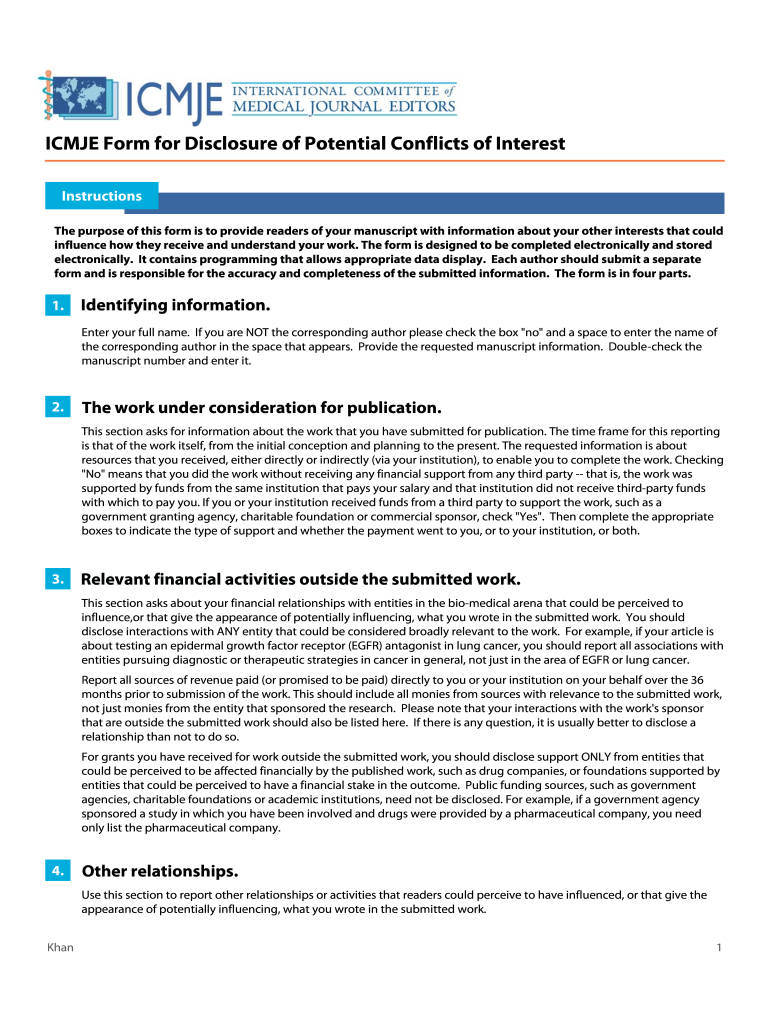
ICMJE Form for Disclosure of Potential Conflicts Bjog


What is the ICMJE Form For Disclosure Of Potential Conflicts Bjog
The ICMJE Form For Disclosure Of Potential Conflicts Bjog is a standardized document used by authors and researchers to disclose any potential conflicts of interest that may influence their work. This form is essential in maintaining transparency in medical research and publication. It is particularly relevant for submissions to the British Journal of Obstetrics and Gynaecology (BJOG), ensuring that all financial, personal, or professional interests are disclosed. The form helps uphold the integrity of the research process by allowing journals to evaluate the potential impact of conflicts on the findings and conclusions presented.
Steps to complete the ICMJE Form For Disclosure Of Potential Conflicts Bjog
Completing the ICMJE Form For Disclosure Of Potential Conflicts Bjog involves several straightforward steps. First, gather all necessary information regarding any financial or personal relationships that could be perceived as conflicts of interest. Next, accurately fill out each section of the form, ensuring that all relevant details are included. It is important to review the form for completeness and accuracy before submission. Finally, submit the completed form along with your manuscript to BJOG, adhering to any specific submission guidelines provided by the journal.
Legal use of the ICMJE Form For Disclosure Of Potential Conflicts Bjog
The legal use of the ICMJE Form For Disclosure Of Potential Conflicts Bjog is grounded in the principles of transparency and accountability in research. By submitting this form, authors comply with ethical standards set forth by various regulatory bodies and journals. This compliance helps protect both the authors and the publishing entity from potential legal repercussions related to undisclosed conflicts. Moreover, the form serves as a legal document that may be referenced in case of disputes regarding the integrity of the research findings.
Key elements of the ICMJE Form For Disclosure Of Potential Conflicts Bjog
The ICMJE Form For Disclosure Of Potential Conflicts Bjog includes several key elements that authors must address. These elements typically encompass financial relationships with organizations, personal relationships with individuals that may influence the research, and any other relevant affiliations. Authors are also required to disclose any funding sources that supported the research. Each section is designed to elicit comprehensive information to ensure that all potential conflicts are adequately reported, promoting transparency in the research process.
How to use the ICMJE Form For Disclosure Of Potential Conflicts Bjog
Using the ICMJE Form For Disclosure Of Potential Conflicts Bjog is a crucial step for authors submitting work to BJOG. To use the form effectively, authors should first familiarize themselves with the specific requirements outlined by the journal. Next, they should accurately complete the form, ensuring that all conflicts are disclosed. After filling out the form, it should be submitted alongside the manuscript. Authors should keep a copy for their records, as it may be needed for future reference or in case of inquiries regarding potential conflicts.
Examples of using the ICMJE Form For Disclosure Of Potential Conflicts Bjog
Examples of using the ICMJE Form For Disclosure Of Potential Conflicts Bjog can provide clarity on how to approach disclosures. For instance, if an author has received funding from a pharmaceutical company for research related to a drug being discussed in their manuscript, this must be disclosed. Similarly, if an author serves on the advisory board of a company that produces medical devices relevant to their research, this relationship should also be reported. These examples highlight the importance of transparency in maintaining the integrity of the research and publication process.
Quick guide on how to complete icmje form for disclosure of potential conflicts bjog
Complete ICMJE Form For Disclosure Of Potential Conflicts Bjog effortlessly on any device
Web-based document management has gained traction among businesses and individuals. It offers an excellent eco-friendly substitute to traditional printed and signed documents, as you can obtain the necessary form and securely store it online. airSlate SignNow provides all the resources you require to create, edit, and electronically sign your documents quickly without delays. Handle ICMJE Form For Disclosure Of Potential Conflicts Bjog on any platform with airSlate SignNow Android or iOS applications and enhance any document-oriented process today.
How to edit and electronically sign ICMJE Form For Disclosure Of Potential Conflicts Bjog with ease
- Obtain ICMJE Form For Disclosure Of Potential Conflicts Bjog and click Get Form to begin.
- Utilize our tools to complete your form.
- Emphasize relevant sections of your documents or obscure sensitive data with tools that airSlate SignNow offers specifically for that purpose.
- Create your electronic signature with the Sign tool, which takes moments and carries the same legal validity as a conventional wet ink signature.
- Review the information and click on the Done button to preserve your changes.
- Choose how you wish to share your form, via email, SMS, or invitation link, or download it to your computer.
Eliminate the frustration of lost or misfiled documents, tedious form searches, or errors that necessitate printing new document copies. airSlate SignNow manages all your document handling needs in just a few clicks from a device of your choice. Edit and electronically sign ICMJE Form For Disclosure Of Potential Conflicts Bjog and ensure excellent communication at any point of the form preparation process with airSlate SignNow.
Create this form in 5 minutes or less
Create this form in 5 minutes!
How to create an eSignature for the icmje form for disclosure of potential conflicts bjog
How to create an electronic signature for a PDF online
How to create an electronic signature for a PDF in Google Chrome
How to create an e-signature for signing PDFs in Gmail
How to create an e-signature right from your smartphone
How to create an e-signature for a PDF on iOS
How to create an e-signature for a PDF on Android
People also ask
-
What is the ICMJE Form For Disclosure Of Potential Conflicts Bjog?
The ICMJE Form For Disclosure Of Potential Conflicts Bjog is a standardized document used by authors to disclose any potential conflicts of interest when submitting to medical journals. It aims to enhance transparency and trust in the publication process. By utilizing this form, authors ensure compliance with ethical guidelines, fostering credibility in their research.
-
How does airSlate SignNow facilitate the completion of the ICMJE Form For Disclosure Of Potential Conflicts Bjog?
airSlate SignNow streamlines the completion of the ICMJE Form For Disclosure Of Potential Conflicts Bjog by allowing users to fill out and sign the document electronically. Our platform provides an intuitive interface, enabling authors to furnish required information quickly and efficiently. Additionally, users can easily store, share, and track their submissions for enhanced organization.
-
What are the pricing options for using airSlate SignNow?
airSlate SignNow offers a variety of pricing tiers suited for different business sizes and needs. Users can choose from monthly or annual subscriptions, which provide access to features that simplify working with documents, including the ICMJE Form For Disclosure Of Potential Conflicts Bjog. For a specific quote or tailored plan, we recommend contacting our sales team.
-
What features does airSlate SignNow offer for signing documents like the ICMJE Form For Disclosure Of Potential Conflicts Bjog?
Our platform includes features such as customizable templates, mobile-friendly signing, secure cloud storage, and real-time tracking of document status. With airSlate SignNow, users can easily create, edit, and sign the ICMJE Form For Disclosure Of Potential Conflicts Bjog from anywhere. These capabilities save time and enhance the document management experience.
-
Can I integrate airSlate SignNow with other applications?
Yes, airSlate SignNow supports integration with various third-party applications, including CRMs, email platforms, and productivity tools. This allows users to incorporate the ICMJE Form For Disclosure Of Potential Conflicts Bjog seamlessly into their existing workflows. Our API facilitates easy connectivity, ensuring a smooth user experience across platforms.
-
Is airSlate SignNow secure for handling sensitive information like conflicts of interest?
Absolutely, airSlate SignNow prioritizes security and compliance, especially when handling documents like the ICMJE Form For Disclosure Of Potential Conflicts Bjog. Our platform employs advanced encryption protocols and adheres to industry standards to protect your data. Users can sign and share sensitive information confidently, knowing it is safeguarded.
-
What are the benefits of using airSlate SignNow for the ICMJE Form For Disclosure Of Potential Conflicts Bjog?
Using airSlate SignNow for the ICMJE Form For Disclosure Of Potential Conflicts Bjog offers numerous benefits, including increased efficiency in document handling, reduced paper usage, and minimized turnaround times for signatures. Our digital platform enhances collaboration among authors and reviewers, ensuring timely submission and compliance. Additionally, electronic storage reduces the risk of lost or misplaced documents.
Get more for ICMJE Form For Disclosure Of Potential Conflicts Bjog
- Mikesbettershoes form
- To be filled by a registered medical practitioner form
- Too far ahead of the it curve form
- Car form mca
- Pinochle meld list printable form
- Auto service contract car repair agreement sample form
- Application for american bully breed single registration ukc form
- Illustration copyright by peter h reynolds form
Find out other ICMJE Form For Disclosure Of Potential Conflicts Bjog
- How To Integrate Sign in Banking
- How To Use Sign in Banking
- Help Me With Use Sign in Banking
- Can I Use Sign in Banking
- How Do I Install Sign in Banking
- How To Add Sign in Banking
- How Do I Add Sign in Banking
- How Can I Add Sign in Banking
- Can I Add Sign in Banking
- Help Me With Set Up Sign in Government
- How To Integrate eSign in Banking
- How To Use eSign in Banking
- How To Install eSign in Banking
- How To Add eSign in Banking
- How To Set Up eSign in Banking
- How To Save eSign in Banking
- How To Implement eSign in Banking
- How To Set Up eSign in Construction
- How To Integrate eSign in Doctors
- How To Use eSign in Doctors