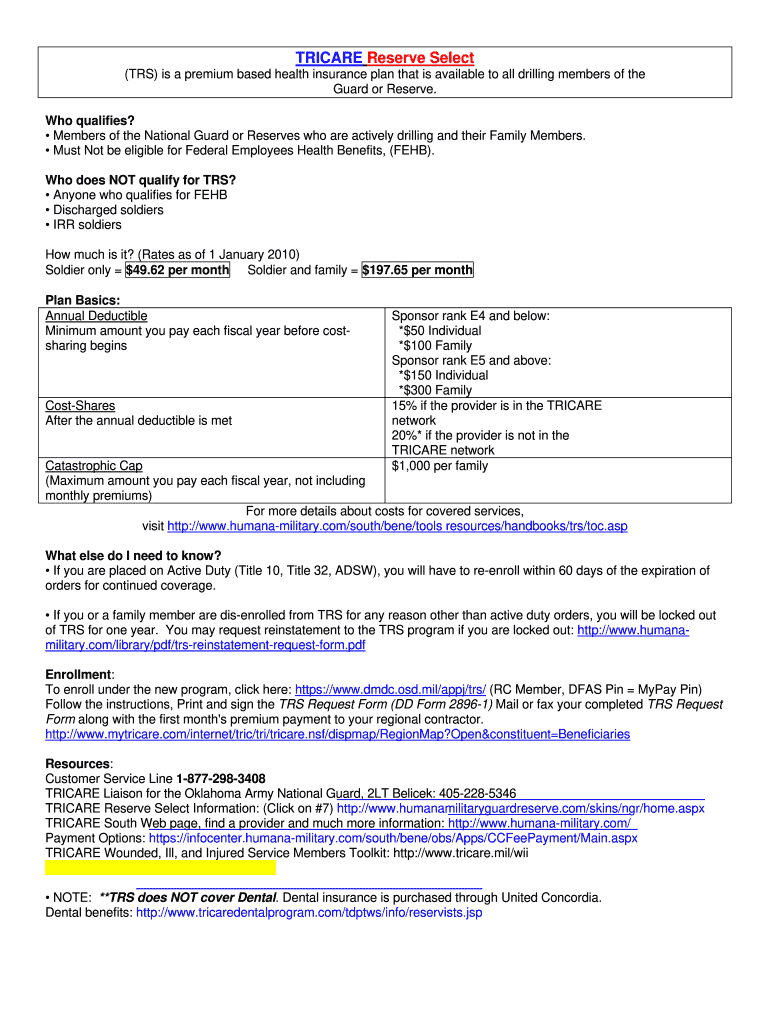
Dd Form 2896 1


What is the DD Form 2896-1?
The DD Form 2896-1, also known as the Reserve Component Health Coverage Request Form, is a critical document used by members of the Reserve Components of the U.S. Armed Forces. This form is designed to request health coverage under the TRICARE program. It is essential for ensuring that eligible service members and their families have access to necessary healthcare services. The form captures vital information regarding the individual's military status, personal details, and the specific health coverage being requested.
How to Use the DD Form 2896-1
Using the DD Form 2896-1 involves several straightforward steps. First, obtain the form in a fillable PDF format, which allows for easy completion. Next, carefully fill in all required fields, ensuring that the information is accurate and complete. Once the form is filled out, review it for any errors. After verification, submit the form according to the instructions provided, either online or by mail, depending on the guidelines set forth by the issuing authority.
Steps to Complete the DD Form 2896-1
Completing the DD Form 2896-1 requires attention to detail. Follow these steps for a successful submission:
- Download the DD Form 2896-1 in PDF format.
- Provide your personal information, including name, address, and military identification number.
- Indicate your current military status and the type of health coverage you are requesting.
- Sign and date the form to validate your request.
- Review the completed form for accuracy before submission.
Legal Use of the DD Form 2896-1
The legal use of the DD Form 2896-1 is governed by regulations set forth by the Department of Defense. When completed accurately, the form serves as a legally binding request for health coverage. It is important to understand that submitting false information can lead to penalties, including denial of coverage or legal repercussions. Compliance with the form's requirements ensures that service members receive the benefits they are entitled to under the TRICARE program.
Key Elements of the DD Form 2896-1
Several key elements are essential when filling out the DD Form 2896-1:
- Personal Information: This includes your full name, address, and contact details.
- Military Status: Clearly indicate your current status within the Reserve Components.
- Health Coverage Requested: Specify the type of coverage you are applying for, such as TRICARE Reserve Select.
- Signature: Your signature is necessary to authenticate the request.
Form Submission Methods
The DD Form 2896-1 can be submitted through various methods, ensuring flexibility for users. The primary submission methods include:
- Online Submission: Many service members can submit the form electronically through designated military health websites.
- Mail: Alternatively, the completed form can be printed and mailed to the appropriate military health office.
- In-Person: Some individuals may choose to submit the form in person at their local military installation.
Quick guide on how to complete dd form 2896 1
Prepare Dd Form 2896 1 effortlessly on any device
Digital document management has gained popularity among businesses and individuals. It offers an excellent eco-friendly alternative to traditional printed and signed documents, allowing you to locate the necessary form and securely store it online. airSlate SignNow equips you with all the resources required to create, modify, and electronically sign your documents quickly and without delays. Manage Dd Form 2896 1 on any device using airSlate SignNow's Android or iOS applications and streamline any document-related tasks today.
The easiest way to modify and eSign Dd Form 2896 1 without hassle
- Locate Dd Form 2896 1 and then click Get Form to begin.
- Utilize the tools we offer to complete your document.
- Emphasize relevant portions of your documents or redact sensitive information with specialized tools provided by airSlate SignNow.
- Generate your signature using the Sign tool, which takes moments and holds the same legal significance as a conventional wet ink signature.
- Review the details and then click on the Done button to save your modifications.
- Choose how you would like to submit your form, via email, text message (SMS), or invitation link, or download it to your computer.
Eliminate concerns about lost or misplaced documents, tedious form searches, or mistakes that require printing new document copies. airSlate SignNow fulfills all your document management needs in just a few clicks from any chosen device. Alter and eSign Dd Form 2896 1 to ensure excellent communication at every stage of your form preparation process with airSlate SignNow.
Create this form in 5 minutes or less
Create this form in 5 minutes!
How to create an eSignature for the dd form 2896 1
How to create an electronic signature for a PDF online
How to create an electronic signature for a PDF in Google Chrome
How to create an e-signature for signing PDFs in Gmail
How to create an e-signature right from your smartphone
How to create an e-signature for a PDF on iOS
How to create an e-signature for a PDF on Android
People also ask
-
What is dd forn 2896 and how does it benefit my business?
DD forn 2896 is a form specifically designed for efficient document management. It allows businesses to streamline their workflows by enabling e-signatures and easy document sharing. Leveraging dd forn 2896 helps reduce paperwork, save time, and improve collaboration among teams.
-
How much does it cost to use dd forn 2896 with airSlate SignNow?
airSlate SignNow offers flexible pricing plans for users of dd forn 2896, catering to various business sizes. Pricing typically starts at a low monthly fee per user, allowing you to choose a plan that fits your budget. Additionally, there are often discounts available for annual subscriptions.
-
What features does airSlate SignNow offer for managing dd forn 2896?
airSlate SignNow provides a range of features that enhance the management of dd forn 2896, including custom templates, secure cloud storage, and audit trails. The platform also supports integration with other tools like CRM systems, allowing seamless management of all your documents in one place.
-
Can I integrate dd forn 2896 with other software platforms?
Yes, airSlate SignNow supports numerous integrations that make it easy to connect dd forn 2896 with other software solutions. This functionality allows you to streamline processes by syncing data across platforms, improving overall workflow efficiency. Common integrations include tools like Salesforce, Google Drive, and Zapier.
-
Is dd forn 2896 legally binding?
Documents signed using dd forn 2896 through airSlate SignNow are legally binding and compliant with e-signature laws. The platform adheres to regulations such as ESIGN and UETA, ensuring that your digital signatures have the same legal standing as handwritten ones. This compliance gives businesses peace of mind when using dd forn 2896.
-
What are the benefits of using dd forn 2896 for remote teams?
For remote teams, dd forn 2896 provides a convenient way to manage document signing without geographical constraints. The digital nature of airSlate SignNow means that team members can collaborate on documents in real-time, enhancing productivity. This is particularly valuable in today's remote work environment, where flexibility is crucial.
-
How does airSlate SignNow ensure the security of dd forn 2896?
Security is a top priority for airSlate SignNow, with several measures in place to protect dd forn 2896 documents. The platform employs encryption, secure data storage, and user authentication to safeguard information. Regular security audits and compliance with industry standards further enhance the protection of your sensitive documents.
Get more for Dd Form 2896 1
- Abbott patient assistance form
- Utah 4 h portfolio form
- Kuta software infinite algebra 1 graphing lines form
- Interim contact letter form
- 44 team single elimination bracket form
- Color guard tryout score sheet form
- Affidavit and agreement for reissuance of warrantt form
- Cdtfa 95 s1f rev 33 1 25 state of california form
Find out other Dd Form 2896 1
- Can I Sign Florida Car Dealer PPT
- Help Me With Sign Illinois Car Dealer Presentation
- How Can I Sign Alabama Charity Form
- How Can I Sign Idaho Charity Presentation
- How Do I Sign Nebraska Charity Form
- Help Me With Sign Nevada Charity PDF
- How To Sign North Carolina Charity PPT
- Help Me With Sign Ohio Charity Document
- How To Sign Alabama Construction PDF
- How To Sign Connecticut Construction Document
- How To Sign Iowa Construction Presentation
- How To Sign Arkansas Doctors Document
- How Do I Sign Florida Doctors Word
- Can I Sign Florida Doctors Word
- How Can I Sign Illinois Doctors PPT
- How To Sign Texas Doctors PDF
- Help Me With Sign Arizona Education PDF
- How To Sign Georgia Education Form
- How To Sign Iowa Education PDF
- Help Me With Sign Michigan Education Document