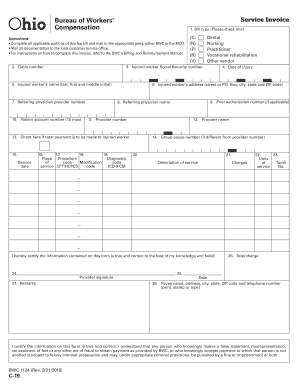
Compensation Invoice Form


What is the compensation invoice?
The compensation invoice is a formal document used to request payment for services rendered or products delivered. It typically outlines the details of the transaction, including the nature of the services, the amount due, and payment terms. This invoice serves as a record for both the provider and the recipient, ensuring transparency in financial transactions. In the United States, compensation invoices are essential for maintaining accurate financial records and can be used for tax purposes.
How to use the compensation invoice
Using a compensation invoice involves several key steps. First, ensure that all necessary information is included, such as the date of the invoice, a unique invoice number, and the contact details of both parties. Next, specify the services provided or products sold, along with the corresponding costs. Once the invoice is complete, it can be sent to the client for review and payment. Utilizing electronic signature tools can streamline this process, allowing for quicker approvals and payments.
Steps to complete the compensation invoice
Completing a compensation invoice requires careful attention to detail. Follow these steps for accuracy:
- Begin with your business name and contact information at the top.
- Include the client's name and address below your information.
- Add the date of the invoice and a unique invoice number.
- List the services or products provided, along with their respective costs.
- Specify payment terms, including due dates and accepted payment methods.
- Review the invoice for accuracy before sending it to the client.
Legal use of the compensation invoice
To ensure the legal validity of a compensation invoice, it must comply with relevant laws and regulations. This includes providing accurate information and obtaining the necessary signatures. In the United States, electronic signatures are legally recognized under the ESIGN Act and UETA, which means that using a digital platform to sign and send invoices is a valid practice. Keeping a record of the transaction, including any correspondence related to the invoice, can further protect both parties in case of disputes.
Key elements of the compensation invoice
A well-structured compensation invoice should include several key elements to be effective:
- Invoice number: A unique identifier for tracking purposes.
- Date: The date the invoice is issued.
- Business information: Your name, address, and contact details.
- Client information: The recipient's name and address.
- Description of services: Detailed information about what is being billed.
- Payment terms: Due date and accepted payment methods.
- Total amount due: The total cost of services or products provided.
Examples of using the compensation invoice
Compensation invoices can be used in various scenarios, such as:
- A freelancer billing a client for graphic design services.
- A contractor requesting payment for completed construction work.
- A supplier invoicing a retailer for delivered merchandise.
Each example highlights the importance of clear communication and documentation in business transactions, ensuring that both parties understand their obligations.
Quick guide on how to complete compensation invoice
Easily Prepare Compensation Invoice on Any Device
Digital document management has gained signNow traction among businesses and individuals alike. It offers an ideal eco-friendly substitute for traditional printed and signed documents, allowing you to acquire the required form and safely store it online. airSlate SignNow equips you with all the tools necessary to create, modify, and eSign your documents quickly and without hassle. Manage Compensation Invoice across any platform with airSlate SignNow's Android or iOS applications and enhance any document-related process today.
Steps to Modify and eSign Compensation Invoice Effortlessly
- Find Compensation Invoice and click Get Form to begin.
- Utilize the tools we provide to fill out your document.
- Highlight important sections of your documents or obscure sensitive information with tools that airSlate SignNow specifically provides for that purpose.
- Create your eSignature using the Sign feature, which takes mere seconds and holds the same legal validity as a conventional ink signature.
- Review the details and click the Done button to save your changes.
- Choose your preferred delivery method for your form: via email, text message (SMS), invite link, or download it to your computer.
Say goodbye to lost or misplaced documents, tedious form searches, or errors that necessitate printing new copies. airSlate SignNow meets all your document management needs in just a few clicks from any device of your choice. Edit and eSign Compensation Invoice and ensure seamless communication at any stage of the form preparation process with airSlate SignNow.
Create this form in 5 minutes or less
Create this form in 5 minutes!
How to create an eSignature for the compensation invoice
How to create an electronic signature for a PDF online
How to create an electronic signature for a PDF in Google Chrome
How to create an e-signature for signing PDFs in Gmail
How to create an e-signature right from your smartphone
How to create an e-signature for a PDF on iOS
How to create an e-signature for a PDF on Android
People also ask
-
What is a compensation invoice?
A compensation invoice is a document that outlines the payment details for services rendered or products delivered. It serves as an official request for payment and provides clarity on what the compensation is for. Using airSlate SignNow, you can easily create and send compensation invoices, ensuring a seamless transaction process.
-
How can airSlate SignNow help me with compensation invoices?
airSlate SignNow provides a user-friendly platform to create, send, and eSign compensation invoices. You can customize invoice templates, making it efficient to align with your business needs. This helps streamline your invoicing process, enabling quicker payments and better cash flow management.
-
Are there any fees associated with sending compensation invoices using airSlate SignNow?
airSlate SignNow offers various pricing plans that cater to different business sizes and needs. While there are fees associated with subscription plans, sending compensation invoices through the platform simplifies billing processes and can save you time and resources in the long run. Detailed pricing information is available on our website.
-
Can I track the status of my compensation invoices sent with airSlate SignNow?
Yes, airSlate SignNow allows you to track the status of your compensation invoices in real-time. You’ll receive notifications when invoices are viewed and signed, ensuring you stay updated on your payments. This transparency helps you manage your accounts receivable effectively.
-
What features does airSlate SignNow offer for managing compensation invoices?
With airSlate SignNow, you gain access to features like customizable templates, automated reminders, and secure eSigning for your compensation invoices. These tools make it easy to manage your invoicing process efficiently and ensure that payments are received promptly. Utilizing these features can enhance your invoicing workflow signNowly.
-
Is airSlate SignNow compliant with legal standards for compensation invoices?
Absolutely! airSlate SignNow ensures that all compensation invoices created and signed through our platform comply with legal standards and regulations. This compliance helps protect your business and ensures that all transactions are legally binding, giving you peace of mind.
-
Can I integrate airSlate SignNow with my existing accounting software for compensation invoices?
Yes, airSlate SignNow allows for seamless integration with various accounting systems, making it easier to manage your compensation invoices. By connecting with your existing software, you can automate invoicing processes and ensure that your financial data is synchronized across platforms. This feature enhances overall efficiency and accuracy.
Get more for Compensation Invoice
Find out other Compensation Invoice
- eSignature Michigan Courts Affidavit Of Heirship Simple
- eSignature Courts Word Mississippi Later
- eSignature Tennessee Sports Last Will And Testament Mobile
- How Can I eSignature Nevada Courts Medical History
- eSignature Nebraska Courts Lease Agreement Online
- eSignature Nebraska Courts LLC Operating Agreement Easy
- Can I eSignature New Mexico Courts Business Letter Template
- eSignature New Mexico Courts Lease Agreement Template Mobile
- eSignature Courts Word Oregon Secure
- Electronic signature Indiana Banking Contract Safe
- Electronic signature Banking Document Iowa Online
- Can I eSignature West Virginia Sports Warranty Deed
- eSignature Utah Courts Contract Safe
- Electronic signature Maine Banking Permission Slip Fast
- eSignature Wyoming Sports LLC Operating Agreement Later
- Electronic signature Banking Word Massachusetts Free
- eSignature Wyoming Courts Quitclaim Deed Later
- Electronic signature Michigan Banking Lease Agreement Computer
- Electronic signature Michigan Banking Affidavit Of Heirship Fast
- Electronic signature Arizona Business Operations Job Offer Free