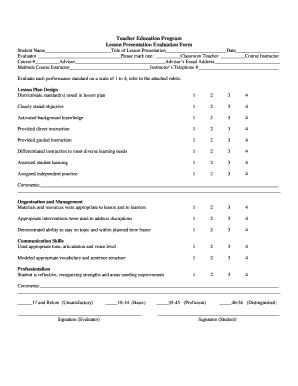
Micro Teaching Evaluation Form


What is the Micro Teaching Evaluation Form
The micro teaching evaluation form is a structured document designed to assess the effectiveness of teaching practices in a controlled, small-scale teaching environment. This form typically includes various criteria that evaluate instructional strategies, student engagement, lesson clarity, and overall teaching effectiveness. It serves as a valuable tool for educators to receive constructive feedback, helping them refine their teaching methods and enhance student learning outcomes.
How to use the Micro Teaching Evaluation Form
Using the micro teaching evaluation form involves several steps. First, the educator prepares a lesson plan and delivers the lesson to a small group of peers or students. Observers then complete the evaluation form during or after the lesson, providing feedback on specific aspects such as content delivery, interaction with students, and lesson organization. After collecting the completed forms, the educator reviews the feedback to identify strengths and areas for improvement, which can guide future teaching practices.
Key elements of the Micro Teaching Evaluation Form
The micro teaching evaluation form typically includes key elements such as:
- Lesson Objectives: Clear goals that outline what the lesson aims to achieve.
- Delivery Techniques: Assessment of the teaching methods used, including engagement strategies and clarity of presentation.
- Student Interaction: Evaluation of how well the educator interacts with students and encourages participation.
- Feedback Section: Space for observers to provide qualitative feedback and suggestions for improvement.
Steps to complete the Micro Teaching Evaluation Form
Completing the micro teaching evaluation form involves a systematic approach:
- Prepare the lesson plan and gather necessary materials.
- Deliver the lesson to a small audience while ensuring observers are present.
- Distribute the evaluation form to observers for their feedback.
- Collect the completed forms and review the feedback provided.
- Reflect on the feedback and identify actionable steps for improvement.
Legal use of the Micro Teaching Evaluation Form
The micro teaching evaluation form can be legally binding if it meets certain criteria. To ensure its validity, it is essential to comply with relevant eSignature laws, such as the ESIGN Act and UETA in the United States. Using a reliable electronic signature platform, like signNow, can help maintain compliance and ensure that the completed forms are legally recognized. This includes providing a secure method for signing and storing the documents, which protects both the evaluator and the educator.
Examples of using the Micro Teaching Evaluation Form
Examples of using the micro teaching evaluation form can vary across educational settings. In a teacher training program, novice educators may use the form to receive feedback from experienced instructors. Similarly, in peer evaluations, colleagues can observe each other's teaching sessions and provide constructive criticism using the form. Additionally, educational institutions may implement this form as part of their regular assessment processes to enhance teaching quality across the board.
Quick guide on how to complete micro teaching evaluation form
Prepare Micro Teaching Evaluation Form seamlessly on any device
Digital document management has become increasingly popular among businesses and individuals. It serves as an excellent environmentally friendly alternative to conventional printed and signed documents, as you can access the necessary forms and securely store them online. airSlate SignNow equips you with all the resources required to create, edit, and eSign your documents swiftly without delays. Manage Micro Teaching Evaluation Form on any platform using airSlate SignNow's Android or iOS applications and simplify any document-related task today.
How to alter and eSign Micro Teaching Evaluation Form with ease
- Locate Micro Teaching Evaluation Form and click on Get Form to proceed.
- Use the tools we provide to complete your document.
- Highlight important sections of your documents or redact sensitive information with the tools that airSlate SignNow specifically provides for this task.
- Create your signature using the Sign tool, which takes seconds and holds the same legal validity as a traditional wet ink signature.
- Review all the information and click on the Done button to save your changes.
- Choose how you wish to send your form, via email, SMS, invitation link, or download it to your computer.
Say goodbye to lost or misplaced documents, tedious form searches, or errors that necessitate printing new document copies. airSlate SignNow addresses all your needs in document management with just a few clicks from any device you prefer. Alter and eSign Micro Teaching Evaluation Form and ensure exceptional communication throughout the form preparation process with airSlate SignNow.
Create this form in 5 minutes or less
Create this form in 5 minutes!
How to create an eSignature for the micro teaching evaluation form
How to create an electronic signature for a PDF online
How to create an electronic signature for a PDF in Google Chrome
How to create an e-signature for signing PDFs in Gmail
How to create an e-signature right from your smartphone
How to create an e-signature for a PDF on iOS
How to create an e-signature for a PDF on Android
People also ask
-
What is a micro teaching evaluation form?
A micro teaching evaluation form is a tool used to assess the effectiveness of teaching sessions in a concise manner. It allows educators to gather feedback on various aspects of teaching performance, helping them improve their skills. By using a micro teaching evaluation form, teachers can ensure they are meeting learning objectives efficiently.
-
How can airSlate SignNow help with my micro teaching evaluation form?
airSlate SignNow streamlines the process of creating and sharing micro teaching evaluation forms. With its user-friendly interface, educators can easily design custom forms, send them for signature, and collect responses in real-time. This helps ensure that feedback is documented accurately and efficiently.
-
Is airSlate SignNow cost-effective for using micro teaching evaluation forms?
Yes, airSlate SignNow offers a cost-effective solution for managing micro teaching evaluation forms. Our competitive pricing plans provide access to powerful features without breaking the bank. This value ensures that both individuals and institutions can afford seamless document management.
-
What features should I look for in a micro teaching evaluation form solution?
When selecting a solution for your micro teaching evaluation form, look for features such as customizable templates, eSignature capabilities, and integration options with popular tools. These features enhance the usability of your evaluation forms and improve data collection. airSlate SignNow offers all these functions, making it a comprehensive choice.
-
Can I integrate airSlate SignNow with other software for my micro teaching evaluation forms?
Absolutely! airSlate SignNow supports integrations with various platforms, making it easy to incorporate micro teaching evaluation forms into your existing workflows. Whether you use LMS, CRM, or project management tools, our platform can seamlessly connect your evaluation processes with other systems.
-
How does using a micro teaching evaluation form benefit educators?
Using a micro teaching evaluation form provides educators with structured feedback on their teaching methods. This enables them to identify strengths and areas for improvement effectively. Additionally, regular use helps foster a culture of continuous professional development among teachers.
-
Are there any templates available for micro teaching evaluation forms?
Yes, airSlate SignNow offers a variety of customizable templates for micro teaching evaluation forms. These templates are designed to cover essential evaluation criteria and can be tailored to fit specific needs. This saves time and ensures that you have a solid foundation for collecting valuable feedback.
Get more for Micro Teaching Evaluation Form
- Hallandale pharmacy reviews form
- Unlawful detainer missouri form
- Veterinary exam form doggy haven resort
- Huntsville hospital doctors excuse form
- Myphoneguardian 361886093 form
- Certification request california board of barbering and cosmetology barbercosmo ca form
- 114 7 ubt paid credit 61112391 form
- Commack ny accounting firmtax worksheets page form
Find out other Micro Teaching Evaluation Form
- How To eSign New York Home Loan Application
- How To eSign Texas Home Loan Application
- eSignature Indiana Prenuptial Agreement Template Now
- eSignature Indiana Prenuptial Agreement Template Simple
- eSignature Ohio Prenuptial Agreement Template Safe
- eSignature Oklahoma Prenuptial Agreement Template Safe
- eSignature Kentucky Child Custody Agreement Template Free
- eSignature Wyoming Child Custody Agreement Template Free
- eSign Florida Mortgage Quote Request Online
- eSign Mississippi Mortgage Quote Request Online
- How To eSign Colorado Freelance Contract
- eSign Ohio Mortgage Quote Request Mobile
- eSign Utah Mortgage Quote Request Online
- eSign Wisconsin Mortgage Quote Request Online
- eSign Hawaii Temporary Employment Contract Template Later
- eSign Georgia Recruitment Proposal Template Free
- Can I eSign Virginia Recruitment Proposal Template
- How To eSign Texas Temporary Employment Contract Template
- eSign Virginia Temporary Employment Contract Template Online
- eSign North Dakota Email Cover Letter Template Online