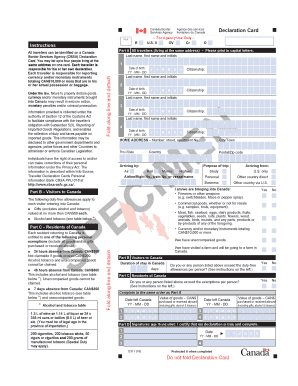
E311 Declaration Card Form


What is the E311 Declaration Card
The E311 Declaration Card is a customs form used by travelers entering Canada to declare goods and items they are bringing into the country. This form is essential for ensuring compliance with Canadian customs regulations. It helps customs officials assess whether any duties or taxes are applicable on the items being brought in. The E311 form is often referred to as the Canada customs form and is crucial for a smooth entry process.
How to use the E311 Declaration Card
Using the E311 Declaration Card involves a straightforward process. Travelers can fill out the form either online or in paper format. When completing the form, you will need to provide details about the items you are bringing, including their value and quantity. It is important to be accurate and honest in your declarations to avoid penalties. Once completed, the form can be submitted to customs officials upon arrival in Canada.
Steps to complete the E311 Declaration Card
Completing the E311 Declaration Card can be done in several steps:
- Gather information about the items you are bringing into Canada.
- Access the E311 form online or obtain a paper copy at the border.
- Fill in your personal information, including your name, address, and travel details.
- List the items you are declaring, including their value and quantity.
- Review the completed form for accuracy.
- Submit the form to customs officials upon arrival.
Legal use of the E311 Declaration Card
The E311 Declaration Card must be filled out accurately to be considered legally valid. Misrepresentation or failure to declare items can lead to fines or other legal consequences. The form serves as a legal document that outlines what a traveler is bringing into Canada, and it is essential for compliance with Canadian customs laws. Utilizing a reliable platform for completing this form digitally can help ensure that all legal requirements are met.
Key elements of the E311 Declaration Card
Key elements of the E311 Declaration Card include:
- Personal Information: Name, address, and travel details.
- Item Declaration: A detailed list of items being brought into Canada.
- Value of Items: Estimated monetary value of each item.
- Signature: A declaration that the information provided is accurate and complete.
Form Submission Methods (Online / Mail / In-Person)
The E311 Declaration Card can be submitted in various ways. Travelers can fill out the form online before arriving in Canada, which can expedite the entry process. Alternatively, a paper version of the form can be completed and submitted in person at the border. It is important to choose the method that best suits your travel plans and ensures compliance with customs regulations.
Quick guide on how to complete e311 declaration card 62499038
Prepare E311 Declaration Card effortlessly on any device
Online document management has gained signNow popularity among businesses and individuals. It serves as an ideal sustainable alternative to conventional printed and signed paperwork, as you can access the necessary form and securely save it online. airSlate SignNow provides you with all the tools required to create, modify, and electronically sign your documents swiftly and without delays. Manage E311 Declaration Card on any device using airSlate SignNow's Android or iOS applications and streamline any document-related process today.
How to modify and electronically sign E311 Declaration Card without hassle
- Obtain E311 Declaration Card and click Get Form to begin.
- Utilize the tools we provide to complete your document.
- Emphasize important sections of the documents or obscure sensitive details with tools that airSlate SignNow specifically offers for that purpose.
- Create your signature using the Sign tool, which takes moments and carries the same legal authority as a traditional wet ink signature.
- Review the details and click on the Done button to save your modifications.
- Select how you wish to send your form, whether by email, SMS, or invitation link, or download it to your computer.
Forget about lost or misfiled documents, tedious form searches, or errors that necessitate reprinting new copies. airSlate SignNow fulfills all your document management needs with just a few clicks from your chosen device. Modify and electronically sign E311 Declaration Card and ensure excellent communication at any stage of the form preparation process with airSlate SignNow.
Create this form in 5 minutes or less
Create this form in 5 minutes!
How to create an eSignature for the e311 declaration card 62499038
How to create an electronic signature for a PDF online
How to create an electronic signature for a PDF in Google Chrome
How to create an e-signature for signing PDFs in Gmail
How to create an e-signature right from your smartphone
How to create an e-signature for a PDF on iOS
How to create an e-signature for a PDF on Android
People also ask
-
What is a Canada customs form and why do I need it?
A Canada customs form is a document required for international shipments to and from Canada, detailing the contents and value of the items being transported. This form ensures compliance with Canadian customs regulations and can help avoid delays at the border. Understanding and completing this form is essential for businesses involved in cross-border trade.
-
How can airSlate SignNow help me with Canada customs forms?
airSlate SignNow simplifies the process of preparing Canada customs forms by allowing you to create, eSign, and manage your documents electronically. Our user-friendly interface ensures that you can complete these forms efficiently and accurately. Additionally, our solutions help streamline your entire shipping process, making it easier to stay compliant with customs requirements.
-
What features does airSlate SignNow offer for handling Canada customs forms?
airSlate SignNow offers various features to assist with Canada customs forms, including customizable templates, electronic signatures, and secure document storage. These features allow you to quickly generate and send custom forms, track their status, and maintain an organized workflow. The platform is designed to enhance efficiency and minimize errors in your customs documentation.
-
Is airSlate SignNow a cost-effective solution for managing Canada customs forms?
Yes, airSlate SignNow is a cost-effective solution for managing Canada customs forms with flexible pricing plans designed to suit businesses of all sizes. We provide affordable access to essential features without compromising quality or functionality. Choose airSlate SignNow to save both time and money while ensuring your customs documentation is handled efficiently.
-
Can I integrate airSlate SignNow with other tools for processing Canada customs forms?
Absolutely! airSlate SignNow supports integrations with various tools and platforms, making it easy to incorporate our solution into your existing workflow for processing Canada customs forms. Whether you're using accounting software, shipping platforms, or CRM systems, our integrations enhance overall efficiency and help you maintain accurate records.
-
What benefits can I expect from using airSlate SignNow for Canada customs forms?
Using airSlate SignNow for Canada customs forms provides several benefits, including reduced processing time, minimized errors, and improved compliance with customs regulations. Our platform enables electronic signatures, ensuring rapid approvals and facilitating smoother transactions. You'll find that efficient document management can lead to improved customer satisfaction and business growth.
-
Is training available for using airSlate SignNow to complete Canada customs forms?
Yes, airSlate SignNow offers comprehensive training resources and customer support to help you learn how to use the platform effectively for Canada customs forms. We provide tutorials, webinars, and responsive customer service to ensure you can navigate the tools confidently. Our goal is to empower you with the knowledge needed to streamline your document management process.
Get more for E311 Declaration Card
- Dnr form 542 1415
- Bdvr 87 form
- Temporary transfer form h3 midland football league
- Rock paper scissors probability form
- Certificate of buyer of taxable fuel lmc form
- Application for registration as a citizen of malta form
- Old candle barn order form gift shop
- In the matter of the application of for admission to the bar of american samoa application to the honorable chief justice of form
Find out other E311 Declaration Card
- How Can I Electronic signature Colorado Non-Profit Promissory Note Template
- Electronic signature Indiana Legal Contract Fast
- Electronic signature Indiana Legal Rental Application Online
- Electronic signature Delaware Non-Profit Stock Certificate Free
- Electronic signature Iowa Legal LLC Operating Agreement Fast
- Electronic signature Legal PDF Kansas Online
- Electronic signature Legal Document Kansas Online
- Can I Electronic signature Kansas Legal Warranty Deed
- Can I Electronic signature Kansas Legal Last Will And Testament
- Electronic signature Kentucky Non-Profit Stock Certificate Online
- Electronic signature Legal PDF Louisiana Online
- Electronic signature Maine Legal Agreement Online
- Electronic signature Maine Legal Quitclaim Deed Online
- Electronic signature Missouri Non-Profit Affidavit Of Heirship Online
- Electronic signature New Jersey Non-Profit Business Plan Template Online
- Electronic signature Massachusetts Legal Resignation Letter Now
- Electronic signature Massachusetts Legal Quitclaim Deed Easy
- Electronic signature Minnesota Legal LLC Operating Agreement Free
- Electronic signature Minnesota Legal LLC Operating Agreement Secure
- Electronic signature Louisiana Life Sciences LLC Operating Agreement Now