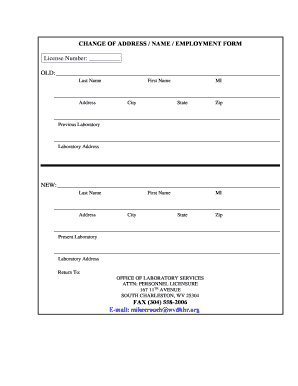
Wv Dhhr Change of Address Form


What is the WV DHHR Change of Address?
The WV DHHR Change of Address form is a crucial document for individuals who need to update their address with the West Virginia Department of Health and Human Resources (DHHR). This form is essential for maintaining accurate records, ensuring that individuals receive important communications regarding their benefits and services. The change of address is applicable for various programs, including Medicaid, food assistance, and other social services managed by the DHHR. Properly updating your address helps avoid disruptions in service and ensures compliance with state regulations.
Steps to Complete the WV DHHR Change of Address
Completing the WV DHHR Change of Address form involves several straightforward steps:
- Gather necessary information, including your current address, new address, and any relevant identification numbers.
- Access the form online or obtain a physical copy from your local DHHR office.
- Fill out the form completely, ensuring all details are accurate and up to date.
- Review the form for any errors or omissions before submission.
- Submit the completed form through your preferred method: online, by mail, or in person at your local DHHR office.
Legal Use of the WV DHHR Change of Address
The legal use of the WV DHHR Change of Address form is governed by state regulations that require individuals to keep their contact information current. This legal obligation ensures that the DHHR can reach individuals regarding their benefits and any changes in policies or procedures. Failing to update your address may result in missed communications, which could affect your eligibility for services. The form must be signed and dated to confirm the authenticity of the information provided.
Form Submission Methods
There are several methods available for submitting the WV DHHR Change of Address form:
- Online Submission: Many individuals prefer to submit their forms electronically through the DHHR's online portal, which offers a convenient and efficient way to update information.
- Mail: You can print the completed form and send it via postal mail to your local DHHR office. Ensure you check the correct mailing address to avoid delays.
- In-Person: Alternatively, you can visit your local DHHR office to submit the form in person, allowing for immediate confirmation of receipt.
Required Documents
When completing the WV DHHR Change of Address form, you may need to provide certain documents to verify your identity and new address. Commonly required documents include:
- A government-issued ID, such as a driver's license or state ID.
- Proof of residency at the new address, which can include utility bills, lease agreements, or bank statements.
- Your case number or Social Security number, if applicable, to ensure proper processing of your request.
Key Elements of the WV DHHR Change of Address
Understanding the key elements of the WV DHHR Change of Address form is essential for effective completion. Important components include:
- Personal Information: This section requires your name, current address, and new address.
- Case Information: If you are receiving benefits, provide your case number or identification number.
- Signature: A signature is required to validate the information and confirm that you authorize the change.
Quick guide on how to complete wv dhhr change of address
Effortlessly prepare Wv Dhhr Change Of Address on any device
Digital document management has become increasingly popular among businesses and individuals. It offers a perfect eco-friendly substitute for conventional printed and signed documents, allowing you to access the necessary form and securely store it online. airSlate SignNow provides you with all the resources required to create, modify, and electronically sign your documents quickly and without delays. Manage Wv Dhhr Change Of Address on any device using airSlate SignNow's Android or iOS applications and simplify your document-related tasks today.
The simplest method to edit and electronically sign Wv Dhhr Change Of Address with ease
- Find Wv Dhhr Change Of Address and click Get Form to begin.
- Utilize the tools we provide to fill out your form.
- Emphasize important sections of your documents or obscure sensitive information with tools that airSlate SignNow offers specifically for this purpose.
- Create your electronic signature using the Sign tool, which takes seconds and carries the same legal validity as a conventional wet ink signature.
- Verify all the details and click on the Done button to save your changes.
- Select your preferred method for submitting your form, whether by email, text message (SMS), invitation link, or downloading it to your PC.
Forget about lost or misplaced documents, tedious form navigation, or mistakes that necessitate printing new copies. airSlate SignNow manages all your document management needs in just a few clicks from any device you select. Edit and electronically sign Wv Dhhr Change Of Address to ensure excellent communication throughout your form preparation process with airSlate SignNow.
Create this form in 5 minutes or less
Create this form in 5 minutes!
How to create an eSignature for the wv dhhr change of address
How to create an electronic signature for a PDF online
How to create an electronic signature for a PDF in Google Chrome
How to create an e-signature for signing PDFs in Gmail
How to create an e-signature right from your smartphone
How to create an e-signature for a PDF on iOS
How to create an e-signature for a PDF on Android
People also ask
-
What is the dhhr change center in relation to airSlate SignNow?
The dhhr change center serves as a centralized platform within airSlate SignNow, empowering businesses to manage document changes efficiently. By utilizing the dhhr change center, organizations can streamline workflows and enhance collaboration on vital documents.
-
How does airSlate SignNow pricing structure work for the dhhr change center?
AirSlate SignNow offers flexible pricing plans tailored to different business needs when accessing the dhhr change center. Customers can choose from numerous tiers that fit their budget and scale, ensuring they get maximum value for document management solutions.
-
What features does the dhhr change center include?
The dhhr change center encompasses a range of features designed to enhance document handling. This includes eSigning, document tracking, and automated workflows that eliminate manual errors and improve efficiency across teams.
-
What are the benefits of using airSlate SignNow's dhhr change center?
Using the dhhr change center with airSlate SignNow allows businesses to save time and reduce costs associated with document management. The solution is user-friendly and helps ensure compliance while facilitating faster deal closures and improved team collaboration.
-
Can I integrate the dhhr change center with other tools?
Yes, the dhhr change center supports seamless integrations with various third-party applications. Whether you use CRM systems, cloud storage, or project management tools, airSlate SignNow allows for a smooth workflow that synchronizes all your critical business processes.
-
Is it easy to use the dhhr change center?
Absolutely! The dhhr change center is designed with user-friendliness in mind, ensuring that users can navigate its functionalities with ease. Its intuitive interface requires minimal training, allowing teams to quickly adapt and start enhancing their document workflows.
-
How secure is the dhhr change center?
Security is a top priority at airSlate SignNow, including within the dhhr change center. The platform employs robust encryption protocols and compliance measures, ensuring that all sensitive documents are protected from unauthorized access and data bsignNowes.
Get more for Wv Dhhr Change Of Address
- Neodent guarantee questionnaire tracking number instradent form
- Partial bwaiverb and affidavit servicemaster dcs form
- Pesticide application record ornamental and turf agency form
- Lic 447 42a form
- Nh brokerage disclosure form
- Form 6700
- Mutual agreement template form
- Music producer contract template form
Find out other Wv Dhhr Change Of Address
- How To Sign Alaska Insurance Promissory Note Template
- Sign Arizona Insurance Moving Checklist Secure
- Sign New Mexico High Tech Limited Power Of Attorney Simple
- Sign Oregon High Tech POA Free
- Sign South Carolina High Tech Moving Checklist Now
- Sign South Carolina High Tech Limited Power Of Attorney Free
- Sign West Virginia High Tech Quitclaim Deed Myself
- Sign Delaware Insurance Claim Online
- Sign Delaware Insurance Contract Later
- Sign Hawaii Insurance NDA Safe
- Sign Georgia Insurance POA Later
- How Can I Sign Alabama Lawers Lease Agreement
- How Can I Sign California Lawers Lease Agreement
- Sign Colorado Lawers Operating Agreement Later
- Sign Connecticut Lawers Limited Power Of Attorney Online
- Sign Hawaii Lawers Cease And Desist Letter Easy
- Sign Kansas Insurance Rental Lease Agreement Mobile
- Sign Kansas Insurance Rental Lease Agreement Free
- Sign Kansas Insurance Rental Lease Agreement Fast
- Sign Kansas Insurance Rental Lease Agreement Safe