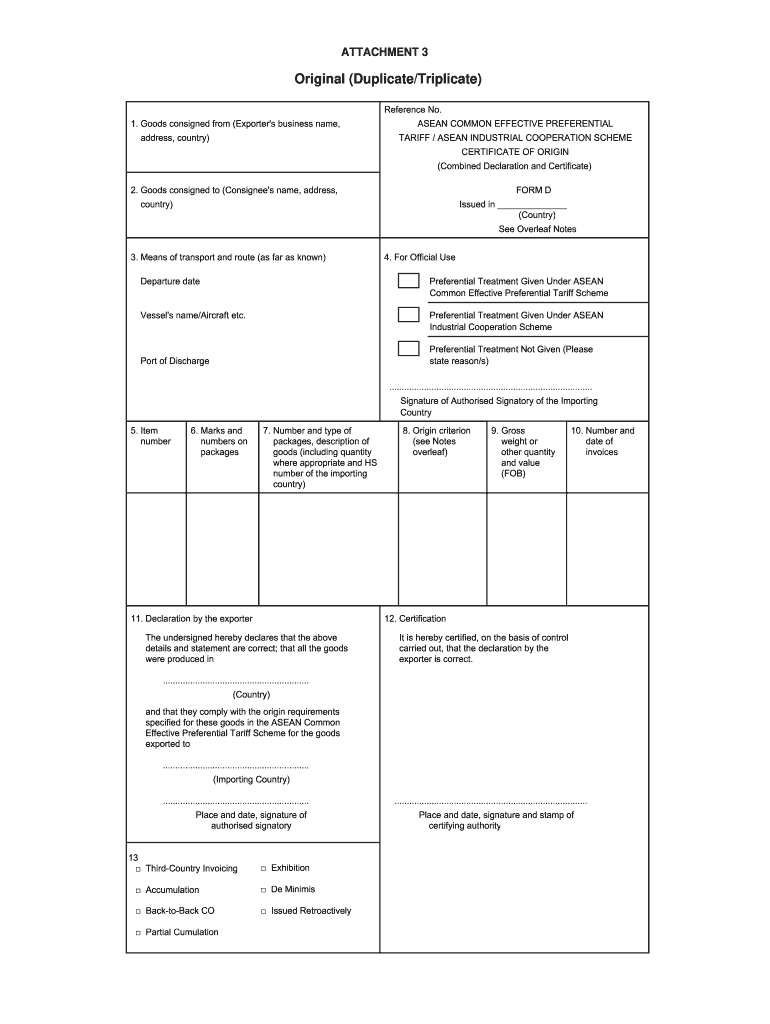
Form D


What is the Form D
The Form D is a notice of exempt offering of securities that companies file with the Securities and Exchange Commission (SEC) when they are raising capital through private placement. This form is essential for companies seeking to comply with federal securities laws while offering securities to a limited number of investors. By filing Form D, companies can inform the SEC about their offering, including details about the company, the type of securities being offered, and the intended use of the proceeds.
How to use the Form D
Using the Form D involves several steps that ensure compliance with SEC regulations. Companies must first determine if their offering qualifies for an exemption under Regulation D. Once eligibility is confirmed, they can complete the form, providing necessary details such as the issuer's name, the type of securities, and the total amount being offered. After completing the form, it must be filed electronically through the SEC's EDGAR system. This filing notifies the SEC of the offering and allows companies to proceed with their capital-raising efforts.
Steps to complete the Form D
Completing the Form D requires careful attention to detail. Here are the key steps:
- Gather necessary information about the company, including its legal name, address, and contact details.
- Identify the type of securities being offered and the total amount of the offering.
- Provide information about the offering's start and end dates, as well as the number of investors targeted.
- Complete the required sections of the form, ensuring accuracy and compliance with SEC guidelines.
- File the completed Form D electronically via the SEC's EDGAR system.
Legal use of the Form D
The legal use of Form D is critical for companies seeking to avoid penalties associated with non-compliance. By filing this form, companies can ensure they are adhering to the regulations governing private offerings. It is important to note that failure to file Form D or providing inaccurate information can lead to legal consequences, including fines and restrictions on future offerings. Therefore, companies should consult with legal professionals to ensure compliance throughout the process.
Key elements of the Form D
Several key elements must be included in the Form D to ensure it meets SEC requirements. These elements include:
- Issuer Information: Details about the company, including its name, address, and jurisdiction of incorporation.
- Offering Details: Information about the type of securities offered, the total amount, and the intended use of proceeds.
- Exemption Claimed: The specific exemption under Regulation D that the company is relying on for the offering.
- Investor Information: Details about the number of investors and their qualifications.
Examples of using the Form D
Companies across various industries utilize Form D to raise capital through private placements. For instance, a startup tech company may file Form D to secure funding from accredited investors for product development. Similarly, a real estate firm may use the form to raise capital for a new property development project. These examples illustrate the versatility of Form D in facilitating capital raising while ensuring compliance with SEC regulations.
Quick guide on how to complete form d 81031944
Prepare Form D effortlessly on any device
Digital document management has become increasingly favored by organizations and individuals. It offers an excellent eco-friendly solution to traditional printed and signed documents, as you can easily find the right form and securely keep it online. airSlate SignNow provides you with all the tools necessary to create, modify, and eSign your documents swiftly without delays. Manage Form D on any device using airSlate SignNow Android or iOS applications and enhance any document-focused process today.
How to modify and eSign Form D with ease
- Obtain Form D and then click Get Form to begin.
- Use the tools we provide to fill out your document.
- Emphasize relevant sections of your documents or redact sensitive information with tools specifically designed by airSlate SignNow for that purpose.
- Create your signature with the Sign feature, which takes mere seconds and carries the same legal validity as a standard handwritten signature.
- Review the details and then click the Done button to save your edits.
- Choose how you wish to submit your form, whether by email, SMS, or invitation link, or download it to your computer.
Say goodbye to lost or mislaid files, tedious form searching, or errors that necessitate printing additional document copies. airSlate SignNow fulfills your document management needs in just a few clicks from any device of your choice. Edit and eSign Form D and guarantee outstanding communication at every stage of the form preparation process with airSlate SignNow.
Create this form in 5 minutes or less
Create this form in 5 minutes!
How to create an eSignature for the form d 81031944
How to create an electronic signature for a PDF online
How to create an electronic signature for a PDF in Google Chrome
How to create an e-signature for signing PDFs in Gmail
How to create an e-signature right from your smartphone
How to create an e-signature for a PDF on iOS
How to create an e-signature for a PDF on Android
People also ask
-
What is a form d pdf and why is it important?
A form d pdf is a standardized document used in various regulatory environments, often essential for compliance purposes. Understanding how to manage and submit a form d pdf effectively can help businesses ensure they meet all necessary legal requirements. This is particularly crucial for startups seeking funding or regulatory approvals.
-
How can airSlate SignNow help in managing form d pdf documents?
AirSlate SignNow simplifies the handling of form d pdf documents by allowing users to easily create, sign, and send these files securely. With our intuitive platform, users can streamline document workflows and reduce paperwork, thereby increasing efficiency. Our solution also ensures that all transactions are legally binding and compliant.
-
Is there a cost associated with using airSlate SignNow to manage form d pdf?
Yes, airSlate SignNow offers several pricing plans tailored to meet the needs of different businesses regarding the management of form d pdf documents. Our plans vary based on the features you require and the volume of documents you handle. You can take advantage of a free trial to evaluate our services before committing to a subscription.
-
What features does airSlate SignNow offer for form d pdf?
AirSlate SignNow provides features such as customizable templates, e-signature capabilities, and secure document storage for managing form d pdf files. Additionally, users can track document statuses in real time, ensuring they never miss a crucial deadline. These features make it easier to handle paperwork efficiently and professionally.
-
Can I integrate airSlate SignNow with other software for form d pdf workflows?
Absolutely! AirSlate SignNow seamlessly integrates with various applications such as CRMs, cloud storage, and more, enhancing your ability to manage form d pdf documents. This integration streamlines processes and enables you to sync your workflows across multiple platforms effortlessly. Our extensive APIs ensure you can customize your experience as needed.
-
What are the benefits of using airSlate SignNow for form d pdf e-signatures?
Using airSlate SignNow for form d pdf e-signatures signNowly speeds up the signing process, allowing for quick turnaround times. Our platform ensures that all signed documents are legally compliant and secure, giving you peace of mind. Moreover, this could lead to higher customer satisfaction due to the convenience offered.
-
Is my data secure when using airSlate SignNow for form d pdf?
Yes, your data is highly secure when using airSlate SignNow for managing form d pdf documents. We employ advanced encryption protocols to protect your information throughout the signing and storage process. Compliance with regulations such as GDPR and CCPA ensures that your data privacy is prioritized.
Get more for Form D
Find out other Form D
- Electronic signature Legal PDF North Dakota Online
- Electronic signature North Carolina Life Sciences Stock Certificate Fast
- Help Me With Electronic signature North Dakota Legal Warranty Deed
- Electronic signature North Dakota Legal Cease And Desist Letter Online
- Electronic signature North Dakota Legal Cease And Desist Letter Free
- Electronic signature Delaware Orthodontists Permission Slip Free
- How Do I Electronic signature Hawaii Orthodontists Lease Agreement Form
- Electronic signature North Dakota Life Sciences Business Plan Template Now
- Electronic signature Oklahoma Legal Bill Of Lading Fast
- Electronic signature Oklahoma Legal Promissory Note Template Safe
- Electronic signature Oregon Legal Last Will And Testament Online
- Electronic signature Life Sciences Document Pennsylvania Simple
- Electronic signature Legal Document Pennsylvania Online
- How Can I Electronic signature Pennsylvania Legal Last Will And Testament
- Electronic signature Rhode Island Legal Last Will And Testament Simple
- Can I Electronic signature Rhode Island Legal Residential Lease Agreement
- How To Electronic signature South Carolina Legal Lease Agreement
- How Can I Electronic signature South Carolina Legal Quitclaim Deed
- Electronic signature South Carolina Legal Rental Lease Agreement Later
- Electronic signature South Carolina Legal Rental Lease Agreement Free