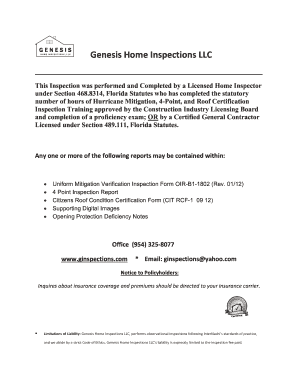
Roof Inspection Letter Sample Form


What is the Roof Inspection Letter Sample
A roof inspection letter is a formal document that certifies the condition of a roof after a thorough inspection. This letter is often required by homebuyers, lenders, or insurance companies to ensure that the roof is in good condition and does not pose any risks. The roof inspection letter sample typically includes details about the inspection date, findings, and any necessary repairs. It serves as a crucial piece of documentation in real estate transactions, providing assurance regarding the roof's integrity and longevity.
Key Elements of the Roof Inspection Letter Sample
When reviewing a roof inspection letter sample, several key elements should be present to ensure its effectiveness and legality. These elements include:
- Inspector's Information: Name, title, and contact details of the certified inspector.
- Property Details: Address and description of the property being inspected.
- Inspection Date: The date when the inspection was conducted.
- Findings: A detailed account of the roof's condition, including any damages or areas needing repair.
- Recommendations: Suggestions for repairs or maintenance, if necessary.
- Certification Statement: A declaration that the roof meets specific standards or codes.
Steps to Complete the Roof Inspection Letter Sample
Completing a roof inspection letter sample involves several steps to ensure accuracy and compliance. Follow these steps:
- Conduct the Inspection: A qualified inspector should examine the roof thoroughly.
- Document Findings: Record all observations, noting any issues or repairs needed.
- Draft the Letter: Use a template to create the letter, ensuring all key elements are included.
- Review for Accuracy: Double-check all information for correctness and completeness.
- Sign and Date: The inspector must sign and date the letter to validate it.
How to Obtain the Roof Inspection Letter Sample
Obtaining a roof inspection letter sample can be done through various means. Many online resources provide templates that can be customized to fit specific needs. Additionally, certified roofing inspectors often have their own templates that they use, which can be requested. It is important to ensure that any sample used complies with local regulations and standards.
Legal Use of the Roof Inspection Letter Sample
The legal use of a roof inspection letter sample hinges on its accuracy and compliance with local laws. This document can be used in real estate transactions, insurance claims, and financing applications. It is crucial that the letter is signed by a qualified inspector to ensure its validity. Additionally, retaining a copy of the letter for records is advisable, as it may be required for future transactions or inspections.
Quick guide on how to complete roof inspection letter sample 100370483
Handle Roof Inspection Letter Sample seamlessly on any device
Web-based document management has become increasingly favored by companies and individuals alike. It offers an ideal eco-friendly alternative to traditional printed and signed documents, as you can easily access the correct form and securely keep it online. airSlate SignNow equips you with all the necessary tools to create, modify, and eSign your documents quickly and efficiently. Manage Roof Inspection Letter Sample on any operating system with airSlate SignNow's Android or iOS applications and enhance any document-related process today.
The simplest method to modify and eSign Roof Inspection Letter Sample with ease
- Find Roof Inspection Letter Sample and click on Get Form to begin.
- Utilize the tools we provide to complete your document.
- Emphasize key sections of the documents or redact sensitive information with tools specifically offered by airSlate SignNow for this purpose.
- Create your signature with the Sign feature, which only takes moments and carries the same legal standing as a conventional ink signature.
- Review all the details and click on the Done button to save your modifications.
- Choose how you’d like to send your document, via email, text message (SMS), invitation link, or download it to your computer.
Say goodbye to lost or misfiled documents, tedious form searching, or mistakes that necessitate printing new document copies. airSlate SignNow fulfills your document management needs with just a few clicks from any device you prefer. Edit and eSign Roof Inspection Letter Sample and ensure excellent communication at every step of the document preparation journey with airSlate SignNow.
Create this form in 5 minutes or less
Create this form in 5 minutes!
How to create an eSignature for the roof inspection letter sample 100370483
How to create an electronic signature for a PDF online
How to create an electronic signature for a PDF in Google Chrome
How to create an e-signature for signing PDFs in Gmail
How to create an e-signature right from your smartphone
How to create an e-signature for a PDF on iOS
How to create an e-signature for a PDF on Android
People also ask
-
What is a roof certification letter?
A roof certification letter is a formal document provided by a licensed roofing contractor that verifies the condition and expected lifespan of a roof. This certification is often required when selling a home or for certain insurance policies. With airSlate SignNow, you can easily send and eSign roof certification letters to ensure a smooth transaction.
-
How can I obtain a roof certification letter?
To obtain a roof certification letter, you will need to hire a licensed roofing contractor who can inspect your roof and assess its condition. Once the inspection is complete, the contractor will provide you with the certification letter. airSlate SignNow allows you to streamline the process by facilitating eSigning of the letter once it is ready.
-
How does airSlate SignNow help with roof certification letters?
airSlate SignNow simplifies the process of sending and signing roof certification letters. Our platform enables businesses and homeowners to eSign documents securely and efficiently, ensuring that all necessary parties can review and approve the certification without any hassle. This saves time and enhances the overall experience with managing roofing documents.
-
What is the cost of using airSlate SignNow for roof certification letters?
The cost of using airSlate SignNow varies based on the plan you choose, with options designed to accommodate different business needs. Our pricing is competitive, providing a cost-effective solution for sending and eSigning roof certification letters. You can choose a plan that fits your requirements and budget while ensuring quick document turnaround.
-
Are there any specific features for signing roof certification letters in airSlate SignNow?
Yes, airSlate SignNow offers several features tailored for signing roof certification letters, including customizable templates, secure cloud storage, and real-time tracking of document status. Our user-friendly interface allows you to create, send, and manage roof certification letters efficiently. This ensures that you have everything you need to keep your documents organized.
-
Can I integrate airSlate SignNow with other tools for roof certification letters?
Absolutely! airSlate SignNow seamlessly integrates with various business tools and platforms. This allows you to combine our eSignature capabilities with your existing workflow tools, making it easy to manage roof certification letters and other documents in one cohesive system.
-
What are the benefits of using airSlate SignNow for roof certification letters?
Using airSlate SignNow for roof certification letters offers multiple benefits, including faster document processing, enhanced security, and improved customer satisfaction. Our platform ensures that you can easily eSign and send certification letters, saving you time and reducing the likelihood of errors. Ultimately, this helps you close transactions more efficiently.
Get more for Roof Inspection Letter Sample
Find out other Roof Inspection Letter Sample
- eSign California Business Operations LLC Operating Agreement Myself
- Sign Courts Form Mississippi Secure
- eSign Alabama Car Dealer Executive Summary Template Fast
- eSign Arizona Car Dealer Bill Of Lading Now
- How Can I eSign Alabama Car Dealer Executive Summary Template
- eSign California Car Dealer LLC Operating Agreement Online
- eSign California Car Dealer Lease Agreement Template Fast
- eSign Arkansas Car Dealer Agreement Online
- Sign Montana Courts Contract Safe
- eSign Colorado Car Dealer Affidavit Of Heirship Simple
- eSign Car Dealer Form Georgia Simple
- eSign Florida Car Dealer Profit And Loss Statement Myself
- eSign Georgia Car Dealer POA Mobile
- Sign Nebraska Courts Warranty Deed Online
- Sign Nebraska Courts Limited Power Of Attorney Now
- eSign Car Dealer Form Idaho Online
- How To eSign Hawaii Car Dealer Contract
- How To eSign Hawaii Car Dealer Living Will
- How Do I eSign Hawaii Car Dealer Living Will
- eSign Hawaii Business Operations Contract Online