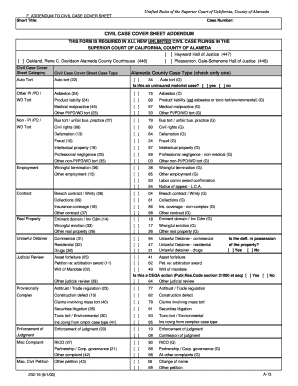
Small Claims Court Alameda County Form


What is the Small Claims Court Alameda County
The Small Claims Court in Alameda County is a specialized court designed to resolve disputes involving smaller amounts of money, typically up to ten thousand dollars. This court provides a simplified legal process that allows individuals and businesses to settle their claims without the need for a lawyer. Cases often involve issues such as unpaid debts, property damage, or contract disputes. The goal of the Small Claims Court is to offer an accessible and efficient way for parties to resolve their disputes in a timely manner.
How to use the Small Claims Court Alameda County
To utilize the Small Claims Court in Alameda County, individuals must first determine if their case qualifies under the court’s jurisdiction. This involves confirming that the claim amount does not exceed the maximum limit and that the issue falls within the court's scope. Once eligibility is established, the next step is to complete the necessary forms, including the civil case cover sheet addendum, which provides essential information about the case. After filling out the forms, they can be submitted either online, by mail, or in person at the courthouse.
Steps to complete the Small Claims Court Alameda County
Completing a case in the Small Claims Court involves several key steps:
- Determine Eligibility: Ensure your claim meets the court's requirements.
- Gather Documentation: Collect all relevant documents and evidence to support your claim.
- Complete Forms: Fill out the necessary forms, including the civil case cover sheet addendum.
- File Your Claim: Submit your forms through the appropriate channels, either online, by mail, or in person.
- Prepare for Court: Organize your arguments and evidence for the hearing.
- Attend the Hearing: Present your case to the judge and await the decision.
Required Documents
When filing a claim in the Small Claims Court, several documents are typically required. These include:
- The completed claim form, which outlines the details of your case.
- The civil case cover sheet addendum, which provides additional context and information.
- Any supporting documentation, such as contracts, receipts, or photographs that substantiate your claim.
Eligibility Criteria
To file a case in the Small Claims Court of Alameda County, certain eligibility criteria must be met. The claimant must be an individual or a business entity, and the claim amount cannot exceed ten thousand dollars for individuals or five thousand dollars for businesses. Additionally, the dispute must fall within the court's jurisdiction, which typically includes issues like unpaid debts, property damage, and breach of contract. It is essential to ensure that the defendant resides or conducts business in Alameda County to establish proper jurisdiction.
Form Submission Methods (Online / Mail / In-Person)
Filing a claim in the Small Claims Court can be done through various methods. Claimants have the option to submit their forms online via the court's official website, which provides a convenient and efficient way to file. Alternatively, forms can be mailed directly to the court, ensuring that all documents are properly completed and sent to the correct address. For those who prefer face-to-face interaction, filing in person at the courthouse is also an option, allowing for immediate assistance from court staff if needed.
Quick guide on how to complete small claims court alameda county
Effortlessly prepare Small Claims Court Alameda County on any device
Online document management has become widely recognized among businesses and individuals. It offers an ideal eco-friendly alternative to conventional printed and signed documents, as you can easily find the appropriate form and securely store it online. airSlate SignNow provides all the necessary tools to create, edit, and eSign your documents quickly without delays. Manage Small Claims Court Alameda County on any device using airSlate SignNow’s Android or iOS applications and enhance any document-based process today.
The easiest way to modify and eSign Small Claims Court Alameda County seamlessly
- Find Small Claims Court Alameda County and click on Get Form to begin.
- Utilize the tools we provide to fill out your document.
- Highlight important sections of your documents or redact sensitive information with tools specifically designed for that task by airSlate SignNow.
- Create your signature using the Sign feature, which takes seconds and carries the same legal validity as a traditional handwritten signature.
- Review the details and click on the Done button to save your changes.
- Choose your preferred method to send your form, via email, SMS, or an invitation link, or download it to your computer.
Eliminate the worry of lost or misplaced documents, tedious form searches, or mistakes that necessitate printing new document copies. airSlate SignNow meets your document management needs in just a few clicks from any device you choose. Modify and eSign Small Claims Court Alameda County and ensure excellent communication at any stage of your form preparation with airSlate SignNow.
Create this form in 5 minutes or less
Create this form in 5 minutes!
How to create an eSignature for the small claims court alameda county
How to create an electronic signature for a PDF online
How to create an electronic signature for a PDF in Google Chrome
How to create an e-signature for signing PDFs in Gmail
How to create an e-signature right from your smartphone
How to create an e-signature for a PDF on iOS
How to create an e-signature for a PDF on Android
People also ask
-
What is a civil case cover sheet addendum?
A civil case cover sheet addendum is a supplemental document that provides additional details about the case being filed. It is essential for ensuring that all necessary information is presented to the court. Using airSlate SignNow, you can easily create and eSign your civil case cover sheet addendum without hassle.
-
How can airSlate SignNow help with my civil case cover sheet addendum?
airSlate SignNow offers tools to simplify the creation and signing process for your civil case cover sheet addendum. With user-friendly templates and secure eSigning capabilities, you can efficiently manage your legal documents and ensure compliance with court requirements.
-
Is there a cost associated with creating a civil case cover sheet addendum using airSlate SignNow?
Yes, airSlate SignNow offers several pricing plans to accommodate different business needs. While creating a civil case cover sheet addendum may incur nominal fees, the platform provides a cost-effective solution compared to traditional methods. You can choose the plan that best suits your volume of document activities.
-
Can I integrate airSlate SignNow with other software for managing civil case documents?
Absolutely! airSlate SignNow seamlessly integrates with various business applications, allowing you to manage your civil case documents alongside other tools. This integration ensures a smooth workflow, enabling you to create, send, and eSign your civil case cover sheet addendum efficiently.
-
What are the benefits of using airSlate SignNow for a civil case cover sheet addendum?
Using airSlate SignNow for your civil case cover sheet addendum provides numerous benefits, including time savings, enhanced security, and improved accuracy. The platform streamlines the signing process by eliminating paper and physical signatures, making it easier to manage your legal documents in a digital format.
-
How secure is airSlate SignNow when handling civil case cover sheet addendums?
Security is a top priority for airSlate SignNow. The platform employs advanced encryption and complies with industry standards to ensure that your civil case cover sheet addendum and other sensitive documents are protected from unauthorized access. You can confidently handle your legal paperwork with airSlate SignNow.
-
Are there specific features in airSlate SignNow related to civil case cover sheet addendums?
Yes, airSlate SignNow includes features specifically designed for legal documents, including customizable templates for civil case cover sheet addendums. You can easily modify these templates to meet your specific case requirements, ensuring that you have all necessary information included.
Get more for Small Claims Court Alameda County
Find out other Small Claims Court Alameda County
- Help Me With eSignature Colorado Legal Cease And Desist Letter
- How To eSignature Connecticut Legal LLC Operating Agreement
- eSignature Connecticut Legal Residential Lease Agreement Mobile
- eSignature West Virginia High Tech Lease Agreement Template Myself
- How To eSignature Delaware Legal Residential Lease Agreement
- eSignature Florida Legal Letter Of Intent Easy
- Can I eSignature Wyoming High Tech Residential Lease Agreement
- eSignature Connecticut Lawers Promissory Note Template Safe
- eSignature Hawaii Legal Separation Agreement Now
- How To eSignature Indiana Legal Lease Agreement
- eSignature Kansas Legal Separation Agreement Online
- eSignature Georgia Lawers Cease And Desist Letter Now
- eSignature Maryland Legal Quitclaim Deed Free
- eSignature Maryland Legal Lease Agreement Template Simple
- eSignature North Carolina Legal Cease And Desist Letter Safe
- How Can I eSignature Ohio Legal Stock Certificate
- How To eSignature Pennsylvania Legal Cease And Desist Letter
- eSignature Oregon Legal Lease Agreement Template Later
- Can I eSignature Oregon Legal Limited Power Of Attorney
- eSignature South Dakota Legal Limited Power Of Attorney Now