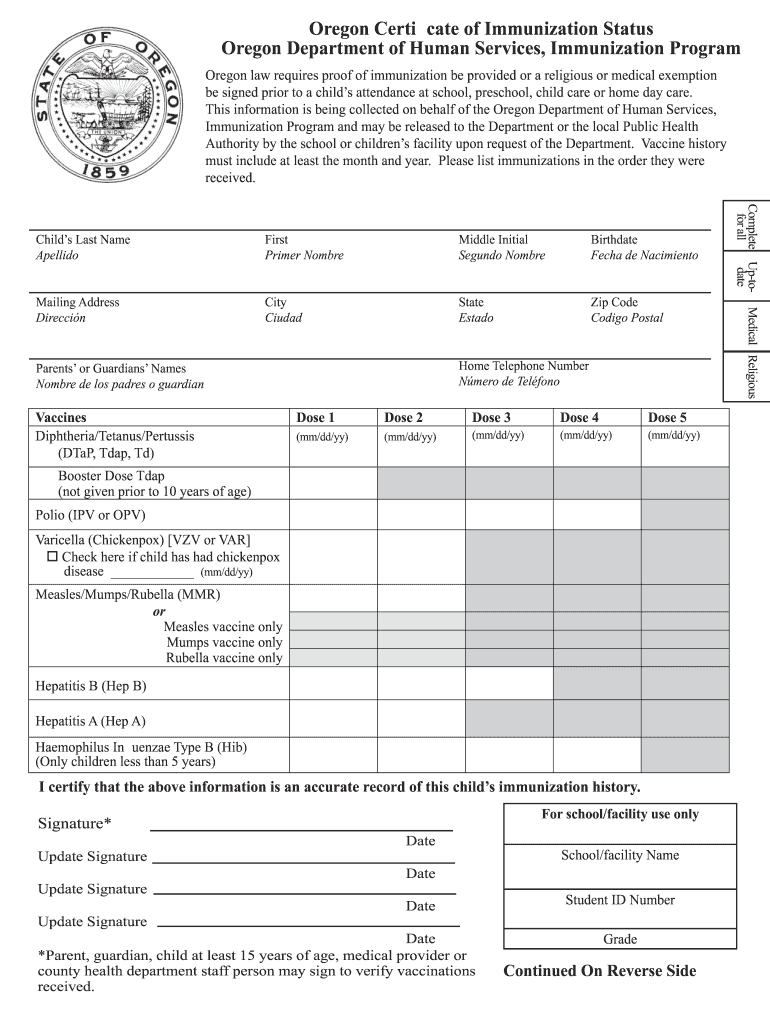
Oregon Immunization Records Form


What is the Oregon Immunization Records Form
The Oregon Immunization Records Form is a vital document used to track and verify an individual's immunization history within the state of Oregon. This form is essential for various purposes, including school enrollment, employment requirements, and healthcare access. It provides a comprehensive record of vaccinations received, ensuring that individuals meet necessary health standards mandated by state regulations.
How to obtain the Oregon Immunization Records Form
To obtain the Oregon Immunization Records Form, individuals can visit the official Oregon Health Authority website or contact their local health department. Many healthcare providers also offer this form directly to patients. Additionally, individuals may request their immunization records from schools or clinics where they received vaccinations. It is important to ensure that the request is made through official channels to guarantee the authenticity of the records.
Steps to complete the Oregon Immunization Records Form
Completing the Oregon Immunization Records Form involves several straightforward steps. First, gather all relevant immunization information, including dates and types of vaccines received. Next, fill out the form with accurate personal details, such as name, date of birth, and contact information. Ensure that all entries are legible and complete. Finally, review the form for accuracy before submitting it to the appropriate authority, whether that be a school, employer, or healthcare provider.
Legal use of the Oregon Immunization Records Form
The Oregon Immunization Records Form is legally recognized as a valid document for demonstrating immunization status. It must be filled out accurately and submitted to relevant institutions to comply with state health regulations. Electronic submissions of this form are accepted, provided they meet the legal standards for electronic signatures and document integrity. This ensures that the form is legally binding and recognized by schools, employers, and healthcare providers.
Key elements of the Oregon Immunization Records Form
Key elements of the Oregon Immunization Records Form include the individual's personal information, a detailed list of vaccinations received, and the dates of administration. The form may also require the signature of a healthcare provider to verify the accuracy of the immunization history. Additionally, it may include sections for any exemptions or special considerations regarding the individual's vaccination status.
Form Submission Methods (Online / Mail / In-Person)
The Oregon Immunization Records Form can be submitted through various methods, depending on the requirements of the receiving institution. Common submission methods include:
- Online: Many institutions allow electronic submission of the form through secure online portals.
- Mail: The completed form can be printed and mailed to the appropriate authority.
- In-Person: Individuals may also submit the form in person at designated locations, such as schools or health departments.
Quick guide on how to complete oregon immunization records form
Complete Oregon Immunization Records Form effortlessly on any device
Digital document management has become widespread among businesses and individuals. It offers an ideal eco-friendly substitute for conventional printed and signed documents, allowing you to access the correct form and securely save it online. airSlate SignNow provides all the necessary tools for you to create, modify, and electronically sign your documents quickly without delays. Manage Oregon Immunization Records Form on any device using airSlate SignNow Android or iOS applications and streamline any document-related workflow today.
How to modify and eSign Oregon Immunization Records Form with ease
- Locate Oregon Immunization Records Form and click on Get Form to begin.
- Utilize the tools we offer to complete your document.
- Emphasize pertinent sections of the documents or obscure sensitive information with tools that airSlate SignNow supplies specifically for that purpose.
- Generate your eSignature using the Sign option, which takes mere seconds and has the same legal validity as a traditional handwritten signature.
- Review all the details and click on the Done button to save your changes.
- Choose how you wish to send your form: via email, SMS, invitation link, or download it to your computer.
Eliminate worries about lost or misplaced files, tedious document searches, or mistakes that necessitate reprinting new document copies. airSlate SignNow meets all your document management needs in just a few clicks from any device of your choice. Modify and eSign Oregon Immunization Records Form and ensure excellent communication at any stage of the document preparation process with airSlate SignNow.
Create this form in 5 minutes or less
Create this form in 5 minutes!
How to create an eSignature for the oregon immunization records form
How to create an electronic signature for a PDF online
How to create an electronic signature for a PDF in Google Chrome
How to create an e-signature for signing PDFs in Gmail
How to create an e-signature right from your smartphone
How to create an e-signature for a PDF on iOS
How to create an e-signature for a PDF on Android
People also ask
-
What is an Oregon Immunization Records Form?
The Oregon Immunization Records Form is a document that tracks and records immunizations received by individuals in Oregon. This form is essential for schools, healthcare providers, and parents to verify vaccination status. Using airSlate SignNow, you can easily create, send, and eSign this form securely.
-
How can I obtain an Oregon Immunization Records Form?
You can obtain an Oregon Immunization Records Form through healthcare providers or download it directly from official state health websites. Additionally, airSlate SignNow allows you to customize and create this form digitally, making it even simpler to manage your immunization records.
-
Is there a cost associated with using airSlate SignNow for Oregon Immunization Records Form?
airSlate SignNow offers flexible pricing options, including affordable plans designed for businesses and individuals. You can access features needed to manage Oregon Immunization Records Forms without breaking the bank. Check our website for the most current pricing and subscription details.
-
What features does airSlate SignNow offer for managing Oregon Immunization Records Forms?
airSlate SignNow provides a variety of features including eSigning, document templates, and secure storage for your Oregon Immunization Records Forms. These features streamline the process and ensure compliance with state requirements. Plus, its user-friendly interface makes document management hassle-free.
-
How can airSlate SignNow help ensure compliance with Oregon immunization laws?
By using airSlate SignNow to manage your Oregon Immunization Records Form, you can ensure that all necessary information is included and properly formatted. This reduces the risk of errors that could lead to non-compliance. Additionally, eSignatures help provide a clear audit trail for your records.
-
Can I integrate airSlate SignNow with other software for Oregon Immunization Records Forms?
Yes, airSlate SignNow offers integrations with a variety of third-party applications that can enhance your document management experience. Whether you use CRM systems or other scheduling tools, these integrations can help streamline the processing of your Oregon Immunization Records Forms.
-
Is it safe to send Oregon Immunization Records Forms electronically using airSlate SignNow?
Absolutely! airSlate SignNow employs advanced encryption and security protocols to ensure that your Oregon Immunization Records Forms are transmitted safely. You can share and eSign sensitive documents with confidence, knowing that your data is protected.
Get more for Oregon Immunization Records Form
Find out other Oregon Immunization Records Form
- How To eSignature Connecticut Legal LLC Operating Agreement
- eSignature Connecticut Legal Residential Lease Agreement Mobile
- eSignature West Virginia High Tech Lease Agreement Template Myself
- How To eSignature Delaware Legal Residential Lease Agreement
- eSignature Florida Legal Letter Of Intent Easy
- Can I eSignature Wyoming High Tech Residential Lease Agreement
- eSignature Connecticut Lawers Promissory Note Template Safe
- eSignature Hawaii Legal Separation Agreement Now
- How To eSignature Indiana Legal Lease Agreement
- eSignature Kansas Legal Separation Agreement Online
- eSignature Georgia Lawers Cease And Desist Letter Now
- eSignature Maryland Legal Quitclaim Deed Free
- eSignature Maryland Legal Lease Agreement Template Simple
- eSignature North Carolina Legal Cease And Desist Letter Safe
- How Can I eSignature Ohio Legal Stock Certificate
- How To eSignature Pennsylvania Legal Cease And Desist Letter
- eSignature Oregon Legal Lease Agreement Template Later
- Can I eSignature Oregon Legal Limited Power Of Attorney
- eSignature South Dakota Legal Limited Power Of Attorney Now
- eSignature Texas Legal Affidavit Of Heirship Easy